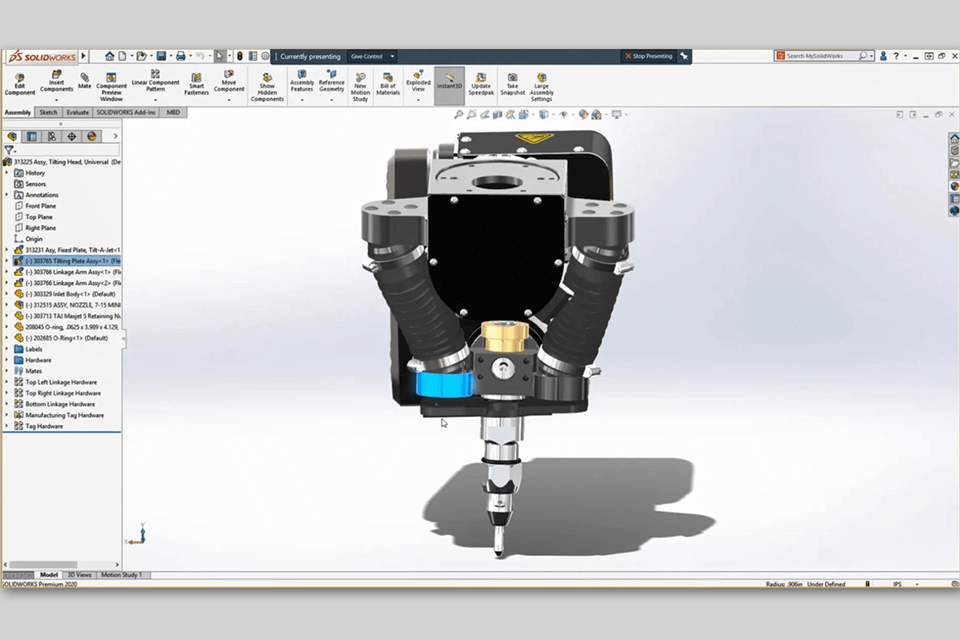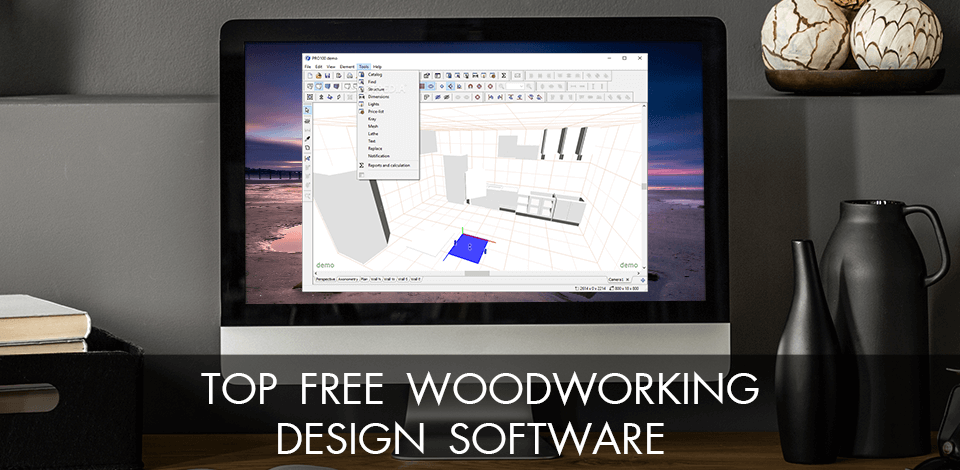
While woodworking becomes a popular craft, the number of searches for the best free woodworking design software has also increased immensely. People, who treat this activity as their occupation or as a hobby, need to master particular tools as well as develop a unique style to create original items.
Some mistakenly think that woodworking boils down to spending time in a shop, but in fact, you need to constantly learn new programs and hone your skills.
If you are on the lookout for the best free woodworking design software, this article is worth reading. We have filtered out paid programs and left only free options that come with all the needed tools and features for the task. Choose what you like most and let your design talent flourish.
Verdict: Fusion 360 is a woodworking design software application for the PC. Many people will probably think that such a product would be hard to come by, but the fact is that Fusion 360 is actually extremely easy to work with and the end result will leave even experienced woodworkers in awe.
What is also amazing about this program is that it is available for free! All you need to get started with is a computer, internet connection and free tools of your choice. This program will help you create some of the most beautiful woodworking pieces that you can find anywhere.
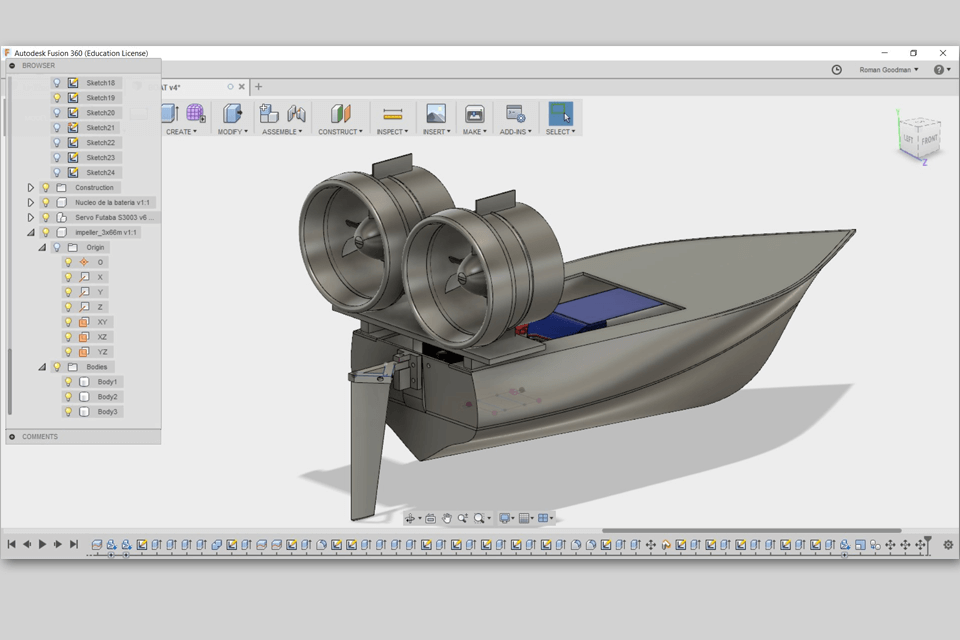
Verdict: SketchUp is one of the best free woodworking design software that I have come across in a long time. This software allows you to create detailed 3D models of different pieces of furniture that you would like to make. If you are a beginning woodworker and you want to try your hand at woodworking, then SketchUp is definitely the best free woodworking design software that you can use.
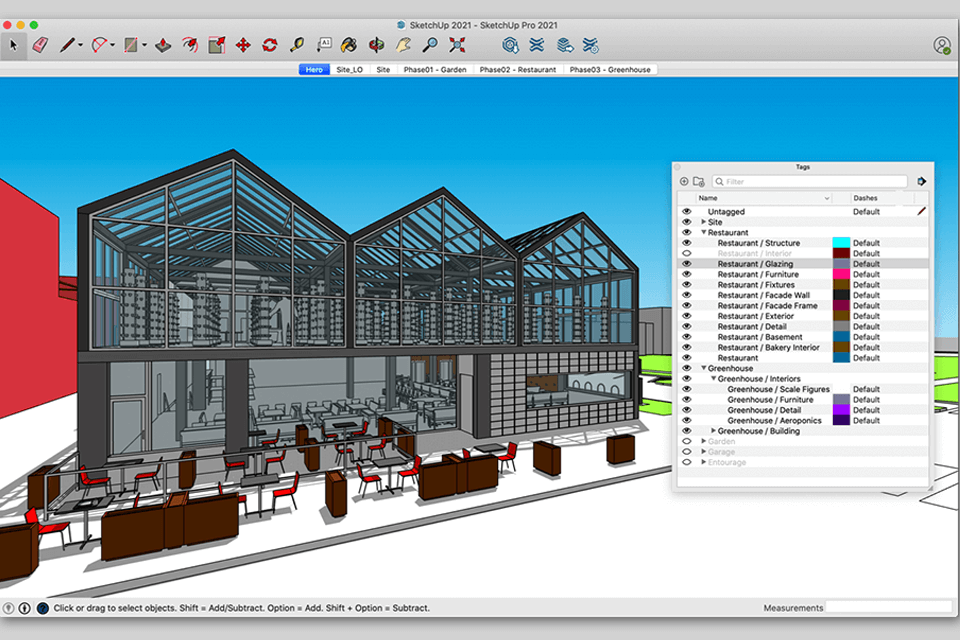
Verdict: SketchList is a unique and outstanding program designed to help people with all levels of experience and expertise in woodworking design software. Whether you're a beginner just looking to learn the ropes, or an expert who wants nothing but the best tips and tricks for crafting better projects, SketchList is designed to cater to your every need.
The best part is, you can use it on your computer and have access to thousands of woodworking design software tools that will save you tons of time and effort while giving you professional tips and tricks for better results and quality craftsmanship.
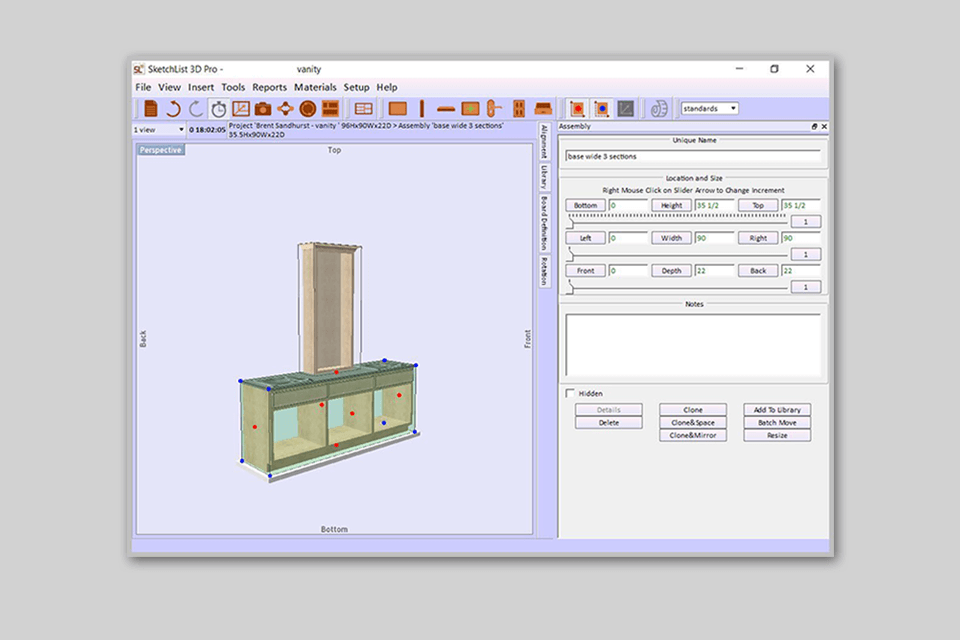
Verdict: The best part about Pro100 is that it has been designed so that beginners and experts can use the same programs together. The crafting community is a tight knit one, and you'll have no trouble finding fellow crafters with similar hobbies and goals for crafting projects and crafting supplies.
If you use the tutorials provided with Pro100 on a daily basis, you'll quickly become an expert in this niche and your craft projects will become more profitable and enjoyable as a result.
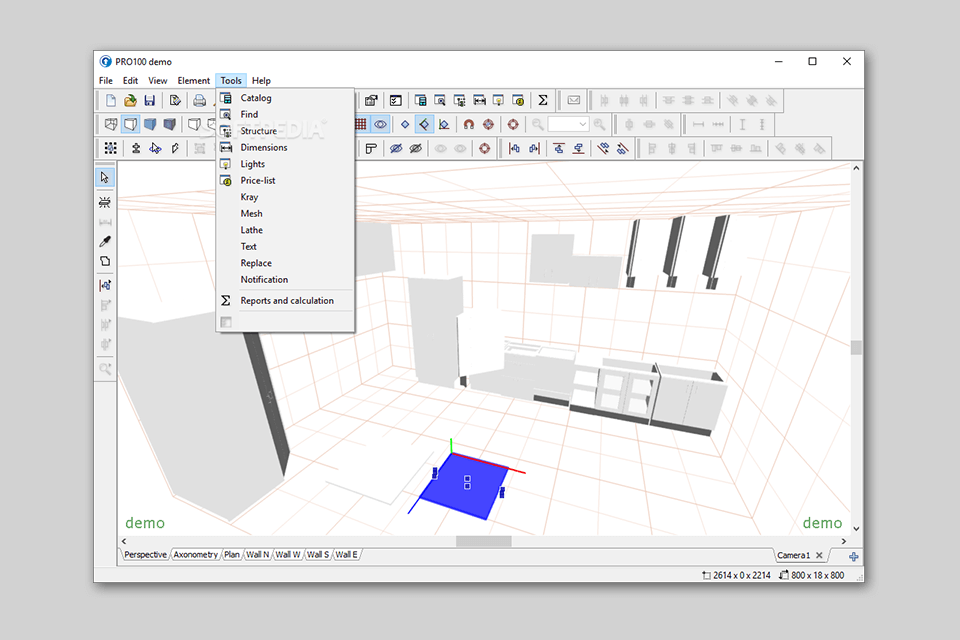
Verdict: Easy Woodworking Design offers step by step instructions, giving you an easy to follow blueprint so that you don't have to start from scratch. Also, if you are looking to save money, notice that this software allows you to download files directly from the program's website.
With Easy Woodworking Design, you should have no problem starting your new craft project and making something beautiful.
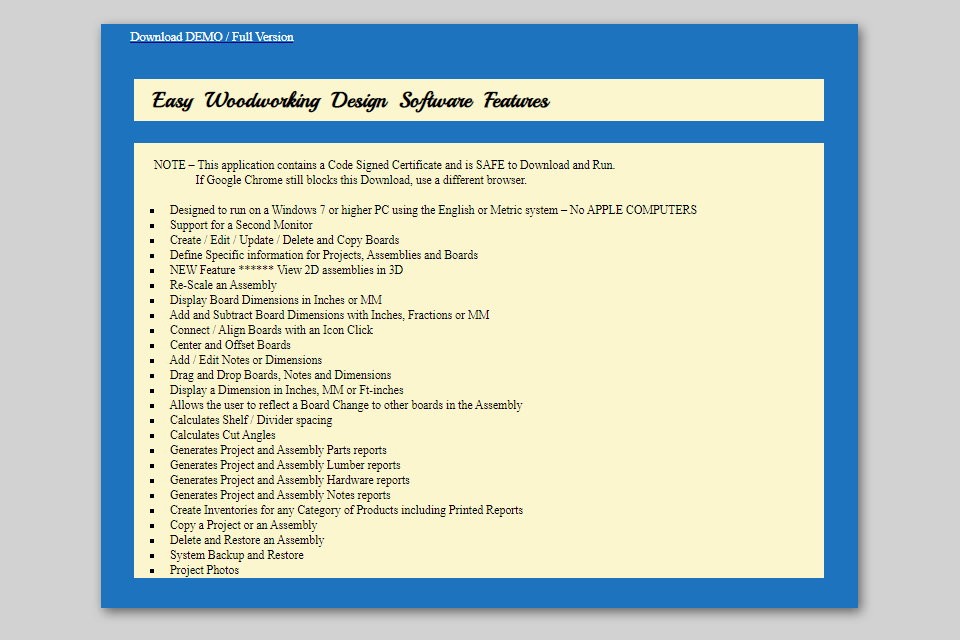
Verdict: Macraft Pro has become a household name for the people who love crafting and designing. The first advantage that one can compare is its ease of use. This software is very easy to use for anyone who has never used a program before. It has drag and drop features that make it very easy for almost every user to be able to work with the program.
Another big plus with this software is its ability to export all your work into a PDF file, which is a very important feature when working on large projects.
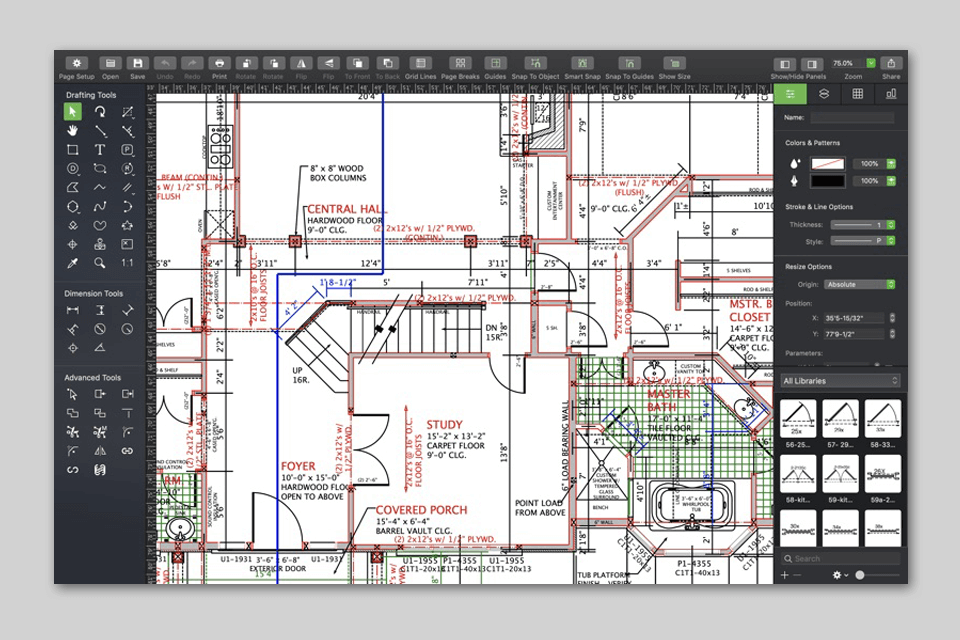
Verdict: Solidworks is among the best free woodworking design software that offers many features that will help you create some of the most beautiful woodworking patterns. The reason why it is so popular is because of the many templates it offers with your purchase, which allows you to quickly build up a number of projects based on your own desires and skill level.
Solid Works also includes forums and message boards for you to interact with other woodworkers, allowing you to get tips from one another regarding different issues, techniques and strategies.