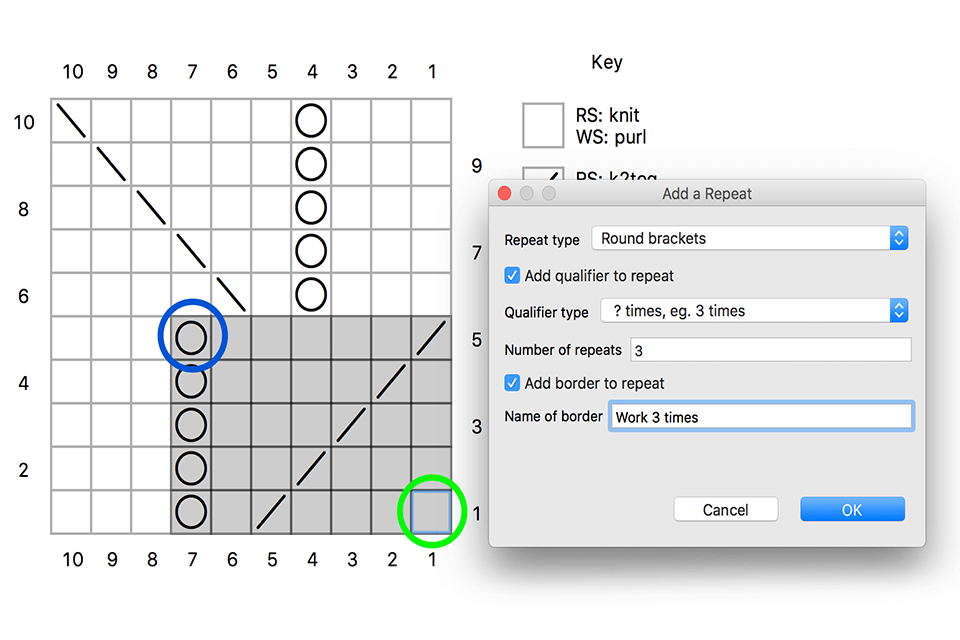Using the best knitting design software, you can easily create original knitting patterns on your Windows, macOS or Linux laptop. All programs can be divided into 2 groups – those that are meant for drawing knitting patterns on a graph of needed grid size and those optimized for viewing a pattern in 3D and simulating it in accordance with different gravity values and rendering styles.
We have selected the most convenient knitting software programs with different sets of symbols, text instructions and profound tools to create unique patterns. Here you will find free instruments, as well as paid programs that are available at a very moderate cost. Both Windows and Mac users can take advantage of the described software. Besides, there are some open-source programs that ensure a fast and trouble-free designing process.
Verdict: Adobe Illustrator is a standard program used for developing any vector graphics, including knitting and sewing patterns. It offers a powerful set of tools for creating diagrams with pixel-perfect accuracy. It also has a large library of symbols for creating complex patterns. This knitting program has a vast library of objects and you can extend it by uploading packages of symbols, colors, fonts and other elements from external sources.
Adobe Illustrator has ready-made plug-ins for creating diagrams and visualizing the future product as close to the original as possible. This pixel art software has flexible plans and discounts for active users.

Verdict: Adobe Photoshop has lots of tools suitable for different purposes. This knitwear design software allows you to create amazingly intricate knitted patterns and pleases users with absolute freedom to modify the results in any imaginable way. Ready-made libraries of symbols and styles can help you not only recreate a pattern from a picture, but also personalize it.
The Eyedropper tool allows you to create color schemes in all the colors of the Panton palette and also to select colors from existing pictures (it can be a photo of yarn or a finished product). In addition to simple tools, Photoshop allows you to draw hints, polygonal shapes, add a watermark or logo to the pattern.
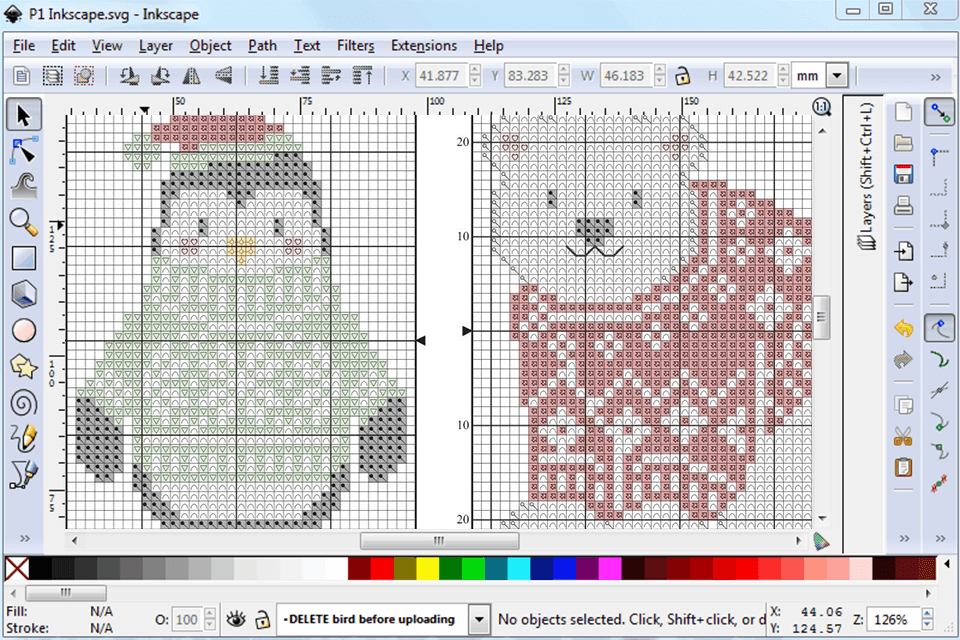
Verdict: Inkscape is an alternative to heavy, professional-grade graphics editors. It has such basic tools as pixel grids, rulers, polygonal shapes and color corrections, which are enough to create basic knitting patterns. It doesn't take long to understand how this knitting pattern design software works and to find the necessary tools.
You can use this free vector graphic software without subscribing or creating an account, which prevents possible privacy issues. The finished knitted design pattern can be exported in numerous formats. The program is accessible from all popular web browsers.
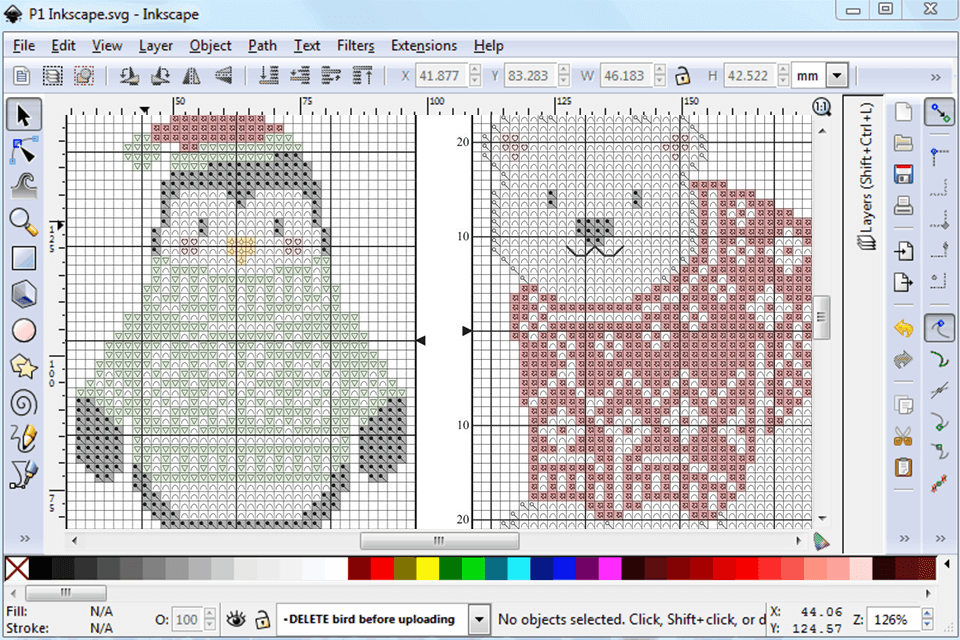
Verdict: Being a go-to tool for avid knitters, this program surpasses multiple analogs with fast and smooth operation. To print the key here, you can provide either basic explanations on stitches or give none at all and still receive a great result. The program allows creating notes and written instructions depending on your preferences.
The collection of stitches is truly mind-blowing, while Knit Visualizer allows adding even more. You can also experiment with different knitting symbol fonts. Charting colorwork here is a breeze and requires adding new stitches via the library and changing eh background color of a knit stitch. Then you need to rename it and that’s it. The full version of this knitting program is $180.
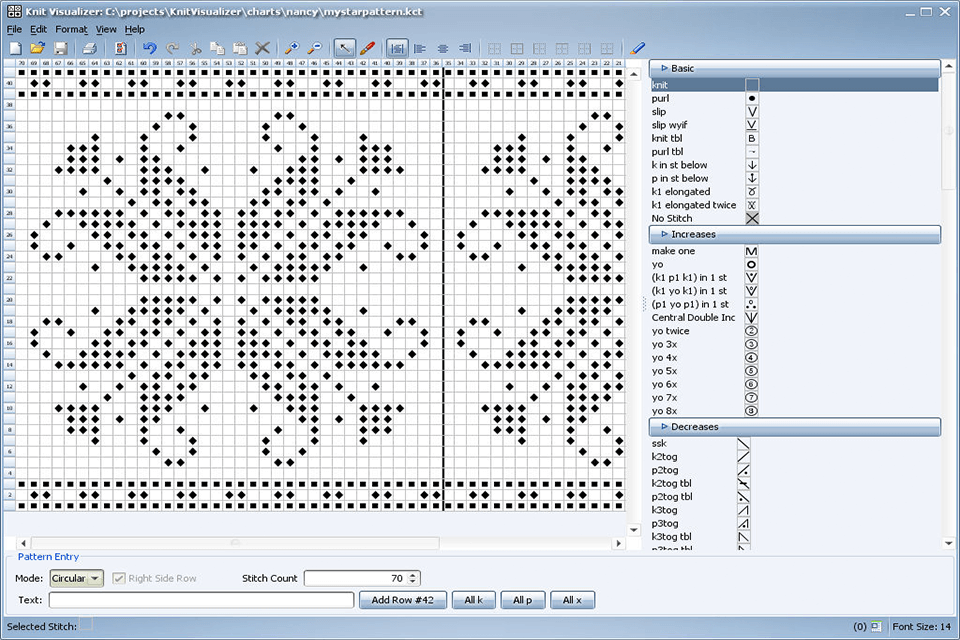
Verdict: KnitBird is a wonderful program for designing knitting charts. It comes with a bunch of tools that allow transforming your ideas into knitting patterns and then bringing them to life with the help of yarn and knitting needles. There are many basic symbols needed for charts. A great advantage of this knitwear design software is that it allows importing images and converting them into chart designs. You can bundle related patterns and access them in a faster way. You can also move, rotate, and flip particular pieces of your charts. After the latest update, the software doesn’t require a subscription fee. The activation key is placed at the bottom of the official website.
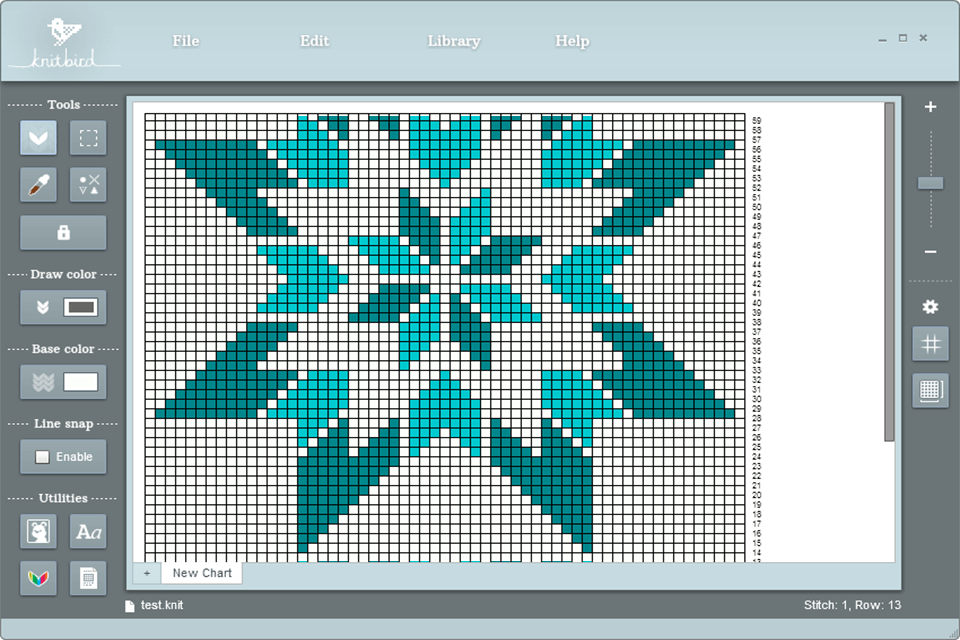
Verdict: This service will be useful for those who need to quickly create a pattern knowing a pattern of a specific item they want to apply the chart to. Using EnvisioKnit, you can create charts for various colors and stitches to knit any jumper or other item. What I like the most is the in-built color picking tool that makes it easier to select complementary colors to create fashionable and nice-looking knitted items. This program has versions for Windows 7 and macOS. You can save your charts in a variety of formats, such as DOCX, PDF, and SVG.
Using this software, you can create repeating patterns and mirror sections as well as perform other tasks. You can also set the size of your projects to decide how large your items should be. The program can automatically select a suitable chart and estimate the number of stitches.
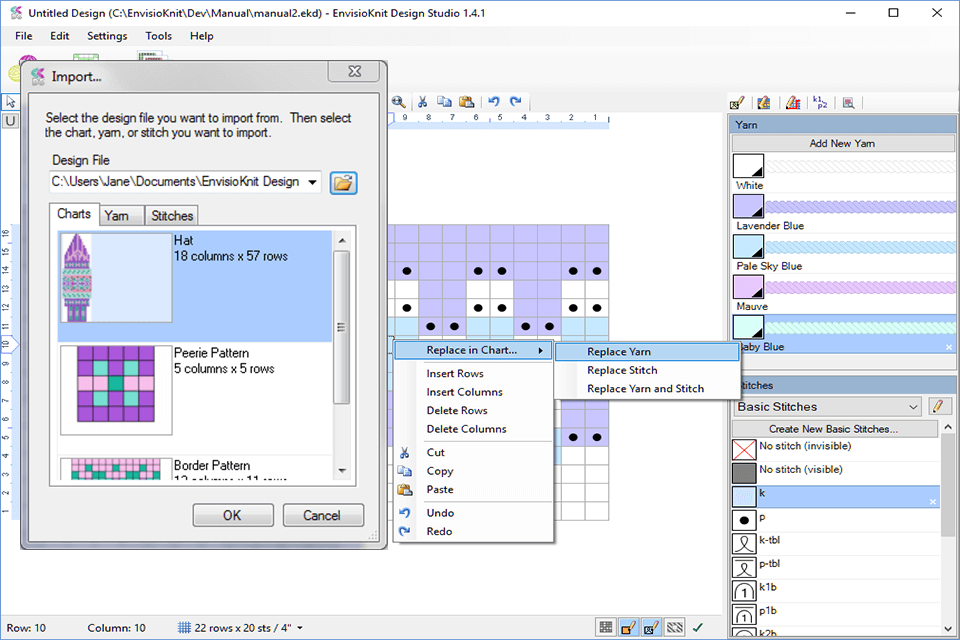
Verdict: The program will appeal to experienced users, who are well-aware of how to create new stitches, as there is the possibility to extend an original library in such a way. Actually, this software provides an all-in-one environment for making a pattern and even has a document editor for perfecting your creation.
The ways of enhancing your patterns are endless and go far beyond what you can do in a regular word processor. Here you can add text, external images, a chart, a key, and written instructions to any place in a doc and more. It is also possible to provide info concerning the gauge and the like. The list of export formats includes PDF, which is really convenient. The cost of this tool is very low, just 44 dollars, which makes it the best knitting design software among paid options for users on a budget.
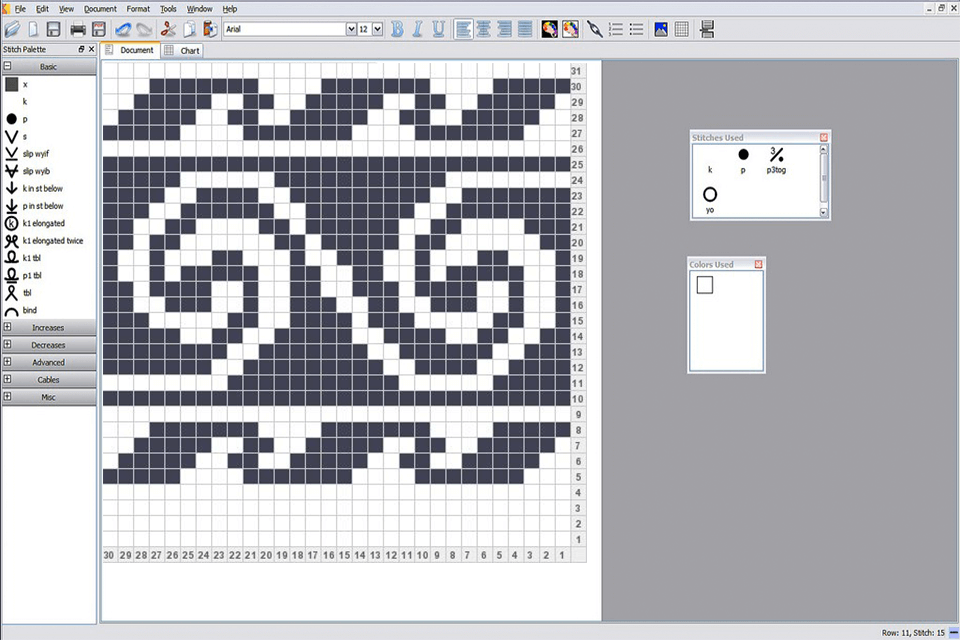
Verdict: This is a top-tier knitting pattern maker software with rich functionality. Use it to edit a pattern itself and the grid of the pattern. While working with patterns, you can play with different stitches as well as with colors. Besides, it is possible to alter the size of a grid. The biggest highlight of the software is that it allows you to download patterns to your computer and add repeats of patterns. The Multi Edit Tool is responsible for applying particular changes to several colors or stitches at once. To get started, you just need to create an account, which is absolutely free.
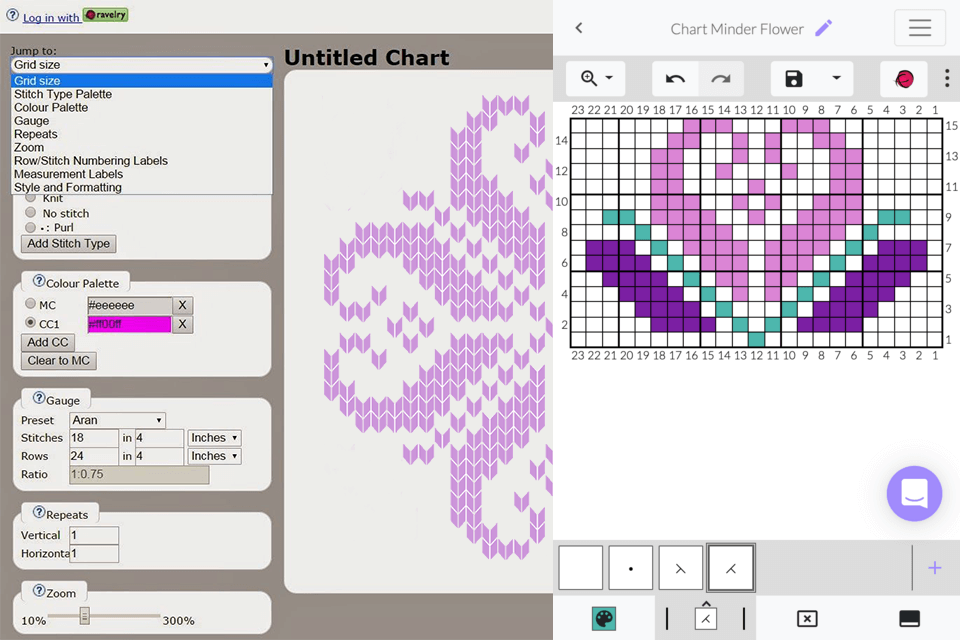
Verdict: Stitchmastery offers all the major features you expect to get from such a program. You can add borders to mark repeats, annotate a part of a chart, as well as generate written instructions. You can export the chart as an image or text file. But mind that these functions are available only in the paid version. Besides, you can write a pattern directly in the program but you need to use a word processor for the task.
A solid advantage of Stitchmastery is that it validates your charts, ensuring the stitch count stays the same and notifies you about changes by marking rows with inconsistencies. The program runs smoothly on Win, Mac, and Linux platforms. You need to pay 70 bucks to get a full version.