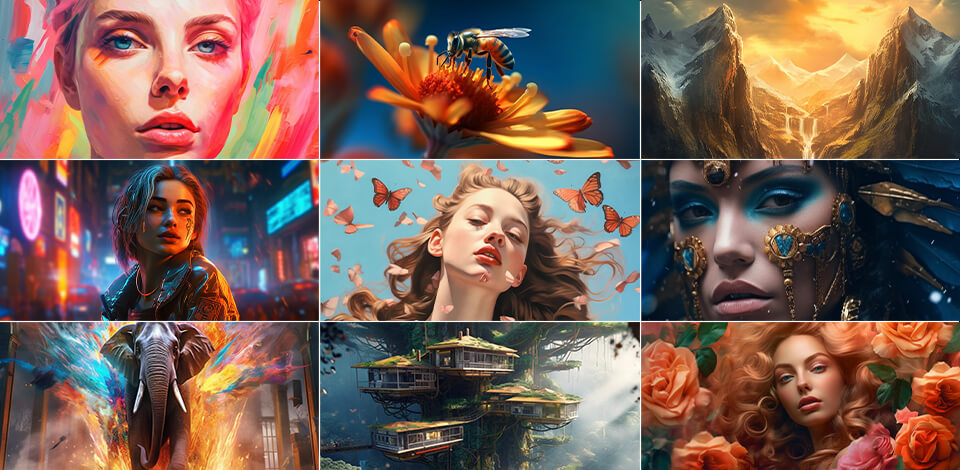
Midjourney is generative service founded and managed by the independent research lab Midjourney, Inc from San Francisco. It is an immensely popular artificial intelligence software nowadays because it can create fantastic images based on user’s descriptions called “prompts”.
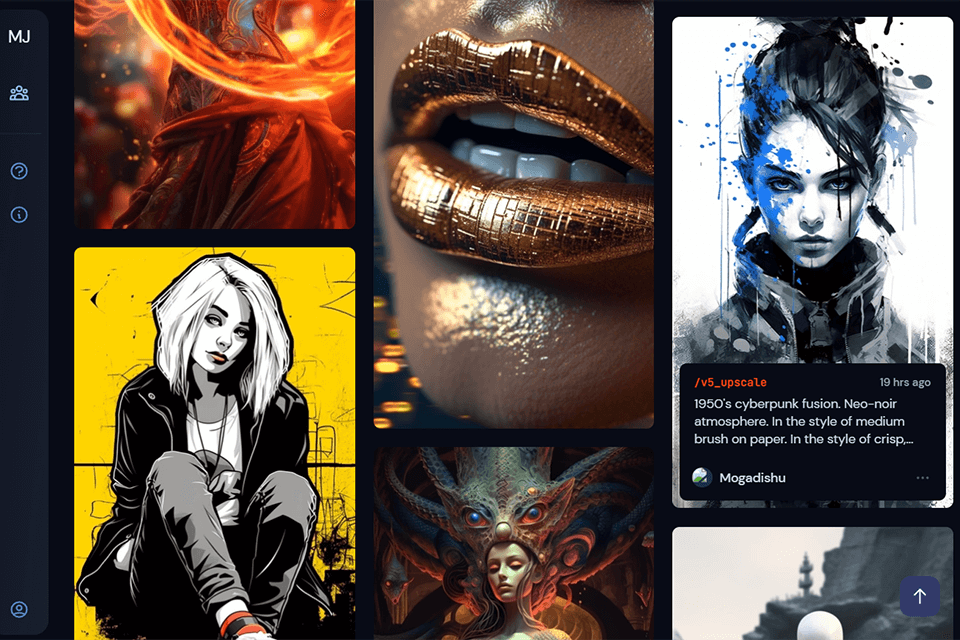
Midjourney has become one of the most demanded AI art generators that appeared in the last few years. Unlike counterparts, this service offers dreamy art styles that have struck a chord in many creatives.
The Midjourney website is a go-to platform for people professionally engaged in science-fiction literature and art sphere, and looking for gothic-inspired pictures for their projects. While the majority of AI generators create art pieces on the basis of user photos, Midjourney was designed with painting in mind.
On the developers’ site, the tool is described in the following way. Midjourney is: “An independent research lab. Exploring new mediums of thought. Expanding the imaginative powers of the human species.”

Like other powerful AI models, it harnesses the capabilities of machine learning, leverages diverse images for training, and undergoes constant improvements. When a person inputs a picture description, integrated bots find fitting images and meld them realistically to create a one-of-a-kind picture.
To get Midjourney access, you need to register on Discord. You can do it either in your browser or via an app, which runs on iOS and Android platforms.
Follow these steps to create a unique picture in Midjourney:
STEP 1. Log in to your account. Run the bot from the Discord platform. It is available on desktops and portable devices, as well as through the web.
Pro Tip: Make sure your Discord account is verified otherwise you won’t be able to use the Midjourney server.
STEP 2. Choose a suitable subscription plan. You can do it in your account.
STEP 3. Open Discord and add the Midjourney server. By clicking the “+” icon, you can join or add a new server.
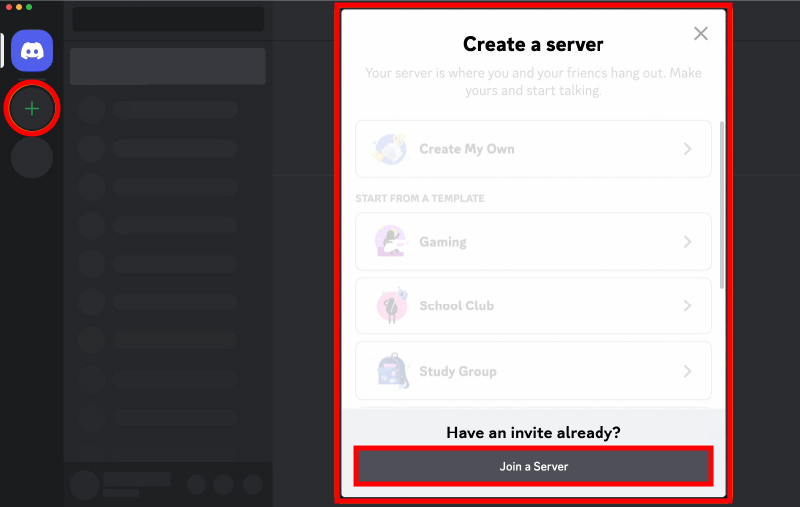
The icon is located in the lower part of the server list on the left-handed sidebar. Choose the “Join a Server” option > Paste.
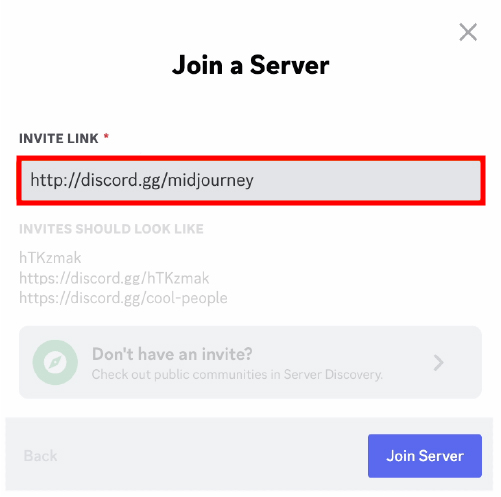
STEP 4. Go to any #General or #Newbie channel. Head to the official Midjourney server. On the leaf sidebar, you will see general-# and newbie-#channel – select a suitable variant.
If you open other servers, you can use a dedicated bot for creating bespoke pictures if they support it. To get a better idea of how to generate images, you should check out the instruction on a specific server.
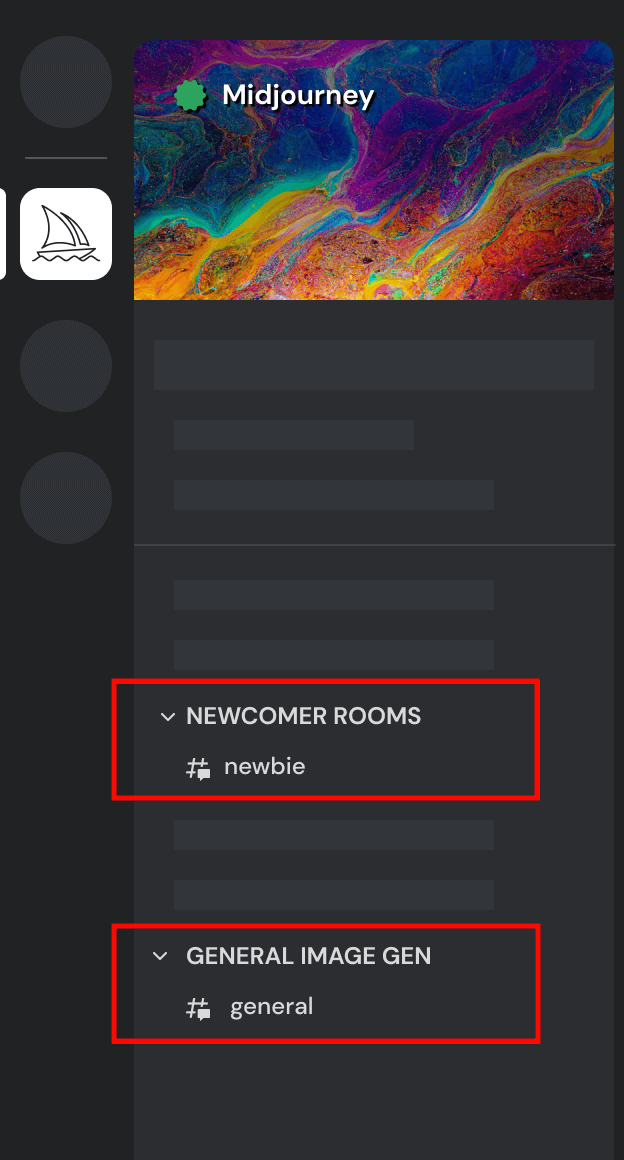
STEP 5. Use the /imagine command. Fulfilling different tasks is easier with the help of commands. For instance, you can speed up the process of image creation, customization, monitoring user info, and more by assigning commands. The /imagine command “reads” your text description and generates a unique image for you based on that prompt.
To use /imagine, you need
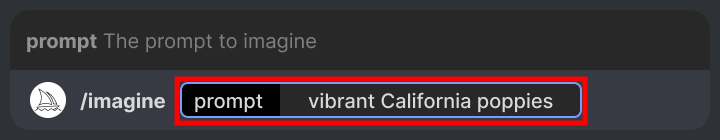
Pro Tip: It is recommended to make descriptions succinct and simple. It is easier for the bot to understand such sentences, so you will probably get the desired result.
STEP 6. Accept the terms of service. For the bot to start realizing your photo manipulation idea, you need to agree to the Terms of Service. The procedure is rather standard.
STEP 7. Wait till the job is processed. The bot will offer you 4 possible picture options in about a minute. It employs cutting-edge Graphics Processing Units (GPUs) to “comprehend” and process each prompt.
When you pay for the service subscription, you actually buy time on GPUs. So, this time is subtracted every time you use Midjourney artificial intelligence tool.
By using the /info command, you can see how much processing time is left.
STEP 8. Upscale or make variations. Once the generation process is over, you will see 2 rows of buttons. U1 U2 U3 U4 are used for producing a bigger version of the generated picture with more details. By clicking V1 V2 V3 V4, you can produce slight variations of the selected grid image. The new options will resemble the reference picture in terms of style and composition.
The 🔄 (re-roll) reruns the Job. Use it if you want to rerun the original prompt in order to build a new grid of pictures.
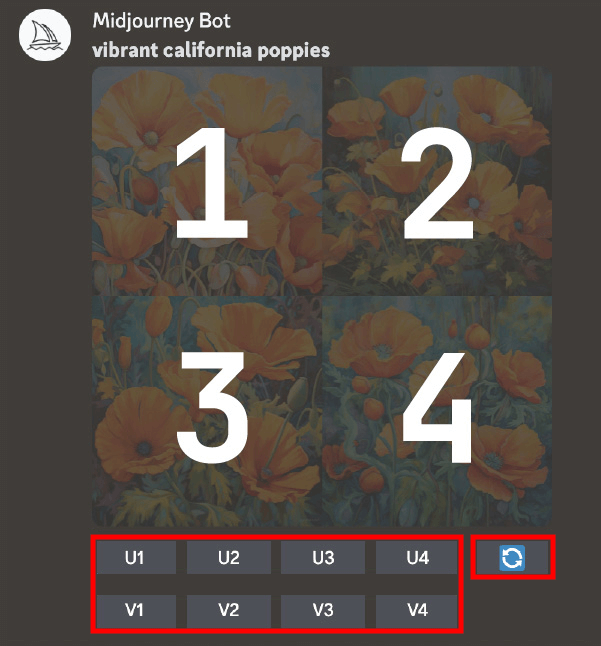
STEP 9. Make variations or mark a picture as favorite. Upon photo upscaling, there will emerge new options: 🪄 Make Variations | Web ↗️| ❤️ Favorite
Make Variations: you will get a new version of the upscaled pictures and a new grid with 4 options.
Web: you will be able to open your image in the gallery on the Midjourney website.
Favorite: Tag the pictures you like most of all for instant access.
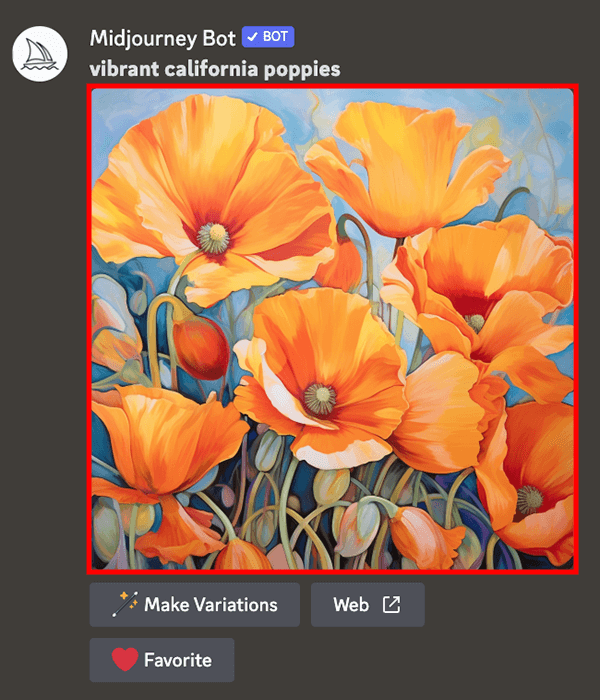
STEP 10. Save the result. Open a file, right-click on the image, and choose “Save” from the list. If you use a mobile device, you need to long-tap the picture and then click the download button.
You can instantly see generated images in your account.
Using this AI-based art platform, you can create mesmerizing pictures in several minutes. Have a look at the following prompts to understand how to get the most out of this service.
Prompt №1: studio light and a tiny lovely ginger tabby kitten
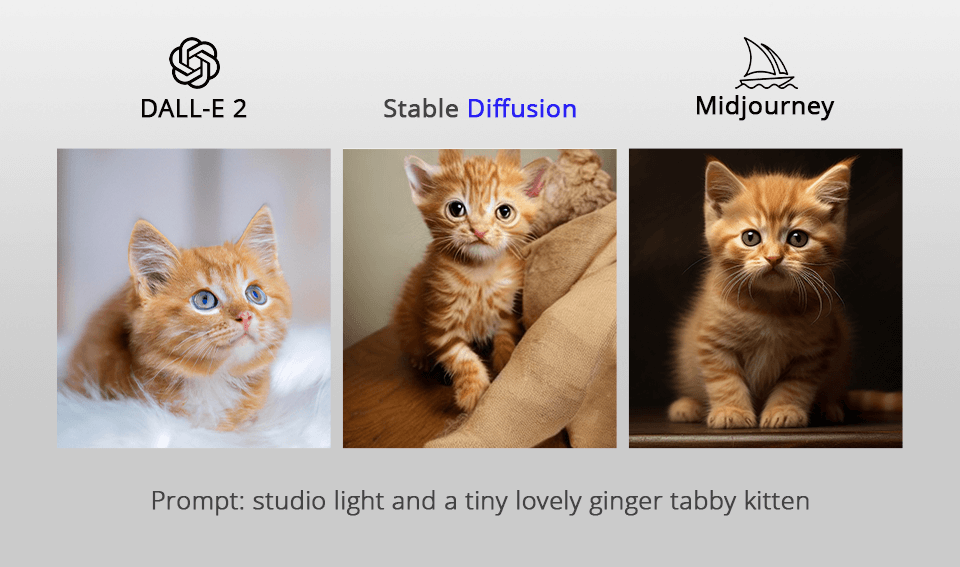
Prompt №2: a realistic honey bee on beautiful flower, in the style of light purple
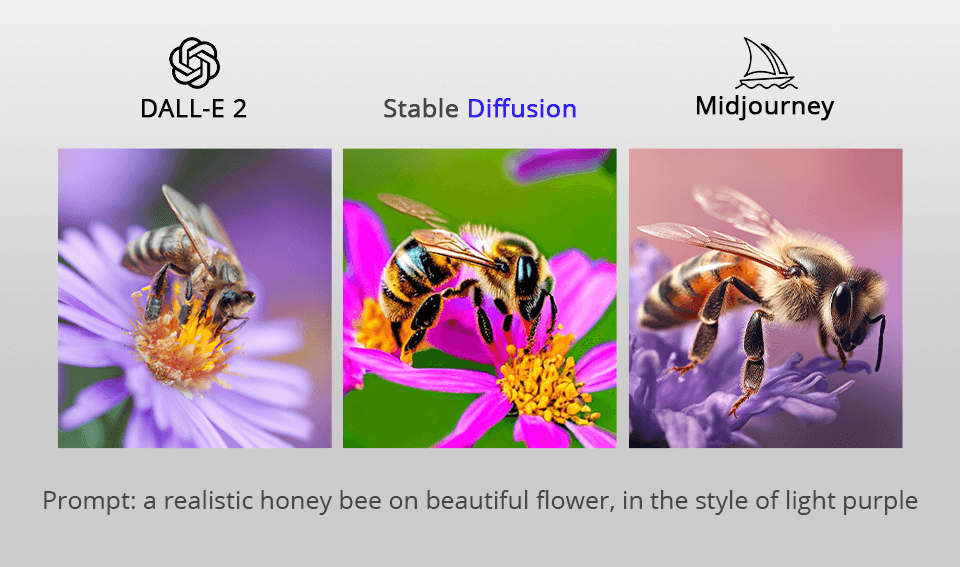
Prompt №3: woman with blue eye makeup and hair, in the style of realism with fantasy elements
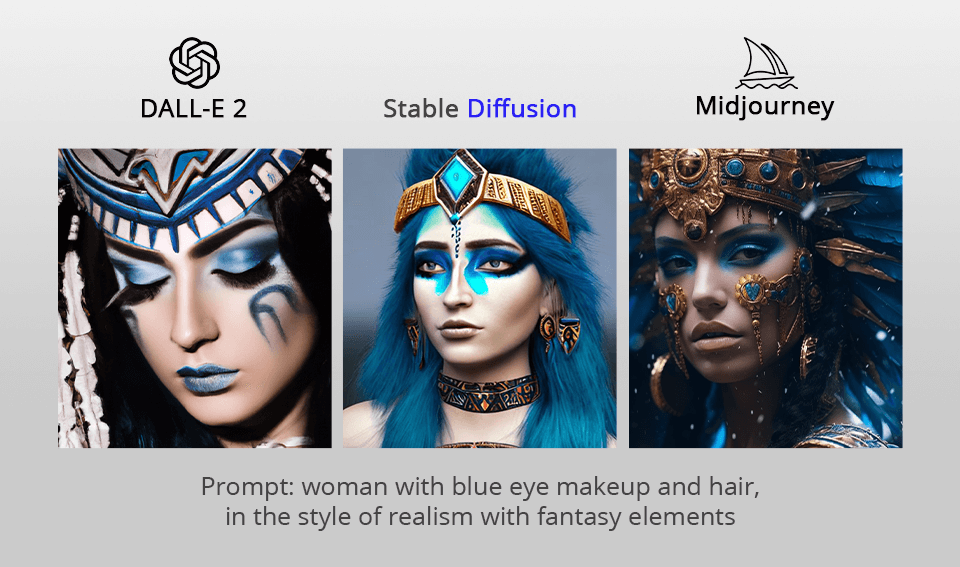
Prompt №4: the structure in space, framed by a cloud, light gold and light amber, futuristic architecture
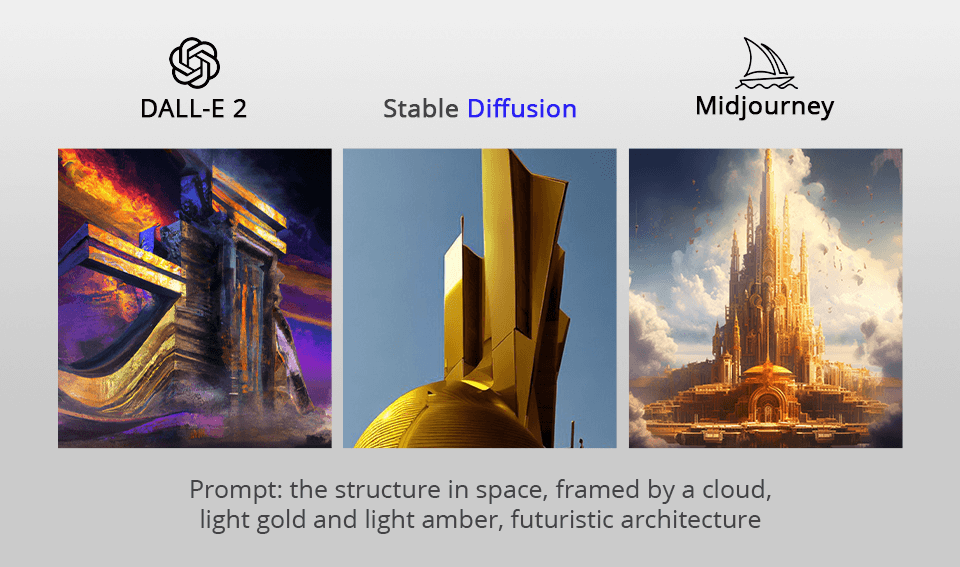
Prompt №5: a woman wearing a scarlet red armor and glowing crimson lights, streamlined design
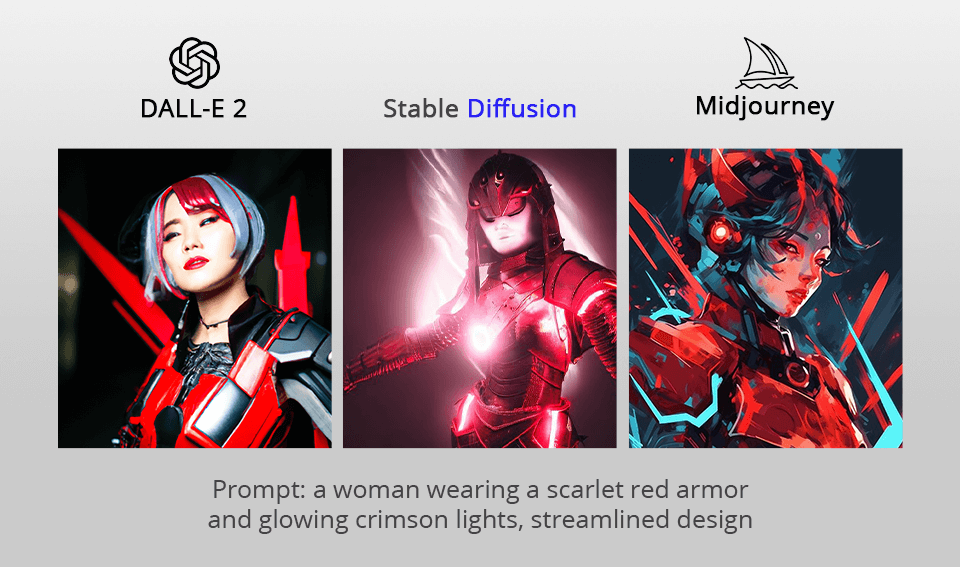
The range of AI photo editors is mind-boggling but few of them allow testing the provided features for free. Midjourney is such a nice exception to the rule. You can create 25 pictures for free and if you want to continue using the instrument, you have to choose from 2 plans.
There is a basic membership for $10/month. By opting for this variant, you will be able to generate 200 pictures a month. Once this threshold is crossed, you need to pay $4/60 images. Cool perks are free friend passes and access to the member gallery.
If you choose the standard membership, you will receive unlimited personal usage, free friend passes, and access to the member gallery. Besides, users can enjoy 900 minutes of fast time, so their art pieces will be ready almost immediately.
If you can afford to pay $20 every month additionally, you will get better private features. This option is applicable to both plans. You can switch from one membership to the other any time you want. However, corporate plans can’t be downgraded.
The Midjourney research lab was created by David Holz, who is also the co-founder of Leap Motion. The most reputable product of this lab is the AI text-to-image generator that has the same name. The Midjourney beta version was rolled out in July 2022.

The alpha iteration of version 4 appeared in November 2022. Though the variety of AI tools is staggering, not all of them achieve success within a short period of time. According to Holz, his product was already profitable in August 2022.
It is owned by an independent research company with the same name. The famed image generator was created by David Holz, who also took part in the establishment of hand-tracking firm Leap Motion earlier.
This service was trained to create brand-new pictures from image samples available in free access. Some digital artists claim that such picture confluence violates their copyright but the developers state that the training and generation process are performed in a fair and legal way.
The most notable sample of Midjourney use is the ads created by the San Francisco Ballet. They used this AI service for promoting the Nutcracker on their Instagram page and that case turned out to be a success. Besides, RŌHKI used the tool for making an animated story episode.
Comparing it to analogs, we can say that the number of restrictions is smaller here. For instance, it steers clear of gore violence, and sexual content but has nothing against images that feature violence, disease, political content, and public figures.
No, it isn’t currently capable of making full-fledged videos. But if you want a short process video of the image generation procedure, you need to end your prompt with the Midjourney video parameter.
Thanks to top-grade security algorithms, you may not worry that your data will get into the hands of third parties. There are also multi-factor authentication and advanced access controls to prevent any data leakage.