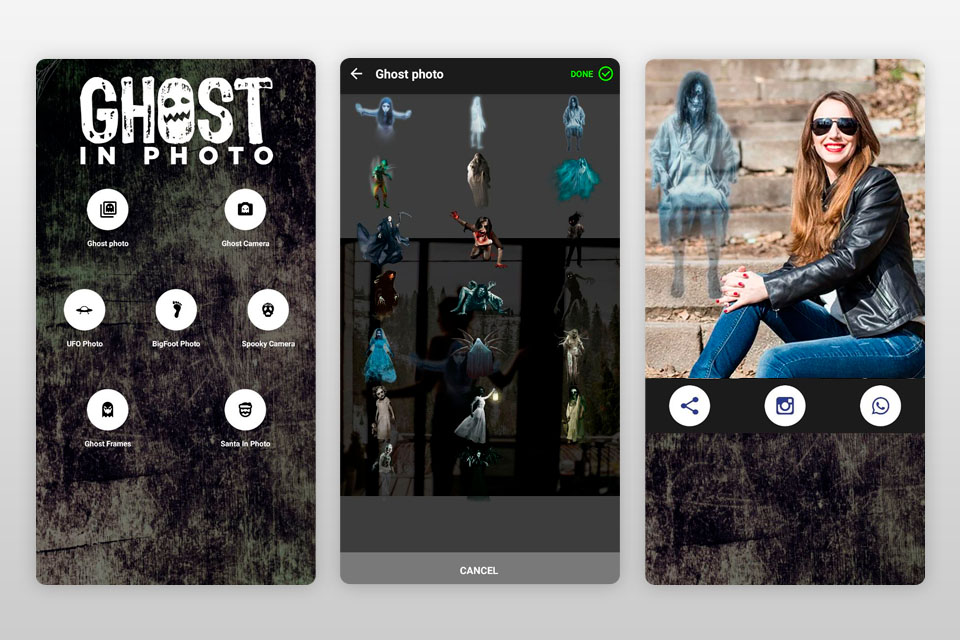If you want to create spooky pics for having fun or playing tricks on friends, ghost picture apps are what you need. With this type of photo editing apps, adding a ghost in an image is a one-tap procedure.
Moreover, you won’t even need other enhancement tools for tweaking and distorting your photos.
Most of these ghost photo editors are designed for amusement, but some of them can create spooky effects like in real ghost photos. All the apps listed here also offer spooky filters, backgrounds, frames, and captions.
Verdict: YouCam Perfect is a great ghost photo app that offers four sophisticated ghost effects you can choose from. With them, creating spooky images is as easy as a pie.
No matter whether you want to add a graveyard full of ghosts or add a special touch with a green ghost effect, this tool will let you realize all the eerie photo ideas.
YouCam Perfect also offers a collection of spooky stickers, as well as a range of advanced editing tools to craft extraordinary designs worry-free. With this selfie app you can not only make a ghost appear on your pic, but also turn yourself into a phantom.
It is possible to try the functionality of the app for free but to access all the instruments to develop unique compositions, you should pay for a premium version, which costs $5.99/mo.

Verdict: Snapchat is a popular funny photo app that provides users with a collection of thousands of spooky effects to turn their photo into a nightmare. Lenses or Face Filters are highlights of this tool. The ability to apply any of the filters in real-time is another bonus.
Many effects offered by Snapshat allow adding sound, altering voices in videos, interchanging your face with a friend in the photograph, or even swapping faces with someone in photos from your gallery.
The most considerable advantage of the app is that its functionality is available for free.
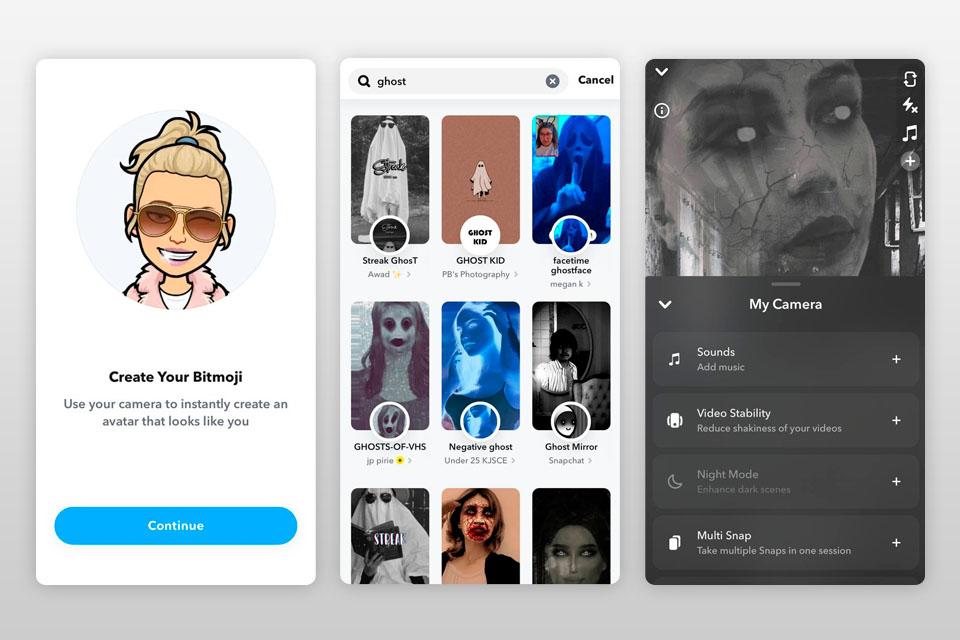
Verdict: Ghost in Photo app offers an impressive range of spooky images like ghosts, zombies, and other dreadful monsters. All in all, 63 pics are available, and you can easily customize each of them adjusting its size according to your needs.
Besides, the app also lets tinker with the brightness level of a pic, as well as ghost stickers, so you even won’t need sticker maker apps to perform such manipulations.
A ghost in a photo can appear in multiple positions and you are free to place it in any area of your image. A phantom can stand anywhere you want or even float in the area, allowing you to play with a composition achieving a really terrifying effect.
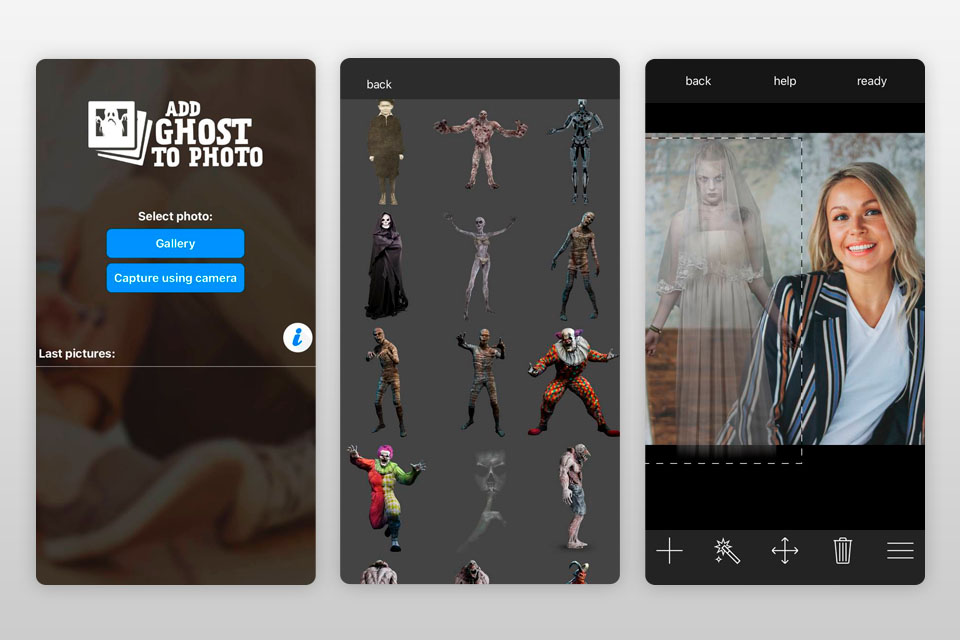
Verdict: Ghost Photo Maker is a functional ghost photo editor that allows adding ghosts to images or creating the effect of a spirit leaving the body. The workflow is quite intuitive: extract a subject from a photo and make it a ghost for free.
Afterward, you can place a picture on your own background or select from the variety of images offered by the tool. There are images featuring some scary scenes, nature, forest, waterfall, etc.
Using this photo frame app, it is easy to decorate your pic with unique scary frames and stickers.
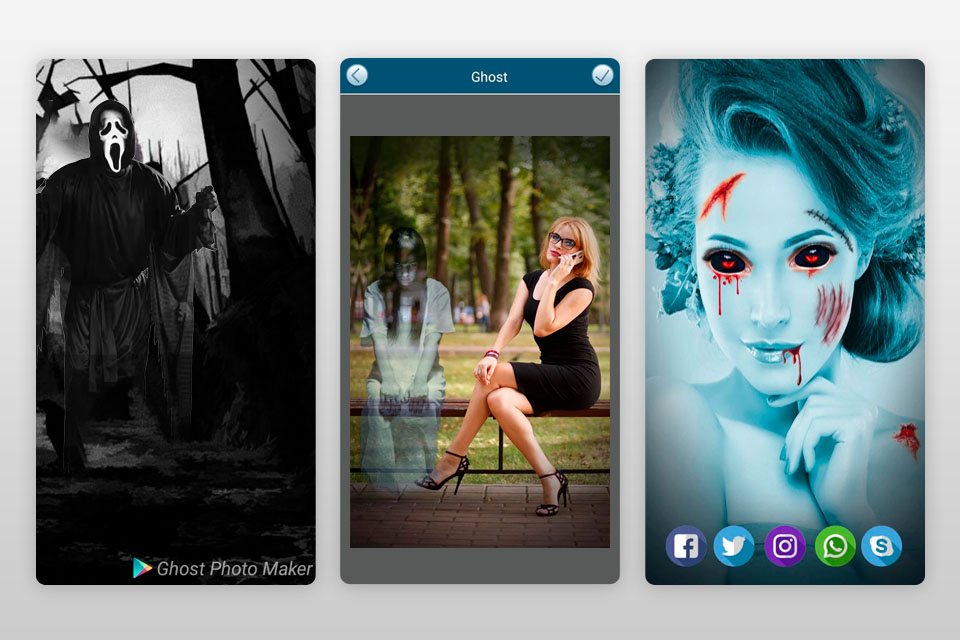
Verdict: Ghosts in Photo Prank is an absolutely free app, which comes with an array of impressive and spooky effects that are easy to customize. It enables editors to change the transparency of stickers, as well as tweak other settings to achieve a lifelike effect.
It is great that the tool can even display phantoms in your camera preview before shooting photos.
As a photo background app, Ghosts in Photo Prank offers a library of scary backgrounds where you can place ghosts to create terrifying compositions. Besides, making UFO and bigfoot photos is not a problem as well.