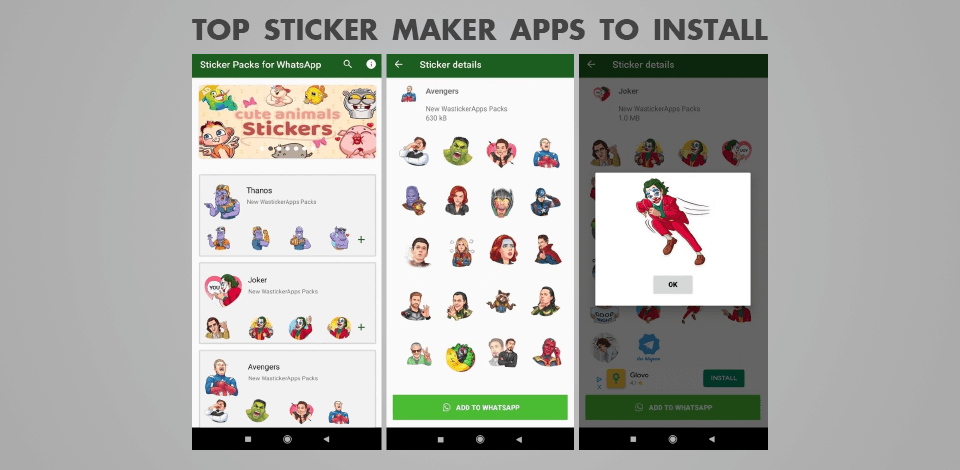
By using sticker maker apps, you can design cute and original stickers to send to your contacts in Telegram and WhatsApp. With a user-friendly sticker creator at your disposal, you can customize pictures from your collection to reveal specific emotions and even incorporate some of the unique emojis into your design.
When looking for the best sticker maker app, you need to check whether it is compatible with your operating system, evaluate its functionality, an offline mode, look through ready-made stickers, find out whether it allows adding text to a sticker, what export formats it supports, etc. When compiling this article, I’ve picked and described the worthiest applications for iOS and Android, which allow designing stickers with ease.
Verdict: This app resembles WhatsApp in terms of design, so the process of sticker creation won’t cause difficulties. You can make fun stickers by drawing them with your fingers on a smartphone or importing some pictures from the gallery and transforming them into unique stickers. Label your file and get down to work. Choose an image from your collection, the app’s library, or include the text only.
Use a freehand tool to cut out a part of the image that will serve as a basis for a sticker. If you lack ideas, you can join the community, examine other users’ works, and come up with a fresh concept to bring to life. If you want to get rid of ads and access additional features, upgrade to Sticker Maker Premium.
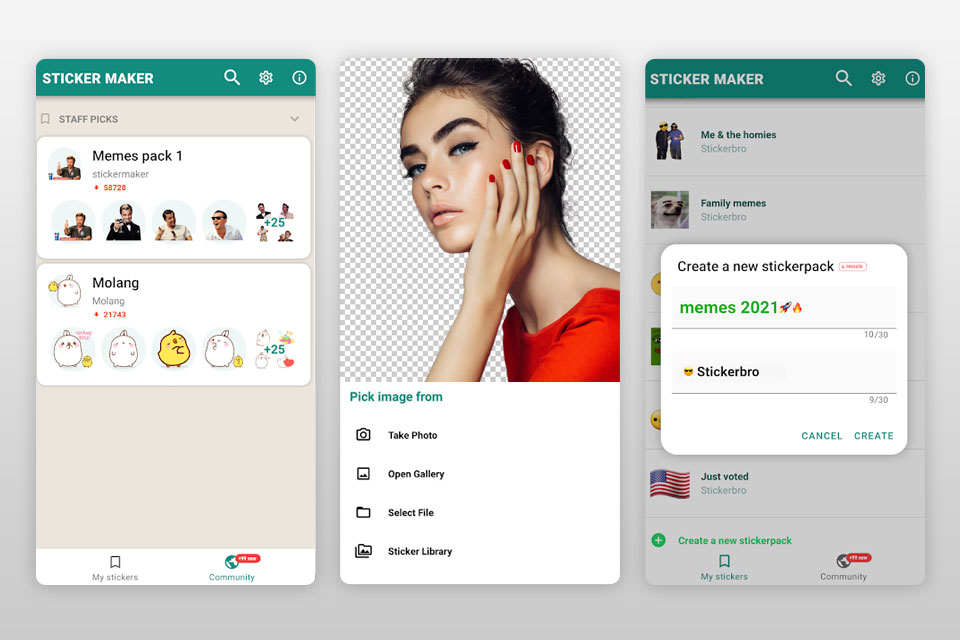
Verdict: This funny photo app offers access to multiple emojis designed by users from around the world. In such a way, the application functions like a full-value network for publishing projects. Furthermore, Sticker.ly allows you to earn points if people download your stickers. Thus, you can unlock extra corrections. Users can access 500K sticker packs and multiple video statuses, TV shows, cute memes, Typo, and Emoji.
Moreover, this sticker maker app is perfect for creative people, who want to personalize emojis and jazz them up with interactive filters. Once the design stage is over, you can launch synchronization with messengers. What’s more, you can design stickers using your pictures or sketch a sticker directly in the application. This photo caption app lets you incorporate some text into your stickers and alter the font if needed.
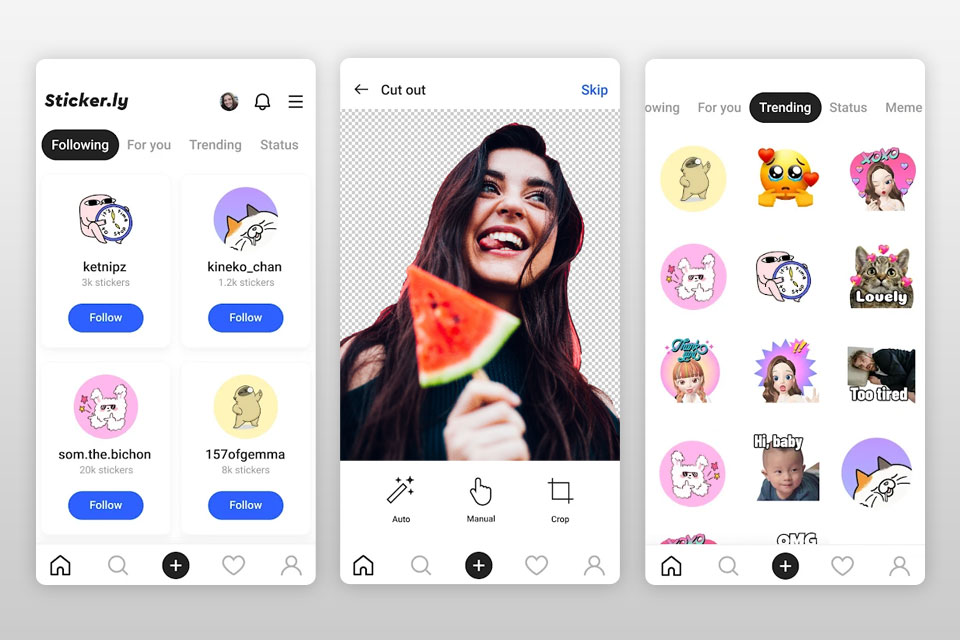
Verdict: This is probably the best sticker maker app if you want to turn a photo into an emoticon at lightning-fast speed. With the help of the Auto-Trim, Trace, Frame, Shape, and Eraser tools, you can select the necessary sections of an image, without performing manual adjustments. By using the app, you can turn your images of pets, friends, and children into cute emojis and send them to your contacts. Besides, it is possible to create private stickers specifically for your friends and relatives and get their hard copies with the help of the best printer for printing stickers.
The Auto-Trim tool allows cutting around a shape by outlining it with a loose line. You can use this tool to keep any segment of a picture intact or completely remove leftovers. On the sticker design screen, type in a title and the description of your creation, and selects the central picture for the whole pack. You can decide to release your emojis with or without revenue sharing. The latter option allows exporting your own designs for free.
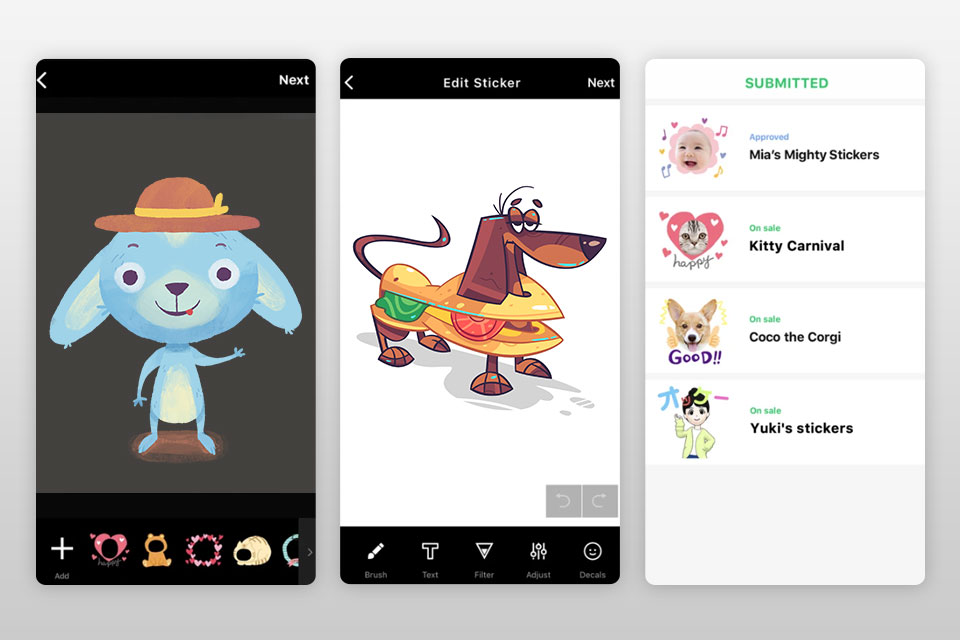
Verdict: This sticker design app offers a simple method of creating as many stickers as you want for iMessage and WhatsApp. Here you can find over 1000 free ready-to-use stickers designed with the Augmented Reality world in mind. Just put your unique stickers in the real world and take a photo to send to friends.
Users can also make grammar correction stickers in iMessage. Such a pack is great for making annotations and edits, as well as commenting on some grammar issues in the desired language. By using these stickers in the AR world, you can do all grammar corrections on real paper. Once stickers are ready, users can export them in various formats, such as PNG or JPEG, ensuring compatibility with different platforms and applications. It is possible to save stickers locally on the device or share them directly on social media platforms, messaging apps, or other communication channels.
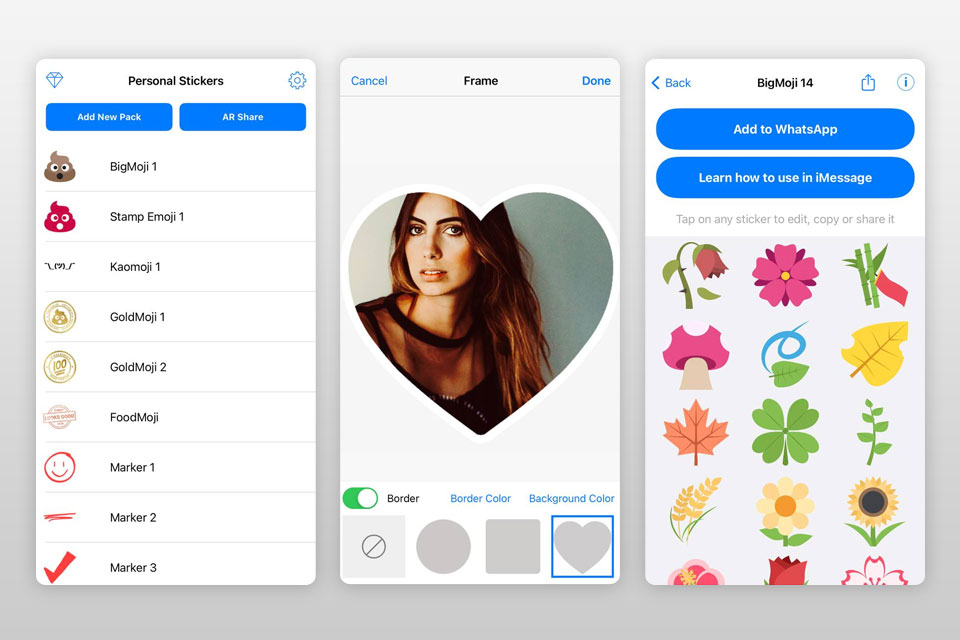
Verdict: Stickery allows you to transform your pictures into emoticons in an instant. Firstly, you need to choose an image, outline the necessary section, tap on a Magic Wand, and that’s it. Another option is to mark the desired part of an image yourself and blur the borders. If you want, you can sketch an emoticon from a blank canvas.
If you are tight on time, take advantage of the automatic mode. But this option is only suitable for pictures with a monochromatic backdrop or close-up images. Besides, Stickery offers a feed with emojis designed by people from around the globe. So, if you want, you can publish your sticker pack and allow others to use it.
To enhance the creative process, users can add stickers to a photo online after creating them through Stickery. Utilizing various online services or apps, users can seamlessly integrate their custom emoticons into their photos, adding a personalized touch to their visual creations.
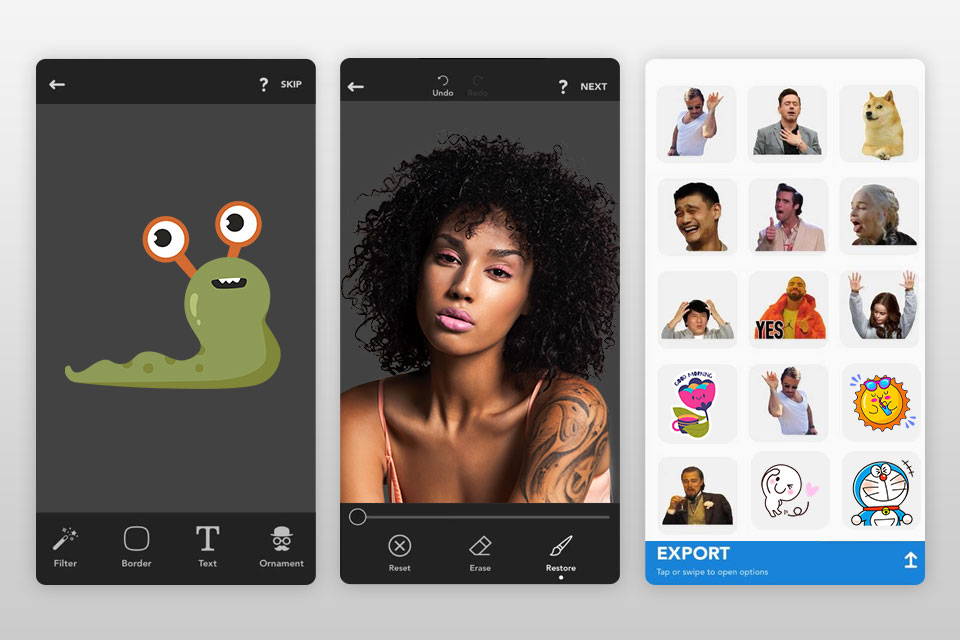
Verdict: Sticker Studio offers two options for customizing your emoticons: to crop freehand or incorporate text. You can design as many sticker collections for WhatsApp as you want and resize them to meet the standards. With Sticker Studio, you can either snap pictures or select images from your library.
Use GIFs and videos to design emoticons. Then backup the resulted files in Google Drive. Subscribe and take advantage of some extra features offered by the app: additional fonts, frame colors, and an ad-free environment. In case, you are not a WhatsApp user, you can easily upload these emoticons to Telegram.
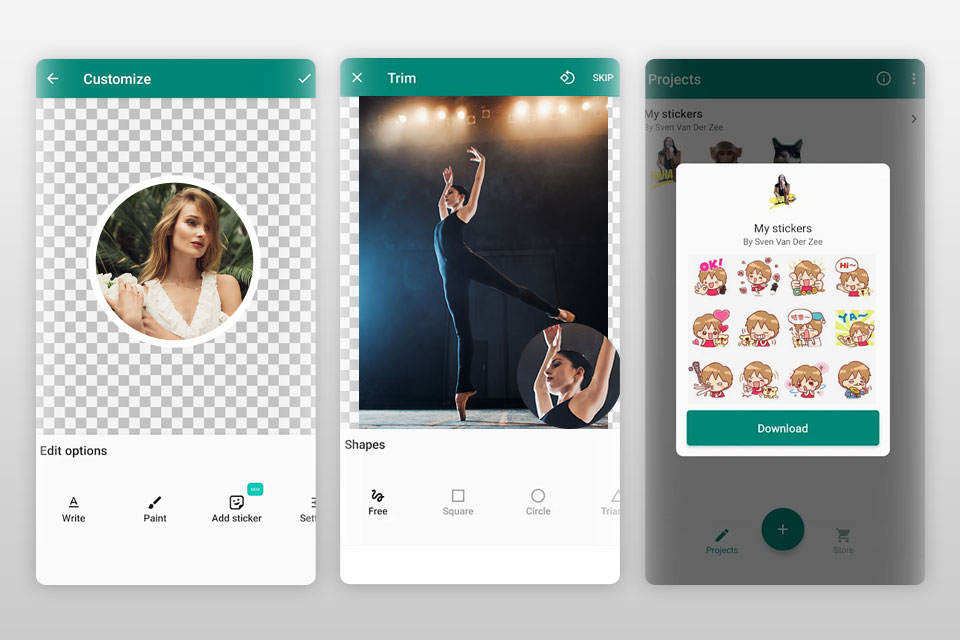
Verdict: SendFame was the tool I used to create some quick cartoon-style stickers. I was impressed how well the sticker maker app took prompts and returned some humorous results, particularly when experimenting with some pop culture-centric ideas.
Created some celebrity and meme-style stickers just for kicks, and having a variety of categories helped to inspire ideas. Didn't need much input, and it all functioned within the browser without additional setup.

Verdict: This photo editing app for Android boasts an intuitive UI so the process of sticker creation is easy and enjoyable. You just need to upload a picture and use square-crop, circle-crop, and the freehand crop feature.
To preserve all important details, zoom in on the image with the help of a magnifying glass. If you do not require this feature when trimming a picture, head to the settings and disable it. This app for making stickers supports keyboard controls for adding emoticons, as well as sharing finished designs on WhatsApp and various social media platforms.
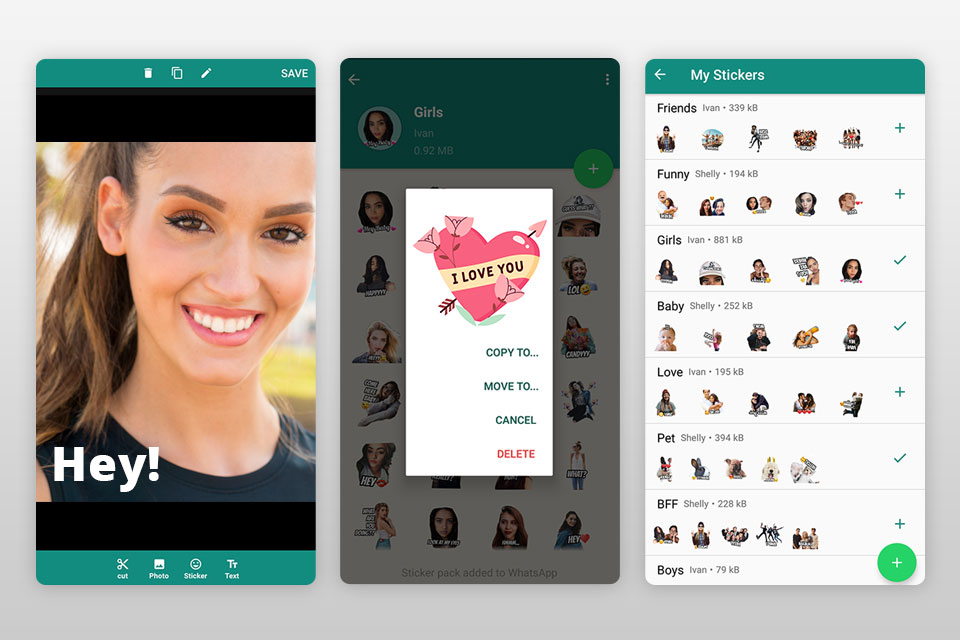
Verdict: Use freehand crop and backdrop removal options to customize your stickers for WhatsApp. You can also add text to the emoticons by selecting the desired font and color, as well as adding cute decorations to make your emoji look even more original. Considered by many users as the best sticker maker app, it lets you create love & dialogue stickers, birthday & anniversary stickers, and other interesting designs for sharing with friends.
A single pack can contain up to thirty emoticons, whereas the number of sticker groups you can create is unlimited. Besides, the app has a user-friendly sticker editing toolkit for easy emoticon production. The interface is available in many languages, including Brazilian, Portuguese, Hindi, and Malayalam. The app also allows sending the full WhatsApp sticker pack to your contact with the help of the Share icon.
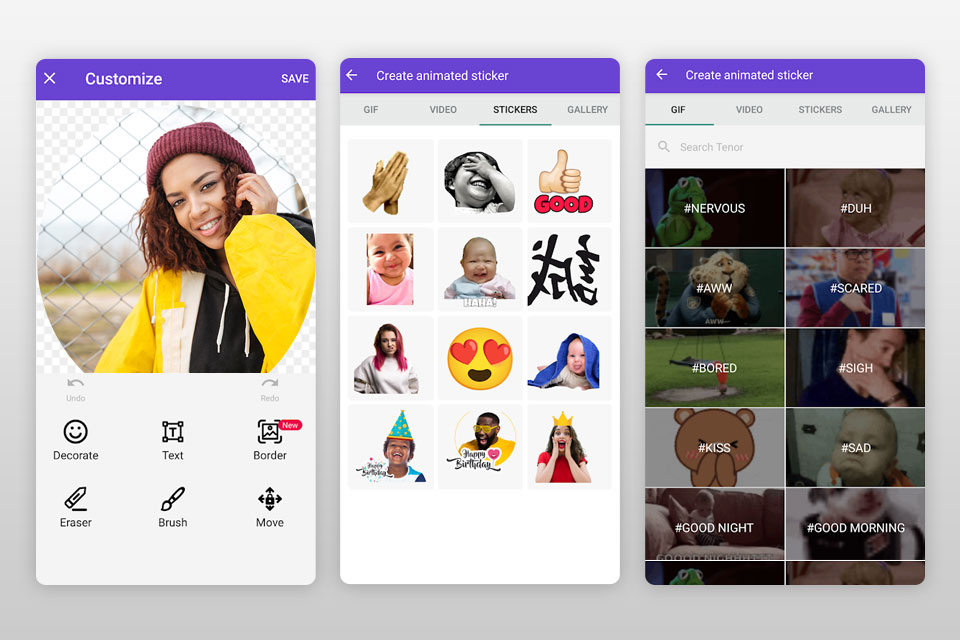
Verdict: Using the app, you can not only design and create stickers but also download, comment, and share them. The tool also allows adding a mention hashtag for the required sticker pack. There are many categories available like Emotions, Animals & Birds, Cartoons, Celebrities, Festivals, to name a few. Besides, users can select the language of the text that will be included in designs. Among the options are Hindi, Gujarati, Telugu, English, Chinese, French, German, Japanese, and more.
To create your emoticons, find the central Plus button and click on it. Then the app will offer you either to create an animated sticker or a regular one. Sticko also has a backdrop selection feature for the complete sticker pack. To produce individual emoticons, you can draw them with a finger or import images from your gallery.
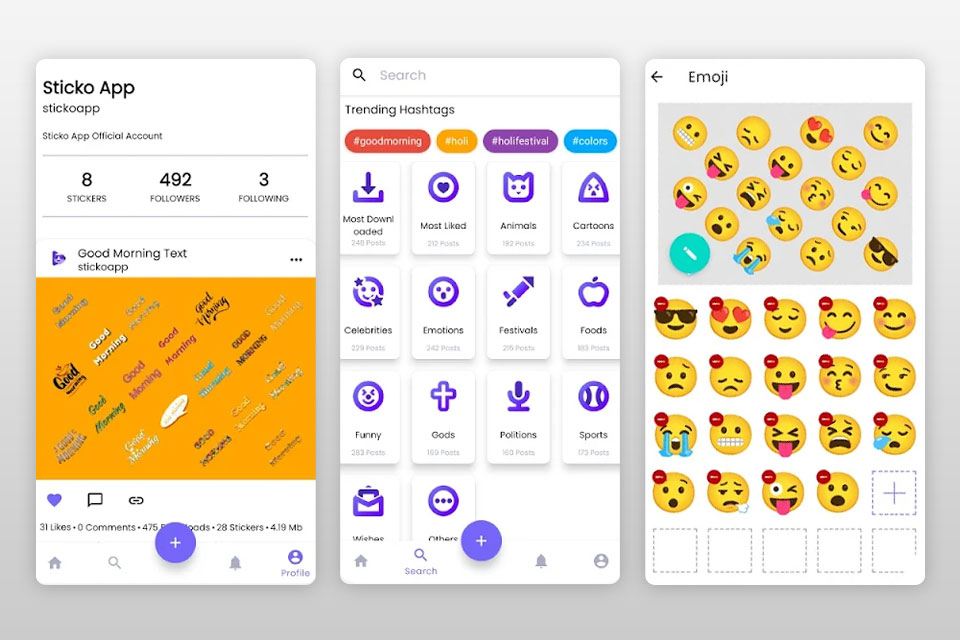
A sticker maker app is a mobile application that allows users to create custom stickers for messaging apps or personal use. It typically provides tools for designing, editing, and sharing stickers seamlessly.
Sticker maker apps generally support popular image file formats such as JPEG, PNG, and GIF. Ensure your chosen app is compatible with the file type you plan to use.
Many apps come with pre-designed sticker packs or offer access to a library of stickers created by other users. This can be a convenient option if you're looking for inspiration or ready-made content.
Absolutely. Sticker maker apps offer a creative way for businesses to engage with their audience. Many businesses use stickers for branding, promotions, or adding a personalized touch to their communication.