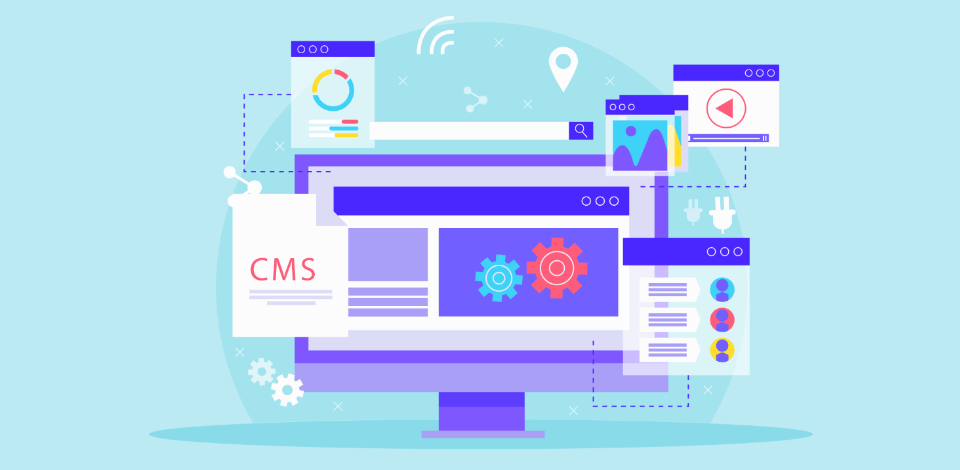
A content management system (CMS) will help you manage all the content you post on your website, whether it’s product descriptions, articles, or other forms of writing. It can also help with web design and development. However, choosing the right software can be an overwhelming experience, especially since there are tens of options available on the market.
According to the report by Zion Market Research, the global CMS market share is expected to reach more than $120 billion in revenue by 2026. And most of these software boasts unique features, necessitating diligence on your part in determining whether they’re worth the cost of implementation.
To find the right CMS for your business, there are some things you should consider about your specific needs and goals for your website. This article will detail the top 10 things to keep in mind when choosing a CMS.
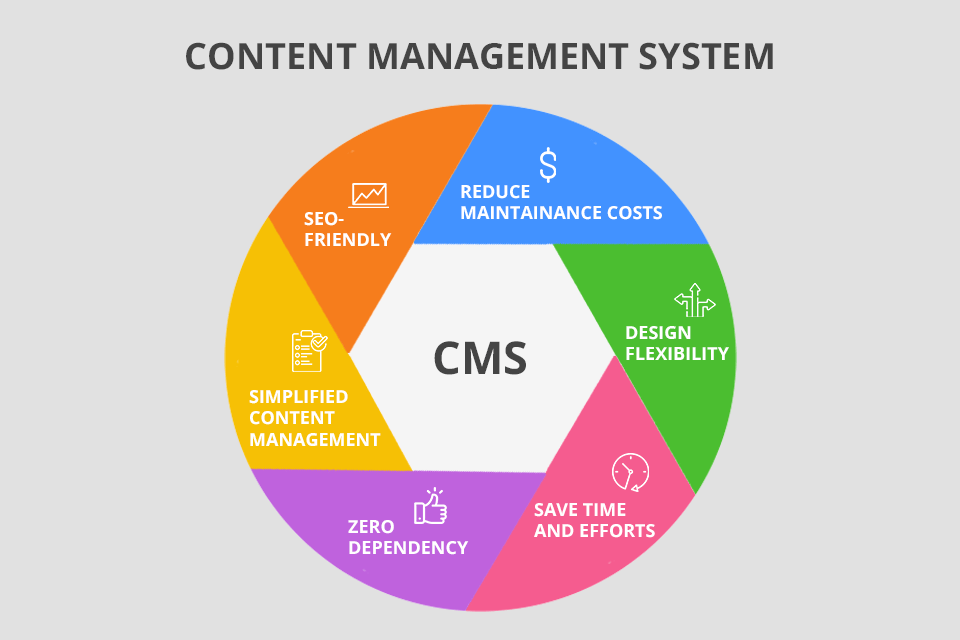
Before learning how to choose a CMS, you first need to know what this type of software is and how it works. A content management system or CMS is a business software that allows users, such as writers and editors, to create and manage websites or any other kind of online content. You can easily and quickly add, change, or remove content on your website through a CMS.
This software can be used by an individual or by a large team of professionals working on complex, multi-faceted projects. Before settling on a particular CMS, you should ask yourself these questions:
When looking for a CMS, it’s important to understand how they work and what they can offer your business. When in doubt, you can always ask yourself: Am I ready for customization? What is my site structure like? What do I want to accomplish with my website?
You may also want to make sure that there are resources available for ongoing support once you select a system. This is to ensure you don’t end up installing it only to realize later that no staff has the time or desire to work with it. To make the best choice, follow the content management system best practices listed in this article.
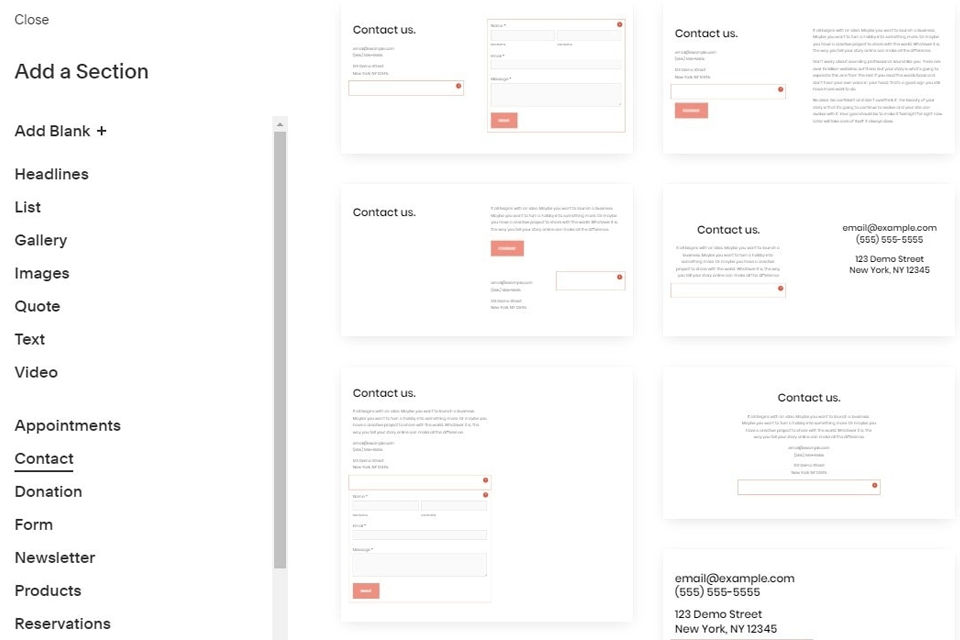
Ease of use is one of the top considerations when choosing a content management system. A CMS must have an intuitive interface that allows for easy access and quick navigation, including both front-end and back-end software. The more simple, clean, and streamlined a CMS is, the easier it will be for your team members to work with it on a day-to-day basis.
Security is another top concern with a CMS. How do you ensure that your website will be safe? In general, look for the best content management software systems for businesses that have a reputation for security. For example, Drupal and WordPress are trusted and secure platforms. Of course, you’ll also want to make sure your developer can help secure your site (if needed). You’ll also want to pick software that makes it easy to create backups.
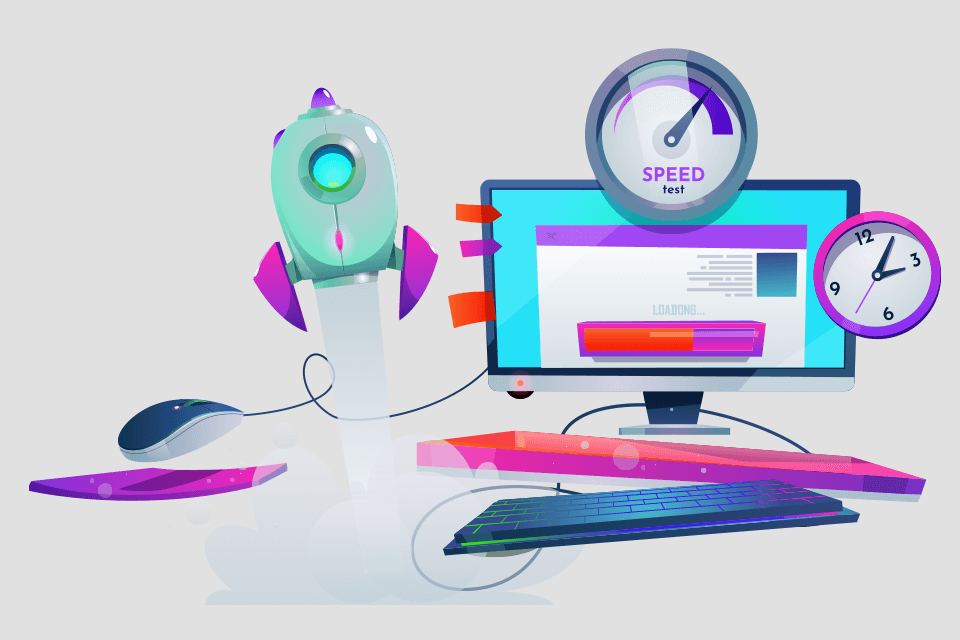
When evaluating content management system standards, don’t let their speed be an afterthought. Ease of use and workflow is important, but performance is paramount. No matter how easy it is to use or how good it looks, if your site runs slowly, customers will abandon you for one that’s faster. Isolating your site from third-party widgets can help keep it running smoothly, as can using a content delivery network (CDN).
How many users will your CMS have? If you’re only writing for a handful of people in-house, it may not be that big of an issue. But if you plan on scaling up later on (say, launching onto your own platform), scalability becomes extremely important. The last thing you want is for your website’s performance to tank because it wasn’t designed for more than 10 users at once.
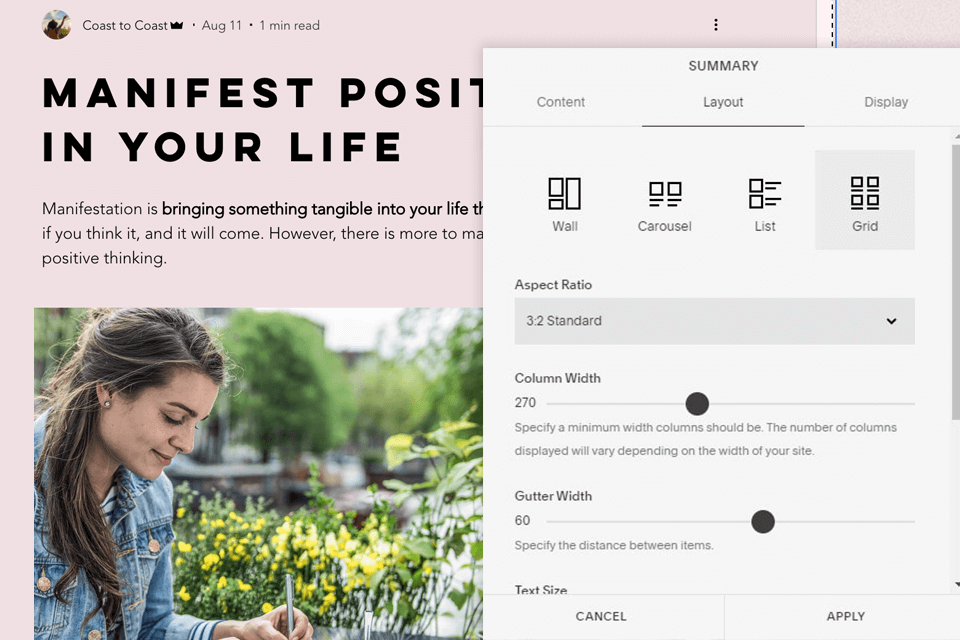
As revealed in the survey by W3 Techs, over 40% of all web pages use a custom-made content management system. So before you begin shopping for a CMS, ask yourself what kind of customization you need.
Do you want to build your own backend admin panel? Do you want full control over your website’s user experience? You may have specific requirements or be ready for some level of custom coding. If so, make sure that any CMS you choose allows for customizations in those areas.
Evaluate how well-rounded each content management system features are. Do you need blogging tools or photo editing software for beginners? Is it easy to add plugins? What about mobile capabilities and ecommerce integration? Remember, it’s important to choose a CMS that can grow with your business.
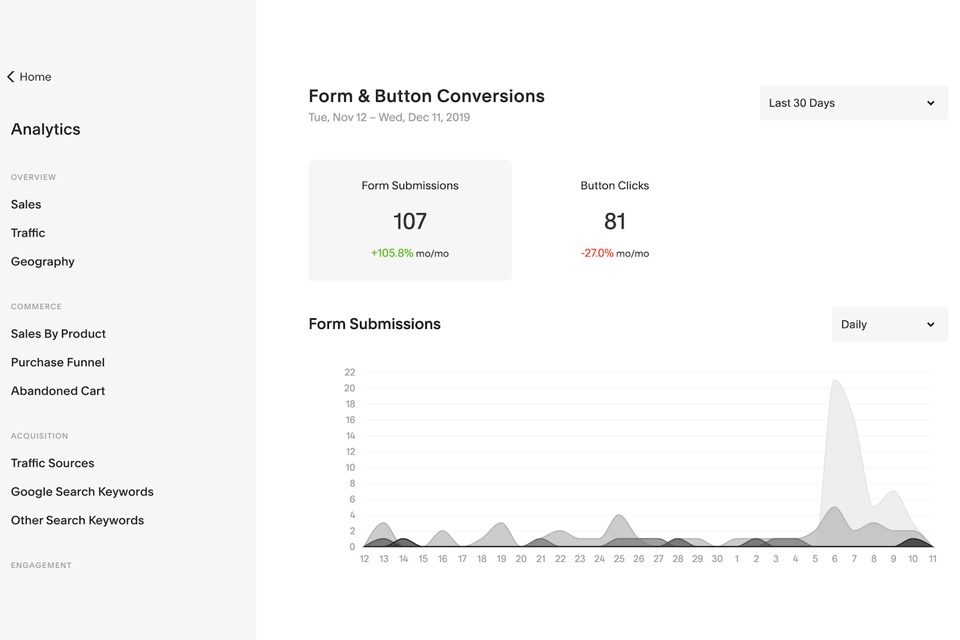
The most important thing you need to figure out is what type of website you’re planning on building. From there, you can start thinking about which CMS is best for your specific needs.
For example, if you’re developing an ecommerce site or community-based site that requires specific community functionality (e.g., groups, events), WordPress isn’t going to work as well as BuddyPress or WooCommerce. So, look for software that will cater to your audience segmentation needs.
As you’re shopping around for your CMS, you’ll want to keep an eye out for open-source and self-hosted solutions. In the study by Kinsta, it was shown that the hosted CMS market share of Wix, which is one of the best website builders for photographers, increased by an impressive 149% on a yearly basis. Currently, this is the fastest-growing CMS solution on the market.
As long as you have the technical know-how, these types of tools will often save you money and offer more customization options. But if you don’t have any coding experience, or need help from some developers, you may be better off sticking with a hosted solution.
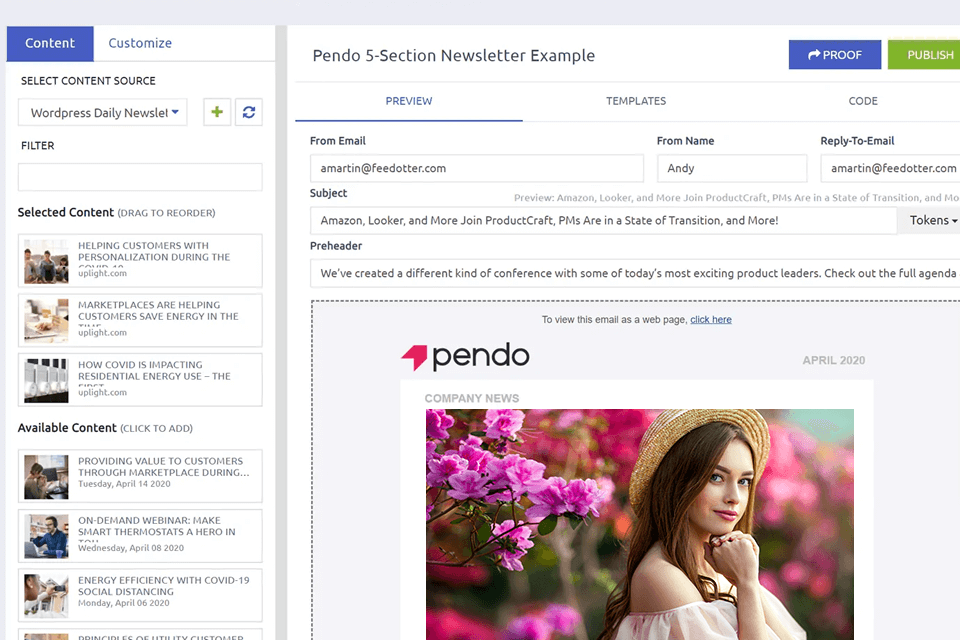
Before you start looking at content management systems, think about what features and functionality are most important for your site. For instance, some premium plugins that add great functionality to WordPress sites include WPtouch Pro, Slider Revolution, Marketo Page Builder, and Grammarly Premium.
Try ready-made WordPress photography themes to make your website more aesthetically-pleasing. You can also build features through custom development or WooCommerce extensions. No less important are features related to user consent and privacy. If you want to collect visitors’ privacy preferences on your site quickly, make sure to invest in top-notch tools. The Setupad Platform is a modern solution that is worth getting.
Last but not least, ask yourself: does the CMS integrate with your industry's needs? Content management systems are software systems for businesses that enable organizations to easily manage large amounts of information and data. It’s designed for websites, intranets, and extranets and supports features like collaborative editing. So, to make the most out of your content management system, make sure it aligns with your business needs well.