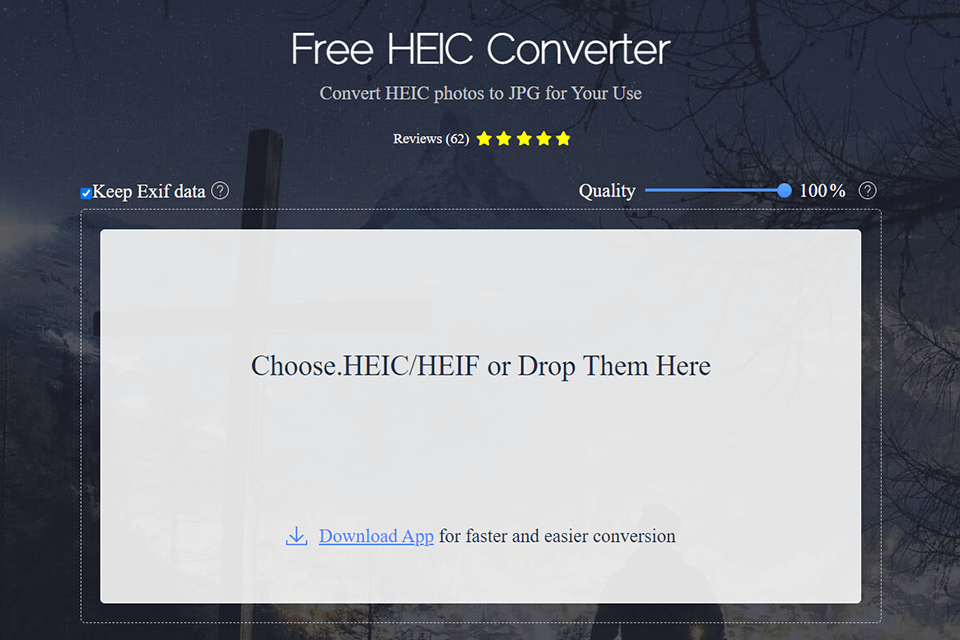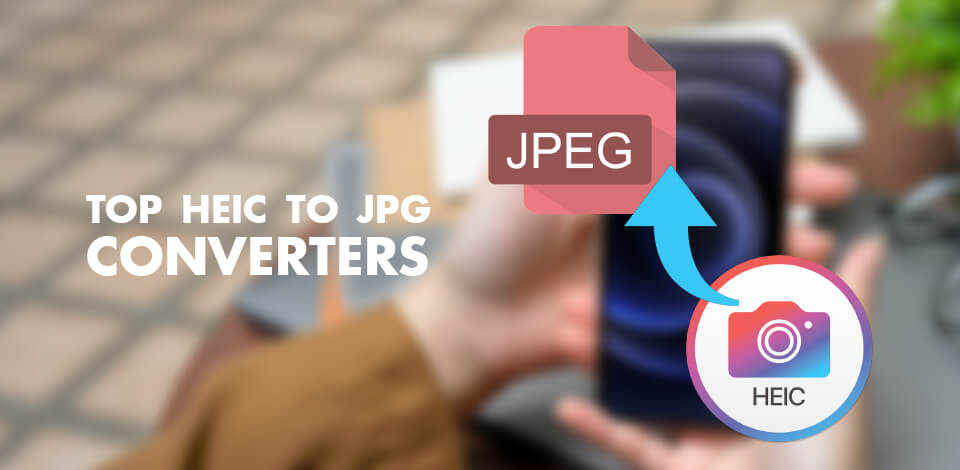
If you are looking for a high-quality one-click photo converter with the possibility to batch convert files as well as make some basic edits, then check out this list of the best HEIC to JPG converters.
You can convert photos in batches with Apowersoft or perform further basic editing, using filters and effects available in Movavi. Besides, by choosing any program from the list of best HEIC to JPG converters, you’ll be able to get rid of the limitations of your built-in gallery and view photos taken with iPhone on a device running any other OS.
Verdict: Pixillion is a powerful HEIC to JPG converter, which also allows handling other file formats. Despite rather advanced functionality of the program, the interface is outdated yet understandable.
With Pixillion Image Converter, in addition to converting, you can resize HEIC images. The program also has a wide range of effects, including popular Instagram styles - pastel, coffee, dramatic, contrast and B&W. This way, it stays on par with the best free image converters.
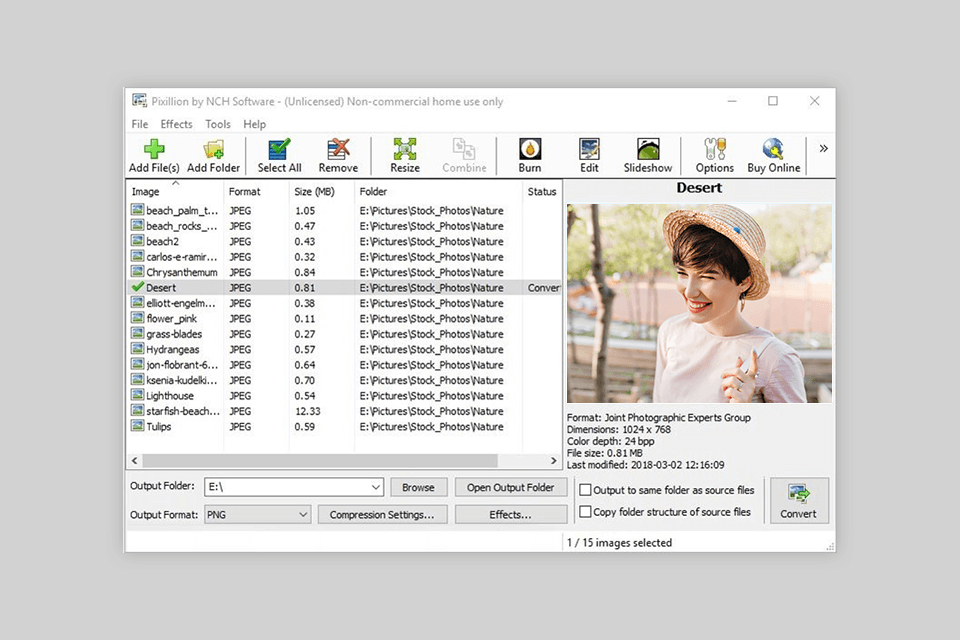
Verdict: FonePaw is famous file converter software, optimized for both Windows and macOS platforms. The program has a modern and user-friendly interface. The main screen contains a transparent field where you can drag and drop your image or upload it as a HEIC file.
After importing your file, you can adjust the conversion settings, set the original quality of the files, correct and add EXIF data, specify the output location, and more. Also, the software has a fairly convenient batch conversion function, which will greatly speed up your work.
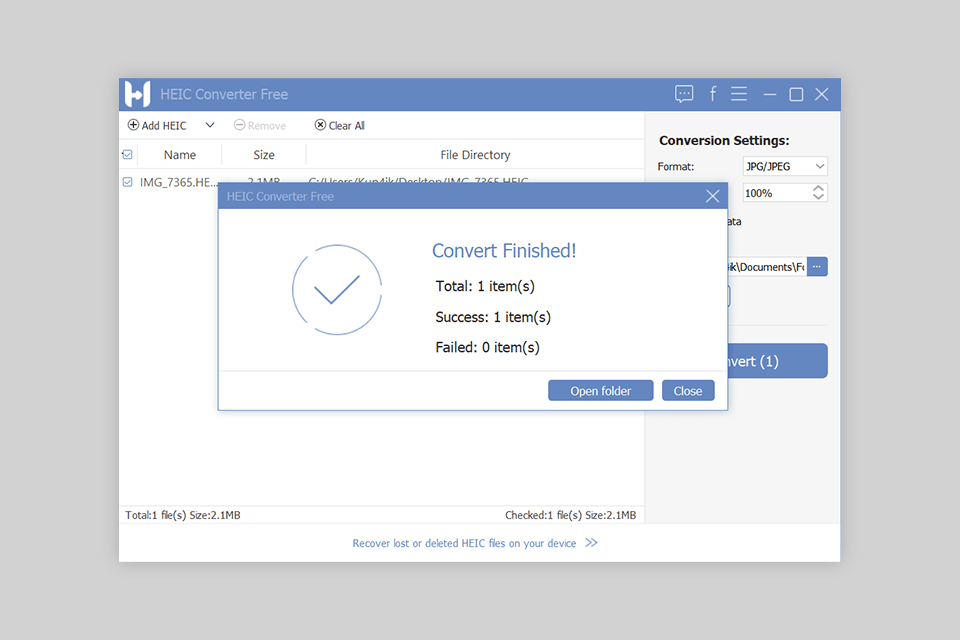
Verdict: Movavi Converter is part of a family of applications built on the basis of AI technology. It has a clean drag-n-drop interface and allows converting HEIC to JPG without quality loss. In addition to terrific AI algorithms that speed up conversion, this HEIC to JPG software can process files in batches. Besides images, you can convert videos and GIF files to any format.
After the conversion is over, you can use editing tools to resize, fill in EXIF data including geolocation, add filters and make basic color adjustments, customizing white balance, shadows and highlights. If basic tools aren’t enough for you, you can go to full-fledged Movavi Photo Editor, and perform partial skin enhancement, improve or replace the background, and more.
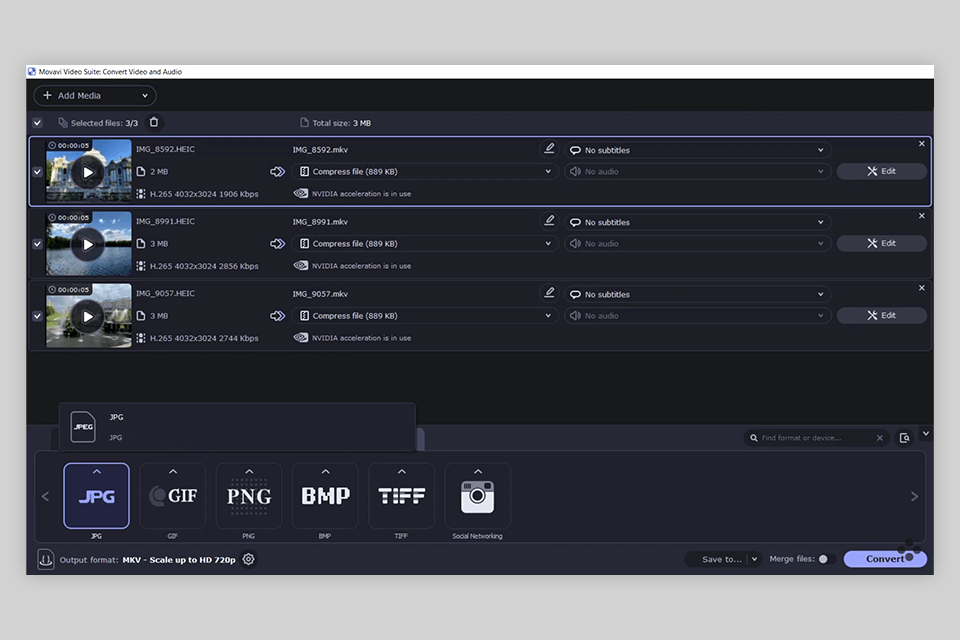
Verdict: Although Ezgif is an online service mainly focused on making GIFs, it also has a set of tools for converting HEIC to JPG and PNG images.
The interface of the site looks trashy and outdated, due to scattered ads and layouts. Anyway, after converting your files, you can crop, resize, rotate, and even add text to images. To protect your intellectual property from stealing, add a unique watermark.
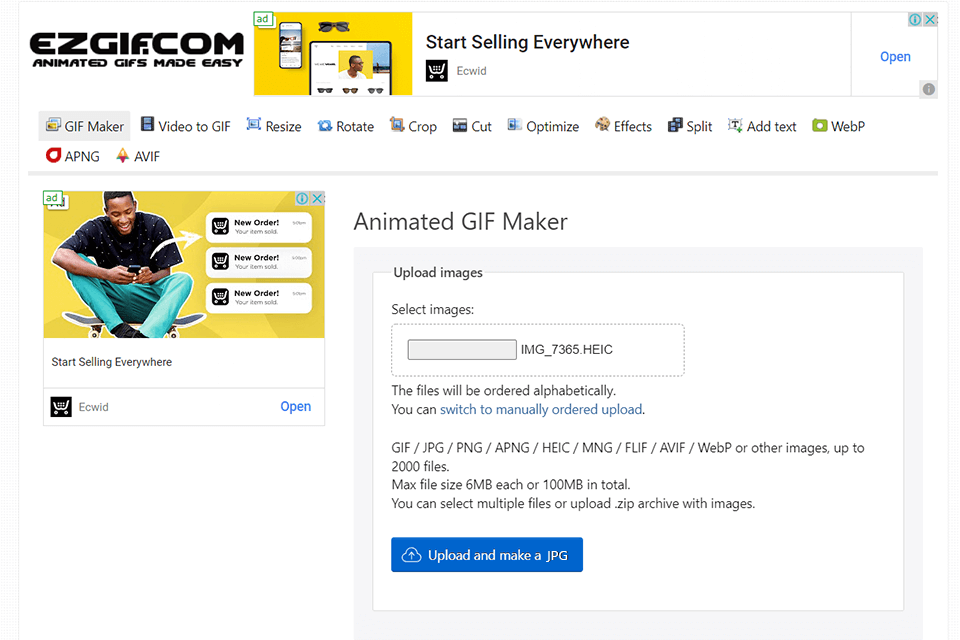
Verdict: iMazing is a cross-platform online HEIC to JPG converter that allows performing this action in a matter of seconds. The software has a fully drag and drop interface, so you instantly take files from your iPhone's gallery folder and add them to the working area.
The editor keeps all EXIF metadata, and you can use it both on Windows and Mac computers. The service is completely free and allows converting entire albums for a streamlined workflow.
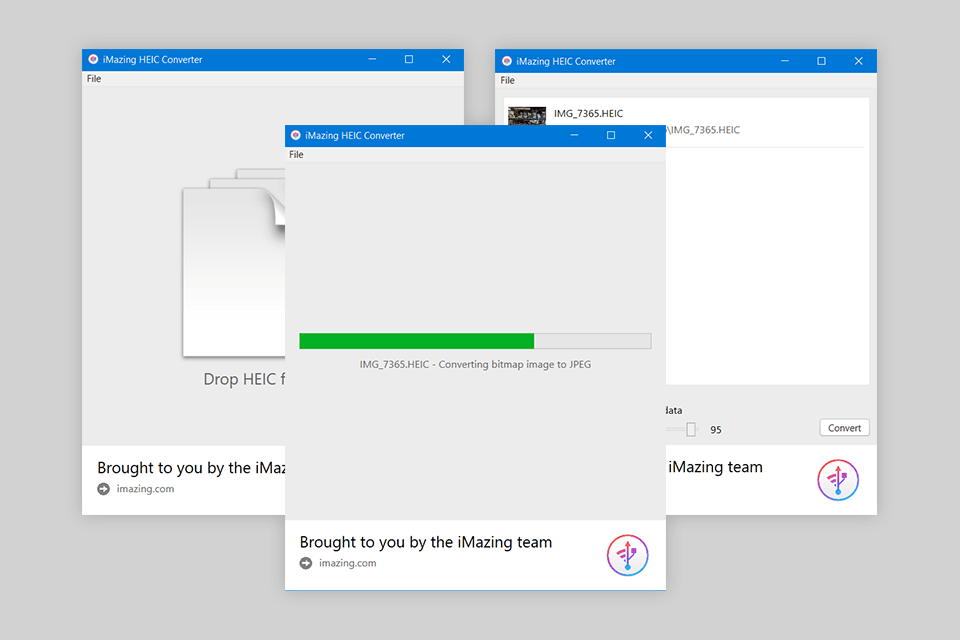
Verdict: I used the SoftOrbits Converter HEIC to JPG converter recently, and it turned out to be among the most efficient tools in converting to JPG. As a matter of fact, I had a lot of pictures taken using iPhones and needed a solution to work with HEIC files seamlessly.
The software is friendly and efficient, allowing me to convert multiple HEIC photos into a JPG just a few clicks. I found the batch conversion feature to be quite useful - it saved a lot of my time compared to converting pictures one by one.
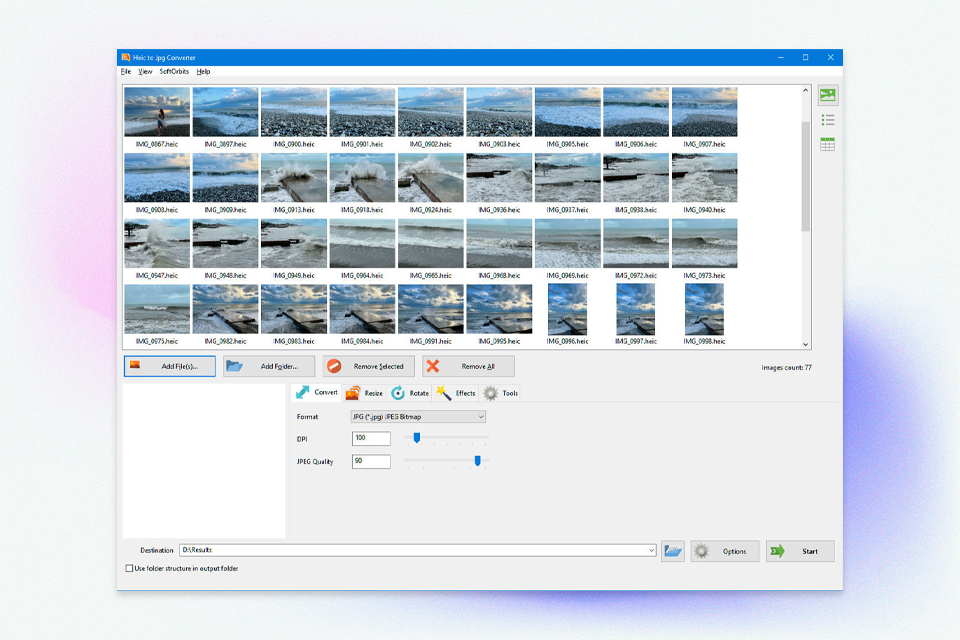
Verdict: Apowersoft is a simple online converter that allows you to batch convert HEIC images to JPG format. There is also a mobile version, which will come in handy for those, who frequently work on the go. The interface is quite simple, so you won’t experience any confusion down the line.
Keep in mind that all your photos are temporarily kept on their server, but once the conversion is over, they are automatically deleted. Therefore, you don't have to worry about the privacy of your images.