Whiteboard Сhat
Verdict: Whiteboard Chat is useful for teachers working with their students online. It allows you to improve the educational process through the creation of joint whiteboards. I really like that this service was developed and upgraded taking into account feedback from teachers. The main advantage is the huge number of features for independent and group work.
Unlike many similar tools, there are a lot of inclusivity tools here. This means everyone can access learning options easily. Moreover, you can quickly start using this service. You don't even have to enter your email address.
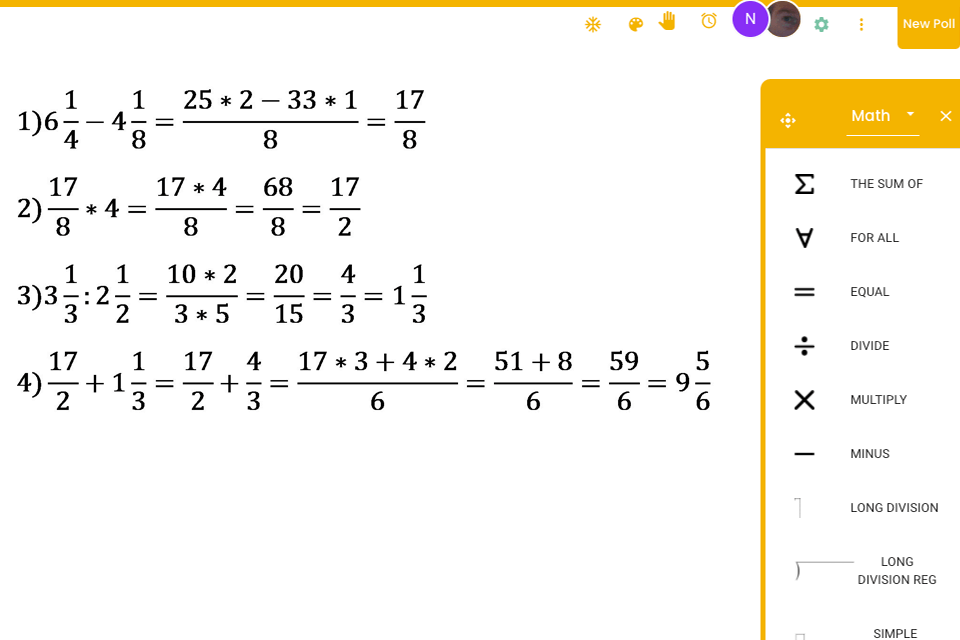
Whiteboard Chat is an all-in-one solution that allows you to organize effective online learning. You don’t need much to use this service. Just make sure you have a stable internet connection and a powerful laptop for online classes.

Before the outbreak of the Covid-19 pandemic, students received knowledge in math, science, or other subjects in the classroom. Teachers handed out worksheets to them and watched how the children were doing the tasks. They could immediately see the mistakes, give some pieces of advice, help those who were struggling and praise those who successfully coped.
The blackboard was a traditional tool for explaining certain topics, rules, formulas, and so on. During the pandemic, whiteboard tools and online learning platforms became important parts of the academic process. They allow you to continue effective learning at a distance. Whiteboard Chat is one of the most powerful services with a digital whiteboard for working in an analog or virtual classroom. You can use it for gathering information and classroom management.
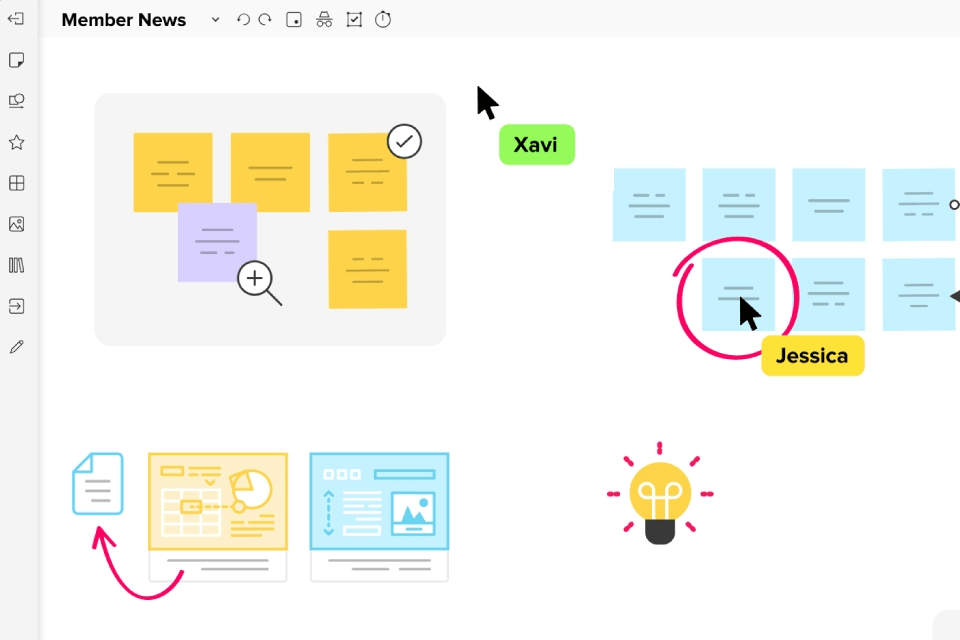
You can use the platform in two ways. The first option is quite common. You can find it in many other similar services. This is a simple whiteboard that you use to explain the material to your students in real-time. In other words, this is a digital analog of a classic blackboard.
The second option is more unique. You can use the platform as a collaborative worksheet for your pupils. What's more, Whiteboard Chat is available for free. This mode allows you to track the progress of your class online, whether they are solving math problems or studying continents.
You can follow how your students solve chemical equations and give marks. All this happens in real-time. This tool is designed for both group and individual work. You can let students work at their pace or guide the process. This platform is suitable for organizing both full lessons and their parts. You can run multi-step learning tasks, warm-ups, formative assessments, and even quick polls.
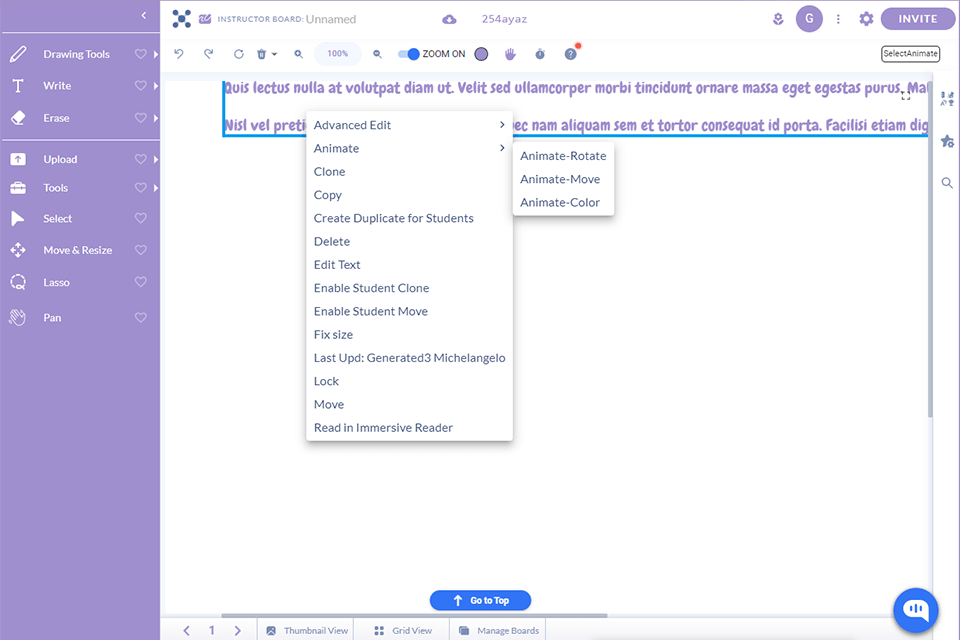
Whiteboard Chat offers great customization options to expand your teaching options. You can use a huge selection of media uploads, prompts, widgets, objects, and gizmos for this purpose. Many teachers call this platform the greatest free whiteboard animation software. For example, you can explain probability and fractions using fraction block objects and the random dice widget. You can receive student explanations via prompts. Hands-on practice complements watching videos in science lessons.
You can invite students to add pictures to the timeline when learning words during a foreign language lesson, or mark historical dates. Various colorful stickers or tags will help you get feedback from your students. With reminders, you can encourage pupils to check their work.
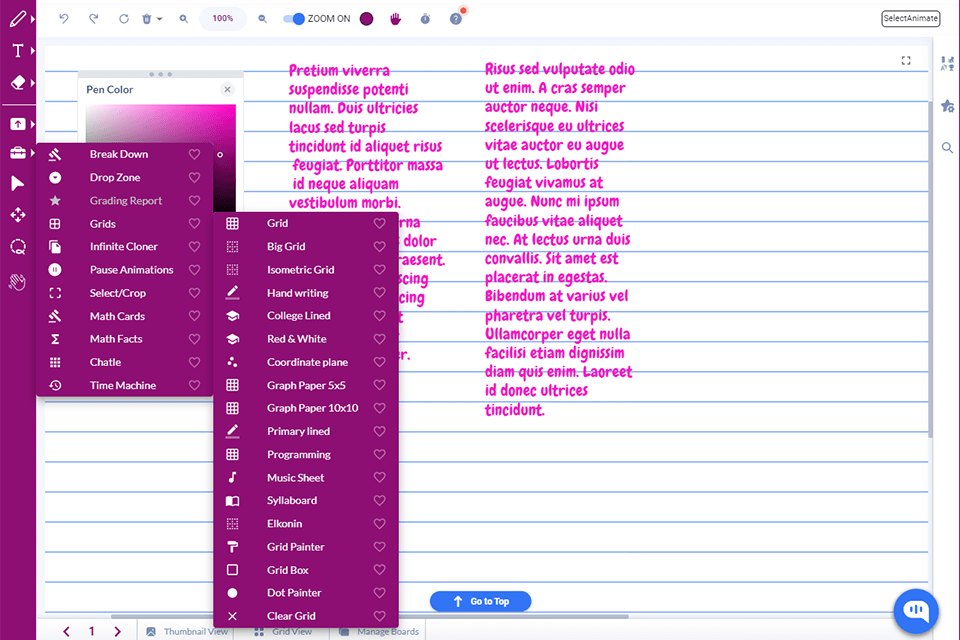
On the Whiteboard Chat platform, teachers will find an outstanding set of features to satisfy even the most complex requests. Developers carefully study teachers' feedback to provide them with the widest choice of lesson design options.
Many useful features allow you to make your lessons more effective. For example, students can use the hand-raising feature to let you know they need your help. Plus, you can show independent student work to the class to explain some things or work through common mistakes.
You can also receive feedback and provide facilitation via the built-in chat. Thanks to more creative widgets and gizmos, you can create an effective learning environment for any school subject. It allows you to keep the class motivated and contributes to a deeper study of the material.
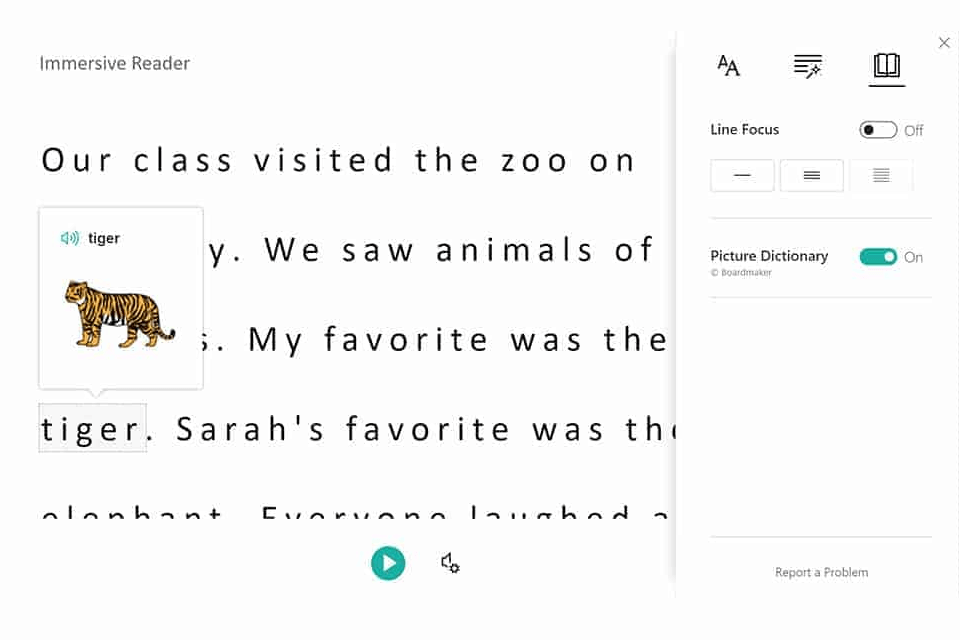
The Whiteboard inclusivity tools are another benefit that I can't help mentioning in this Whiteboard Chat review. These functions allow a teacher to organize a lesson taking into account the diversity of learners. Students can use these tools to ask the teacher to slow down.
Besides, students can download assignments as a PDF file, work in a notebook, take pictures, and then add them to the whiteboard. Self-paced learning is one of the things I love the most. Even after the end of the lesson, students can continue to work with the digital textbook and notify the teacher when they complete the task.
The platform integrates with Microsoft's Immersive. This option is designed to read aloud any documents located on the board. You can activate translation into multiple languages and use special options to speed up or slow down.
You can also take advantage of various digitized visual aids for different subjects including biology, languages, sign language, math, chemistry, and so on. This allows you to make online education accessible and inclusive for all.
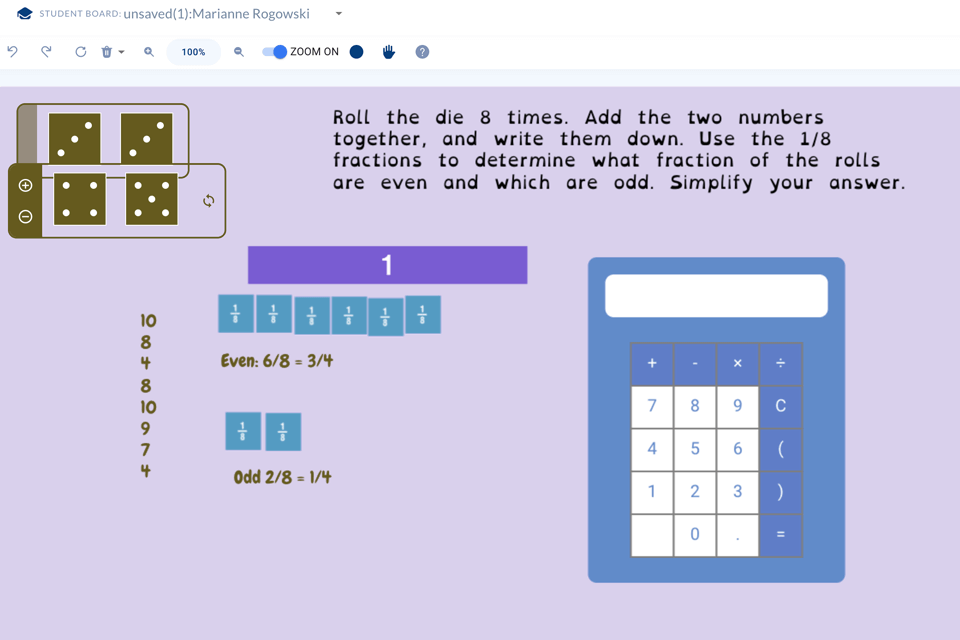
The “Auto-Correct all boards” tool makes it very convenient to evaluate student work. It is useful for working with the whole class when you need to check the answers of all students at once. You can also use this feature to grade assignments after class and record grades in a grade book.
Whiteboard Chat is a great place for virtual collaboration with individual students or small groups. Thanks to the ability to automatically evaluate each board separately, you can get instant feedback from your pupils.
A self-check option is another useful tool you might use. It allows you to assign virtual center work to students. I like this tool very much because it helps students become more self-reliant.
This tool comes in handy when you need to work with a particular student separately. The rest of the group will be doing and checking their center assignments at this time. Documenting student progress is an important part of the learning process. So, convenient downloading and printing of reports are other advantages of this platform.
Whiteboard Chat offers several pricing plans so everyone will find something that suits their needs and budget.
The Educator (Free) plan - $0. You can use most of the tools and features. However, there are some limitations. You can create no more than 10 boards that are only available for a week. After that, you should manually refresh them to extend their expiry time. Also, teachers will see advertisements on their boards. At the same time, students will not be distracted by such things.
The Starter plan - $3 per month or $30 per year. You get a full package of features without ads and restrictions. The number of boards is also unlimited. Their expiry time is 4 weeks but you can extend it manually.
The Basic plan - $7 per month or $70 per year. It includes all Starter plan options. You can also save up to 20 boards indefinitely. Manual refresh is not required in this case.
The Gold plan - $15 per month or $150 per year. In addition to all the features of the previous plan, you can save an unlimited number of boards indefinitely. Manual refresh is not required either.
The Schools, School Districts, Enterprises and Group plans – The price starts at $150 per month. You get all the features of Whiteboard Chat. Moreover, you can get some discounts, dedicated support and other bonuses.
For example, teachers can earn 10% of the contract amount towards a referral bonus if they invite their school or district to buy a school/district subscription plan.