Top-rated sticker making printers for artists and crafters
If you are looking for a way to promote your brand, you might need to select the best printer for making stickers that will last for years. You can create unique designs for your stickers and make them more attention-grabbing by selecting the most suitable material. It will allow you to improve your marketing efforts and promote your brand online.
By designing stickers, you can save loads of money. You can also outsource this task to professionals. After purchasing a printer, you will be able to save on printing expenses. The prices of affordable printers start at $80. such devices allow you to print any number of stickers you need.
I have rounded up this list of the most reliable models to help you choose the best printer for stickers that can be used for printing stickers made of vinyl and other materials. Using the models listed below, you can print durable stickers at an affordable price.
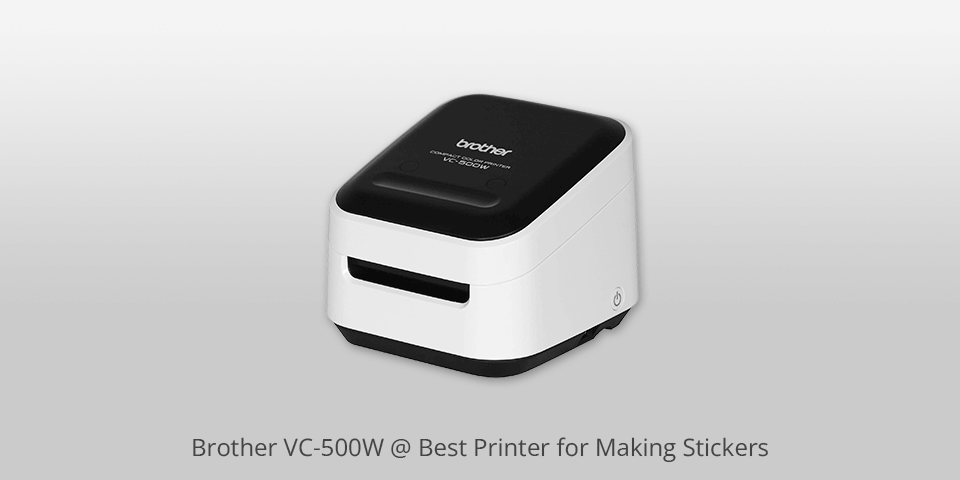
Max resolution: 313 x 313 DPI | Speed: 12 IPM | Connectivity: USB, Wi-Fi
The VC-500W is a pro-level Brother printer that stands out among other models for its ZINK Zero Ink® technology. Using it, you can print stickers with beautiful colors. It becomes possible to adhesive-backed ZINK paper. This technology enables you to print stickers that won’t be affected by water. The colors won’t smudge easily, besides, your stickers will be difficult to tear.

The printer s fitted with an in-built Wi-Fi module, which allows you to connect it to a variety of devices. It comes with a native app called Color Label Editor. You can use it without paying a dime. With its help, you can design stickers and labels using a variety of elements and different backgrounds.

Max resolution: 313 x 400 DPI | Speed: 5 IPM | Connectivity: USB, Wi-Fi
Using this cheap printer, you can print pro-level photo stickers. Thanks to its small size, you can fit it into your pocket or backpack. It will allow you to print stickers wherever you go. The printer comes with HP App that you can use for free. It includes a range of image editing tools, which allow you to quickly adjust the settings of your images. While the printer's versatility is limited to printing stickers of a single size, users can complement its capabilities if they add stickers to photos online free. By employing online tools or apps for virtual sticker placement, users can fine-tune their designs before utilizing the photo printer to print the entire customized picture.

The Sprocket Portable allows you to print stickers on 2×3-inch ZINK paper with embedded dye. Due to this, you won’t need to buy ink cartridges. While this paper is rather expensive, it will save you a lot of time and effort. It is water-resistant and won’t be torn easily, which ensures that your stickers won’t get damaged. Besides, the colors won’t get smudged.

Max resolution: 9600 x 2400 DPI | Speed: 14.5 IPM | Connectivity: Wi-Fi, USB, Ethernet
This budget printer for stickers supports beautifully-saturated colors and excellent resolution. The Canon IP8720 can be compared to many high-end printers, however, it stands out among them for its low price. The printer has a 6-ink dye-based color system, which makes it great value for the money.
:max_bytes(150000):strip_icc()/CanonPIXMAiP8720-0815c150a5ed4c2d88a09e6e2746cf22.jpg)
You can use it for printing vinyl stickers with bright and vibrant colors that won’t fade out for years to come. Besides, it can be used for printing photos and 13x19-inch borderless prints.

Max resolution: 5760 x 1440 DPI | Speed: 3.9 IPM | Connectivity: Wi-Fi, USB, Ethernet
The Epson EcoTank ET-2750 is an all-in-one printer that supports wireless connectivity. Using it, you can quickly print stickers without wasting a lot of time. As it supports WiFi Direct, you can quickly connect it to your laptop, tablet, or smartphone. Its ink tanks can be filled quickly. Besides, you will be able to see how much ink they contain.

This model is sold with a 2-year-worth ink supply. It will allow you to print up to 5.2K colored and 6.5K black-and-white stickers. It supports a 5760x1440 DPI, which allows you to print top-quality stickers with perfectly-saturated colors.

Max resolution: 5760 x 1440 DPI | Speed: 10.8 IPM | Connectivity: Wi-Fi, USB, Ethernet, Cloud
Using this sticker making printer, you can print stickers on 13-inch sheets or rolls. This size is suitable for a limited number of sticker options. This printer allows you to print on sheets of different sizes, so you can select the one that suits your needs best.

The P700 stands out for its 10-color ink system. It allows it to reproduce high-accuracy colors and print stickers with flawless gradients and color transitions. You can use the Carbon Black mode to make the black color richer and more saturated. Using archival inks, you can print stunning photos on photo paper. Besides, it’s suitable for printing stickers with long-lasting colors.
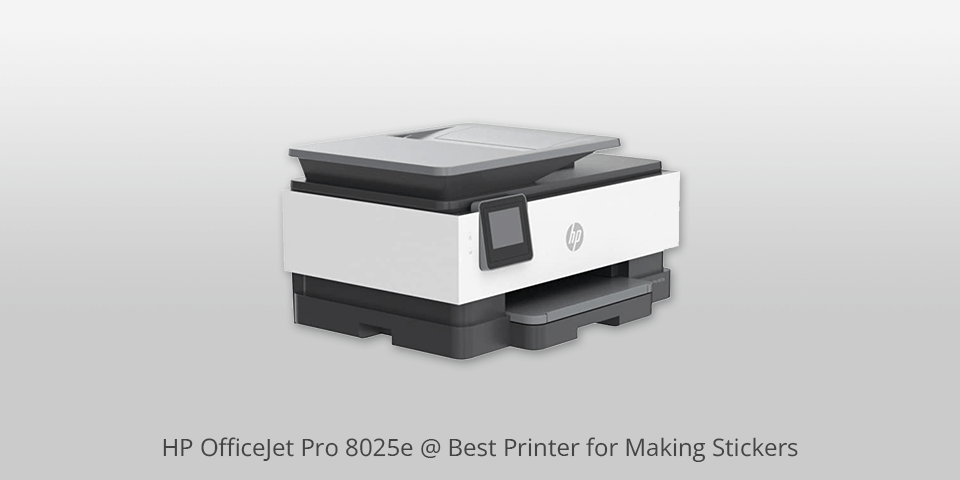
Max resolution: 4800 x 1200 DPI | Speed: 7 IPM | Connectivity: Wi-Fi, USB, Ethernet
This HP printer has many uses and doesn’t cost much, which makes it perfect for printing stickers. It’s suitable for home and office use. You can use it for high-quality printing, scanning, and copying. Besides, this model can be used as a fax. Due to in-built Wi-Fi and Bluetooth modules, you can easily connect it with a range of compatible devices.

The HP OfficeJet Pro 8025e stands out for a range of features, which makes it suitable for those who are looking for a universal solution. However, it has some shortcomings as well. For instance, it lacks an automatic document feeder.
| IMAGE | NAME | FEATURES | |
|---|---|---|---|

|
Brother VC-500W
OUR CHOICE
|
CHECK PRICE → | |

|
HP Sprocket Portable 2×3″ Instant Photo Printer
COMPACT
|
CHECK PRICE → | |

|
Canon Pixma IP8720
FOR PROS
|
CHECK PRICE → |
If you want to select the best printer for making stickers, you need to pay attention to several things to select an option that suits your needs best. Read on to learn what you need to consider to avoid possible mistakes.
In most cases, you will need to choose between paper and vinyl stickers. There are also other sticker materials available but they are more suitable for specific tasks and commercial use.
Regular paper stickers are quite affordable and can be bought in many retail shops. Such stickers come in a variety of pre-cut shapes. The main disadvantage of this material is that it’s neither durable nor waterproof. This is why they aren’t suitable for outdoor use. However, you can use them in the office or at home to organize and label your items.
Vinyl stickers stand out for their high durability. They are fully waterproof, besides, many of them are UV resistant. This is why they are often used on water bottles and other items. They look more expensive and durable than paper stickers. If you are ready to pay more, vinyl stickers are better than paper ones.
When selecting a printer for graphic design, you need to take into account the printing speed it supports. If you need to print a limited number of stickers and have some free time, you can opt for a low-speed printer. However, it’s better to buy a high-speed model for printing many stickers within the shortest time possible.
The resolution of a printer is an important factor to consider because it will determine the quality of your stickers. If you want high-quality stickers, then you will need a good printer for stickers with a high resolution. However, if you are on a budget, then you can opt for a low-resolution printer.
A printer with high color accuracy is a must for those who want to print top-quality photos. It will allow you to spend less time checking whether colors look just like they are. Some printers don’t support high color accuracy, which makes them hardly suitable for printing stickers. This is why you need to check how many ink colors it has.
If a printer supports many ink colors, you will be able to print stickers with impressive color accuracy. This is why it’s crucial to select a printer that supports more than 4 colors to print stickers with vibrant colors and a high level of detail.
If you don’t know what type of ink suits your needs best, think about what kind of stickers you are going to print. It’s important to use waterproof ink for printing waterproof stickers. When printing regular stickers, there is no need to worry about the type of ink.
In most cases, users prefer to connect printers to their computers using USB cables. However, it might be less suitable for those who need to print a lot of stickers at once.
If you have some money, it’s better to purchase a sticker making printer fitted with a Wi-Fi or Bluetooth module. The best models can be connected to different devices, such as laptops, tablets, and smartphones.

If you want to select the most reliable option and minimize possible losses in case anything goes wrong, pay attention to a warranty. When looking for a top-level printer sold in a higher price bracket, select a model with a long warranty period.
However, if you need to find an option for occasional printing, you can buy a printer with a short-term warranty.
Laser printing allows you to get top-quality labels, however, the choice depends on your needs. Inkjet printing is more suitable for printing labels with vibrant colors.
Your choice should depend on the design you are going to create. If you are interested in creating an industrial design, glossy stickers will look better. High-end designs are more compatible with matte stickers. Regardless of your choice, your stickers will look colorful and vibrant for years to come.
You just need to load an inkjet printer with paper so that stickers are printed on the non-adhesive side. When everything is ready, create an 8x11-inch document and copy the design of a sticker to it. It will allow you to ensure that your stickers will be of the right size. After preparing your document for printing, you just need to print it.
Vinyl stickers with adhesive can last up to 5 years. Cling stickers are less durable as they can last up to 6 months.
While many printers can handle sticker paper, it's advisable to use printers compatible with the type of sticker material you choose. Inkjet printers are versatile, while some laser printers may have limitations with certain sticker materials.
For high-quality stickers, a resolution of 300 DPI (dots per inch) is recommended. This ensures sharp and detailed prints, especially if your stickers include intricate designs or small text.
Yes, you can use a regular office printer for sticker making, especially if it supports the type of sticker paper you plan to use. However, dedicated photo or craft printers often provide better color accuracy and detail for intricate designs.
Stickers don’t cost a lot, which is why you can earn loads of money by selling them. If you can create eye-catching designs, you can save even more money on creating them. However, even if you don’t have any design skills, you can outsource this task and print beautiful stickers to increase your profits.