CLO 3D Fashion
Verdict: CLO 3D Fashion is a user-friendly asset that can be applied to 3D garment design. It creates some of the most realistic renders out there.
CLO 3D is also simpler to use with other 3D modeling software, where it is necessary to upload custom images or export the attires to finalize in third-party asset.
One of the key features about CLO 3D is that the license construction is more vivid than any other presented here. The prices are affordable, you can arrange a monthly or yearly subscription and you are able to cancel or subscribe one more time on your own.

While having a background or knowledge in pattern making and garment construction produces the best results, you can use this pattern making software and produce convincing garments without such experience and with some practice.
Since CLO 3D is very accessible to anyone, from large companies to individual freelancers, there is a wealth of tutorials available on the internet. This makes it easy to find instructions for any technique or garment type.

CLO 3D Fashion is a fashion design software designated for apparel and textile spheres. This software enables customers outline clothes, shoes and diverse attire types design. It offers a top-quality sketching features and an extensive selection of textures for designers to apply in their workflow.
I liked an intuitive interface of the program which is as decent as the common apps for fashion designers.
Working area is subdivided into 3D Garment Window and 2D Pattern Window. Here you can also access customary avatars and link widespread folders to CLO Library for a rapid access to object browser. In addition, you can access the editing tools with the help of which you can improve assets of all objects.
I especially like that you can set your working environment as you wish. Utilize the images placed in the bottom right of the screen space to amend the way the 3D and 2D windows look like, or reset the layout to the default one.
Improve 3D garment effortlessly by replacing point and line by preserving its form. You can change the style line, move, change the scale or create a new one.
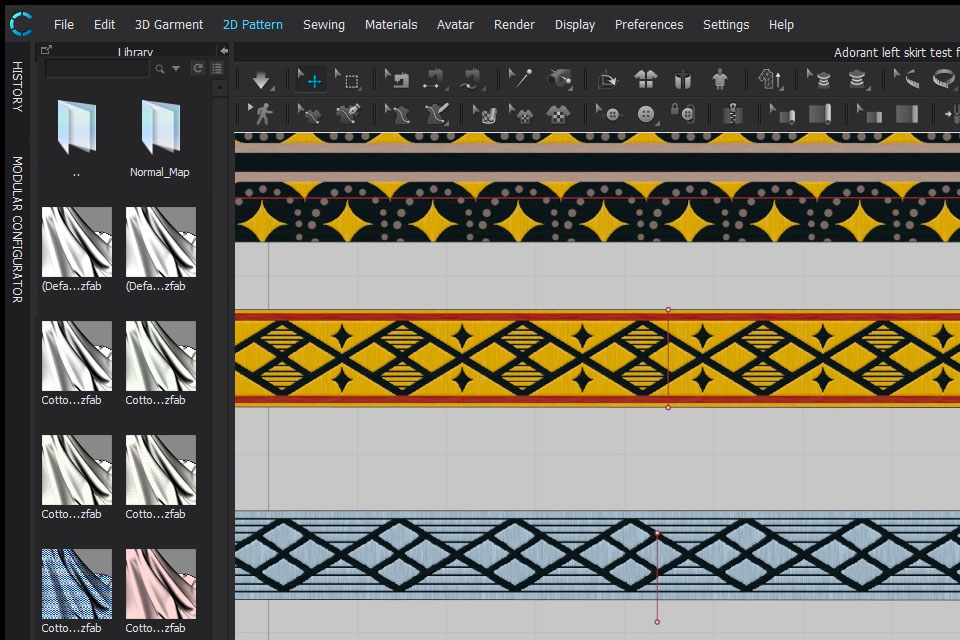
The program allows to produce immaculate fabric textures with scanned or shot pictures, and review the results online within the 3D window. For that you just need to launch texture generator, select the image and encounter and tap on the minimum sphere where the fabric pattern is repeated.
You can see the result in the preview window. You can additionally set the type of fabric, and also customize the value to level the brightness distinction.
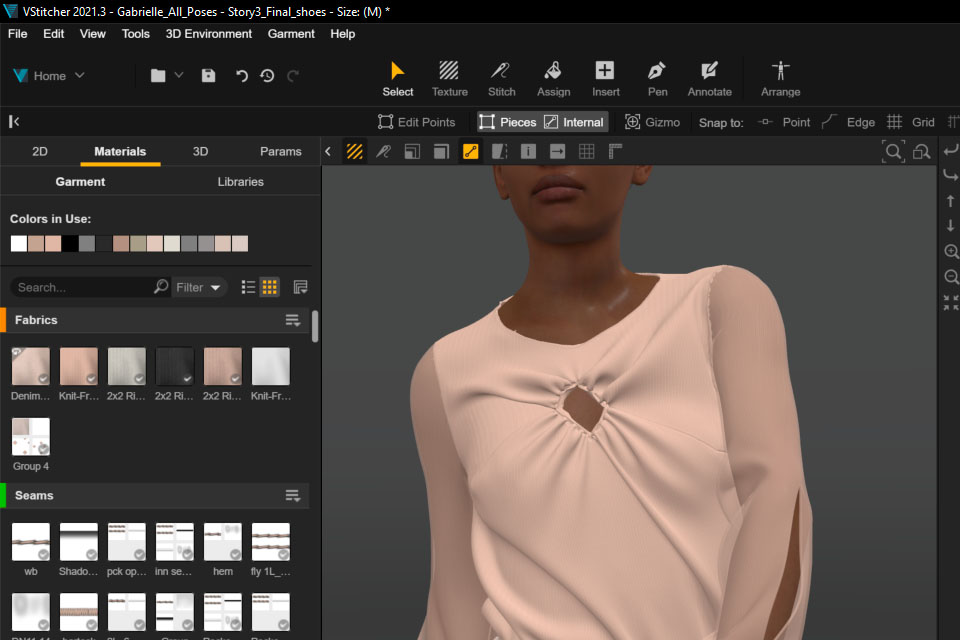
CLO enables designers to produce splendid 3D drafts of their goods, which is ideal for reaching the merchant, buyer, or even the final customer. It lets decorating the attire in the software and making amendments that guarantee perfect results even for people deal with difficult pattern creation.
CLO’s fabric rendering is gripping and makes real-time manipulation and 3D models possible, which is exceptionally close to the real-life asset.
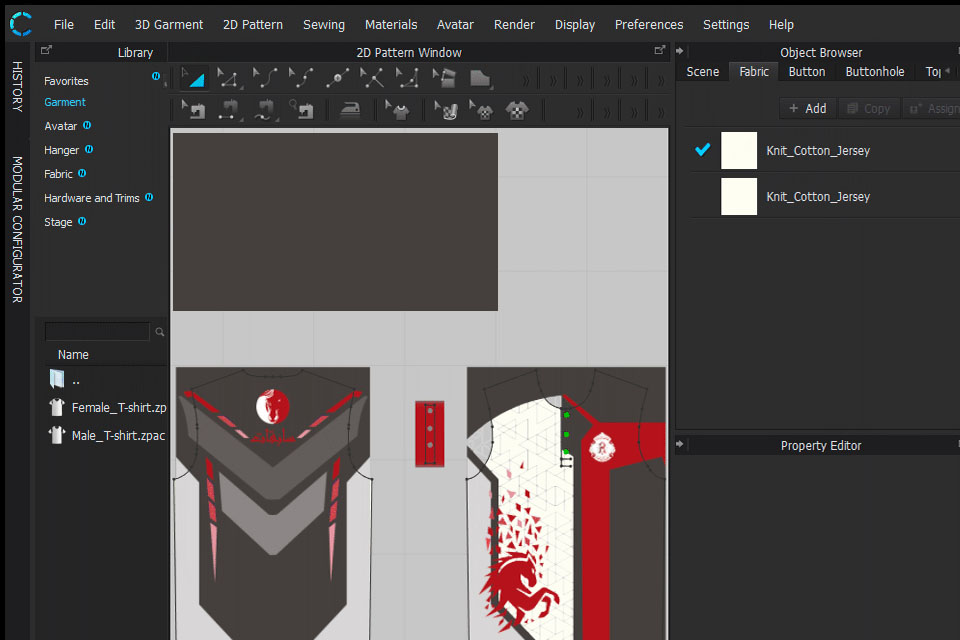
Having a lot of pattern data as its base, 3D Arrangement scans the pattern’s location just using its shape. I have discovered the necessary option for that. Highly accurate patterns are ordered, and those placed in each step are subdivided by color and transparency.
In order to create such effect on clothes in this 3D modeling software for Mac and Windows, the only thing you need to do is setting parameters. This function did not work only once – when the area of the pattern was smaller than the distance.
One more feature I liked in this 3D animation software — is the ability to produce an avatar using your own measurements.
Even if the measurements are not set by the customer, they automatically customize to the most realistic body form due to CLO Avatar Editor having thousands of real body scan parameters, even measurements not assigned by users automatically adjust to the most realistic body shape.
You are able to create a shape of the overall body type with the help of Avatar's height and chest width. I used the Total Body feature to produce an overall shape and then add measurements powered by the Details option.
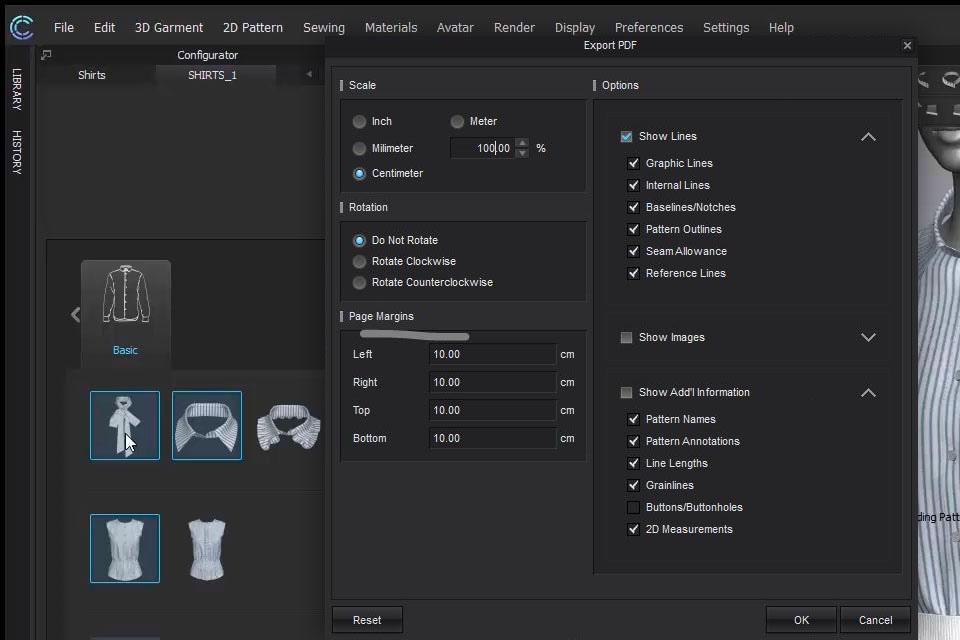
You are able to save pattern layout as a picture file in Print Layout manner. You have to choose the tool and place the patterns on the fabric in the 2D window. Consider outline markers while arranging the patterns.
Dimension variants for the snapshot seemed appealing to me. You are able to select from a wide range of presets, or choose the orientation of your sheets, or height and width at your demand.
Its trial and personalized licenses for less than $50 a month, it is much cheaper than the majority of its rivals. The students are able to make use of the program even at a cheaper price - for $25/mo.