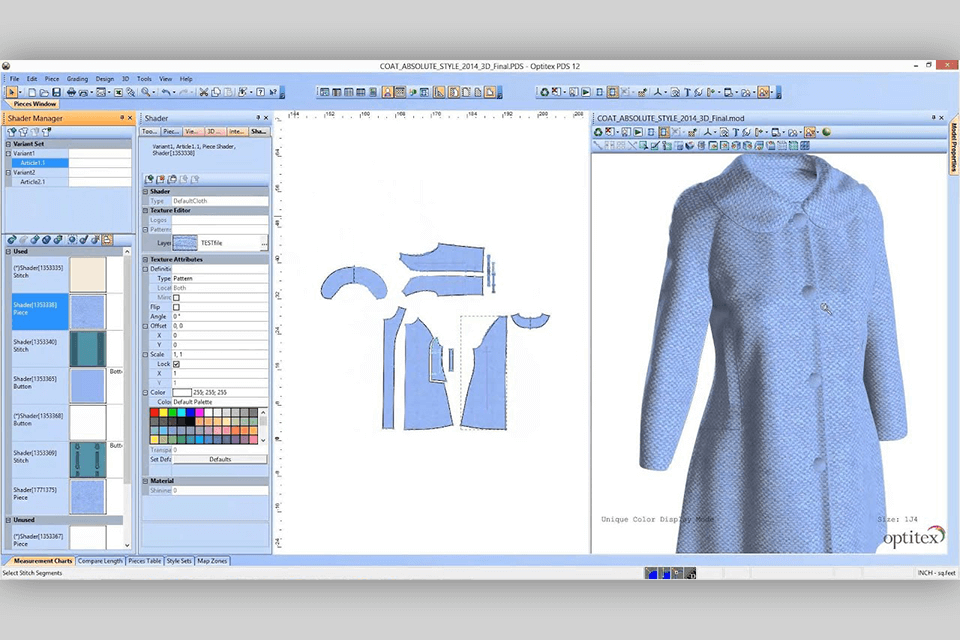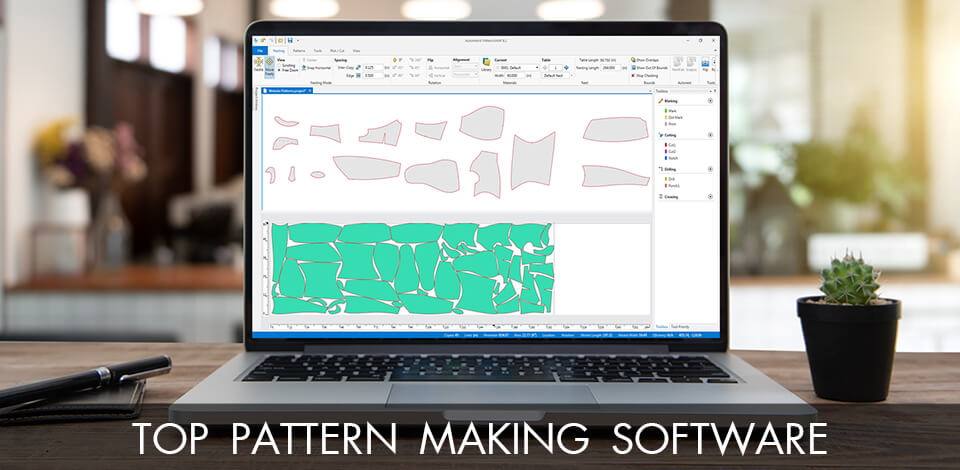
The best pattern making software helps fashion and clothing designers generate ready-made templates and then customize them to suit their needs. It allows you to control your designs from the sketches to the final fit of the garment. Such software will come in handy for both inexperienced users and real experts.
Good software packed with lots of tools and features will let you create unique patterns and implement the most daring ideas. When choosing the software that suits you, you should consider how you work and whether a program is comfortable to use.
Besides, you should check out how the program copes with the pattern’s measurements, find out whether you can create your own patterns or edit those that the program offers. Make sure to select software that allows you to print patterns on a regular home printer.
Verdict: With a large number of features, this software enables textile designers to create amazing designs and patterns from the scratch. The Adobe Textile Designer plugin has everything that you need including the patterns, fabrics, colors and textures. You can preview your pattern and work with it in PSD format.
You can also share your own patterns with other users so that they can benefit from it as well. By using this free Adobe software, you can easily transform your designs into reality and you can create some very unique textiles that will surely amaze your clients.
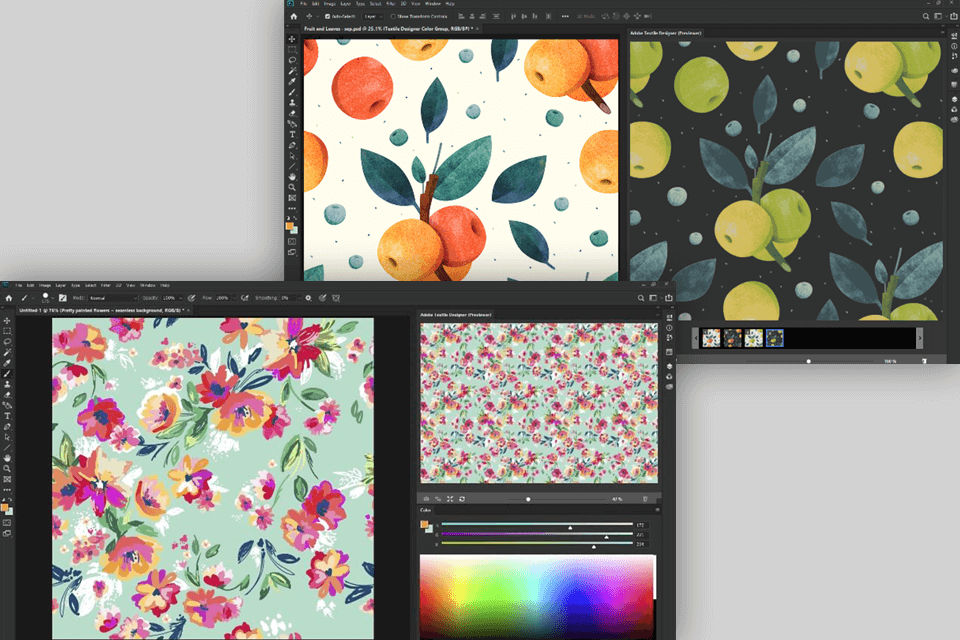
Verdict: If you want to print patterns, then TUKAcad software will help you make the best designs without any hassles. This pattern maker will help you to select the best design and color that suits your needs. It will also help you to customize the design by changing some of the colors and symbols that are already present in the template.
You will also be provided with a complete guideline on how to measure the cloth and the various tools that will be used in the whole process. With TUCAcad pattern making software, you can easily create high quality and impressive designs in no time.
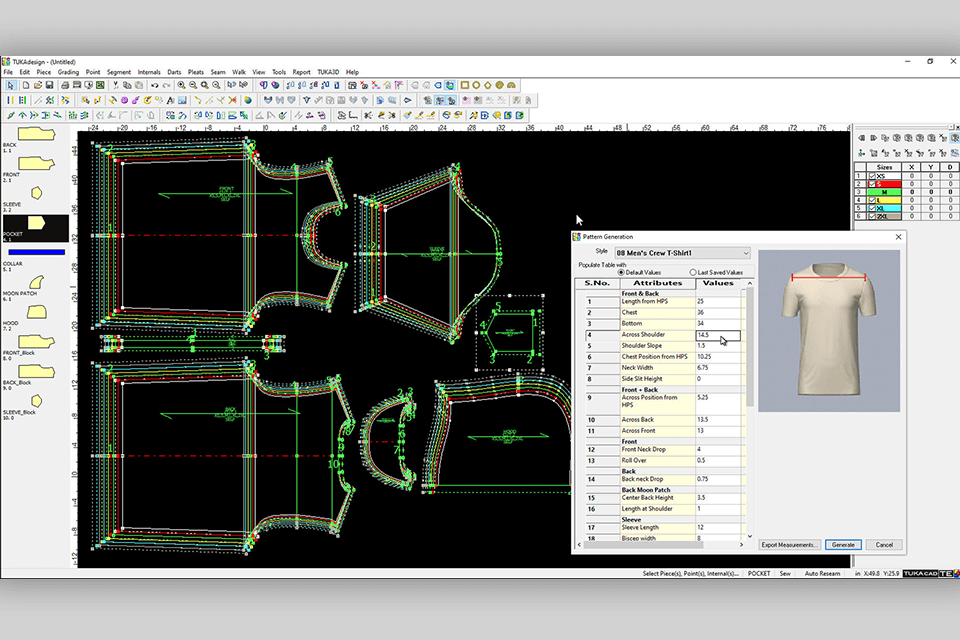
Verdict: If you like to create your own patterns and would like to be able to share them with others, FREE Wild Things is a perfect program for you. You can download the patterns in various formats including Microsoft Word, PDF, and more. It is very easy to navigate and the instructions are easy to follow.
This software is perfect if you do not want to pay the high prices that are often charged by commercial pattern makers. It allows you to create, edit and print the patterns for free.
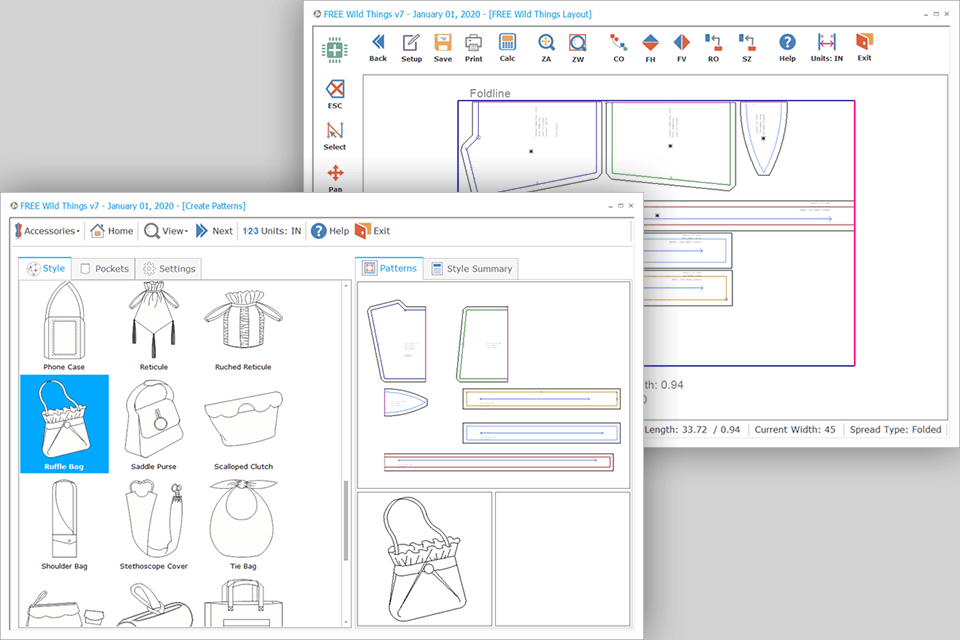
Verdict: PatternSmith is capable of producing high quality designs on a variety of different surfaces. One of the best features of the software is that it allows for the creation of very intricate and detailed patterns. You have the option of adding embellishments or altering the pattern in various dimensions.
This pattern making software comes with templates that help you to come out with digital patterns practically in a few clicks. You are guided step by step through the entire process with tutorials that explain each aspect of pattern making such as color combination's, borders, shaping, fabric weaving techniques etc. You can save patterns on your PC or you can even print it.
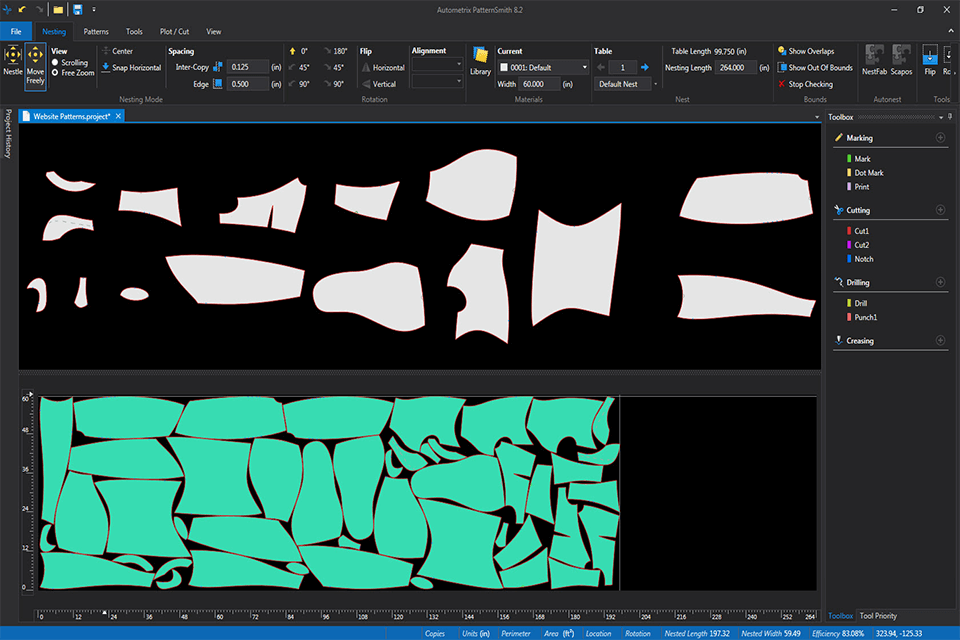
Verdict: Inkscape has built-in pattern drafting tools. This software provides a user-friendly interface where you simply select a pattern, place it in the center of the screen, and start manipulating the different tools available to you. One feature that really helps when creating patterns in this knitting design software is the snapping feature.
Once you've created a pattern you can easily drag and drop elements around the pattern to modify it. Inkscape is the ideal software for beginners because it has step-by-step tutorials.
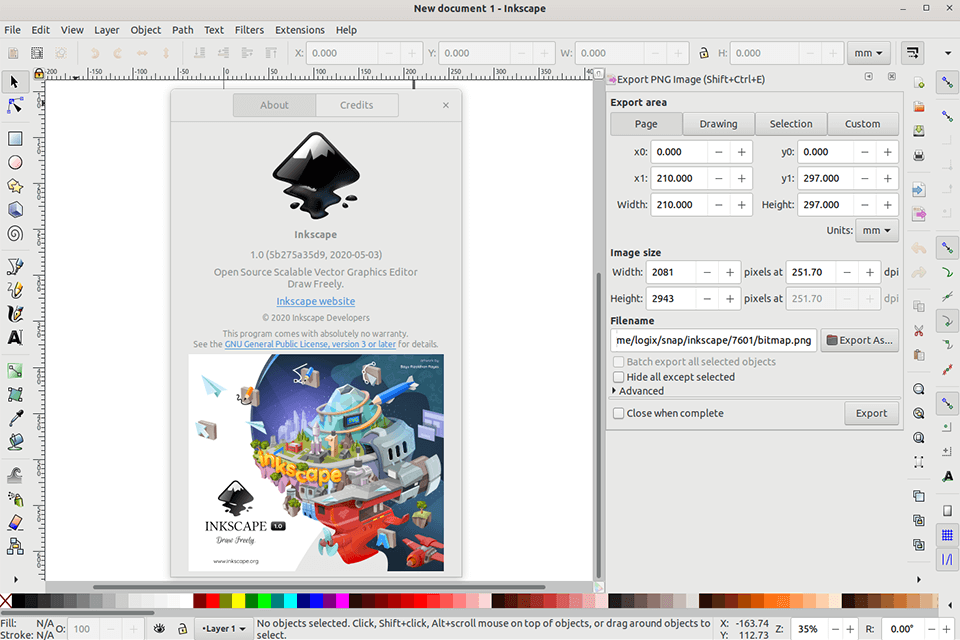
Verdict: As part of a digital patternmaking workflow, I used Audaces, which substituted on-screen tools for manual drafting. The procedure was more regulated when patterns were created and size grading was handled directly in the software, particularly when updating measurements or fine-tuning features across several sizes.
All in all, it seemed more like a production-oriented instrument designed for precision and consistency than for artistic experimentation. By keeping patterns structured and prepared for subsequent phases without adding complexity to the workflow, it facilitated a smooth transition from design to manufacturing.
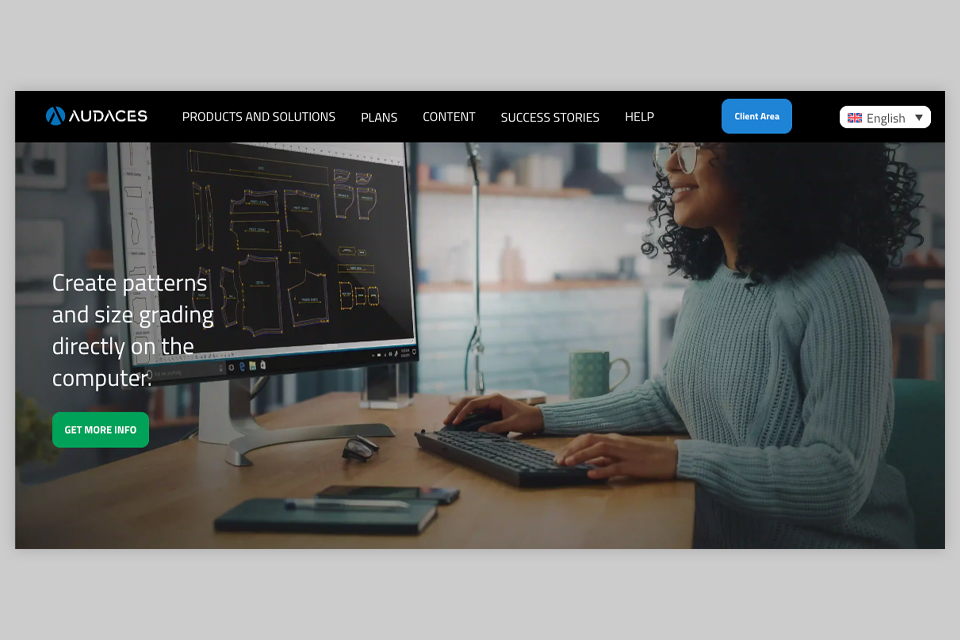
Verdict: This software can scan through several types of fabrics. This includes denim, silk, and silk for feminine and fashion designs. Modaris Quick Estimate has a neat feature wherein you can make clothes from your own scanned photographs. The company uses the SmartLipo camera feature for this feature. With this feature, you can easily upload your picture and the program will make you clothes out of it.
You can choose the type of fabric you want to make. Then, you will also be able to select the color. Also program can make you a watch out of any material that you wish to use. It can even turn your imagination into reality. In the end, you can print your pattern using 3D printer.
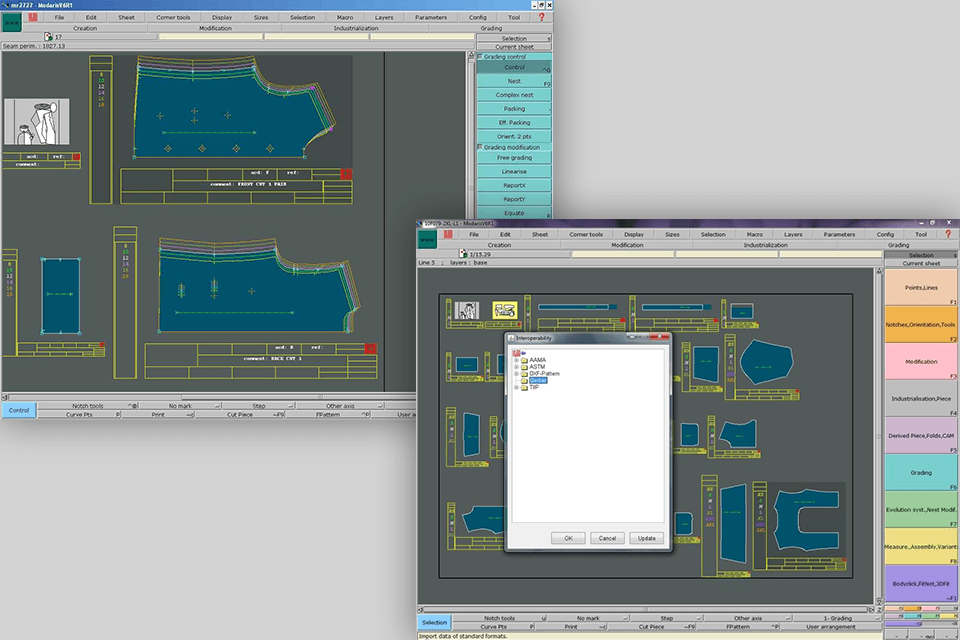
Verdict: The software has a pattern editing features to adjust and change existing patterns easily according to the client requirements. With Optitex, one can easily alter the size, style lines, color and texture of the traced lines thereby creating realistic looking finished products. The program is compatible with most of the common office software like Microsoft Word, Publisher, CorelDraw, Acrobat Reader, etc. with the added feature of pattern editing.
Optitex offers hundreds of ready-made designs that you can choose from. There are also a number of third party applications that you can purchase, that will allow you to use the Optitex software along with other third-party programs, such as patterns from eBay and the internet.