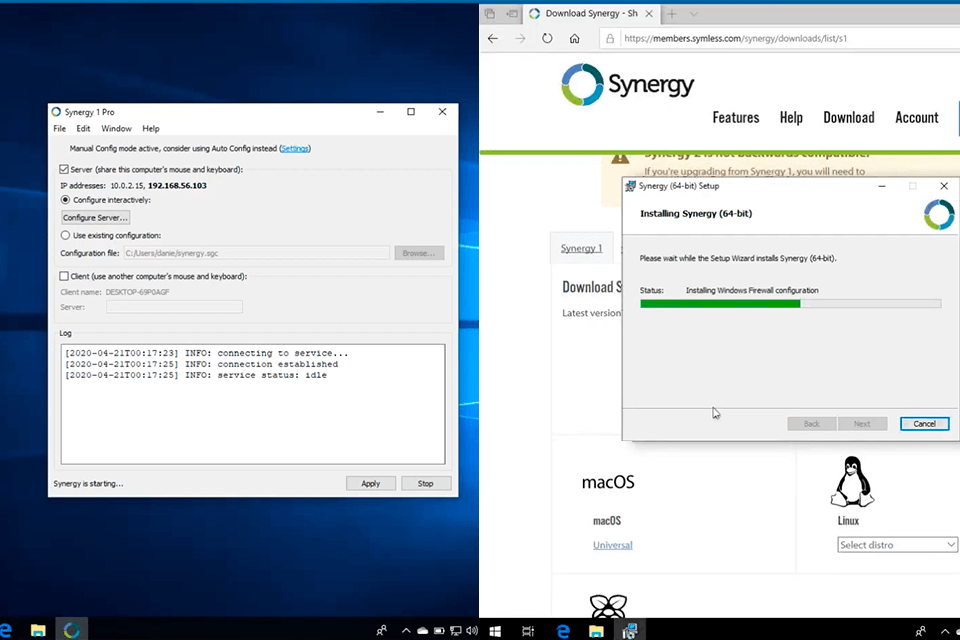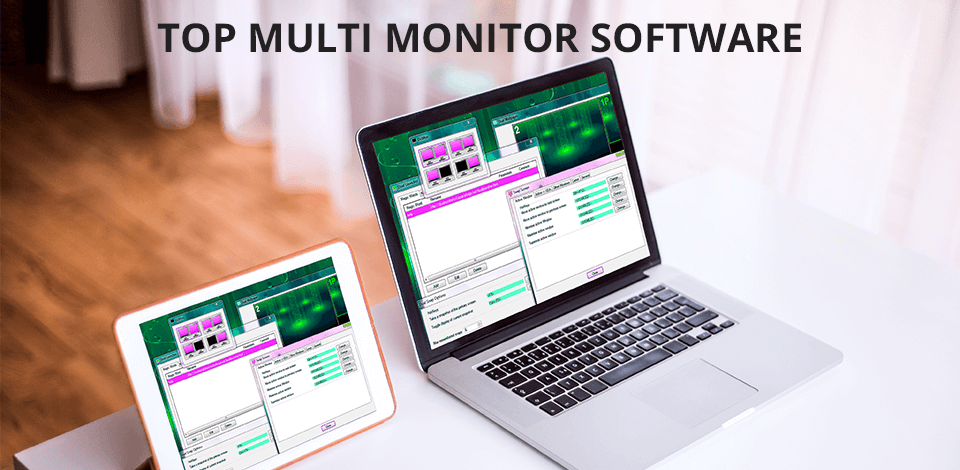
While getting a quality dual-monitor setup is important in itself, it’s also vital to find the best multi monitor software to get the most out of it. It will allow you to enjoy all the workspace you need to boost your productivity in a cost-efficient manner, which can be particularly relevant for laptop owners.
With the help of the best multi monitor software featured below, you’ll be able to easily customize and manage your multi-monitor setup in Windows, while drastically reducing the amount of time needed to mess around with various settings.
Verdict: If you are looking for what is the best multi monitor software available today, then look no further than DisplayFusion. This technology actually was developed to make the experience of multiple monitors as smooth and simple as possible.
DisplayFusion is a program that automates the use of dual monitors setup by providing keyboard shortcuts for everything that you need to be able to do when you have more than one.
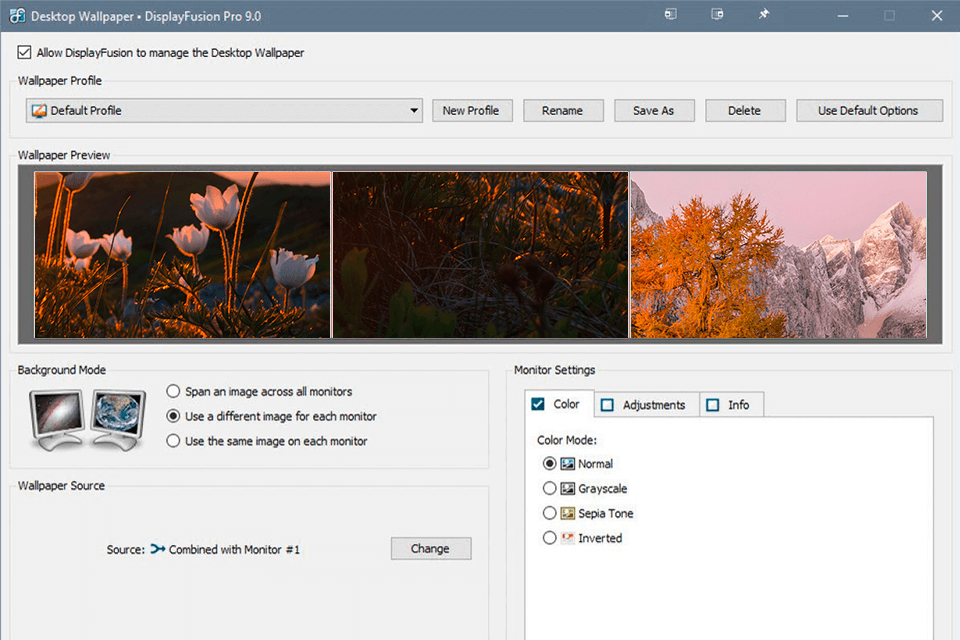
Verdict: One of the best things about Dual Monitor Tools software is that it allows you to be able to use two different monitors at the same time. This is accomplished by the use of two hardware components that act as a sort of bridge. These components are called the Splitters and the adapters.
They allow you to use two monitors, up to four monitors at a time (be sure to use dual monitor stands), just by using two or more of these pieces of hardware. By using a few simple and basic mouse and keyboard shortcuts, you can get some very good results with this setup.
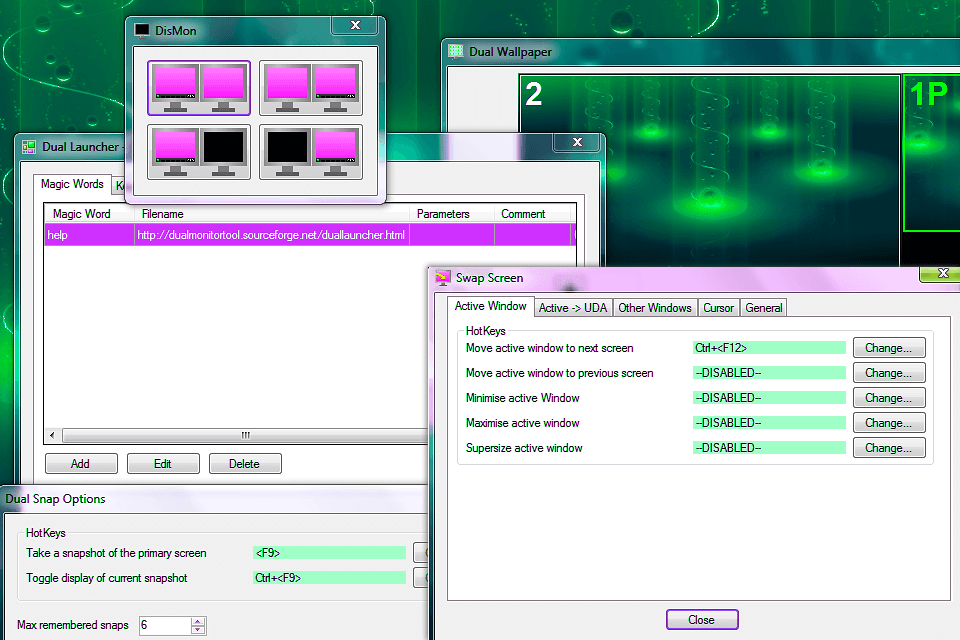
Verdict: If you are new to multi-monitor software, then it is recommended that you check out what NVIDIA nView has to offer. What is interesting about this product is that they have integrated both, the USB type, which allows for all the multimedia monitors to be connected to one another wirelessly.
When checking out what is new, one of the main features which stand out is the fact that it allows the user to create customised screens, which is extremely beneficial for those who use a variety of different devices and software. In fact, many of us are working with a selection of different devices, whether it be computers iPads or laptops.
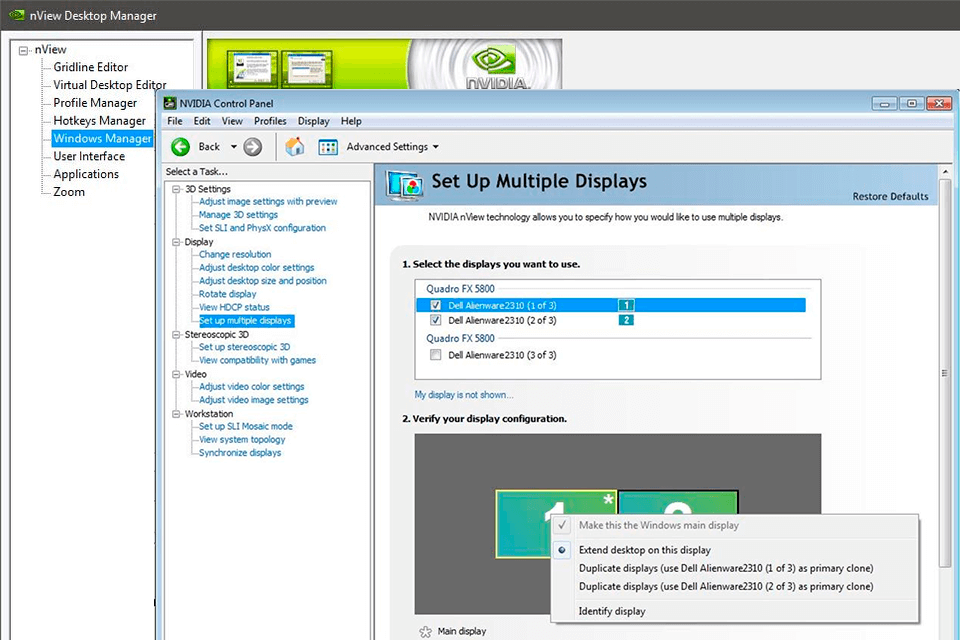
Verdict: Input Director is the best multi-monitor application out there for anyone that needs to manage multiple computers with multiple monitors plugged in at the same time.
One of the best parts about this program is that it does all of the manual management of monitors by itself. It allows you to run multiple applications on your laptop without any hassle and provides all of the power and speed needed to maximize productivity.
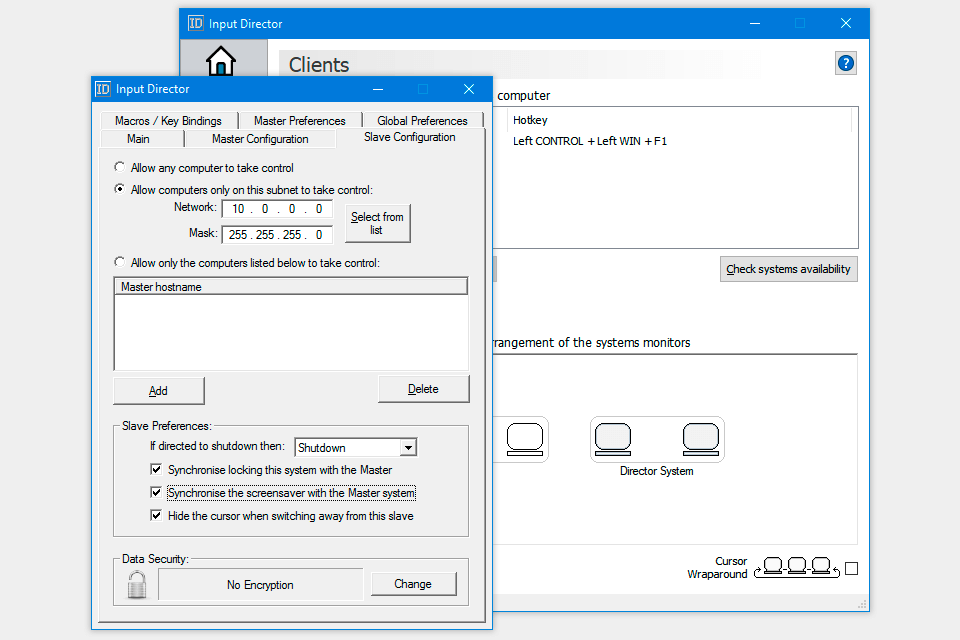
Verdict: Synergy multi monitor software contains many of the best features available on any other leading productivity programs available today, and also offers a free trial period, making it one of the most popular programs of its kind.
As with many other office productivity tools and programs, it comes with many useful add ons such as; built in export options to help with easier collaboration with coworkers or business clients, tracking of time spent working on certain tasks and much more. With a large variety of tools that work together to help you manage your time, Synergy also provides you with the tools that help you save time by allowing you to create task lists that automatically pop up when you have free time, which can be very handy.