Free software for students became something I truly appreciated when my son was preparing to start university. I work in the photo and video industry at FixThePhoto, so I often test creative apps for our reviews. However, when I began helping my son find the best tools, including editing apps, group project management, and planning, I realized the importance of free software for students.
It’s not just about spending less money. What matters more is finding good tools that work well and don’t have pop-up ads, junk features, or hidden costs. These days, AI has brought in many new apps, but not all of them are helpful or worth using.
I also found out that even students studying tech or design often don’t know about free, powerful software for students. Many of them just stick with what their friends are using, even though there are better options out there:
A lot of students now use ChatGPT to help with homework, essays, and group tasks. A recent Forbes survey showed that almost 90% of students use it for academic work. Many say it helps them finish faster and feel less stressed. Even though some teachers worry about it, most students don’t get in trouble for using it, which makes it even more popular.
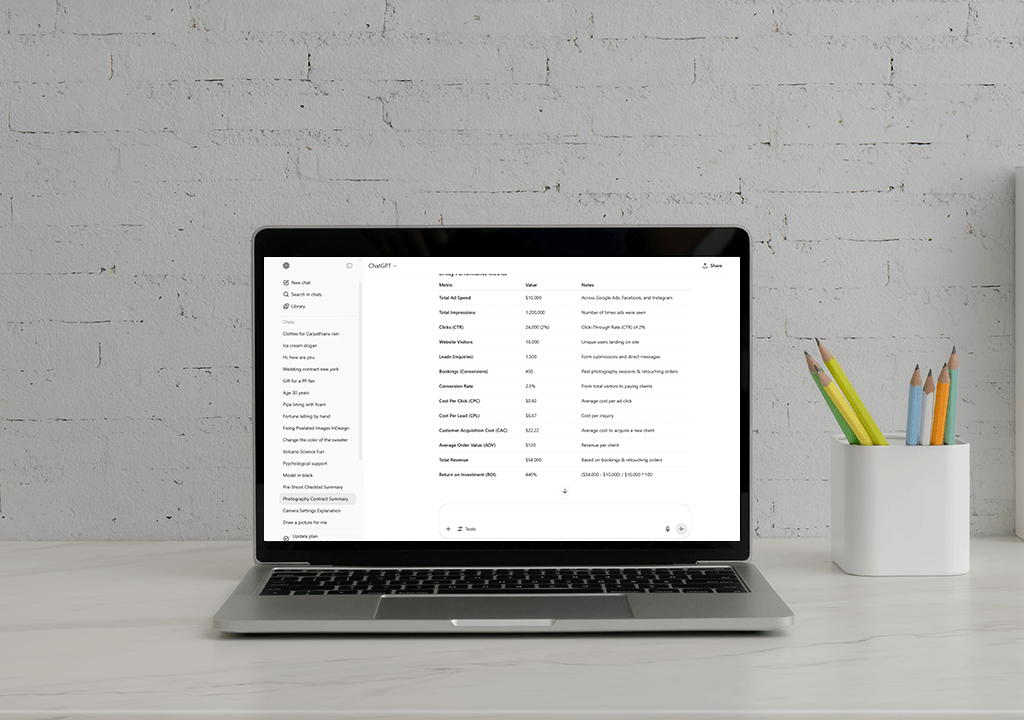
However, using AI tools like ChatGPT excessively can have downsides. According to a Nature article, it could affect their memory, demotivate learning the topics deeply, and lead to a loss of critical thinking skills.
Because of this, universities are starting to push back. Some are bringing back handwritten tests, oral exams, and in-class assignments to limit the use of AI tools, as reported by The Guardian. But instead of banning AI completely, many schools now try to teach students how to use it the right way, not just avoid it.
Best suited for: 1st and 2nd year students
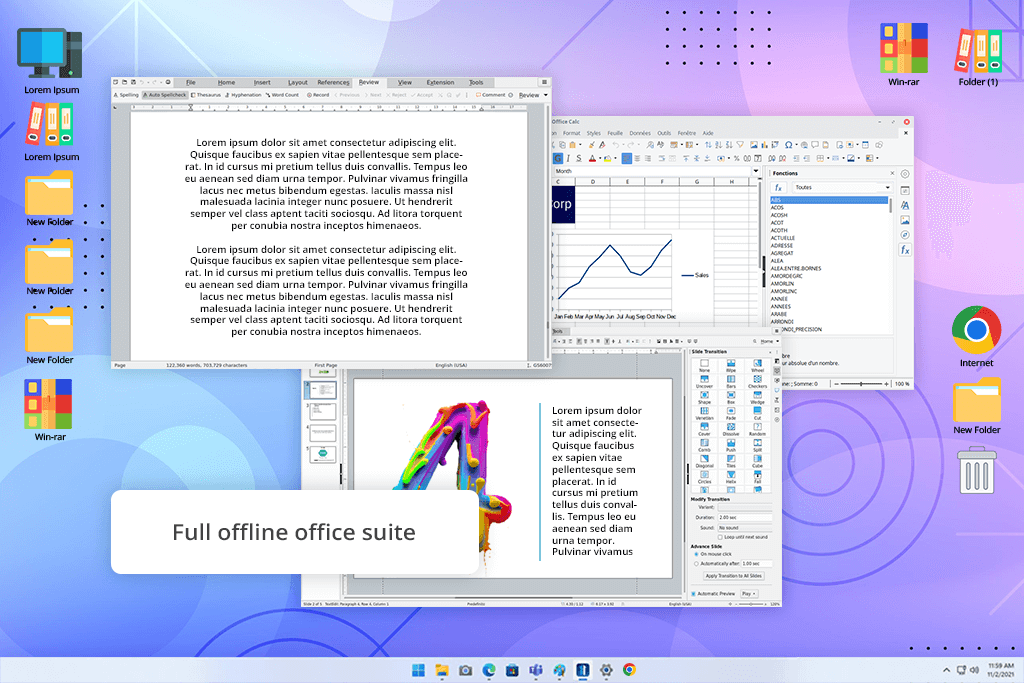
One of the best free software for students we found is LibreOffice. My son uses it to write essays and make basic spreadsheets without worrying about compatibility problems. The UI is simple, but it works well and doesn't have too many things to distract you.
I also use LibreOffice when I need to quickly make quotes or proposals for clients. I like how I can turn the files into clean PDF documents, and I’ve never had formatting problems when I send them out.
One small thing I don’t like is that the menu buttons look a bit outdated. They work fine, just not as modern-looking as other programs. But it still has all the tools a student needs, even if it doesn’t look advanced.
Best suited for: all courses
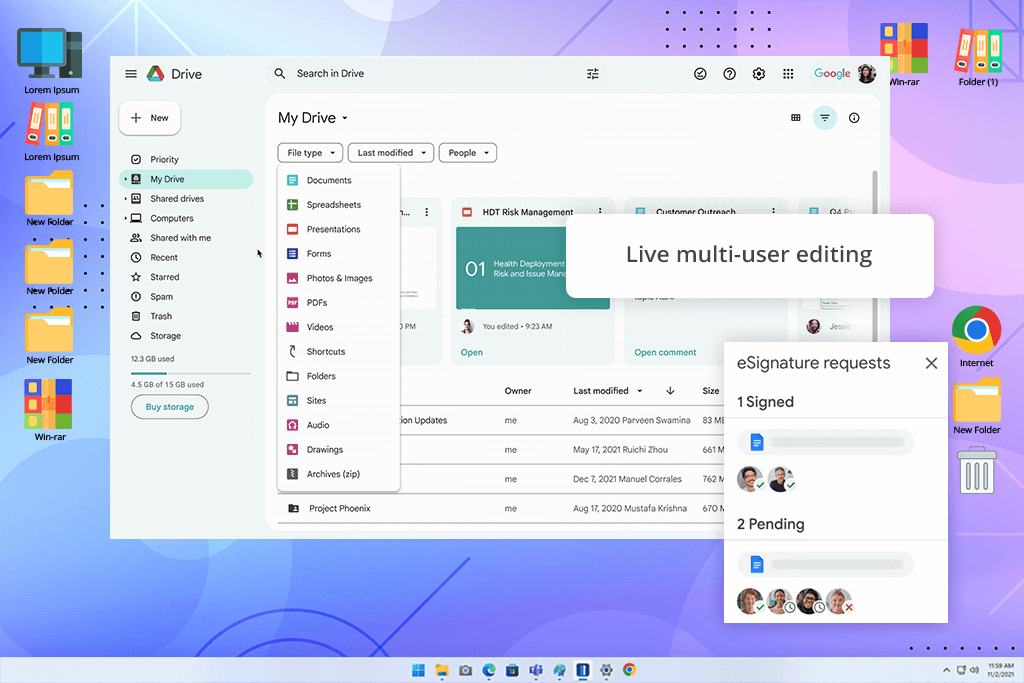
My son uses Google Drive to work with his classmates on group projects and slideshows. We also made a shared folder where we can put pictures and design ideas. This file sharing service became the main place we both use.
What’s nice is how easy it is to use on all our devices: his laptop, my iPad, and even my phone. Whether it’s his essays or my work contracts, we can open them quickly from anywhere.
One problem we had was with who owns the folders. If someone in the group leaves and deletes their files, it can mess up the whole project. So, to avoid this issue, I suggest choosing who owns what in the beginning.
Best suited for: 2nd to 4th year students
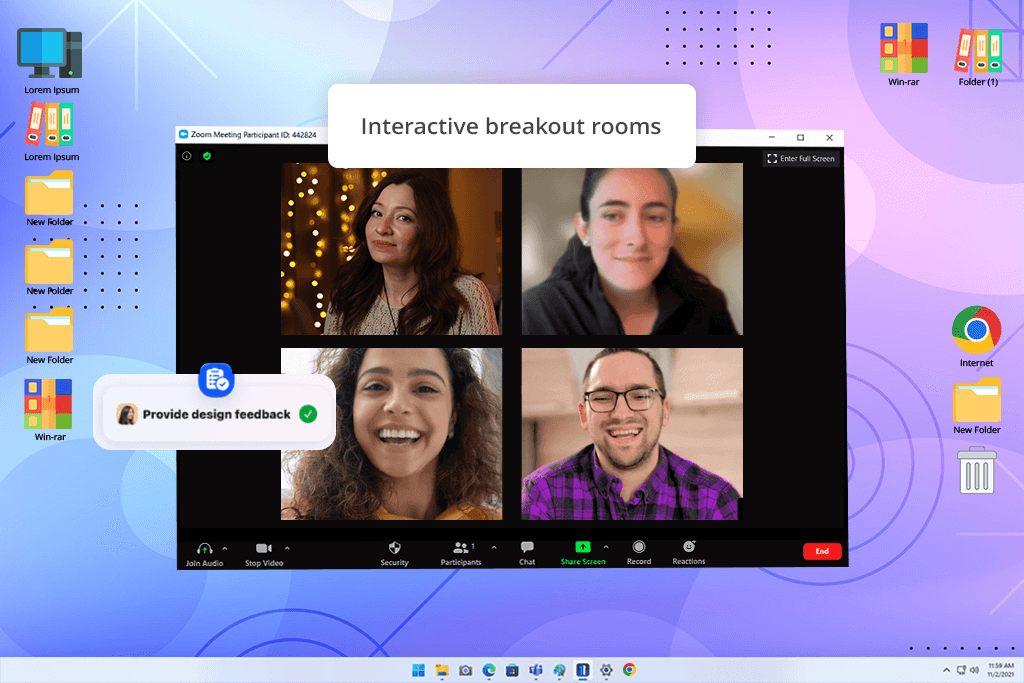
We started using Zoom when my son had online photo class sessions during lockdown. It let him show his work, get feedback, and talk with others easily.
But sometimes the video froze, or the call dropped if the internet connection wasn’t strong enough. When that happens, it’s hard to see the pictures and follow the lectures.
I also used Zoom to teach my interns. We talked about editing in Lightroom and made plans for photo shoots. Even though it has some issues, it’s still a good way to stay in touch and work together live.
I showed my son Evernote when he was having trouble keeping his school notes in order. Now he uses this free project management software for students to save links, pictures, and pages from books.
At work, I use Evernote to save lighting setups, editing tricks, and to-do lists. It saves time because I can find everything in one place.
The app can look a bit busy sometimes, especially with the free version, but if you stick to just the basics, it works well, especially if you like learning with pictures and visuals.

Best suited for: all students
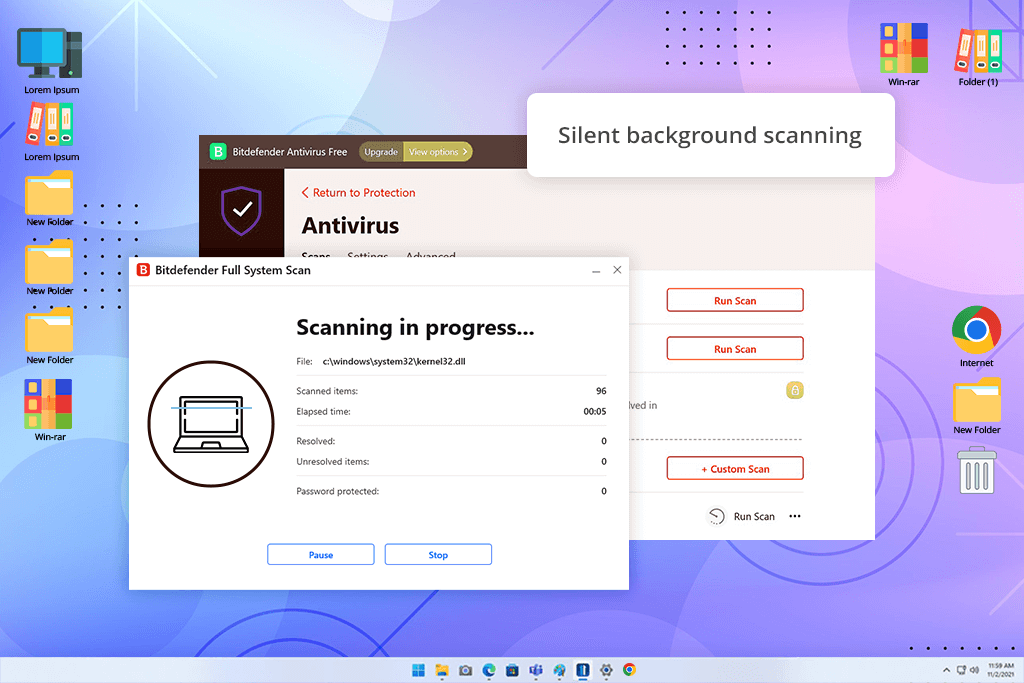
We once had trouble when some school file-sharing links came with malware. After that, I installed BitDefender on his laptop. Since then, he hasn’t had any problems. BitDefender is a free malware removal software that works in the background and keeps the computer safe without slowing anything down or popping up on the screen.
The free version doesn’t let you change many settings, which might not be great for users who want more control. But for most students, it works well.
Best suited for: 1st to 3rd years
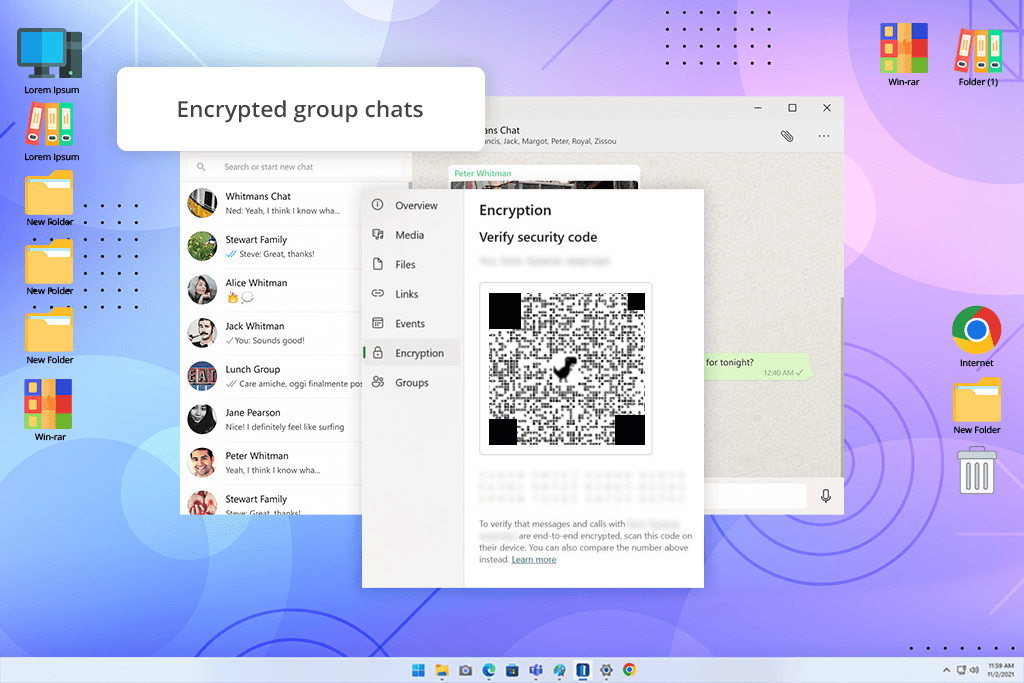
My son also uses WhatsApp to talk with his design team. They send mockups, give feedback, and decide on deadlines. This free software for students is faster than email and more focused than social media.
Sometimes I join their group chats to help answer questions or give advice about photo retouching. It makes working together easier and feels more private.
However, we did notice that big files or high-quality pictures don’t always look the same when shared on WhatsApp. It’s good for speed, but not the best if you need perfect image quality.
Best suited for: final years
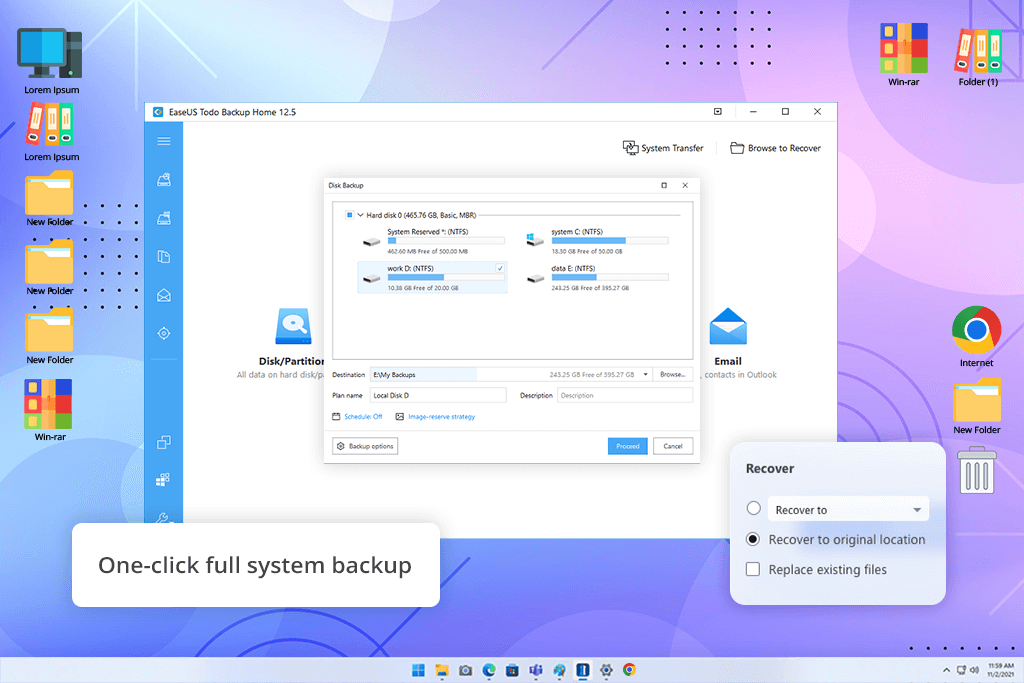
My son once lost one of his project folders after a system update. That’s when we started using EaseUS, which is a free backup software. Now his files get backed up automatically.
I use it too for saving my Lightroom catalogs and RAW files. It helps me feel secure knowing that even if something happens to the computer, the work won’t be lost.
Sometimes the program slows down the computer a bit when it runs in the background. But it’s worth it for keeping everything safe.
Best suited for: all students
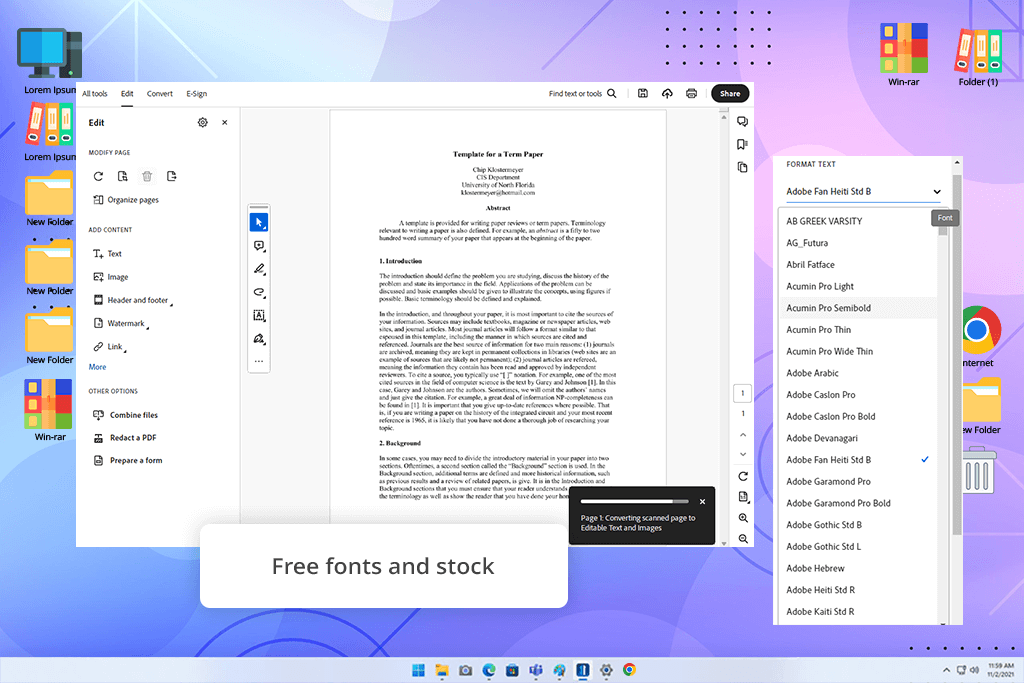
When my son started taking photography and design classes, I got him the Adobe Creative Cloud student plan. With one subscription, he could use Photoshop, Lightroom, and Premiere Pro. These editing software for students help with retouching photos, making videos, and school projects.
The best part is that students can get up to 60% off, which makes it more affordable. It’s a big step up from free tools when you're ready to do more advanced work.
At FixThePhoto, we use Adobe tools all the time for creative projects. Even beginners can get great results because the apps come with templates, cloud storage, and AI tools in apps like Adobe Express that help you work faster. Whether you’re making a design board or editing a full photo shoot, the tools help you do it well.
To make this list of free software for students as helpful as possible, we didn’t test the apps by ourselves. My son, who is in university, and some other students from the families of the FixThePhoto team also helped. They used each app while doing real work that included writing essays, joining online classes, organizing their files, chatting with group members, and sharing images.
At the same time, we tested these tools in our daily work with photos and videos at FixThePhoto. This helped us see if the apps were strong enough to handle bigger creative tasks too.
Before we chose the best apps, we tested many others, like WPS Office, Notion, Dropbox Basic, Jitsi Meet, and Avast Free Antivirus. Some of them were too slow or too confusing to use for quick student tasks. Others had annoying problems, like asking you to upgrade too often, not letting you export files easily, or syncing too slowly. A few looked good at first, but then had bugs or way too many ads.
We only picked the apps that were helpful in both schoolwork and creative projects. We focused on things that matter to students and content creators, like easy-to-read screens, working with all kinds of files, using the cloud, mobile performance, and performance when the internet isn’t great.
Since our testers used both Macs and Windows computers, we also made sure the free apps for students worked well on both types of devices.
No, I never do that, especially not on my son’s laptop. I always make sure the app comes from a trusted website, read real user reviews, and scan it with antivirus software right after downloading.
Not many. From what I’ve seen with my son and his classmates, just a few good student apps are better than using a bunch of different ones. A simple setup means fewer things can go wrong.
They think the app will always work the same way. But sometimes updates change things. My advice is to always make sure the app saves your work automatically and keep a copy saved on your device, just in case.
Yes, but you have to test them first. My son does a lot of photo projects, and we found that some free apps crash when the files are too big. Just because an app is small and fast doesn’t always mean it will work well.
Often, yes. My son managed to complete full assignments, group projects, and even creative presentations using only free tools. It just takes more time at the beginning to figure out which ones work well.