I started freelancing as a graphic designer, making logos for clients in DesignEvo. The program was great for a smooth start with logo design. I particularly liked various templates and customization. But when I switched to more complicated and unique designs, DesignEvo just wasn't sufficient. So, I decided to find a decent DesignEvo alternative.
I noticed that DesignEvo couldn't handle the more detailed and unique designs I wanted to make. Plus, I began to work closely with my clients and needed a program for streamlined and easy collaboration.
When I eventually transitioned to more complicated projects, like social media content, brochures, and websites, I started to search for a tool that could do all that. Fortunately, there are lots of top-quality yet free graphic design software that can fit the bill. You can see my findings below and choose a program that fully aligns with your requirements.
Platforms: Windows, Mac, iPad
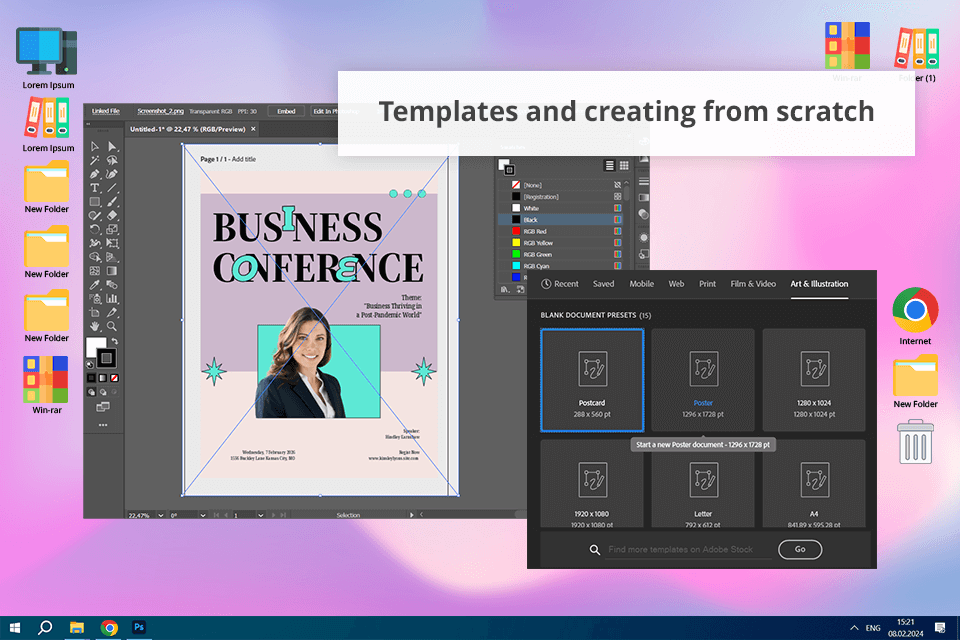
Adobe Illustrator immediately catches my attention with its power and versatility. Unlike DesignEvo, which heavily relies on templates, Illustrator lets you start from scratch and do whatever you want. You can create very detailed projects and change even tiny pieces, which is very helpful.
The best part was that I could customize different parameters and make detailed, one-of-a-kind designs. DesignEvo couldn't handle such tasks. Moreover, I could work with clients efficiently since the program belongs to the Creative Cloud family.
With this alternative to DesignEvo, I've gone way beyond just making logos. In fact, I created everything from social media pics to full-fledged websites. The artboards are particularly useful, as I can manage multiple elements of my project in one place. For example, when I'm working on a social media campaign, I can create posts, design banners, and arrange profile images without switching between several platforms.
Key features of Adobe Illustrator:
Pricing: Adobe Illustrator free trial, from $22.99/mo
Platforms: Windows, Mac, iPad
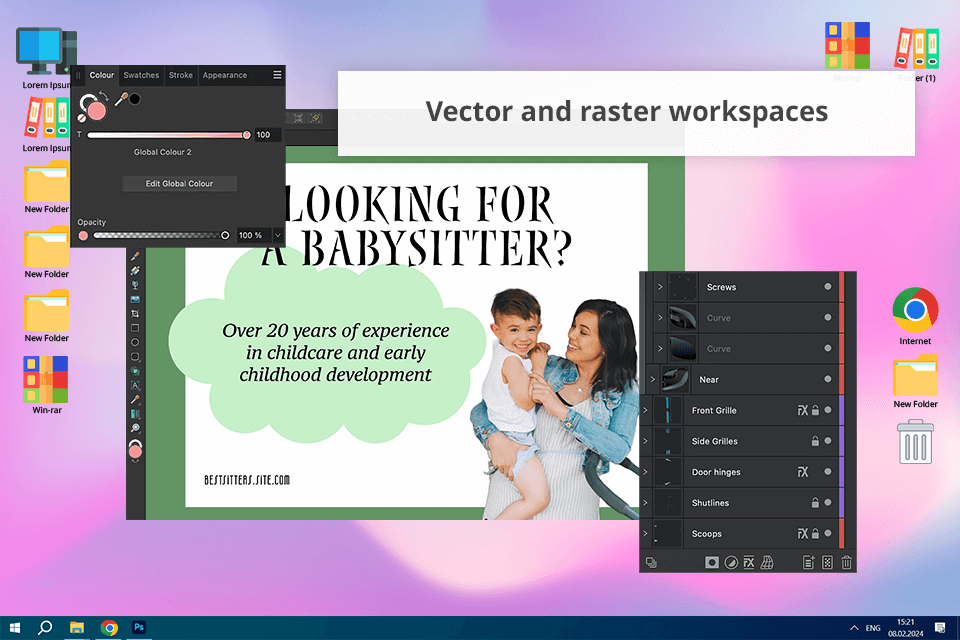
Affinity Designer exceeds DesignEvo when it comes to making graphics. I can make very detailed drawings, pro-level UI designs, and everything in between. It's really great that I can mix vector and raster images in one file. Besides, here it is much easier to tweak nodes and make other precise corrections compared to DesignEvo.
Affinity Designer is also unmatched in terms of non-destructive editing. With adjustment layers, effects, and live filters, I can go wild trying out different looks and styles while the original design is left intact.
Affinity Designer can effortlessly handle big, complex files. It doesn't miss a beat, even when I’m dealing with very complicated designs. Such functionality is surely important for users, who often work on projects that make their computers cry. Fortunately, with Affinity Designer you are sure to get the desired result.
Key features of Affinity Designer:
Pricing: from $9.29
Platforms: Windows, Mac, Linux
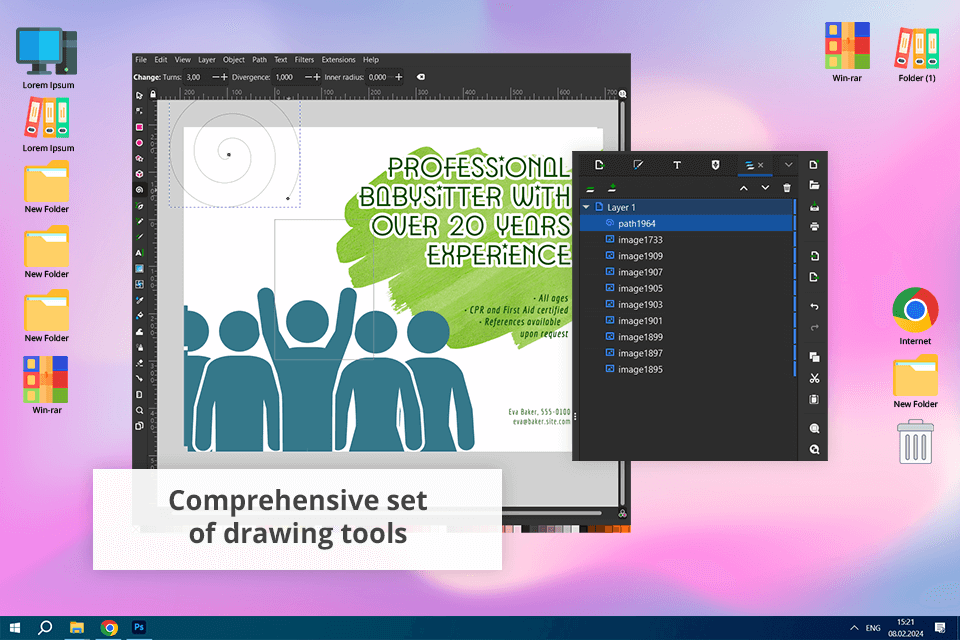
It was interesting to compare DesignEvo vs Inkscape. The latter offers more customization options, along with a comprehensive toolkit for vector editing, and the development of complex and original designs.
While DesignEvo is great for basic graphics, Inkscape stands out when it comes to detailed illustrations. It offers the Bezier tool, using which, I can make stunning, custom shapes and illustrations.
Freelancers and beginners often choose Inkscape because it is open source and free vector graphics software. However, despite its zero-price tag, this DesigEvo alternative boasts a professional-grade toolset that outdoes many paid competitors. This means you get access to high-quality design capabilities without paying insane sums or facing the limitations of subscription-based software.
Key features of Inkscape:
Pricing: free
Platforms: Windows, Mac, iPad
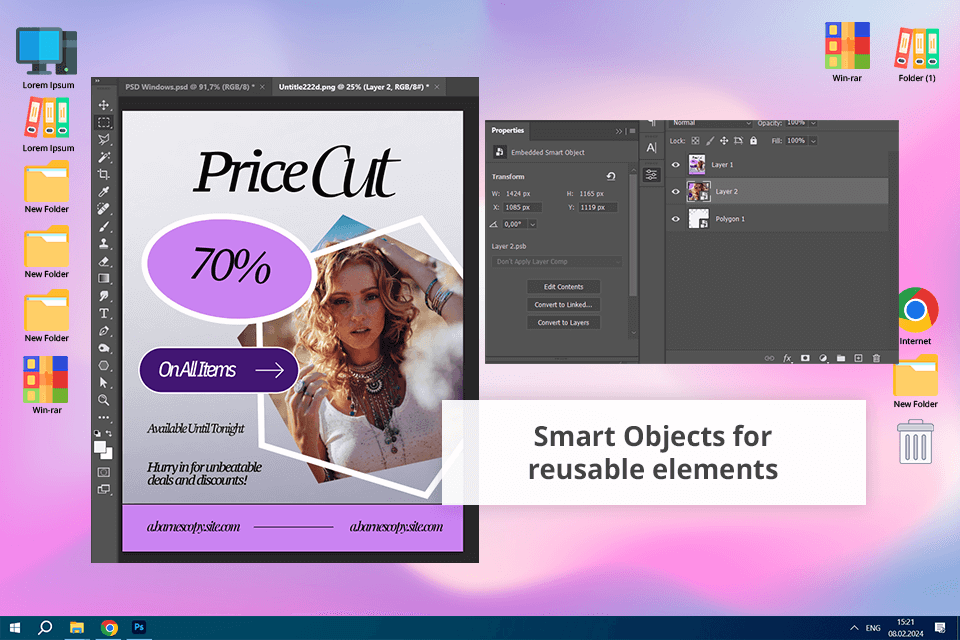
While DesignEvo excels at creating logos, Photoshop can handle almost any graphic project you can think of. So, I believe it is an ideal tool for someone like me who enjoys the freedom to explore different design styles and projects.
I can’t even think about creating detailed and complex designs without Photoshop's layers, masks, and selection tools. The Pen Tool in this pixel art software is my favorite whenever I need to create custom shapes and paths. Frankly speaking, I often need to do so to bring my most intricate ideas to life.
I’m a huge fan of Smart Objects, because I can create reusable design elements. Making changes to one Smart Object automatically updates it everywhere else, without any manual adjustments. Besides, I can maintain a consistent look across all my projects with this tool. Plus, Photoshop has a vast library of brushes and textures unlike DesignEvo.
Key features of Adobe Photoshop:
Pricing: Photoshop free trial , from $22.99/mo
Platforms: Windows, iOS, Android, online
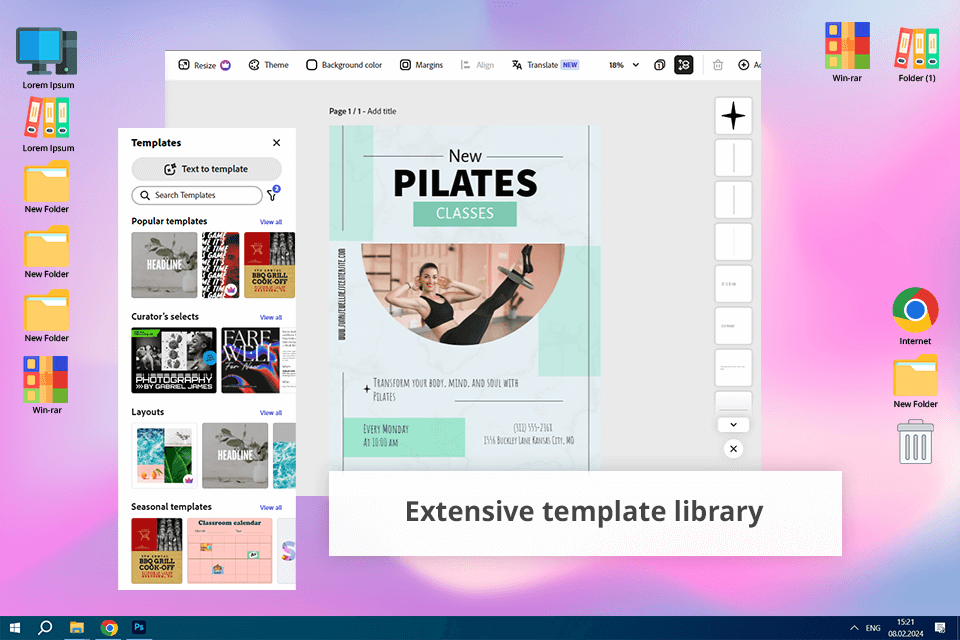
To my mind, a major advantage of this alternative to Design Evo is its collection of templates and designs. It's not just limited to logos; you can create all sorts of graphics, like engaging social media posts, informative flyers, dynamic short videos, etc. Therefore, you can deal with different projects in one environment.
Adobe Express has a distinct advantage over DesignEvo in terms of design customization. Users can refine every design element, including color schemes, typography, and layout structure. Moreover, the program integrates with the Adobe Creative Cloud ecosystem. Designers can start projects in Express and then switch to Illustrator or Photoshop for detailed adjustments.
I’ve used Adobe Express for creating different graphics. It showed remarkable results when I needed eye-catching social media posts, professional flyers, and short video clips. Besides, I like the pre-designed templates generated for specific platforms, including Instagram, Facebook, and Twitter.
Key features of Adobe Express:
Pricing: Adobe Express free plan, from $9.99/mo
Platforms: Windows, Mac, online
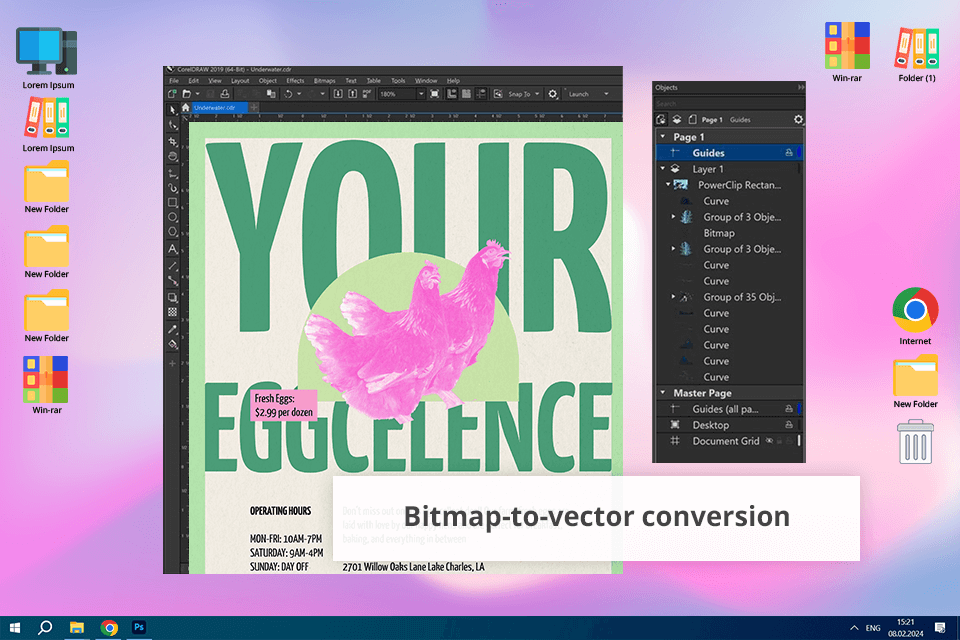
CorelDRAW is one of the best DesignEvo alternatives for creating designs that are detailed and can be resized without losing quality. I use CorelDRAW to make different types of graphic design https://fixthephoto.com/types-of-graphic-design.html (Types Of Graphic Design). It was efficient for making tiny business cards, huge banners and posters, catchy logos, professional brochures, and promotional materials.
Moreover, this free drawing software offers great typography tools. You can adjust the space between letters and lines, and other parameters to make your text look sharp and professional. DesignEvo just can't compete with that.
CorelDRAW is unrivaled at handling colors. It can work with different color systems, including CMYK and RGB, so your designs look amazing on computer screens and when printed. Plus, it's easy to switch between different types of images (vector and raster) because CorelDRAW integrates with Corel PHOTO-PAINT.
Key features of CorelDRAW:
Pricing: free trial, from $36.58/mo
Platforms: Mac, online
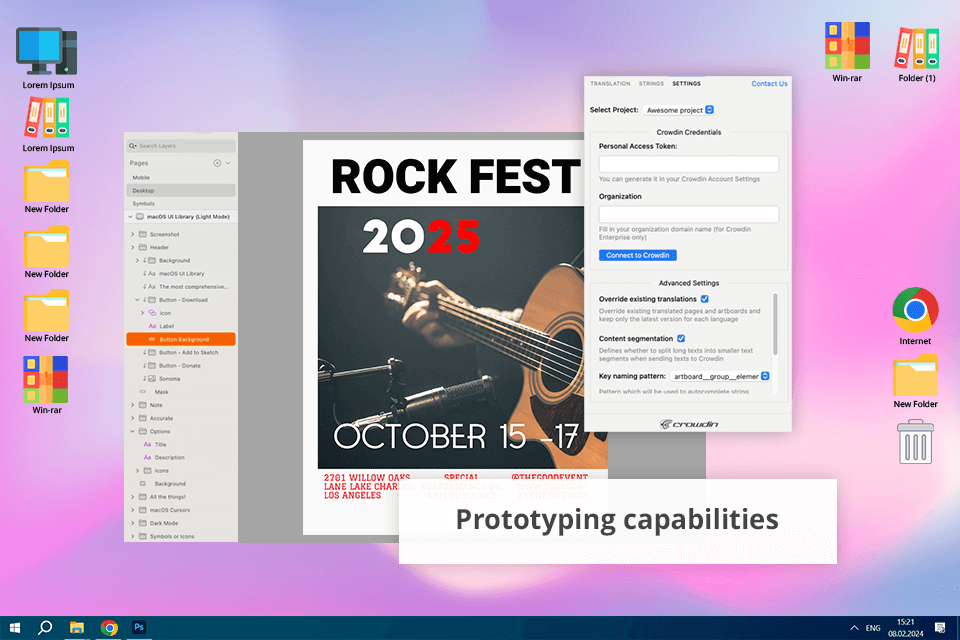
DesignEvo is a fantastic tool for creating eye-catching logos. But when it comes to designing websites and apps, Sketch has more to offer. It allows creating detailed and flexible designs with reusable elements, like buttons or icons. When I need to change something, I only have to update it once, and it will be automatically changed across the project. Unfortunately, DesignEvo doesn't offer the same level of customization.
Another thing I appreciate is Sketch's integration with a wide range of tools, e.g., Craft by InVision. This prototyping tool offers a robust prototyping platform where designers can quickly create interactive experiences and gather valuable client feedback. DesignEvo falls short in this area.
Key features of Sketch:
Pricing: from $10/mo
Platforms: online
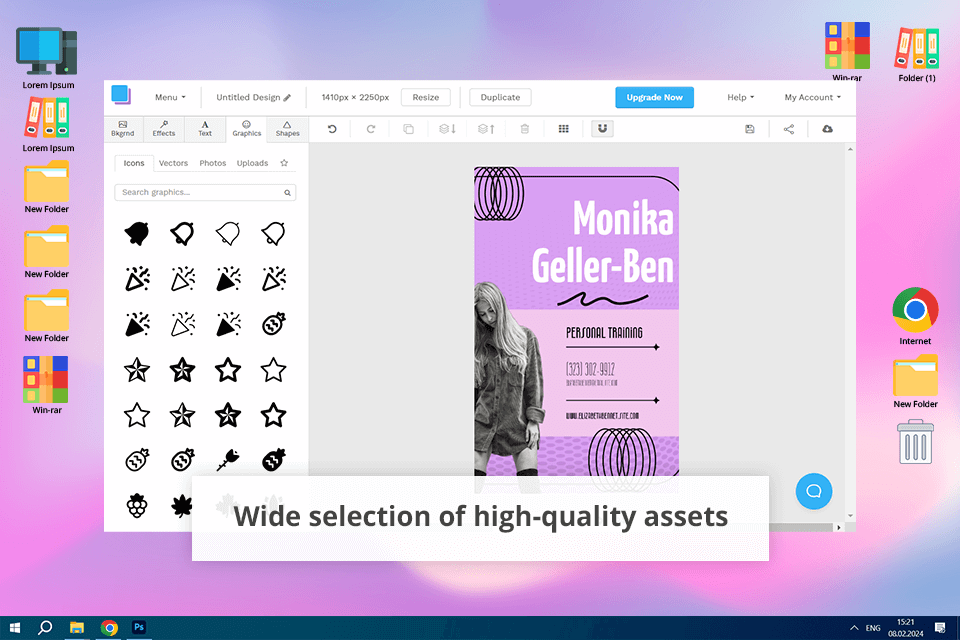
While DesignEvo is great for making logos, Snappa is a versatile tool with lots of templates for creating visual content for social media. I use the program when I need to make social media posts, blog headers, online ads, and more. Besides, Snappa provides access to high-quality stock photos, graphics, and fonts. Thus, the design process becomes faster and easier.
I think Snappa is a wonderful option for anyone who needs to create graphics for multiple platforms. It has an efficient resizing tool, that instantly adapts my designs for different social media. Besides, there is the background remover that allows creating polished graphics without removing backgrounds manually.
Key features of Snappa:
Pricing: free, from $15/mo
Platforms: iOS, Android, online
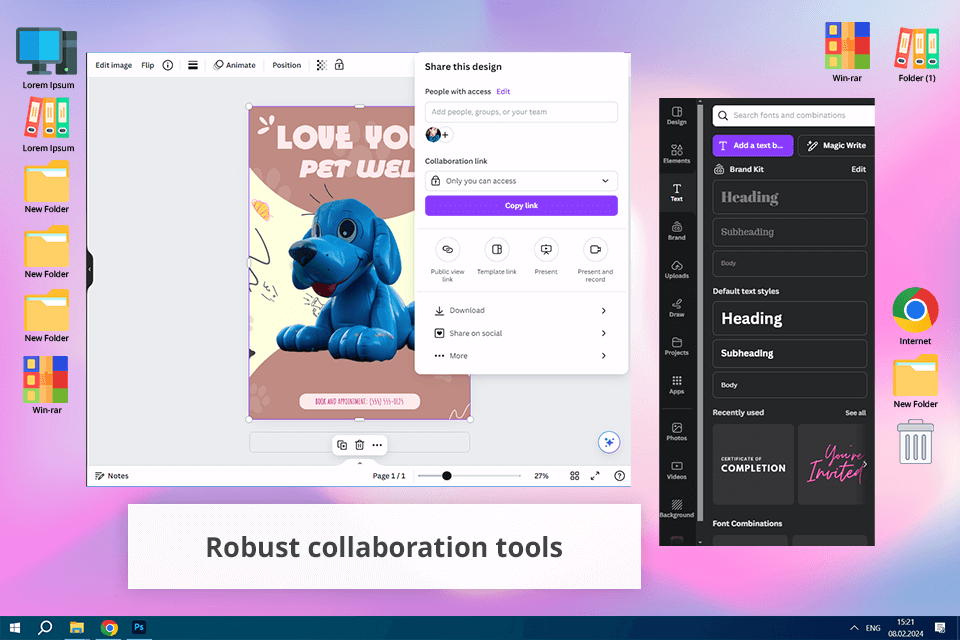
Canva outshines DesignEvo with its massive library of templates for social media graphics, professional presentations, and more. In fact, it seems that Canva has a template for virtually any project. However, what really sets this free logo maker apart is its collaboration features. I can get feedback from my clients straight away, so the revision process becomes smoother and faster.
I'm also impressed with the huge selection of design elements in this logo maker app. It's more flexible than DesignEvo, so I can create truly unique logos, by tweaking colors, fonts, and even the way different parts overlap. Not many DesignEvo alternatives can offer such a level of control.
Key features of Canva:
Pricing: free, from $12.99/mo
Platforms: online
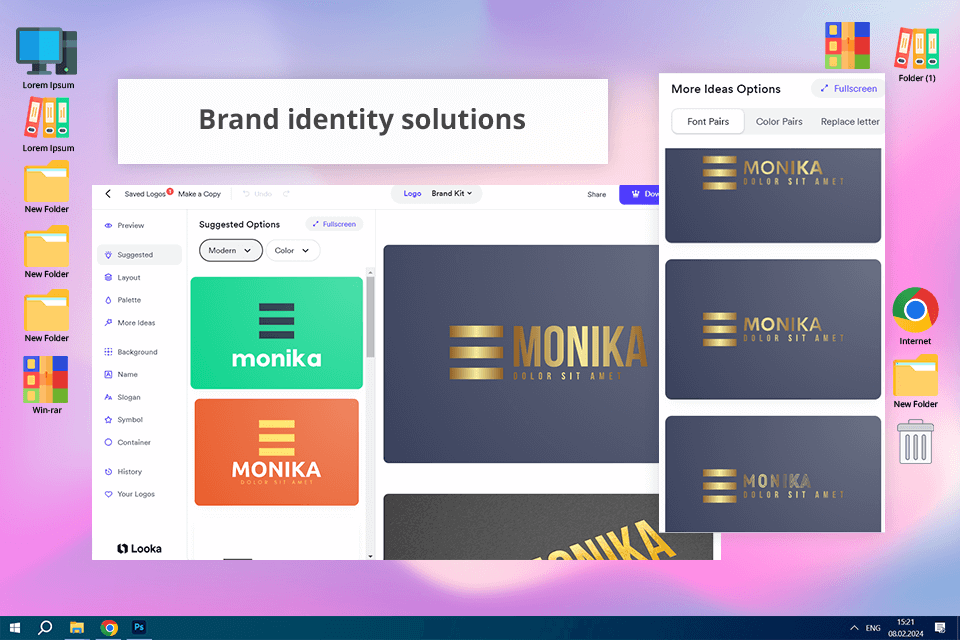
Looka with its AI functionality is hard to bear in terms of design. I love how it suggests lots of different logo ideas based on what prompts I enter. I’ve used it to make social media posts that display a brand's feel, complete brand packages for new businesses, and more. The process was fast and straightforward.
Collaborating with clients using this photography logo maker website is a breeze. You can also share designs for feedback with several clicks. It’s essential to discuss every little detail with clients, and this tool definitely helps with that. Plus, it allows downloading high-quality files for various needs, which is important for people creating various projects.
Key features of Looka:
Pricing: free trial, from $96/year
Platforms: online
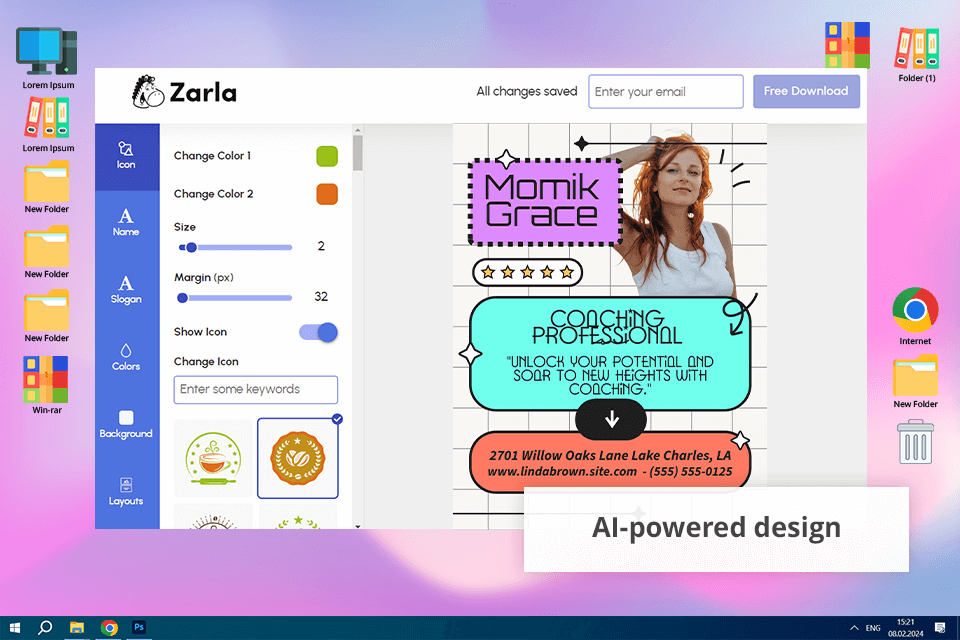
Zarla leverages the power of AI to create stunning logo designs that fully display your brand. You only need to describe your ideas and Zarla will generate a wide range of unique options to choose from. With such an AI-driven approach, you can be sure your logo feels fresh, original, and brand-specific.
I like how easy it is to share logo designs with clients using this AI logo generator. It is crucial for me to turn their vision and ideas into reality. I’ve used this alternative to DesignEvo to create a whole brand package for startups, including logos, business cards, flyers, and more. I particularly appreciate that Zarla makes it possible to preserve consistency across all branding elements.
Key features of Zarla:
Pricing: free
You can use several effective substitutes for DesignEvo, including Looka, Canva, Adobe Illustrator, and Zarla. They all provide powerful tools for creating logos and developing comprehensive branding strategies.
Adobe Express and Canva are generally considered the best options for those new to design. They have user-friendly interfaces and rich template libraries, so creating eye-catching designs will take little time and effort.
Yes, you can. Adobe Express and Canva provide free versions with a good range of features. Besides, Inkscape offers a free, open-source solution for those seeking more advanced design capabilities.
Assess your specific design needs, budget, and design experience. For simple, quick projects, opt for Looka, Canva. However, if you need more complex designs, choose more professional-grade tools such as Adobe Illustrator and Inkscape.
Definitely. Many alternatives, such as Adobe Illustrator, Adobe Photoshop, Affinity Designer offer many tools for creating graphics beyond logo design, including social media content, brochures, and website elements.
Yes, many DesignEvo analogs offer collaboration tools. Platforms like Adobe Illustrator, Adobe Express, Canva allow you to share designs and get immediate feedback.
Yes, many DesignEvo analogs offer collaboration tools. Platforms like Adobe Illustrator, Adobe Express, Canva allow you to share designs and get immediate feedback.