Have you ever tried to analyze a fast-paced sports game or break down a dance routine, only to struggle with the normal playback speed? I faced this issue recently.
To find a solution, I tested the different slow-motion video players to find the best ones for viewing videos frame by frame. After testing them, I listed the best slow-motion video players available.
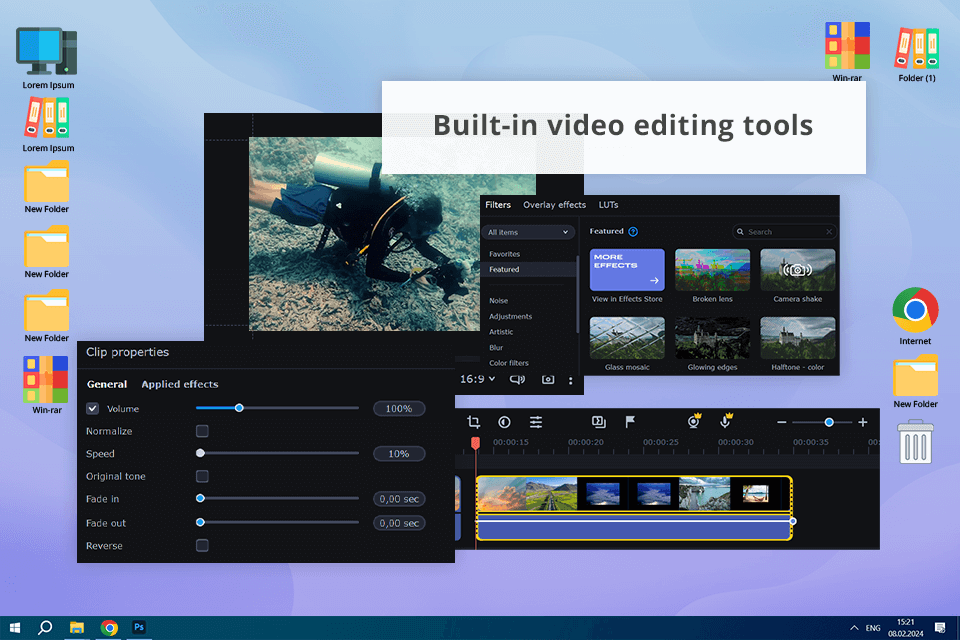
I found Movavi very impressive because it plays slow-motion videos smoothly and can handle different video types well.
When I reviewed a tennis match, I used Movavi to slow down the footage and closely study the players' techniques. Its frame-by-frame navigation helped me focus on specific moments, which improved my understanding of the game.
What makes Movavi stand out is its versatility, as well as the ability to edit videos. You can crop footage, add filters, and highlight important parts easily.
One downside is that Movavi might use a lot of computer resources, especially on older devices with high-resolution videos, which may cause some lag. However, it performs smoothly on newer computers and offers various features, making it the best video player for slow motion.
Price: from $8.95 per month, free trial is available.
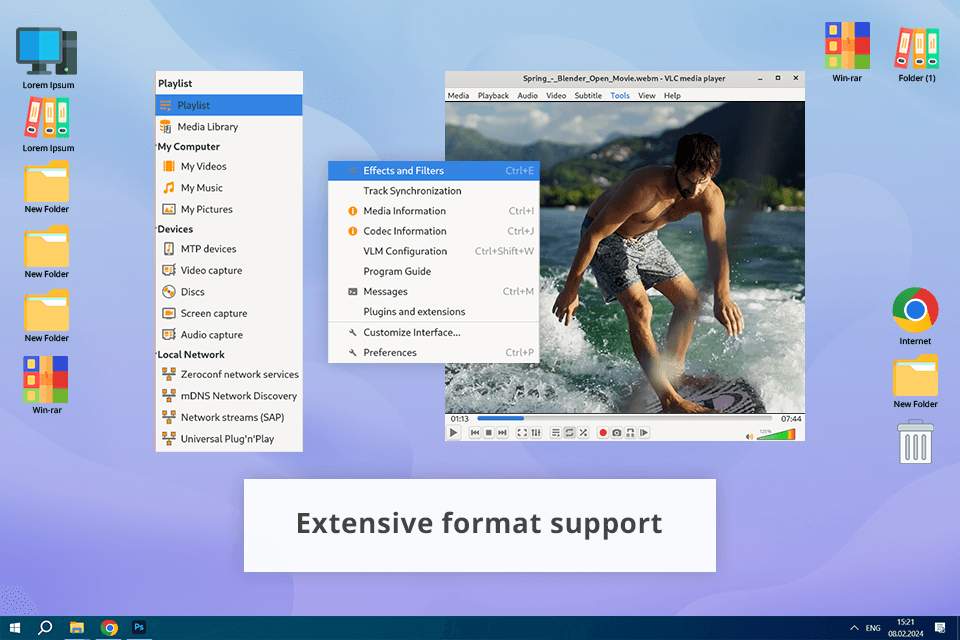
VLC Media Player is well-known for being a reliable open-source video player. When I used it to slow down a dance video for learning choreography, I found its slow-motion features very helpful. Adjusting the playback speed, from 0.25x to frame by frame, was easy and practical.
Compared to Movavi, VLC stands out because it's an open-source slow motion video player. I liked that VLC could play almost any video file without needing extra software. It's also light on system resources, running smoothly even on an older laptop I tried it on.
However, VLC's interface might be overwhelming for new users. It took me some time to find and understand how to use the speed controls. But once you get used to it, VLC’s flexibility and performance make it a great choice for watching videos in slow motion.
Price: free.
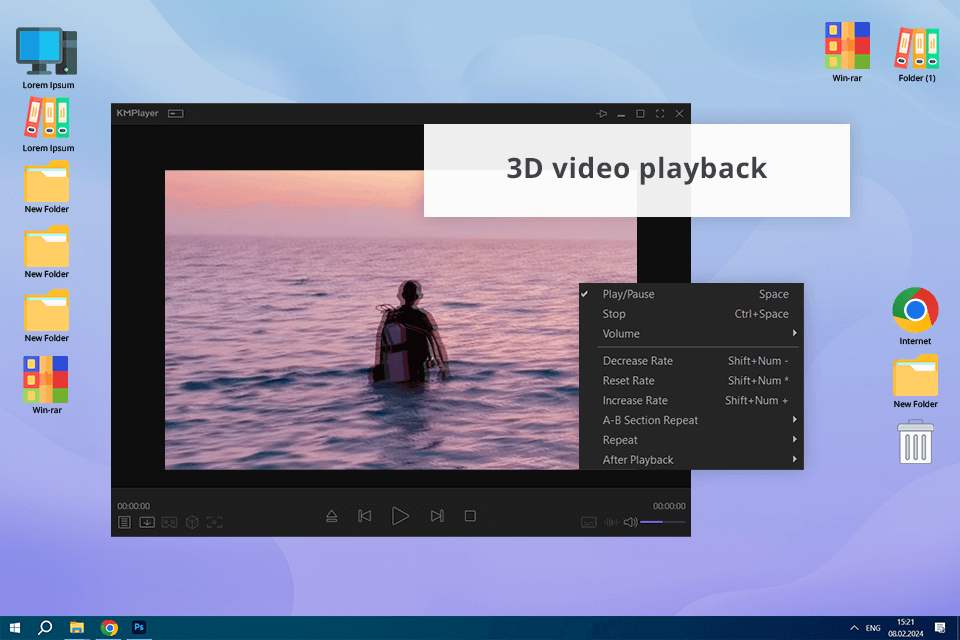
When I wanted to study a complex soccer move in detail, I used KMPlayer. Its precise slow-motion feature let me analyze each part of the maneuver frame by frame, giving me a deep understanding of player techniques and strategies. The video playback was smooth, even with high-quality footage.
This video player with slow motion and zoom stands out because it offers many ways to customize your viewing experience. I could adjust brightness, contrast, and apply different filters to get a clearer picture of the action. Compared to VLC, KMPlayer gives you more control over how your videos look and their quality.
However, KMPlayer’s interface is not user-friendly because it has lots of options, which might confuse new users. Also, the free version has ads that can be distracting.
Despite these small drawbacks, KMPlayer’s features and reliable performance make it a great choice for detailed video analysis, similar to how I used it as DVD player software many times.
Price: free.
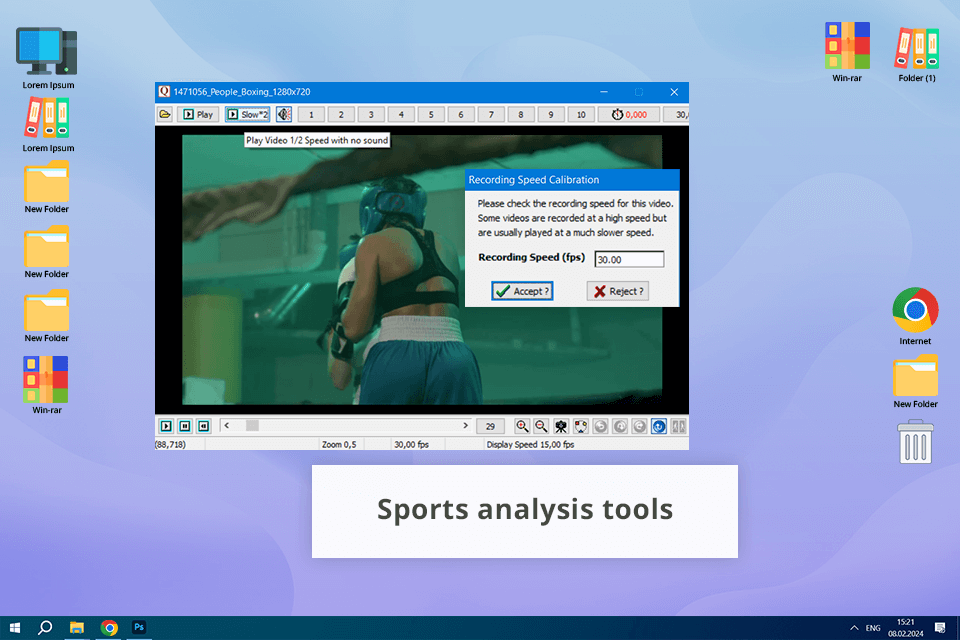
Quintic Player is designed specifically for sports analysis, making it perfect for anyone who needs to review slow-motion videos closely. I used it to analyze a sprinting video, and I believe its accuracy is unmatched.
It lets you measure angles and distances in the video, which adds a level of detail that other video players with slow-motion don't have.
What I really like about Quintic Player is its built-in drawing tools. These tools were very useful as they helped me draw directly on the video to highlight specific techniques or movements. Compared to other players, Quintic stands out because it is made specifically for sports analysis, making it a great choice for athletes and coaches.
However, because Quintic Player is focused on sports analysis, it might not be the best player for general use. Nonetheless, for serious sports video analysis, like mine, Quintic Player's specialized features and accuracy make it a valuable option.
Price: free.
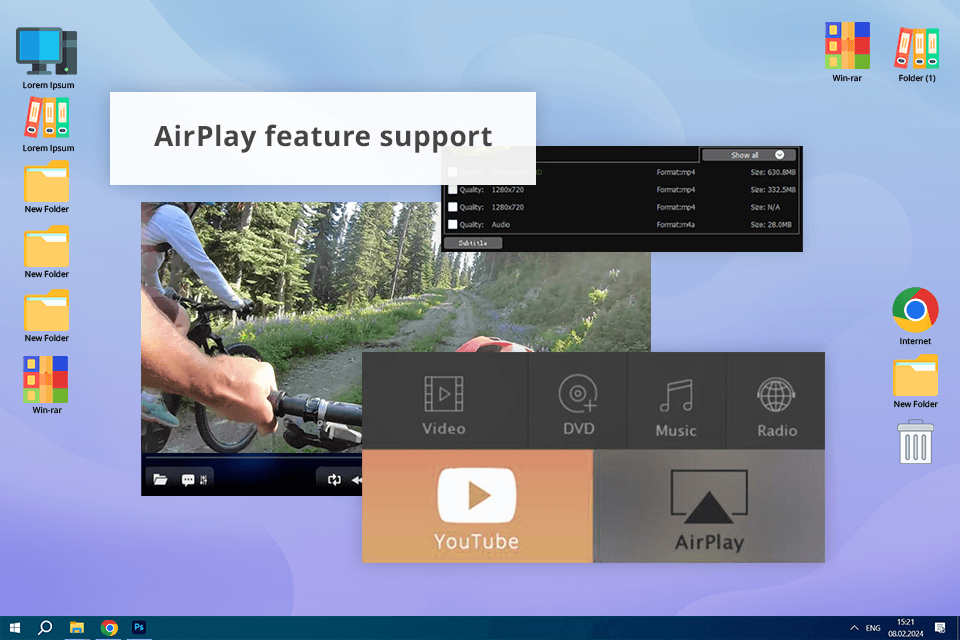
I was looking for a 4K video player that could handle high-quality slow-motion videos well, and 5KPlayer turned out to be exactly what I needed. When I used this slow-motion video player to slow down a 4K bird-watching video, the clarity and detail were outstanding.
One great feature of 5KPlayer is its built-in AirPlay support, which lets me stream the slow-motion video directly to my TV, creating a more immersive viewing experience. This sets it apart from other players like KMPlayer.
The main downside I noticed is that 5KPlayer can use a lot of computer resources, especially with high-definition videos. It also supports many formats but occasionally has trouble with less common ones.
Price: free version or $39.95.
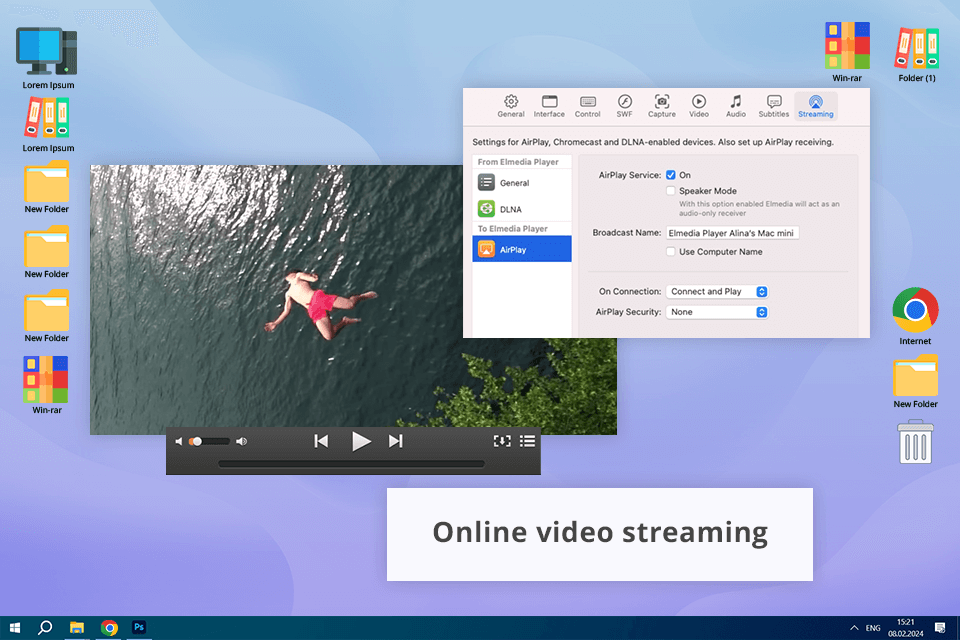
I used Elmedia Player to analyze the tennis match in slow motion, comparing it with Movavi. Elmedia Player performed well, offering clear details and smooth playback.
My favorite feature is that it can stream videos directly from the internet. I tested this by streaming a tutorial and slowing it down to see details clearly. This feature makes Elmedia Player very useful for studying online videos without downloading them first.
However, keep in mind that Elmedia Player is only available for Mac, so Windows users can't use it. Also, the free version has fewer features than the full version. Despite these limitations, it is a great media player for Mac users who need an effective player for slow-motion videos and online streaming.
Price: free.
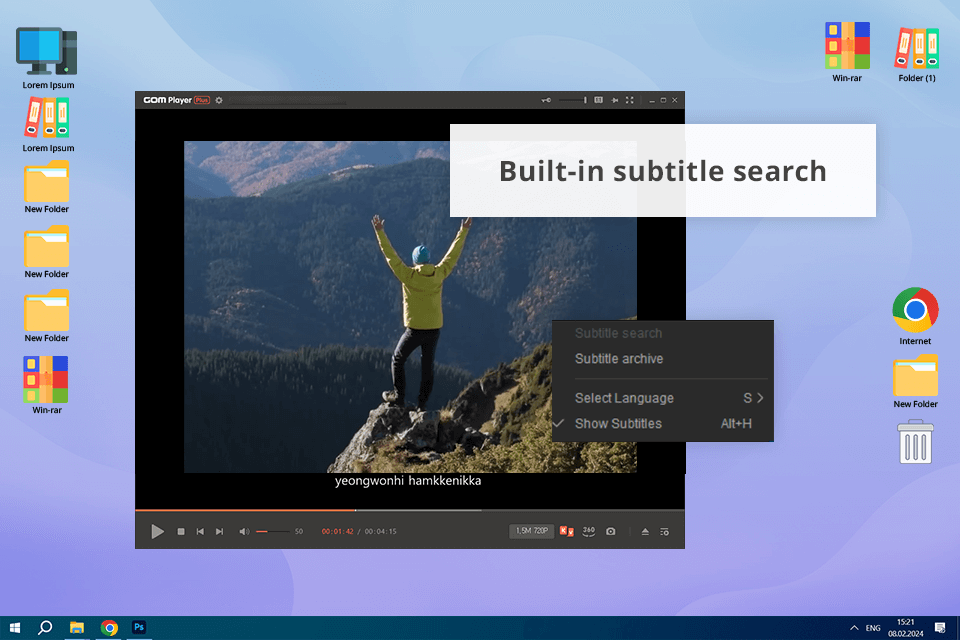
Recently, I used GOM Player to analyze a video in slow motion for another match review, and I was impressed by how well it handled the task. The player let me view every small movement without any delays, providing a smooth viewing experience.
Like KMPlayer or VLC, GOM Player is a free video player that supports many different video formats. However, GOM Player stands out because it has a built-in subtitle search feature. This feature made it easy for me to find and synchronize subtitles for my foreign colleagues, saving me time compared to doing it manually.
On the downside, GOM Player shows ads, which can be distracting, and it also doesn't have as many advanced features as KMPlayer or Movavi. Nevertheless, it's a good choice for anyone who needs a slow-motion video player with basic tools.
Price: free.

Windows Media Player may not be the first choice for many, but it surprised me with its effective slow-motion features. I used it to slow down a video of a science experiment, and I was impressed by how clear and detailed the video was.
The best thing about Windows Media Player is how well it works with Windows devices. It has good tools for organizing and managing your video collection, which I found very useful.
However, Windows Media Player supports only a limited number of video formats and lacks advanced features that you can find in players like 5KPlayer or Elmedia. Regardless, if you already use Windows Media Player and just need a simple slow-motion video player for personal use, this media player for Windows is a reliable choice.
Price: free.
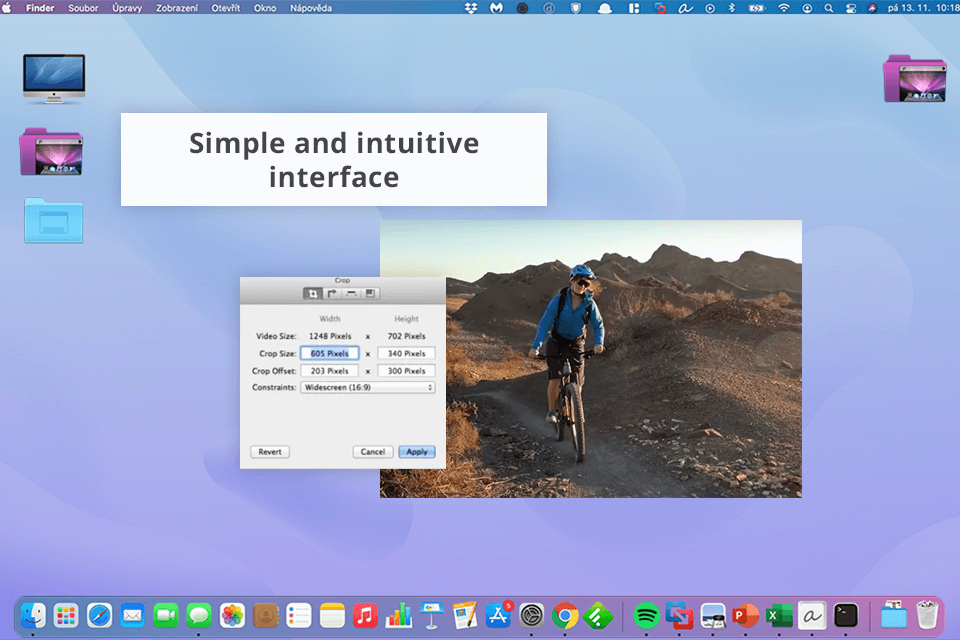
When I wanted to watch my dance routine in slow motion, I chose Flip Player. Its simple interface made it easy to load and play videos without extra features. Also, I liked how quickly I could find the footage I wanted to study, making it great for quick reviews.
Flip Player stands out for its fast playback and responsiveness, which I found to be better than VLC Media Player. Even though VLC has more functions, Flip Player's focused approach let me slow down and analyze videos right away.
However, Flip Player has fewer features. It worked well for my needs, but for professional tasks, it lacks advanced playback controls and streaming options that some users might need.
Price: free version or $29.
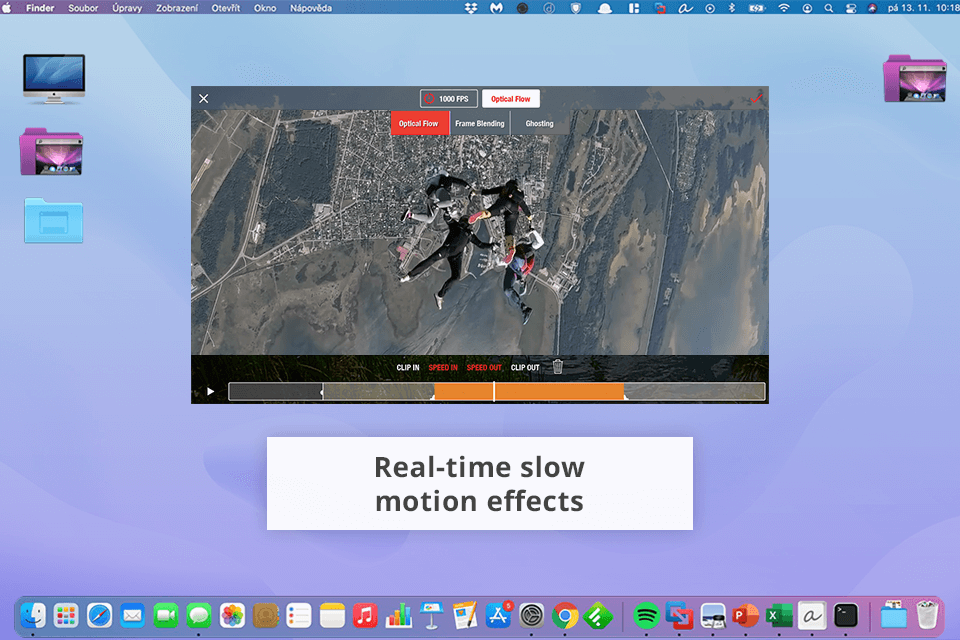
SloPro stands out because it's made specifically for mobile devices. I tried it on my iPhone while filming a skateboarding trick, and its slow-motion tools impressed me. The slow motion video player for IOS lets you shoot videos in slow motion or convert existing footage.
One thing I like about SloPro is its editing tools. After filming the skateboard trick, I used this sports editing app to adjust the video speed at different points, which made the final video more dynamic and engaging.
The main drawback of SloPro is that it's only available on iOS, so Android users will need to find other options. Also, while it's great for mobile use, it doesn't have as many advanced features as desktop players do.
Price: free with in-app purchases.
Movavi and VLC Media Player are great for all kinds of video tasks and surprised me with their ability to handle different playback and editing tasks. KMPlayer is recognized for its easy-to-use interface and options to adjust how you watch videos, making this slow-motion video player perfect for viewers who want to personalize their experience.
Quintic Player is the best slow-motion video player for sports analysis because it offers specific tools that give detailed insights into how athletes perform. 5KPlayer and Elmedia Player are great for streaming online videos smoothly and come with extra features. Flip Player is perfect for simple video playback without complicated options.
Windows Media Player works well with Windows, while GOM Player supports many video formats and has a built-in subtitle search feature. Lastly, SloPro is perfect for mobile users who need to record and edit slow-motion videos in real-time.