Elmedia Player
Verdict: I was impressed by Elmedia Player as it supports many multimedia formats. The program allows users to watch videos on YouTube, Dailymotion and other popular platforms without being distracted by ads. This is a perfect video player for owners of Mac devices. You can use it to play and edit videos.
It’s also suitable for streaming online content. Elmedia Player supports 4K videos and allows you to watch them on Chromecast Ultra, Apple TV 4K as well as on Smart TVs released by LG and Panasonic. It stands out for its streamlined UI and a choice of handy features that will make your viewing experience more enjoyable.
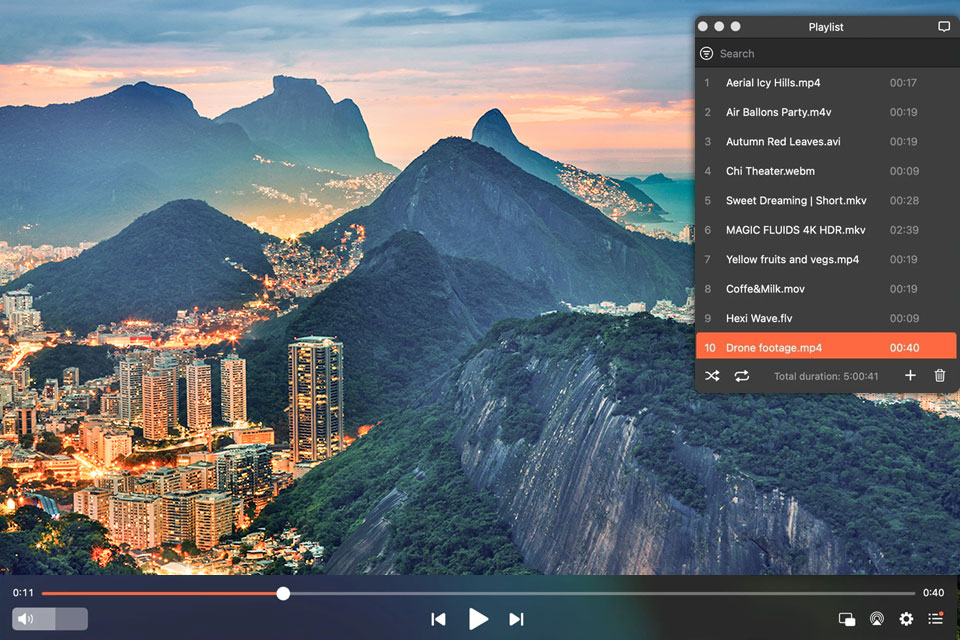
Elmedia Player was created for improving the viewing experience. The program is quite lightweight. It’s not taxing on your computer resources and allows you to export videos, create playlists, and select different playback options.
You can watch your videos with subtitles and synchronize them to minimize the delay. The program loads subtitles automatically, but you can also open them manually after finding the file you need in the in-built subtitle library.

Elmedia is a convenient video player created for macOS users. It supports a range of widely-used formats, such as FLV, MP4, and AVI. You can adjust the playback settings to your liking and use this program to watch videos on popular streaming platforms. It also allows you to stream locally-stored files to Chromecast, AirPlay, Roku, and DLNA devices.
Elmedia Player has an intuitive interface. You can drag the borders of your window to watch a video in any size. The developers simplified the UI greatly, which makes it quite minimalist. Besides the title of the clip and the playback window, you will see here only a handful of tools. They allow you to organize a playlist as well as adjust volume and other settings. The UI has a nice design with well-balanced colors.
You can adjust the volume by clicking the dedicated button or scrolling the mouse wheel. This media player for Mac has convenient export options. You can add and remove videos from a playlist as well as play them in a different order.
The program has an in-built browser that makes it easier to search for videos. You can pause the playback and start watching a video again from the point where you stopped.
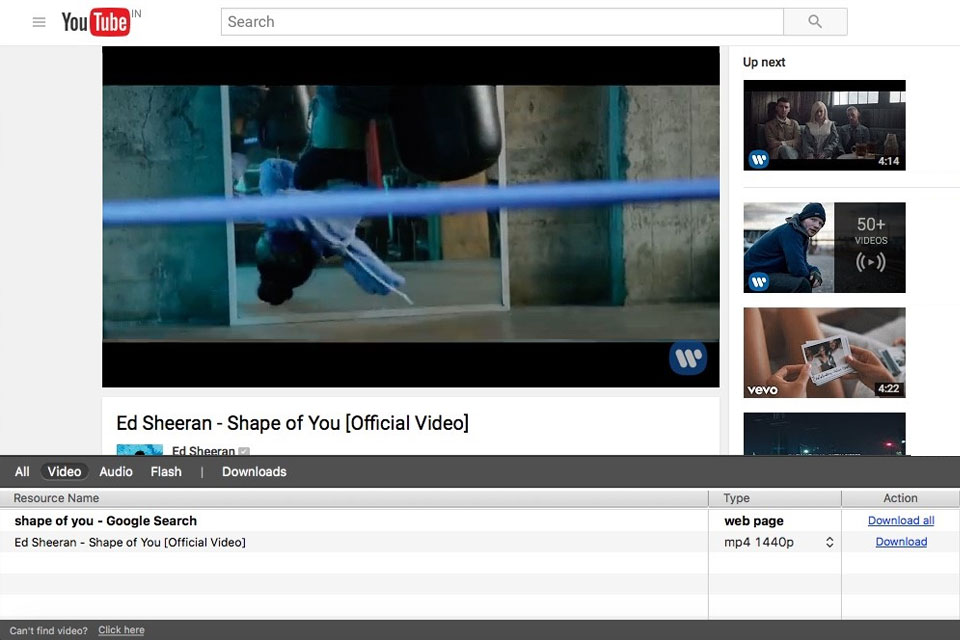
Besides playing multimedia files stored on your device, you can use Elmedia Player to search for clips on YouTube, Vimeo, and Dailymotion. The media player comes with an in-built browser that enables you to watch videos without seeing any distracting ads. Due to this, you won’t need to use any third-party software to watch videos on online streaming platforms.
The Elmedia Player has tools for synchronizing subtitles by adjusting the delay. You can increase or decrease the delay to ensure that your subtitles are perfectly synchronized with the video. Besides, you can change the way your subtitles look by adjusting their font, size, and background color. You can edit the subtitles as well.
The program opens subtitles automatically and allows you to select subtitles in any language. To find subtitles in your native language, try using the in-built search option.
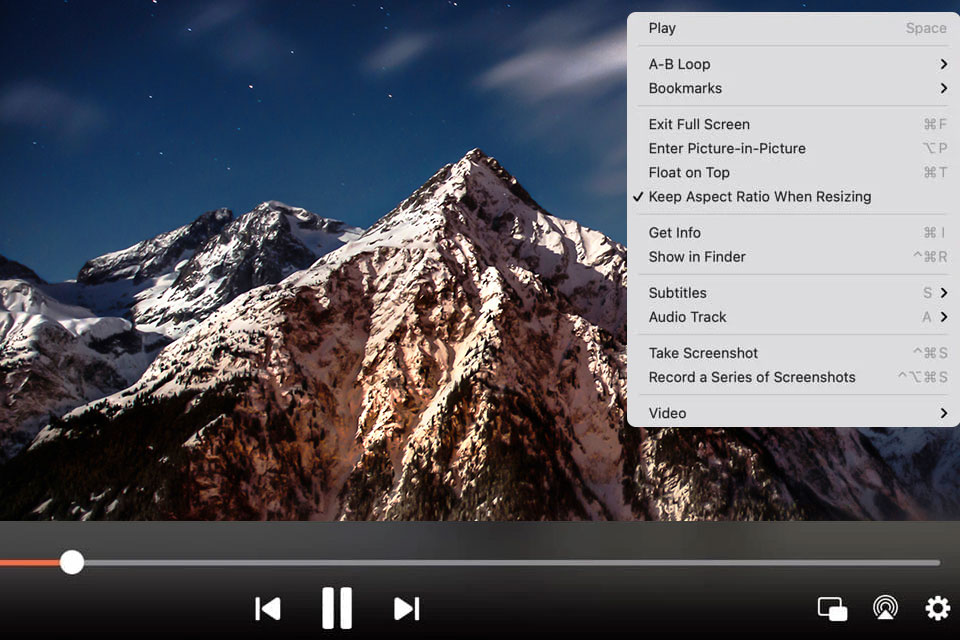
In case you want to save a specific frame, you will enjoy using the in-built tool that allows you to snap beautiful screenshots in a few clicks. Besides, this program enables you to take a series of screenshots at specific moments. It also has tools for cutting out video segments and playing them in a loop.
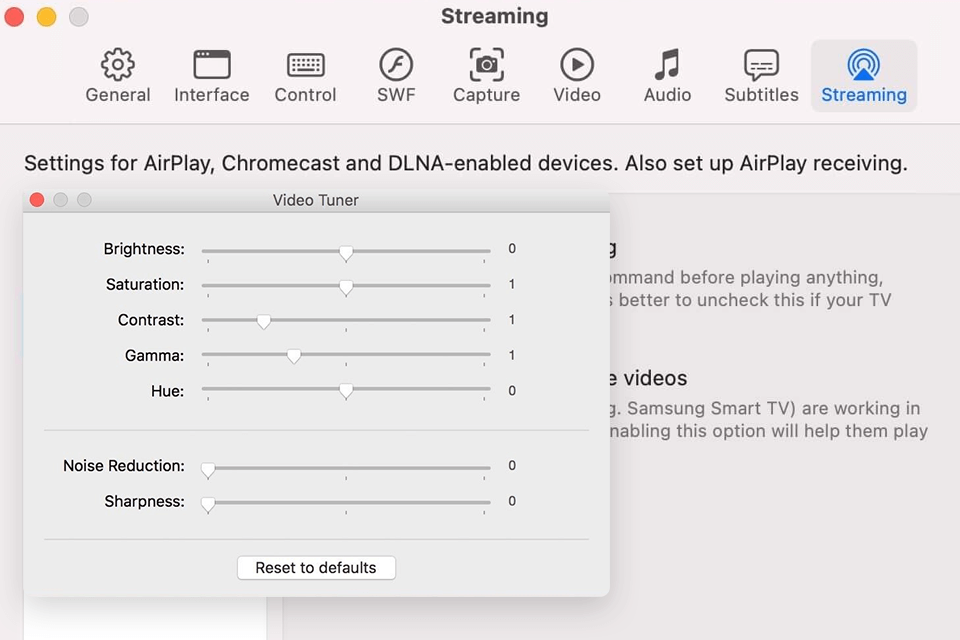
If you prefer watching videos in a dark room, you can adjust the brightness to prevent eye strain. In addition, this media player lets you control contrast, gamma, hue, sharpness and saturation as well as minimize noise. In case you don’t like new settings, you can reset them to default values.
Another convenient feature is that you can speed up the playback. The video player also lets you synchronize audio and subtitles by reducing the delay. Besides, it comes with a range of other convenient options. One of them allows you to deinterlace your video to remove the stripe effect. It will come in handy for those who need to watch digitized footage taken with analog cameras.
When using Elmedia Player, you can select the monitor for playing your video. Regardless of your choice, you can use full-screen mode. This FLAC player for Mac allows you to use the full-screen mode available in macOS as well.
Besides, you can use the Picture-in-Picture Mode. It will allow you to play videos in a small window while using other programs. All in all, this software has a range of convenient options for controlling your playback.
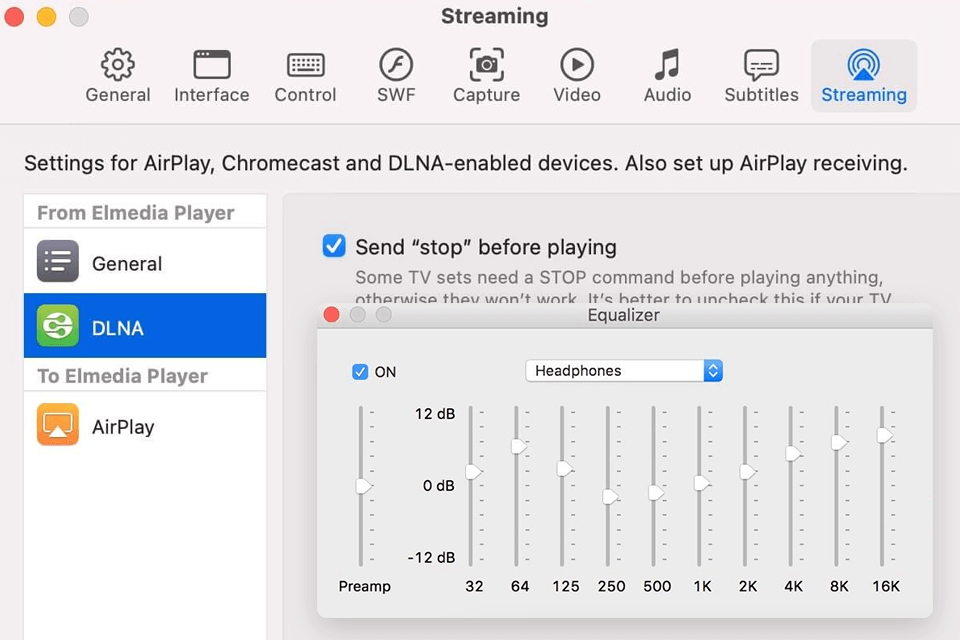
Using this software, you can further improve your video by adding audio tracks to it. It allows you to add voiceovers in different languages. The player also enables you to adjust audio settings to your liking and select a dub. You can play music in the background while performing other tasks.
Thanks to the in-built 10-band graphic equalizer, you can adjust advanced audio settings to enjoy high-quality sound. If your audio seems desynchronized, you can quickly change the delay to fix this issue.
Elmedia Player quickly loads videos and starts playing them regardless of their size. You can use it to watch videos with sizes ranging from 20 MB to 1.27 GB without any delays. The program reacts quickly, which allows you to play videos and perform various tasks without wasting a lot of time. Elmedia delivers seamless performance without any crashes.
This software supports a range of multimedia formats, including FLV, WMV, AVI, MOV, Divx, MP4, MP3, FLAC, MPG, MKV and Blu-ray, among many others. You can use this player to watch HD content. It supports 4K files and allows you to watch them without quality loss.
You can download Elmedia Player from the official website. For budget-conscious users, there is a free version available. To get access to professional tools and options that allow you to take screenshots, you need to pay $19.99. The paid version enables you to improve the playback.