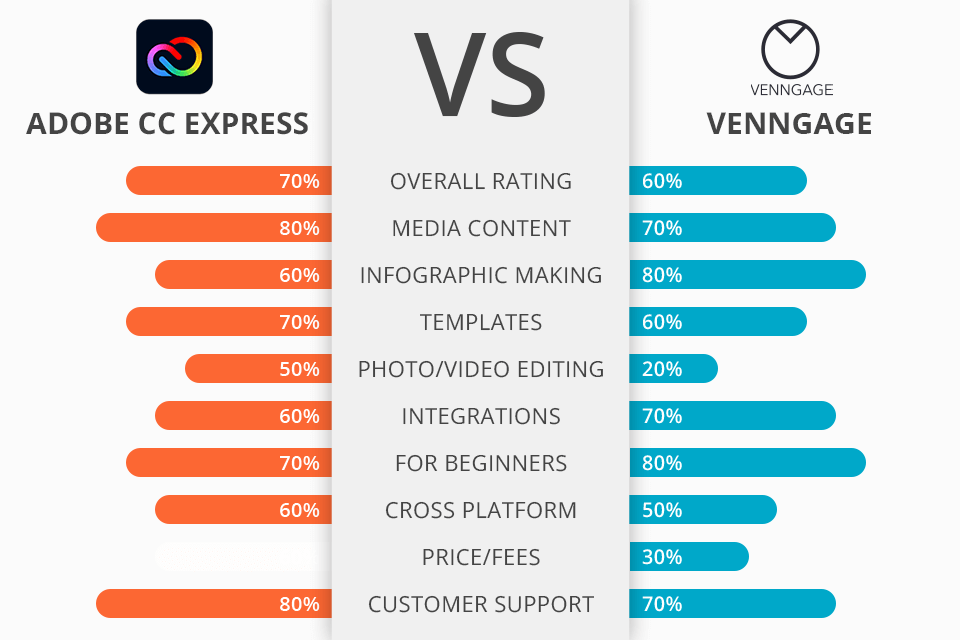
If you’re in search of a simple design solution, check out this breakdown of the Adobe Express vs Venngage battle that compares two fascinating drag-and-drop online editors. Both options offer an expansive template library, which you can customize according to your needs, as well as smart single-step solutions for non-designers. While Adobe’s product is primarily aimed at creating social media content and simple web pages, Venngage specializes in infographics and visualizing data using various design methods.
Adobe Express is a convenient cloud-based design tool that combines simplified versions of popular Adobe features and is aimed at users without any graphic design skills. It processes images and videos and offers a plethora of collaborative functions, professional design templates, preinstalled elements, and free assets. It's the perfect solution for everyone who wants to receive the benefits of Adobe products without going through the trouble of learning them.
Venngage is an online graphic design platform that has possibly the best infographic maker, which helps companies create unconventional infographics while relying on built-in templates. People who are involved in healthcare, finance, marketing, business, IT, HR, and education, employ Venngage to create infographics, reports, diagrams, and other materials for presentations, sales, education, and other purposes in a visually appealing and easily-comprehensible way.
If you draw an Adobe Express vs Venngage comparison in terms of free version functionality, you’ll find the former to be vastly superior, as it not only offers tools for creating infographics and highly-demanded designs but also provides simple-to-use effects, filters, textures, and Photoshop-style overlays while allowing you to upload any photo you want. Other handy additions are the video editing tools and built-in converter.
Adobe Express offers:
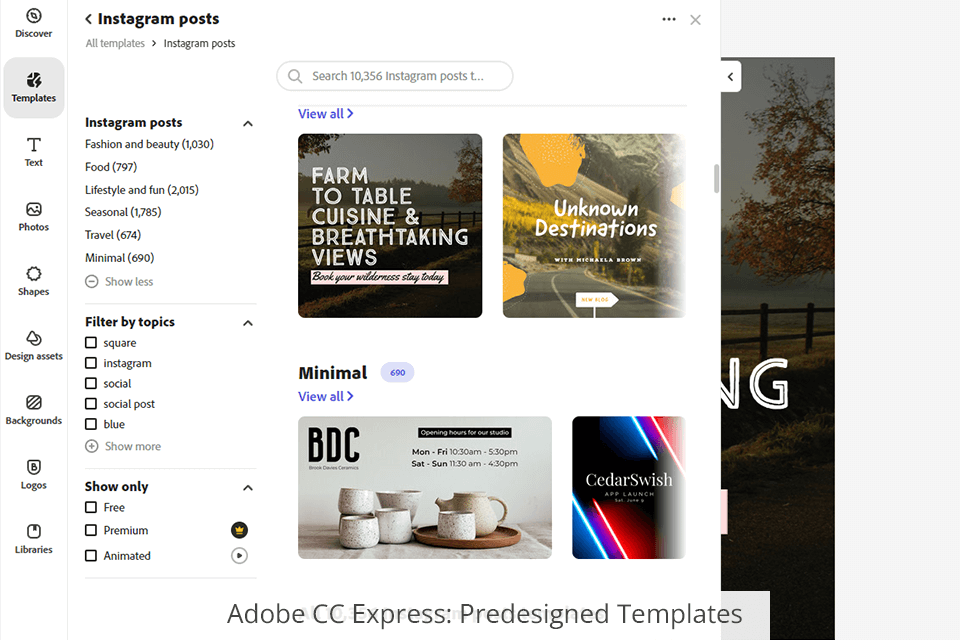
Adobe Express is an upgraded edition of Adobe Spark and one of the most popular and efficient tools for creating infographics and visual resumes as well as social media content. It offers tens of thousands of templates for creating social media posts, stories, sketches, and other types of assets while providing thousands of free resources that will help make your design more appealing. Even though the offered free templates have substantial artistic value, you might be interested in paying for the Premium plan to gain access to even more assets and features.
The software provides access to Adobe Stock – a free photo library with millions of popular commercially-valuable high-resolution images. Other than the provided stock collection, you can also add various elements like icons, backgrounds, and design resources. You can unlock the free trial version of Adobe Stock with premium images and use it for a month along with other Creative Cloud applications and services.
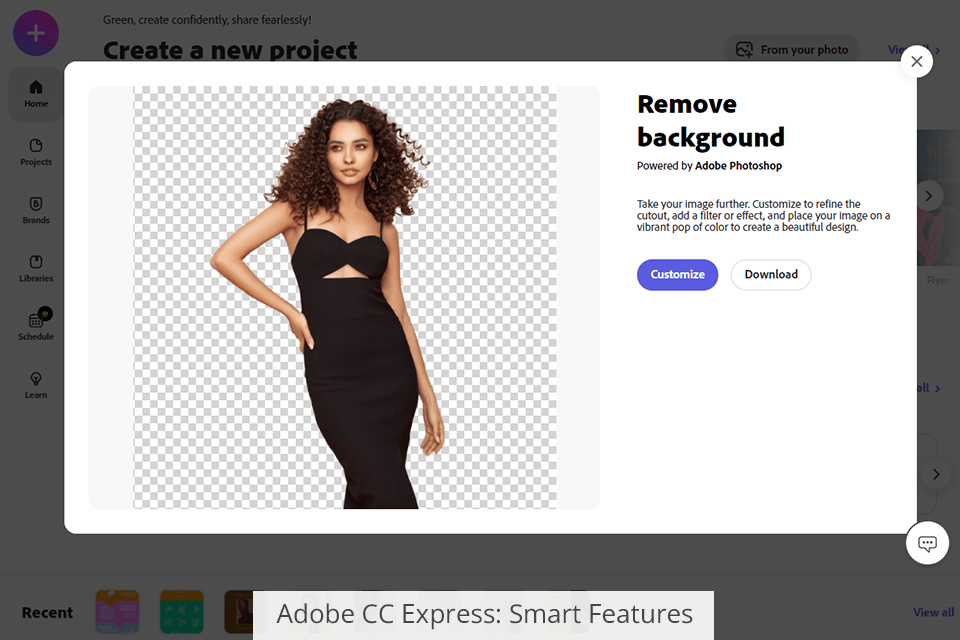
Thanks to the intuitive tools that allow you to remove the background, animate text, and add branding elements, you can do almost anything you want in Express. You can add as many design elements as you need, update the background or change the size of the infographics. Users resort to these tools when creating visual assets for specific needs and platforms – presentations, posts, resumes, flyers, business cards, posters, logos, and stories. That’s why the bulk of this software’s tools is related to image editing and graphic design elements while infographic templates constitute the majority of Venngage.
Adobe Express employs a simple-to-use editor with a drag-and-drop function. Pick one of the available templates or start with a clean canvas. The editor’s workspace is pleasantly simple: all the main features are constantly visible and, akin to most free Adobe software, it lets you perform most actions by dragging the cursor or pressing buttons. You can choose stock images, graphic elements, fonts, and colors, or upload your own photos and add filters. The software offers good layer management, which makes it easier to work with multiple elements in a single design.
In a matter of seconds, you can resize the content to match any social media platform while also adding Photoshop-style effects. You can share logos, fonts, and other branding elements with your team as well as print out and publish PDFs using Adobe Acrobat’s functionality. You can download your project in PNG, JPEG, or PDF format for free or any other format from the premium package and share it with your team remotely.
People who use design tools for their business or brand will appreciate the ability to create a logo without reaching out to a professional graphic designer, as the built-in free logo maker offers everything you need. Start by choosing your niche/industry and typing in your company name and slogan. Next, pick a graphic style you like from the available examples. Finally, you’ll have to pick an icon from a list by using the search panel. The software will use the provided data to create about 50 logos in different colors and styles. You can pick one of them and customize it in the image editor or save it as-is.
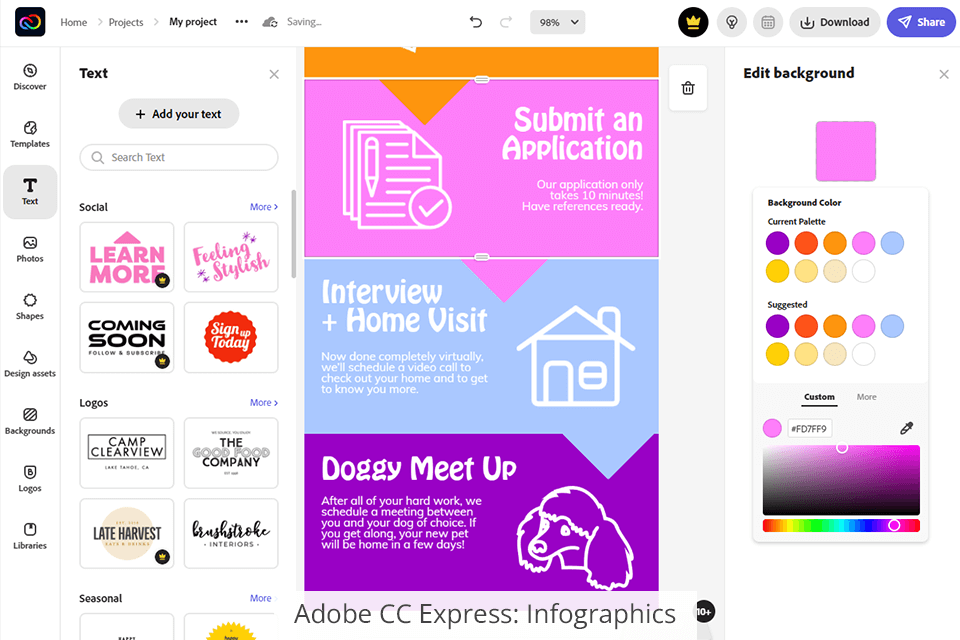
Among the cool features included in one of the best free graphic design software, you’ll notice the “Find new style” option, which you can use to study new styles and font combinations while preserving other design elements. The Quick Actions series is another terrific resource that allows you to delete the background, resize images, and transform the file format. Additionally, the offered ability to cut images or create transparent backgrounds is one of the sought-after ones among creatives.
Venngage is an online platform for creating infographics for non-designers. The platform allows managers to cooperate with their employees when working on different infographics like visual reports, graphs, posters, etc. It also lets teams create shared folders and save branding and personalized designs as templates.
Administrators can use the drag-and-drop editor to add icons, diagrams, images, and other assets to a single interface. Project managers employ Venngage for creating project roadmaps, marketers create advertising materials for technical industries, and business consultants use the editor for creating infographics related to various best practices.
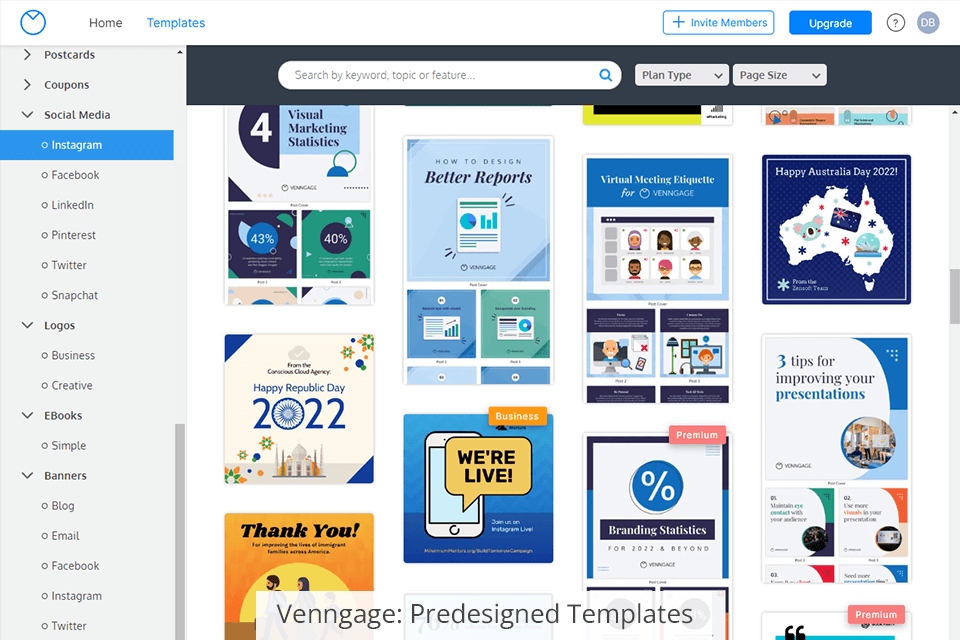
If you want to create a visualization of any type of data, Venngage offers over 1,500 free samples for different industries and over 8,000 professionally-made templates in different design styles, with each of them being fully customizable. The Venngage template library dedicates more attention to data visualization and informational design while being primarily suited for business applications like marketing, employee training, project management, employee management, and business analytics.
Each template has a title and a category and you can easily read the title and text in each template. You can use the simple drag-and-drop editor to quickly create appealing infographics, which you can learn more about in the Venngage vs Canva comparison. The infographics section offers additional parameters for you to choose from, with most of them being related to certain themes and categories like Statistical, Process, Timeline, Geographic, Charts, etc.
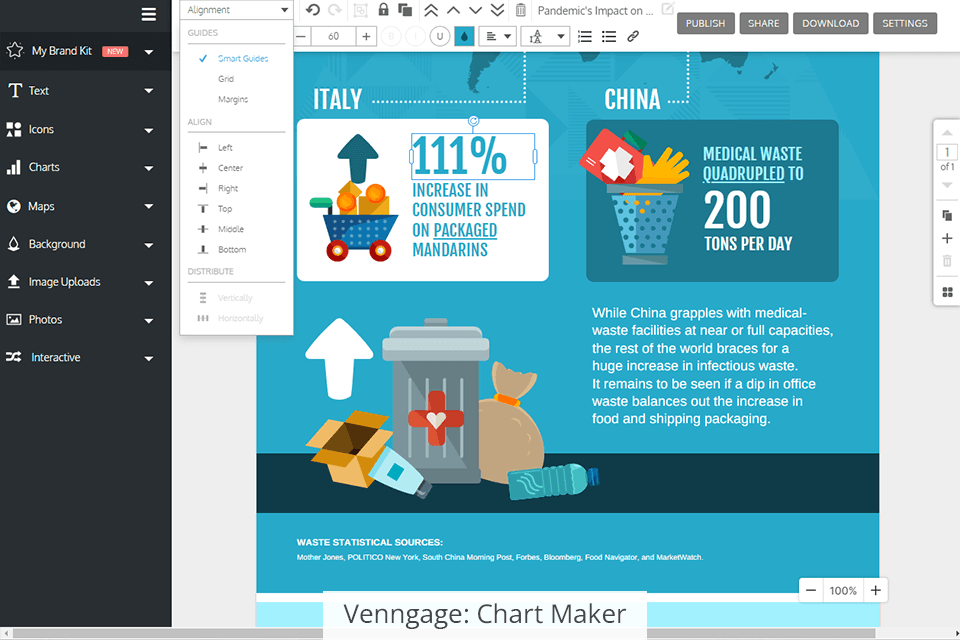
Venngage helps you choose templates according to your needs while using your answers related to preferred design types and styles. It’s easy to find a template that you can adjust according to unique visual style recommendations. Once you find a suitable option, you can customize it or use an empty canvas. Venngage allows adding “widgets” that can include elements like maps and diagrams based on specific data related to your infographics.
The diagram templates can be found in the side menu. When you pick a diagram, you’ll notice the diagram editor appear on the right. You can easily change the included values, colors, and fonts. You can also change the diagram type and have the diagram automatically updated in the template. Overall, the diagram creator in Venngage is more complex and difficult to use compared to Adobe Express.
Venngage offers over 20,000 free icons for creating timelines, mental cards, block diagrams, and other graphic images. Venngage icons are incredibly diverse and many allow you to change their color. You can double-click the icon in the template to open the “Replace” menu and find a new icon or photo, choose one of them, and have it instantly replace the original icon while preserving its color.
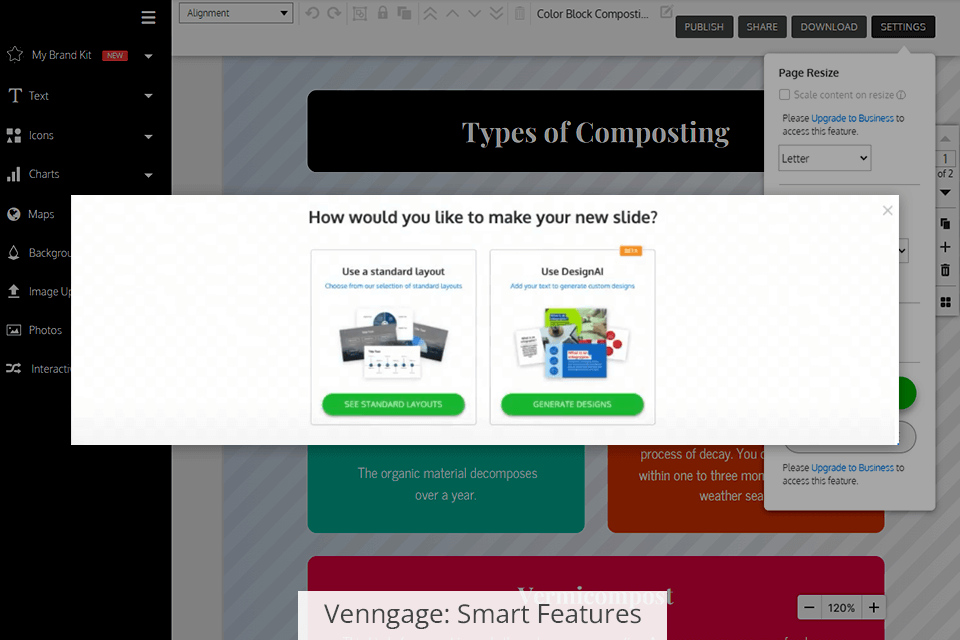
Venngage comes with such fantastic features as 3D Design Mode and 3D Design & Styling. When editing infographics, smart guidelines will help you align elements when preparing projects for printing. The Smart Templates feature allows you to automatically add sections to your infographic designs without having to manually change the order of the rest of the content or forcing you to stick to a specific design style.


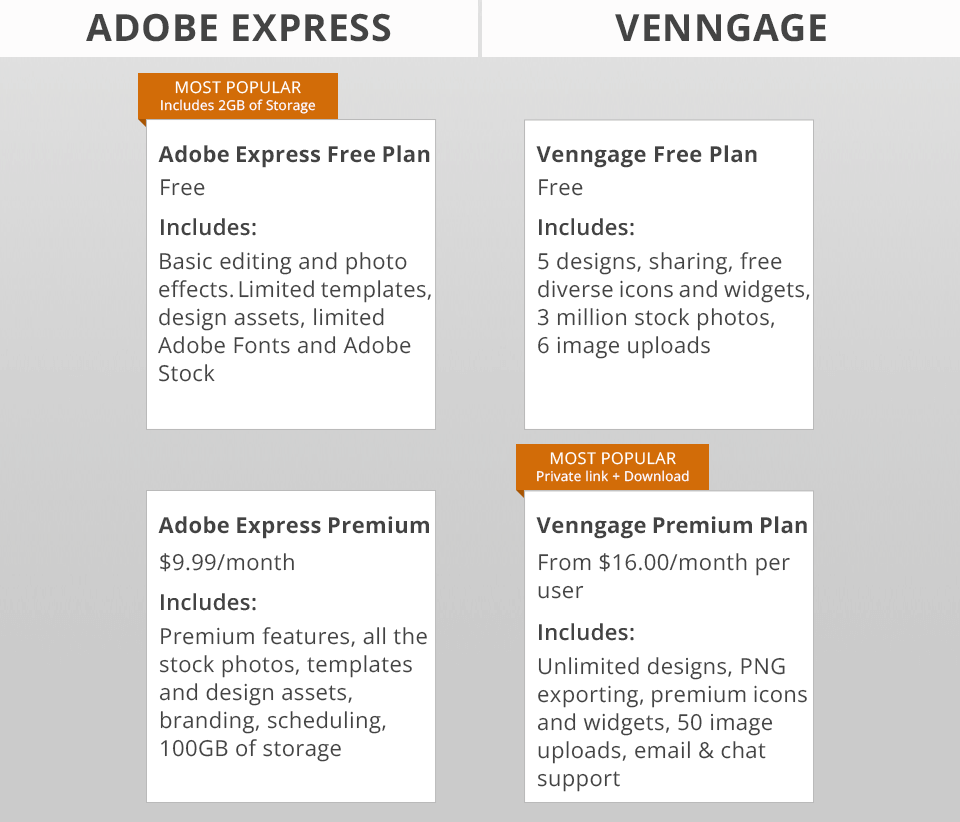
Adobe Express offers an indefinite free membership – you can gain access to it with your Adobe account and take advantage of thousands of design templates, graphic resources, and fonts as well as a limited selection of free Adobe Stock images, basic editing functionality with the ability to the delete backgrounds and create animations, and 2GB of storage space. You can also purchase individual Adobe Stock content as you see fit.
Express Premium for $9.99 a month offers unlimited access to over 160 million Adobe Stock images, more than 20,000 Adobe fonts, premium-grade templates, branding features, integration with Creative Cloud libraries, 100GB of storage, and the ability to use premium tools of other Adobe products like Premiere Rush, Ps Express, Spark Video, and Spark Page.
Adobe Express offers a free month-long trial version for the Premium plan that grants full access: it’s available as either a monthly or annual subscription so you’re not obliged to make a long-term commitment. If you’re already an owner of an Adobe Creative Cloud Plan, Express can be included in it for $52.99 a month.
The limited free plan of Venngage allows you to create 5 designs using free templates, diagrams, diverse icons, and widgets uploaded CSV data or 6 images. You can share your project via public links. To create an unlimited number of designs, you can pick from the following subscription plans:
The Enterprise plan is available per request and adds user-created templates, unlimited support for user images, team management functionality, and priority support. It's worth noting that the provided prices account for the 20% discount that you get with the annual subscription.
For most, the cost of the subscription is the deciding factor and many users might not be ready to buy a more narrowly-specialized product like Venngage for a price that is twice more expensive than Adobe Express while still not having access to branding functionality, cloud storage, collaborative features, and some popular design formats.
Both products offer similar design features but different approaches and price tags. While Adobe Express can be customized according to your needs while providing a terrific user experience and add-ons, Venngage is aimed at a diverse audience and dedicates most of its attention to functionality and customization. Thanks to its pricing policy, mobile app version, cloud storage, and unlimited free version, it’s safe to say CC Express is better.
It’s suitable for adepts of the Adobe ecosystem as well as everyone who wants to receive a stamp of professionalism by working with Adobe tools. It’s also suitable for users who have some design skills, are interested in the artistic aspect of marketing, and show interest in visual creativity and graphic design blogs, since it’s aimed at the artistic community.
Overall, the two lower plans of Venngage don’t offer as powerful of a feature set while its huge selection of professional customizable infographic templates, smart branding set, and collaborative functions make it a great solution for enterprises who want to present complex data-driven information more attractively and comprehensively.