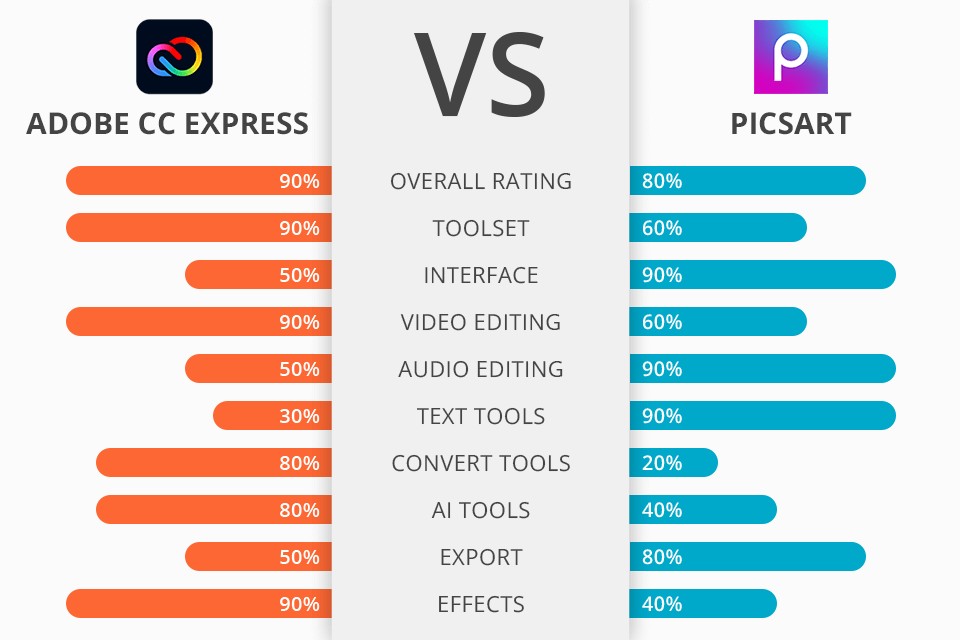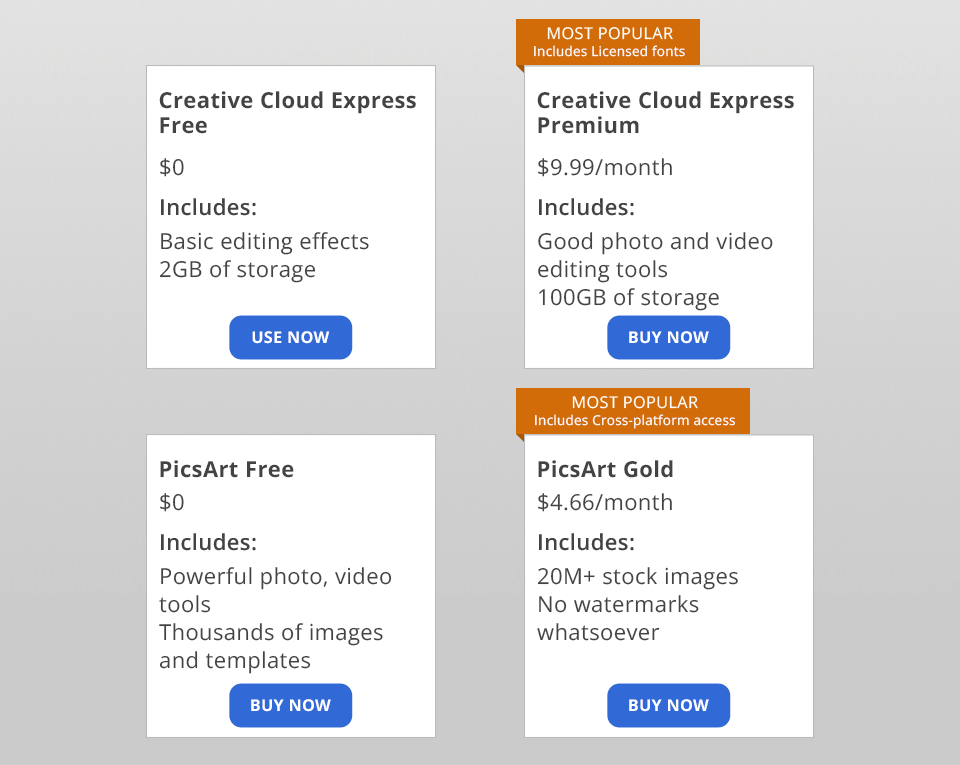Are you struggling to pick a winner in the Adobe Express vs PicsArt battle when it comes to your photo and video creation needs? Learn which option is better suited for beginners and offers more intuitive and user-friendly tools by checking out the comparison below.
Adobe Express lets you produce stunning graphics, webpages, and video clips in a matter of minutes while providing free themes, fonts, and pictures, as well as editing functionality. Its toolset is a good fit for both complete beginners and experienced users who need to produce promotional assets for their enterprise.
PicsArt is a feature-rich and lightweight solution that allows you to improve the quality of your videos and photos. You can use this tool for handling a variety of tasks related to editing and commercial production, making it a viable option even for professionals.
Large selection of professional-quality templates. CC Express lets you produce stunning content while taking advantage of templates for creating social media posts, stories, thumbnails, banners, flyers, business cards, logos, etc. They don’t require any graphic design skills and can be easily customized to match all your specifications.
User-friendly and convenient UI. If you pit Adobe Express vs Photoshop, you’ll notice that the latter has a significantly more expansive feature set but it’s not as user-friendly and has a steeper learning curve. Meanwhile, CC Express offers convenient yet powerful features that allow you to easily produce pro-grade videos and photos.
Library of millions of images. Adobe Stock grants you access to millions of free photos that cover all possible industries. CC Express lets you freely pick what images you want to use for your designs while the provided search functionality ensures this process is quick and stress-free.
Handy video trimming. Easily alter the aspect ratio of your clip to make it suitable for any social media platform you need. Pick from square, landscape, and portrait sizes, and then drag your clip onto the workspace to fit it. Employ this video cropping software on iPhone, Android, or any other kind of smartphone device as well as your PC or Mac.
Simple video playback speed editing. CC Express allows you to conveniently increase or decrease the video playback speed in just a few clicks. Tweak the length of your clip by picking from different fast and slow speed parameters. Preview the result during the editing process and make any necessary adjustments on the fly.
Convenient video conversion. Various online platforms might have different video format requirements. CC Express allows you to conveniently transform your clip to any widely-used format. MP4 is the most popular option so if your video is in any other format and you need to convert it to make it suitable for a specific platform, this software has you covered.
Small number of text editing tools. Adobe Express doesn't have an option for picking the subtitle font, as it is determined by the chosen theme and can't be changed by the user. The software also doesn't let you set custom font colors.
No automated publishing function. Adobe Express doesn’t allow you to schedule and automatically post your creations on different social media platforms or websites so everything has to be done manually, which is quite inconvenient.
Broad selection of effects. PicsArt offers an array of unique widget effects like blur, decoration, pop art, paper, distortion, and splash. Additionally, it lets you apply different stickers, picture frames, backgrounds, highlights, brushes, and other handy utilities. It’s also perfectly suited for helping you design collages and posters within minutes.
Professional templates. PicsArt comes with all the features and templates you may want to create a logo that perfectly represents your brand’s identity. Employ the provided flyer templates to create a fantastic image that instantly grabs the attention of your target audience. Premade assets will allow you to dedicate most of your effort to the fun aspects of graphic design while forwarding your business goals.
Simple flyer design. The Flyer Maker is extremely user-friendly since it doesn’t demand any design skills while allowing you to effortlessly produce high-quality flyers. You simply have to choose the optimal background picture while ensuring it matches your theme and branding. Dedicate a couple of minutes of your time to customize the design while taking advantage of more than 200 fonts, frames, effects, and other assets.
Huge collection of photos and backgrounds. This solution offers a huge selection of images, covering all possible categories including emoji, pets, nature, food, clothing, anime, and many others. You can pick a background and witness this utility transform your photos within seconds. Regardless of what aesthetic you’re going for, you’re bound to find a suitable option for your needs and taste.
Conveniently add audio to your videos. This solution provides a huge selection of stock music, the ability to import your own audio, and useful editing features that will help you produce top-tier videos with ease. By enhancing your clips with music and motion graphics, you’ll be able to deliver engaging content that will instantly grab your audience. The library includes all possible genres from chill background tunes to upbeat songs and epic compositions.
Impressive font library. Pick from an endless array of free fonts to infuse your text with personality and style. Regardless of whether you’re interested in daring and chunky lettering or romantic, cursive fonts, you’ll easily find a suitable option that will help you convey the desired message to your audience in the perfect way. Choosing a proper font is as important as the wording and image so this level of customization is highly appreciated.
Limited AI functionality. PicsArt only includes a couple of automated tools that are used for red-eye effect removal, masking, and skin smoothing (with the latter often providing poor results). If you need to make any other type of adjustments, you’ll have to manipulate the various provided sliders.
Regular lagging. PicsArt’s performance tends to struggle when trying to support intense layering. Even if you own a high-end PC, it’s still highly likely that the software will freeze or even crash while you’re trying to make a significant change or create a design that features several layers of stickers, effects, drawings, and images.
Adobe Express lets you pick between two plans:
Adobe Express Free – This option comes with thousands of templates, design elements, and Adobe Fonts as well as a limited selection of free Adobe Stock images. It also provides basic editing tools and effects along with 2GB of storage.
Adobe Express Premium - $9.99/month. Includes everything in the free version as well as all premium templates and elements, over 160 million Adobe Stock images, more than 20 thousand Adobe Fonts, curved type, grids, and 100GB of storage.
There’s also a 1-month free trial option.
PicsArt also offers two plans:
PicsArt Free – This option offers advanced image and video editing features and thousands of free photos and templates.
PicsArt Gold - $4.66/month. This option includes all available templates, fonts, and editing tools as well as cross-platform support and the complete absence of any kind of watermarks.
Additionally, you can take advantage of a 7-day free trial.
Both options offer an array of handy features for video production but CC Express is a better fit for beginners while PicsArt is more tailored for professional use with its expanded toolset as well as text and audio editing functionality.
Adobe Express offers fluid templates and an enormous collection of stock assets. Its photo and video editing features will feel intuitive to all users while the provided fonts and effects will ensure your design looks professional and eye-catching.
PicsArt provides a large selection of online editing features. Its functionality is largely unique and user-friendly while the ability to add your own music and text to a video, as well as delete the background and objects in an image makes it suitable for both beginner and experienced users.