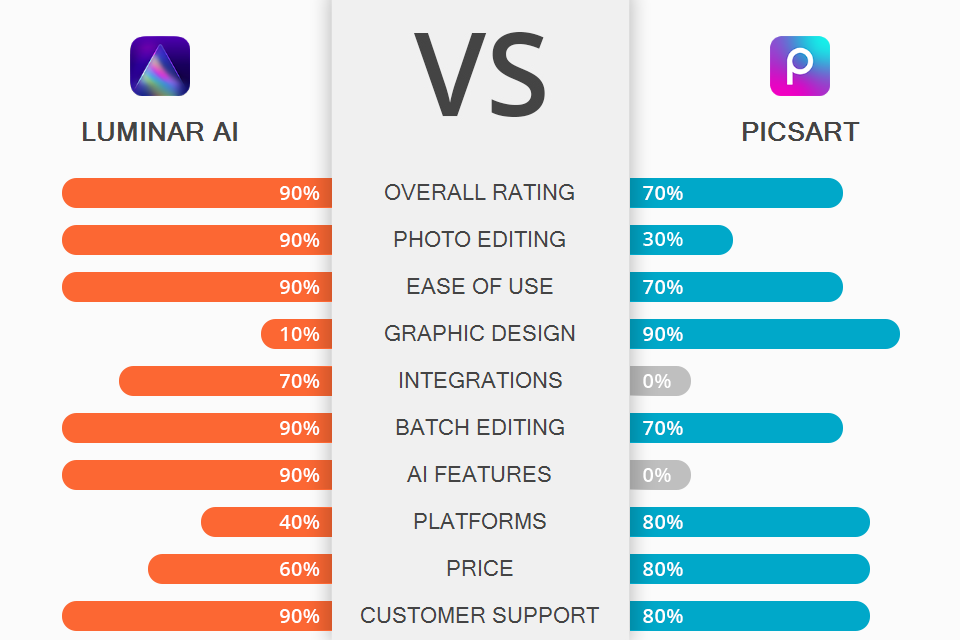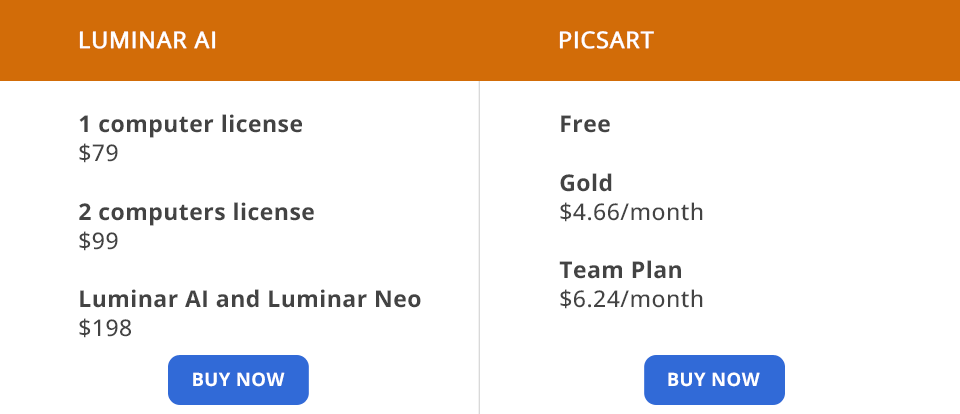Luminar AI vs Picsart comparison shows that both products are aimed at enhancing photos. However, the main difference lies in the purpose of each of them and in the users who will be interested in them.
As the first fully AI-based editor, Luminar AI can be used as a standalone product or as a plug-in. It’s loaded with groundbreaking AI features for working with bodies, faces, skies, and more. The developers have done their best to make it both beginner-friendly and feature-rich enough for pros so that everyone can get the effects they want for their shots.
Picsart is a great editor for working online from both your smartphone and PC. Even though it’s feature-rich, it still falls short of the power and efficiency of Luminar AI. However, it remains a suitable choice for hobby designers and marketing designers.
What is Luminar AI?
Luminar AI is a unique tool combining the power and ease of use achieved by AI implementation. All this helped the developers to make it as newbie-friendly as possible because AI takes over all the tedious work. You no longer need to concentrate on painstaking processes, just make a couple of clicks. At the same time, it will also come in handy for qualified designers. For example, they can combine it as a Ps and Lr plugin to optimize your workflow.
Those who have dealt with products from Skylum have certainly tried Luminar and its several AI-based tools. These were AI Sky Replacement and AI Skin & Portrait Enhancer. Now, comparing Luminar AI vs Luminar, you will immediately notice a full set of such tools, driven by artificial intelligence, taken as a basis from the first version of the product. In the new one, you will find all the old features and a bunch of brand-new ones that are easy to use to turn your picture into a real masterpiece.
1/2

1/2

2/2
Luminar AI: Pros and Cons
Ease of use. You will hardly find photo editing software for beginners of such a high level with such a clear and understandable UI. Even if you have zero photo improvement skills, don’t worry, you’ll figure it out anyway. The pictures edited in this program deserve the highest praise, the same I can deservedly say about the user experience.
Fast sky replacing. Changing the sky is now just a tap away with the AI-powered sky tool. It meticulously analyzes your photo to overlay the sky you choose carefully to make it look natural. I also liked that here you can add different birds, spaceships, or constellations to your sky to give your photos an unusual look.
Can be used as a plugin. If you don’t want to give up your favorite photo editing software for PC, then I have good news for you – Luminar AI comes with a plugin unlike its competitor in our Luminar AI vs Picsart comparison.
You can install this plugin on Ps, Lr, and even the Photos app on Apple products. You don’t have to choose anything, because the app automatically determines which of the available products are on your device and offers you to connect to them.
Masking functions to edit photos selectively. Now you can do point masking thanks to three masking tools – Paint, Radial, and Gradient. This way you can make more precise adjustments and get exactly the result you want. This is achieved by precisely choosing the places where a series of filters or effects should be applied.
Batch editing. Batch photo improvement is a breeze thanks to the Sync Adjustments feature provided in this AI photo editor. If you are a pro-level photographer, then this is a godsend for you, because you can apply the same settings for all your shots at once. By syncing your edits with artificial intelligence, you can spend the time you save on more enjoyable things.
Auto-selection of templates for each image. You can find them on the corresponding panel and apply them with just one touch. It is simply crammed with eye-catching presets, the collections of which are divided into handy groups. I recommend trying the For This Photo option – it evaluates your photo and offers the most suitable templates to decorate your photo and play around with its look.
Fast portrait retouch. Luminar AI has handy AI-driven photo retouching tools. They are below the Edits panel and Tools. Every photographer knows how long and tedious the process of retouching portrait photos goes, but with this program, you can forget about these inconveniences. Face slimming, lip augmentation, teeth whitening, redness elimination, and more are no-brainer tasks now.
No layers. The biggest flaw is that there is no way to work with layers on a photo unlike its rival in Luminar AI vs Picsart battle.
High system requirements. The program is also very demanding in terms of the specifications of your PCs and laptops. If your equipment is weak, you should be ready to slow operation and lagging.
What is Picsart?
Being a free graphic design software, Picsart comes in both PC and smartphone versions. The desktop version is a worthy competitor for the best editors and is the pride of developers. It has absolutely everything you need to create stunning, layered images, and its ease of use makes it a handy tool even for beginners.
It’s a feature-rich product where you can find many beautiful templates and presets. Their quality is undeniable, and their uses are almost limitless, from Instagram posts to Facebook covers. A nice bonus is that it’s free and premium features are available for a very low price.
1/2

1/2

2/2
Picsart: Pros and Cons
Robust mobile editing. Unlike its rival in Luminar AI vs Picsart battle, the latter boasts a reliable app for your smartphone that both iPhone and Android users can appreciate. Apart from the standard editing functions, such as collage, there are also exclusive ones that are not in the desktop version.
Among them, you will find fun AI-guided Hair Recolor and Dress Up, with which you can play around with a little and try on a new look. What’s more, there are even tools for creating simple slideshows right in the application.
Plenty of customizable templates. The highlight of the product is its collection of templates. They look stylish and stunning, in line with the latest design trends. It’s a good idea to use them as the basis for your advertising campaigns. Find the right one quickly and easily – use the search, filter, and preview. Users often compare Picsart vs Canva on this feature.
Pre-made designs for social networks. If you are after a product for quick and easy creation of posts on various social networks, then you are in the right place. It offers many layouts that meet the requirements of popular social media. You can find them on the Layout tab and also here you can set your own canvas size. There are plenty to choose from here, so this is a great place to get inspired for a new interesting post.
Background removal in a couple of clicks. Picsart is great at removing the background from your photos. It uses intelligent features to make it as natural and fast as possible – a couple of taps and the background is removed.
Batch editing. Picsart also offers batch editing capabilities. This way you can apply the same adjustments to all the necessary shots at once. However, choosing Luminar AI or Picsart for these purposes, I should note that the latter only offers the Resize and Crop functions.
Stock images and stickers library. What I liked the most is that here I can add amazing stock photos and stickers to my project. Their choices are probably limitless. At the same time, it will not be difficult to find exactly what you need thanks to the handy search function. What’s more, it’s integrated with Shutterstock, one of the most famous and largest stock image providers for any purpose.
Plenty of brilliant fonts. In addition to editing photos, you can also edit fonts here. Scroll through the categories of parent fonts, click on the one you like, and you will have a rich selection of types from this category. The developers have simplified the selection process by adding a preview here.
Free version is limited. If you decide to use Picsart for free, be prepared for many assets to be locked to you. However, after purchasing an inexpensive subscription you can enjoy them hassle-free.
Basic editing features. If you are after something for extensive editing and choose what to try – Luminar AI or Picsart, I should state that the latter is not for you. It offers the most basic and simple tools to work with, which will suit only newbies.
Can’t be used as a plugin. Even though Picsart comes as both an online product and an app for smartphones and PCs, it still doesn’t work as a plug-in. It would help to fill in the missing features with more advanced programs.
Luminar AI vs Picsart: Prices
You can buy Luminar AI for a one-time payment at Skylum. A nice bonus is that it offers a 30-day free trial.
1 computer license costs $79. It is a 1-seat lifetime license for 1 device. If you don’t like the product for any reason, you can expect a refund within 30 days. This license also comes with 24/7 client support.
2 computers license will cost you $99. It’s a 2-seat lifetime license. It also comes with a 30-day money-back and 24/7 client support.
Luminar AI and Luminar Neo Bundle costs $198. It comes with a whole feature set of Luminar AI and Aurora HDR plus: AI Masking and Portrait Background Removal updates, efficiency & stability upgrades, improved workflow for creative enhancement, a rich Textures & Overlays collection, exclusive AI-driven features simplifying recurring tasks, lifetime license, 30-day money-back guarantee, 24/7 client support.

Picsart applies 3 subscription plans to choose from, and all of them come with a 7-day free trial:
Free Plan provides image & video editing features, and several thousand always free stock images and templates. This plan is significantly limited in tools and features only available in premium plans.
Gold Plan prices start from $6.79/mo ($55.99 if you pay for the whole year at once). Here you can enjoy plenty of templates, fonts, stickers, and features, cross-platform access, over 20 million top-quality stock photos, and no watermarking. This plan is perfect for individual use.
Team Plan prices start from $6.85/mo ($74.99 99 if you pay for the whole year at once). Руку you can benefit from team control features, full access for every team member, centrally-controlled billing & account managing, priority client support, handy file sharing, and collaboration tools. It suits companies and big teams.
Who Wins?
Luminar AI is an amazing tool that has a lot to offer both newbies in the world of editing and real pros. It represents an ideal price-quality ratio, offering numerous worthy functions for its low cost. If you are after a product that will do its job properly and save your time and effort on tedious and painstaking processes, then I strongly recommend it to you. This is achieved through AI technologies embedded in every tool and feature that do all the work for you quickly and seamlessly. What’s more, you can use it like a plug-in, combining it with your favorite software, something that its competitor in Luminar AI vs Picsart battle lacks.
Picsart is a user-friendly web product for your computers and smartphones. It is easy to use and fully functional. Creating multi-layered interesting projects with it is a breeze. However, its features and tools are still not professional, even though you can even find batch processing here. If you are just starting in the world of design and digital marketing, then you may find this product useful.