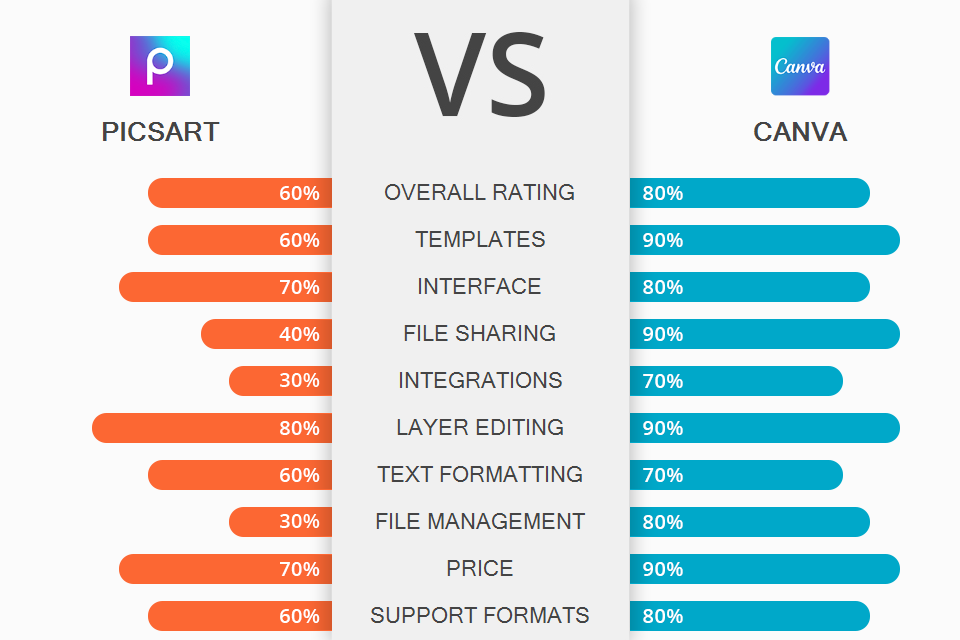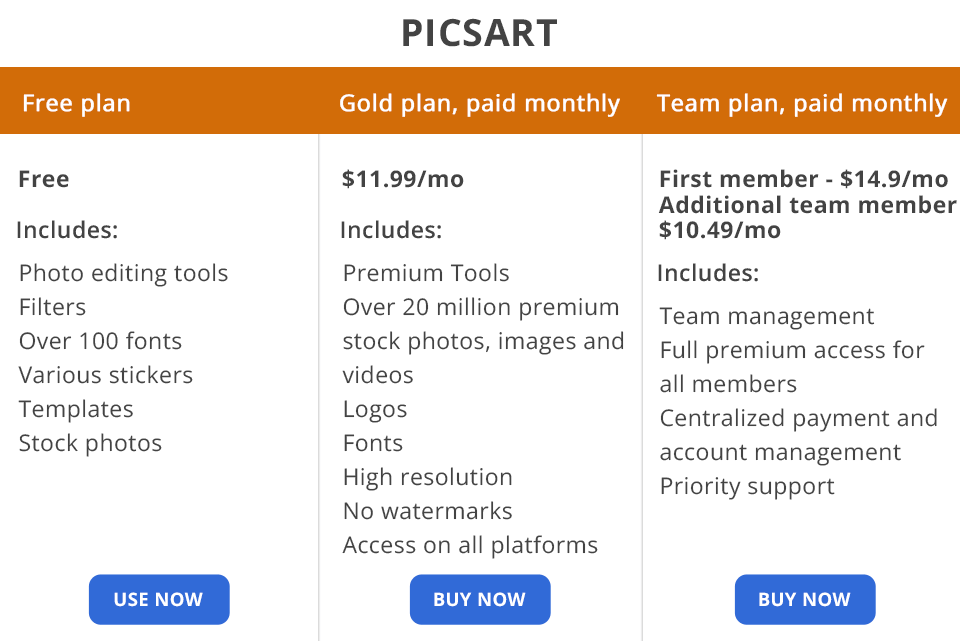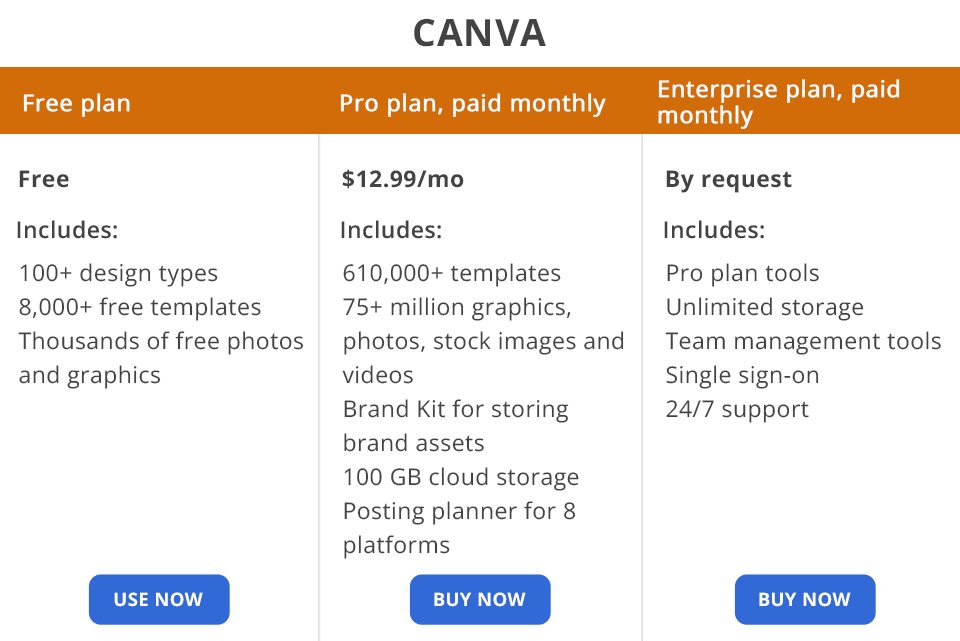Picsart vs Canva comparison will be interesting for amateur and professional photographers who are looking for a fast and easy way to design printing and digital materials.
PicsArt is a popular editor and photo-social-networking app that has many advanced features like AI-enhanced art filters for transforming mobile images into real artworks.
Canva is a large portal, using which, you can create custom designs and templates for brochures, flyers, social media, and perform basic editing of raster graphics.
User-friendly and stylish interface. The UI is light, clean, and well-organized with many editing options. The Home screen displays all the images from your social photo feed that you can easily swipe down. To follow other users, you need to click just one button. Besides, the platform allows liking, commenting on, reposting, and remixing those images that have the #FreeToEdit hashtag. In case the blue Remix pencil button has a number, you can click on it to learn how many users have remixed the image.
Crossplatform tool. PicsArt works flawlessly on iPhone, iPad, Android, and a PC with Windows 10. Besides, the platform has a special version for tablets. You can use an online version to look through the feed on a big screen or install the app on your smartphone. Thus, accessing your files on the go is a breeze. The set of features available in the online platform and mobile app is identical.
Lots of drawing tools. The toolkit includes such instruments as curves, masks clone/stamp, cropping with shape, brushes, borders, text, and lens flares, like in Photoshop.
Besides, you can use more than 20 brushes and shapes that transform on a 3D plane. It is possible to customize the opacity, size, and specifications of a brush. Moreover, when drawing (with or without an image backdrop), you can use layers.
Basic editing options. When comparing PicsArt vs Canva, I found out that both programs have basic editing features. PicsArt is suitable for correcting a red-eye effect, whitening teeth, removing unwanted objects with a Stamp & Clone instrument, as well as fixing basic blemishes. Besides, the Blemish tool is great for eliminating skin defects. The cloning feature is good but it lags behind similar instruments in professional photo editing apps.
Batch processing. Many users appreciate the batch processing feature, which allows editing up to 50 photos in one go. Thus, you can remove background, increase resolution, and resize multiple photos without spending much time.
Social network options. PicsArt is a kind of social network that lets users leave comments and tag images. Besides, you can share photos with your nearest and dearest via Remix Chat. You can follow other users and their feeds.
Occasional crashes. Crashes and slow response to some commands may scare off some users. In case the program crashes, your designs are lost and you will have to start working from the very beginning.
Low sharing options. Unfortunately, you cannot share images edited in PicsArt on most social media networks. Even if it is possible on some social media, the picture quality will be poor.
Great UI. When editing images in Canva, you work in a single window. You don’t need to switch between tabs and pages. All instruments are located in your workspace, which is fixed in the center of the screen. The sidebar menu expands and contracts, allowing you to customize the workspace for yourself.
Drag-and-drop editor. Drag-and-drop functionality makes image and video editing faster. Besides, you won’t experience troubles while working with templates, elements, and fonts. Select the design template and Canva will offer all the relevant items. Drag and drop them on your picture and customize if it is necessary. The process becomes very swift.
Creative effects. Canva offers a great variety of effects. You can use them to enhance pictures from a built-in library and imported photos. All effects are displayed in the top section. Moreover, you can flip and crop images, refine them with filters, customize brightness, contrast, saturation, tint, blur, etc.
What’s more, this photo frame app allows adding frames to pictures and making a collage. You can also use such effects as Duotone, Background Remover, Liquify, and more. Most effects are free, but some options are only available for subscribers.
Integrates with third-party services. This can be a decisive point for some users, comparing PicsArt vs Canva. The program integrates with stock (Pexels, Pixabay, Emoji) and posting (Facebook, Flickr, YouTube, Instagram) platforms, as well as other important services (QR Code, Google Maps, Giphy, Google Drive, Dropbox, HubSpot, Box, Typeform, Brandfetch). Thus, you can easily find the needed info, import or export it in a quick way.
Access to numerous templates. While working in the program, you can access stock pictures and videos, as well as more than 400K design templates. Therefore, you can realize the boldest graphic design ideas in a quicker way. Besides, you can choose one of two options: you can upload your picture using the Upload Tab or select one of the photos offered by Canvas.
Many export options. Canva supports various import and export formats, including JPG, PNG, SVG, and MP4. Besides, you can work with PDF Standard and Print as well as PPTX (Microsoft PowerPoint). Keep in mind that the designs exported as PPTXs may look different when viewed in Microsoft PowerPoint. You may need to edit files, download or install the fonts you used in Canva.
Disappointing “help” section. Canva’s “help” section is expansive and informative, but many users admit that these guidelines are complicated to grasp. Many articles contain professional terms, so beginners can barely understand them.
Limitations in a free version. Such options as quality, scale, compression, transparent PNGs and SVGs are only available in paid versions.
PicsArt has a free version that includes basic editing tools, more than 100 fonts, different stickers, templates, and stock pictures. If you are going to use a free version, you need to purchase some additional tools.
The Gold package costs $11.99 per month and offers unlimited access to 20 million premium stock photos, images, and clips, high-resolution photos, and videos without watermarks on all platforms.
The Team subscription costs $14.99/the first month and then you need to pay $10.49/month. This package includes all the benefits of the Gold plan, plus team management, priority support, and centralized billing.
As for Canva, you can choose from 3 plans, depending on the scope of work and specialization:
Free – access to more than 100 design types, over 8,000 free templates, and numerous visuals.
Pro – $9.95 per user per month (charged each year), guarantees access to more than 420K templates, over 75 million graphics, photos, stock images and videos, and some other handy options. An exclusive feature is Brand Kit for keeping brand assets (color palette, logo, etc.)
Enterprise – $30 per user per month (charged each year) provides access to multiple Brand Kits, design workflows, and unlimited storage.
PicsArt is a perfect choice for beginning photo retouchers. This program is more suitable for inexperienced editors and those who work in digital. PicsArt is widely regarded as photo editing software for beginners as it offers multiple automatic features and has a simple interface. It also has very well-responsive versions for tablets and smartphones.
Canva is a great option for those who are looking for an advanced editor to handle photos, illustrations, and even videos. It is one of the most popular apps for photographers thanks to an extensive toolkit. The program is suitable for both beginners and professionals who specialize in marketing and work visuals and don’t want to install heavy software on their devices.