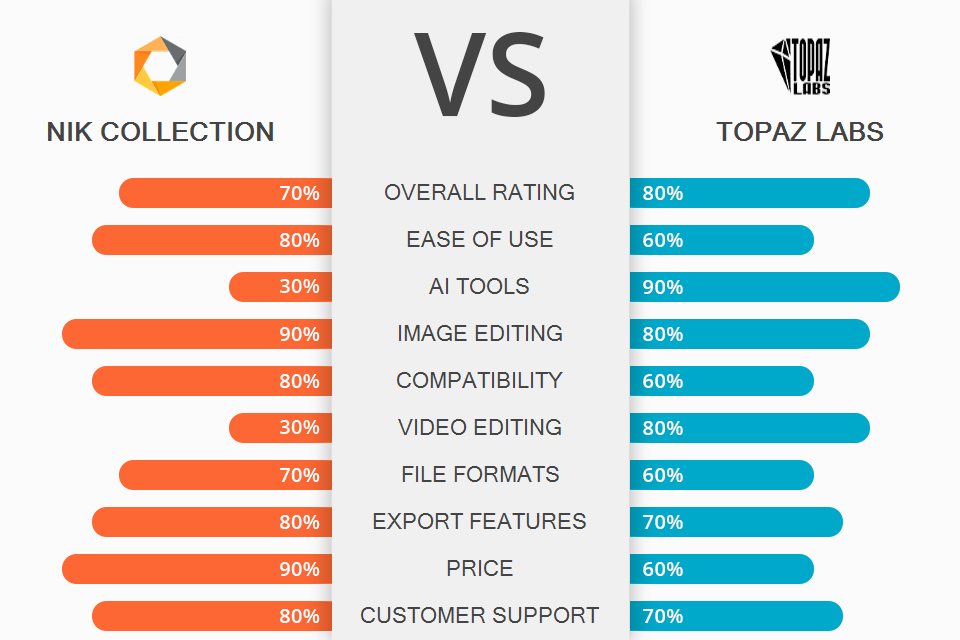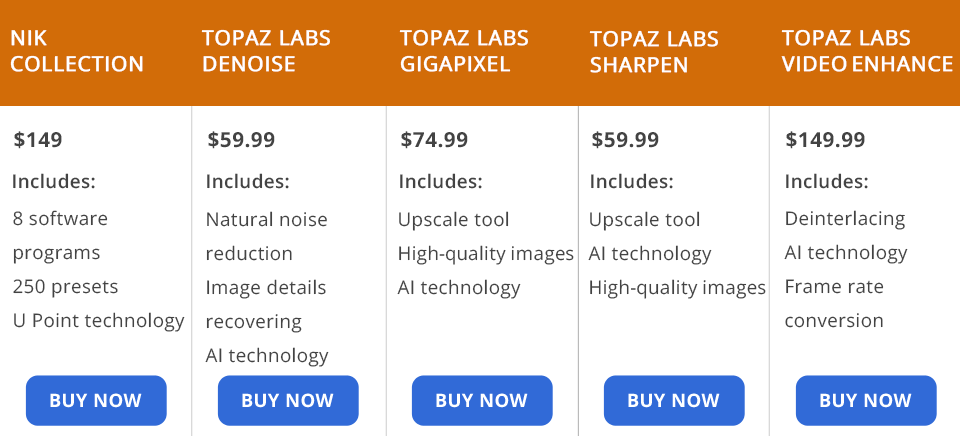Many photographers and retouchers are looking for the Nik Collection vs Topaz Labs comparison as both products are popular collections of plugins for editing. However, they differ in some aspects.
Nik Collection is a great package of plugins for enhancing the look of your images. One of the advantages of this bundle is that it allows you to quickly create accurate selections and masks. Besides, the collection is great for adjusting tones, correcting colors, sharpness, etc. You can retouch some specific areas of a photo by dragging sliders.
Topaz Labs is a well-known software company that has also introduced a special collection of plugins. This bundle includes such tools as DeNoise, Gigapixel, Sharpen, and Video Enhancer. The package allows correcting colors and tones, performing masking, sharpening, and more. The main advantage of Topaz Labs plugins is that they use a proprietary AI Engine that allows automatically maximizing the processing speed of your PC.
What is Nik Collection?
If you want to enhance your photos without unnecessary hassle, Nik Collection is what you need. The bundle includes a great variety of advanced tools for altering your photos that aren’t available in other photo editing software. Nik Collection is probably one of the best bundles for easy and quick photo retouching
Most bundles of Photoshop plugins include presets, but the Nik Collection of plugins also has adjustment panels with sliders for customizing effects. Besides, you can combine filters to achieve even more impressive results and save the selected set of tools for processing images in the future.
1/2

1/2

2/2
Nik Collection: Pros and Cons
Compatible with popular software. The updated Nik Collection version by DXO is compatible with such popular editing programs as Photoshop, Photoshop Elements, and Lightroom. Moreover, starting from 2018 you can use this bundle in Affinity Photo. The Nik Collection is compatible with Capture One Pro, On1 Photo RAW, and of course DXO’s own PhotoLab.
Color correcting option. Color Efex Pro is a pack of 55 advanced filters for correcting colors, fixing tones, producing artistic effects that you can easily combine to get stunning results. Besides, you can enhance the whole picture using these filters or apply them to a specific part of an image.
Updated black-and-white plugin. Silver Efex Pro is a modern black-and-white plugin that includes 20 film effects that enable you to make your photos look like an old film. It is better than options available in black and white editors, as the plugin is quite versatile and allows adjusting various specifications for producing stunning images.
Advanced sharpen tools. Nik Collection also includes an advanced Sharpener Pro plugin that allows sharpening pictures. It is great for pre-sharpening, creative sharpening, output sharpening and provides more controls in comparison with other similar filters.
Professional HDR plugins. If you compare NIK Collection vs Topaz Labs, you will see that the former includes HDR Efex Pro plugins. They can be used for combining multiple bracketed exposures into one HDR image with subtle details. Like the best HDR software, the plugins allow creating HDR images with ease.
Excellent analog effects. Analog Efex Pro is an accumulation of special effects that allow creating a retro film look. With this bundle, shooters can emulate darkroom techniques to achieve great retro-style pictures.
Local correction options. Nik Collection Viveza is a perfect bundle for managing light settings, adjusting colors, and correcting tonality in your images. The plugins allow altering the color of an object and increasing the number of visible details of a model. Viveza offers various local correction options for creating accurate masks.
Automatic noise profile. Like other noise reduction software, the Nik Collection DFine plugin can reduce noise in pictures. Besides, you can use the plugins quite easily. The bundle will be a perfect replacement for an automatic photo editor.
Perspective Efex feature. It is especially helpful for processing pictures taken with the camera that was angled up to capture the top of the high building or other construction. It allows users to fix distortion and adjust the perspective. Perspective Efex can straighten the lines in just one click, but in doing so it trims the image a bit. You can either choose the original aspect ratio or set the dimensions manually.
Insufficient nondestructive workflow support. If compared to Raw processing, it is not so convenient. However, you save your edits and continue processing your images in the future. Besides, batch editing can speed up your image-enhancing workflow.
Not yet optimized for Apple M1 chips. The plugins do not support Apple's M5 processor. M1 Mac users can run the software with the help of Apple's Rosetta 2 emulation layer.
What is Topaz Labs?
Topaz Labs is a software developer that specializes in image improoving and enhancement plugins for such famous editors as Photoshop, Lightroom, Aperture, and iPhoto. The Topaz AI photo editor is quite popular among photographers. The plugins are convenient to use and allow applying visual effects to an image in a matter of seconds. Besides, you can adjust each effect using extra controls.
Every plugin serves for achieving a specific photographic effect or look. Moreover, you can experiment with every effect to achieve the desired results. Topaz Labs distributes its products in packages or individually. Recently, the developer has introduced a great variety of updated plug-ins. When comparing Nik Collection vs Topaz Labs, you will see that the products released by the latter are powered by artificial intelligence.
1/2

1/2

2/2
Topaz Labs: Pros and Cons
Intelligent noise reduction. Classic noise removal tools make your picture smoother while producing a blotchy effect. After processing images with Topaz DeNoise AI noise removal feature, you will get a natural-looking photo without visible defects. This tool will come in handy for macro and wildlife photographers who suffer from distracting noise because of high ISO settings.
Preserves every detail. DeNoise AI recovers every detail of an image while suppressing the noise. By using AI technology, it analyzes multiple real photos and enhances image detail while removing noise. In such a way the quality of a picture remains high with clearly visible details.
Increasing resolution by 600%. Topaz Gigapixel AI can make your picture look as if it was shot with a powerful camera. After being trained on various types of images, including portraits, landscapes, architecture, etc., it learned to enhance each image detail while increasing the resolution. As a result, you get a natural-looking picture of excellent quality.
Integrated into your workflow. Topaz Gigapixel AI will become an integral part of your editing workflow since it’s compatible with Lightroom, Photoshop and other photo editors. It also supports batch editing.
Fix blurry images. Sharpen AI will come in handy when you need to reduce the perceived movement of your model without artificial effect. After being trained on numerous images, Sharpen AI can even make the eyes in portraits more distinct. This highly functional photo sharpening software will help you increase the brightness of edges and enhance image detail. Sharpen AI can correct camera shake and increase the image sharpness.
Cutting-edge enhancer for video. Topaz Labs Video Enhance AI is probably what makes Topaz Labs the winner in the Nik Collection vs Topaz Labs rivalry. This video enhancer can process even older SD/HD video clips or footage with much noise increasing their resolution (up to 8K), sharpening the picture, removing noise, adjusting fps, etc.
Too pricey. If you are going to buy the individual plugins from the Topaz collection, you should be ready to splurge. It is more reasonable to purchase the whole bundle and save some money.
Nik Collection vs Topaz Labs: Prices
Nik Collection costs $149. After purchasing it, you will be able to contact its customer support team for free. The developer offers customers to use the full, unlimited version of this collection for 30 days and read the tutorials for free.
Each of the Topaz Labs plugins can be purchased separately or as part of plugin packages. DeNoise AI that reduces noise and recovers crisp detail in your pictures costs $59.99. Gigapixel AI can be used for upscaling and improving any picture without affecting the original quality. It costs $74.99. If you need to fix the issues with focus, correct motion blur and lens softness, opt for Sharpen AI, which costs $149.99.
You can purchase plugins released by Topaz Labs as part of packages. Image Quality Bundle or Video Enhancement AI, which are created for editing photos and videos, respectively. Each of them costs $149.99.
Who Wins?
Both bundles are great for professional image impooving. Nik Collection offers more controls for precise enhancement. Besides, it supports the U-point technology that allows creating precise masks fast and easily. All these features make the collection an optimal choice for many photographers.
Some plugins included in the Nik Collection (Color Efex Pro, Silver Efex Pro, Analog Efex Pro, and HDR Efex Pro) let the users save the preferred configurations as presets for future use. In Color Efex Pro, these presets are called recipes as you save the configurations from various filters as a recipe. Moreover, you can export the presets and recipes to your other devices to enrich the functionality of your plugins.
Topaz Labs is an optimal choice for shooters and graphic designers who are looking for an all-in-one package of photo improovement plugins. Although the interface of each plugin is a bit confusing, you can use video tutorials provided by Topaz Labs on their websites. Besides, each plugin has a user manual.
Topaz Labs Video Enhance AI serves for upscaling the footage up to 4K. DeNoise AI is great for eliminating digital noise and enhancing image quality. Sharpen AI lets users make photos sharper, while Gigapixel AI serves for increasing the resolution.