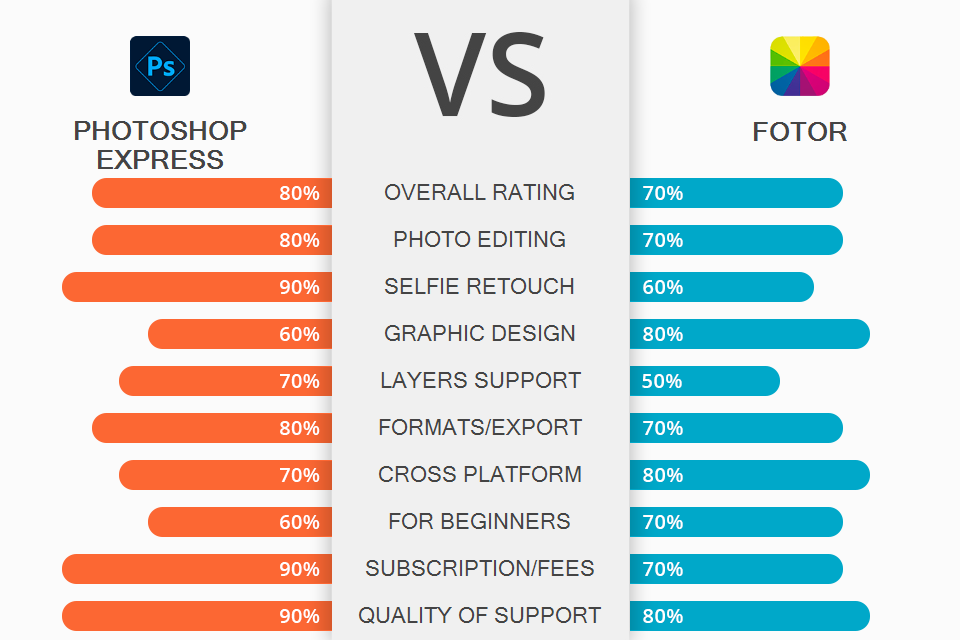
Once BBC called Fotor a light version of Photoshop, many users started looking for this app to test out its functionality. You can compare Adobe Photoshop Express vs Fotor to decide which app suits your needs more. They are suitable for those who are looking for a powerful mobile tool for editing camera footage on the go and creating content for social networks.
Both apps have free versions with comparable functionality. You can use them to apply a variety of filters and adjust settings. They integrate with cloud services and social networks, which allows you to enjoy a desktop-like photo editing experience.
Adobe Photoshop Express is a free mobile app with a desktop version for Windows. You can also use it online to quickly edit your pictures, create collages, and social network content without previous photo editing experience. Use its quick filters, adjust settings, and make edits to enhance your photos and share them on social networks.
Fotor is a convenient online service with a mobile app that comes with a range of photo enhancement options that can be used free of charge. You can use them to perform one-click edits, create eye-catching collages and graphic designs. The app has a variety of photo effects, creative templates, and extensive design tools that allow you to create engaging content for your site and prepare files for printing.
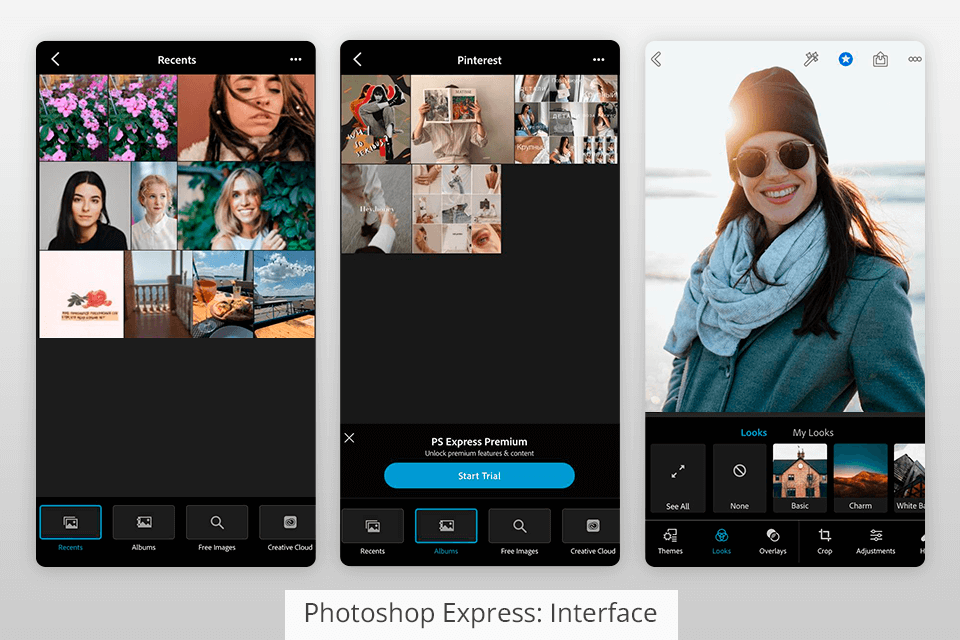
Photoshop Express has a minimalist UI that slightly differs in each version. You can use it as an extension of an in-built camera editor or install its app on your tablet or smartphone. The version for iOS devices has the most extensive functionality. You can scroll down the menus to find the tools that you need to use. The mobile version integrates with the desktop versions of Photoshop, which allows you to send an image to your computer and enhance it with the help of various effects.
After selecting a photo, you can use the Edit, Collage, and Mix tabs in the iOS version to access the advanced tools. With them, you can select various objects, make local edits and work with overlays using layers. In the main editing window, you can preview your edits. At the top of the screen, you will see the Undo option that allows you to cancel your edits.
You can upload photos stored on your device, import them from Facebook, Google Photos, and Dropbox as well as use the app to take pictures. It allows you to apply the effects of depth, double exposure, and face art. Besides, you can all a variety of artistic filters. The paid version of the app supports RAW files. However, you can use only the JPEG output format to save your photos.
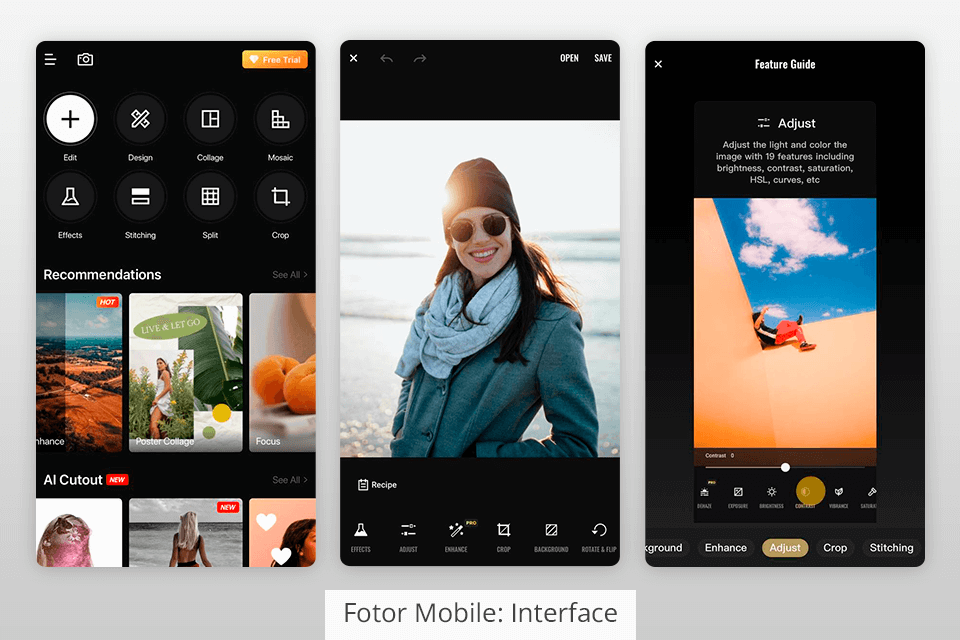
Fotor has an easy-to-navigate home page where you can select a photo, create collages and designs. Here, you will also see a feed with recommendations, the AI-based cutting tool, and various digital assets. After comparing Photoshop Express vs Fotor, you will see that they have similar editing options, however, the latter allows you to preview your edits in real time.
Another key advantage of Fotor is that it has useful tips. To access them, you need to click on the question mark icon. You can save and import presets for enhancing your images in one click.
After signing up, you can share your photos in JPG format on the Fotor social network. Other users can comment or like your photos. Besides, you can share your images on other social networks as well. To see the most popular images in your feed, click on the Hotseat button. You can also join the Missions contest to win prizes for your photos. Fotor has a more convenient interface than all the versions of Photoshop Express except for its iOS app.
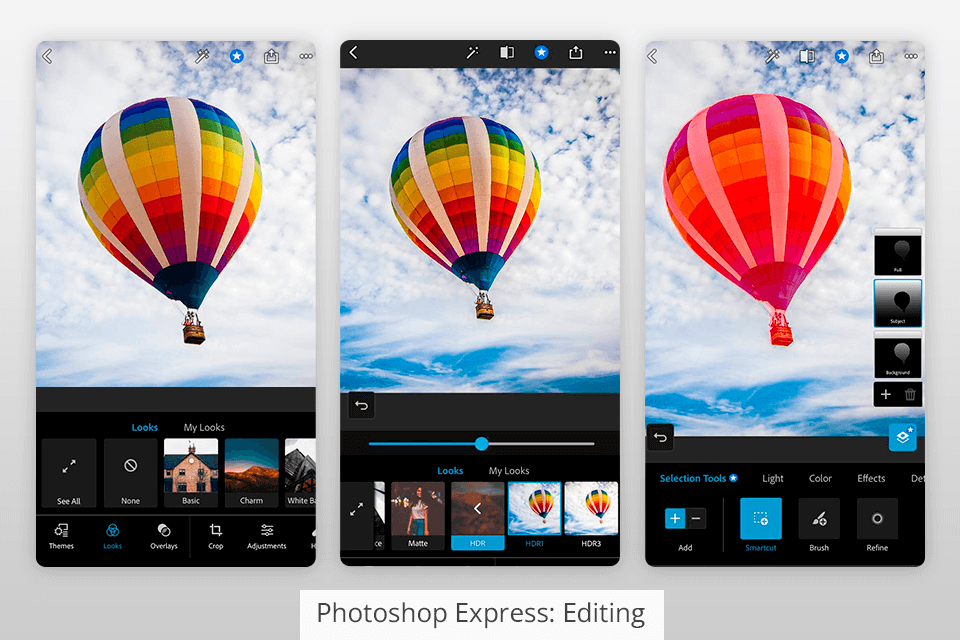
Photoshop Express has advanced photo editing capabilities and allows you to adjust exposure, shadows, highlights, color temperature, saturation, blacks and whites. You can use the Lightroom features, such as Vibrance for making color pop and Clarity for adjusting contrast and sharpness. Premium users can also use HLS, Dehaze and Noise Reduction tools. You will find all the features under one tab. Use them to make your photos clearer, add highlights or some grain.
What makes it the best free photo editing app for quick image enhancement is its convenient crop tool. You can select a default aspect ratio for various social networks. Besides, you can crop a photo as you like or keep its original aspect ratio. This app also has tools for straightening photos.
Photoshop Express allows you to apply overlays and filters known as Looks. You can change the intensity of the effects to your liking. Select the desired effect and adjust its settings with the help of a slider. You can also create and save your custom Looks.
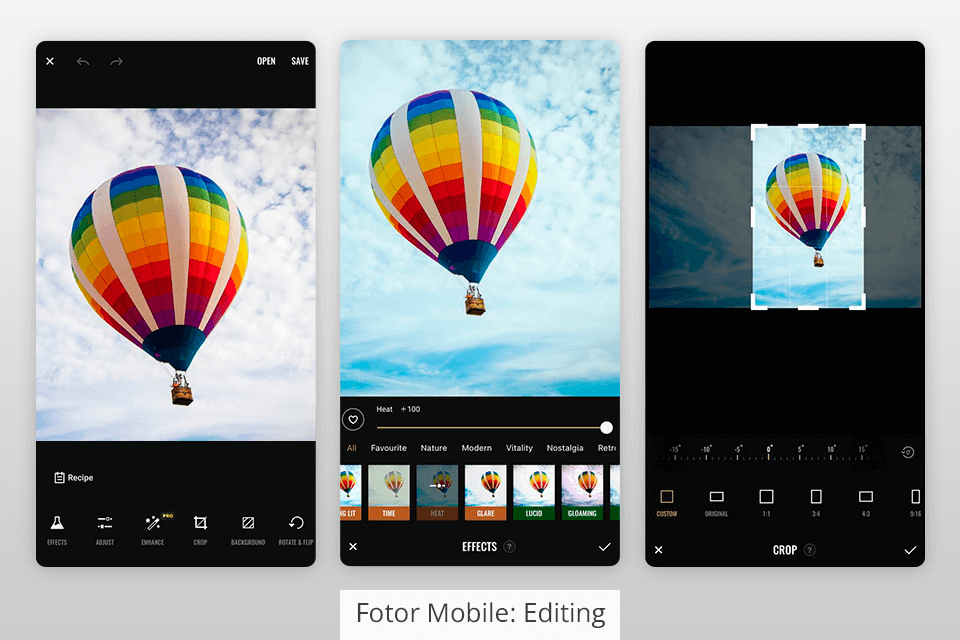
Fotor has a wide range of tools and effects that will help you significantly enhance your photos. With them, you can adjust colors, crop and edit images, experiment with different lighting options, filters, frames, and textures. Here, you can adjust the color balance and work with curves.
You will get access to a great set of tools for adjusting exposure, contrast, brightness, and saturation with the help of sliders. However, there are no local selection, healing, and masking tools. While it’s one of the best automatic photo editors, you can’t use it to work with layers, delete objects, and perform precise adjustments.
To edit your photo in one click, you can apply 100+ professional photo effects and stylish filters, such as nature, film, retro, etc. However, the collection of filters, effects, and overlays might be difficult to navigate, which makes Photoshop Express a better option to consider.
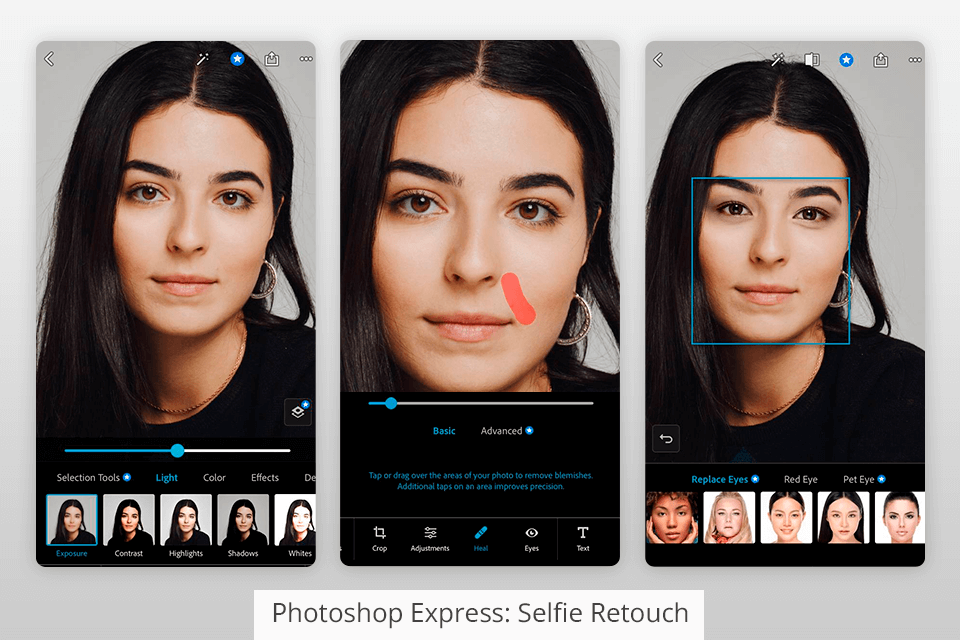
Photoshop Express comes with the Healing brush for local edits. With it, you can select the area that you need to edit. You can customize the opacity of the brush and choose a blend mode.
Adobe released a set of advanced photo retouching tools for iOS users. You can use them to make the skin smoother and edit faces. The app has the content-aware healing option, Liquify tool, and the Cartoon filter. Thanks to the face recognition feature, you can change the tilt of your head, rotate it, or add a smile to your face.
The Cartoon filter allows you to make your face wider or narrower. With the help of the Liquify tool, you can add swirls and swells to your images. Keep in mind that you might not like the way you look in a photo after applying one of the filters. To get a better result, you can use selective or automatic masking tools for editing a selected area only.
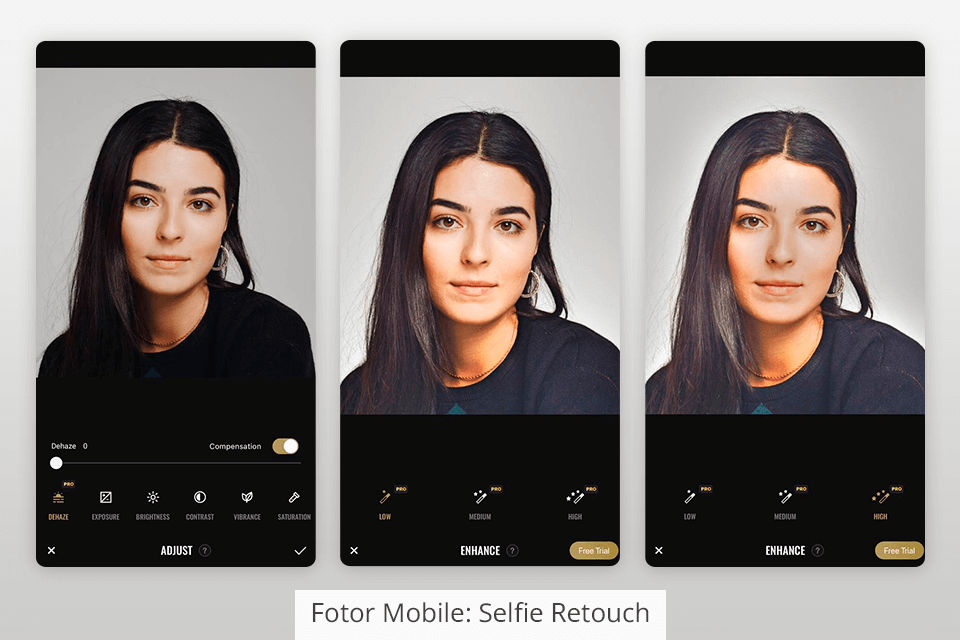
If you have installed a mobile version of Fotor, it might be impossible to use this app for editing your portrait photos. To do it, you will need to use its online or desktop versions. The app allows you to tweak colors and adjust the lighting to make some areas darker or lighter. You can also use it to automatically enhance your photo in one click. However, the result might be far from what you expect. Besides, you can hardly use this application to enhance skin tone.
If you need to learn more about editing your photos, read this Fotor vs Photoshop comparison. You can also make your selfie look perfect or get an attention-grabbing profile pic for your social network accounts by contacting a professional retouching service. Expert retouchers will enhance your photos manually.
After contacting this service, you can be sure that its team will take into account all your wishes and send you professionally edited images within a set deadline.
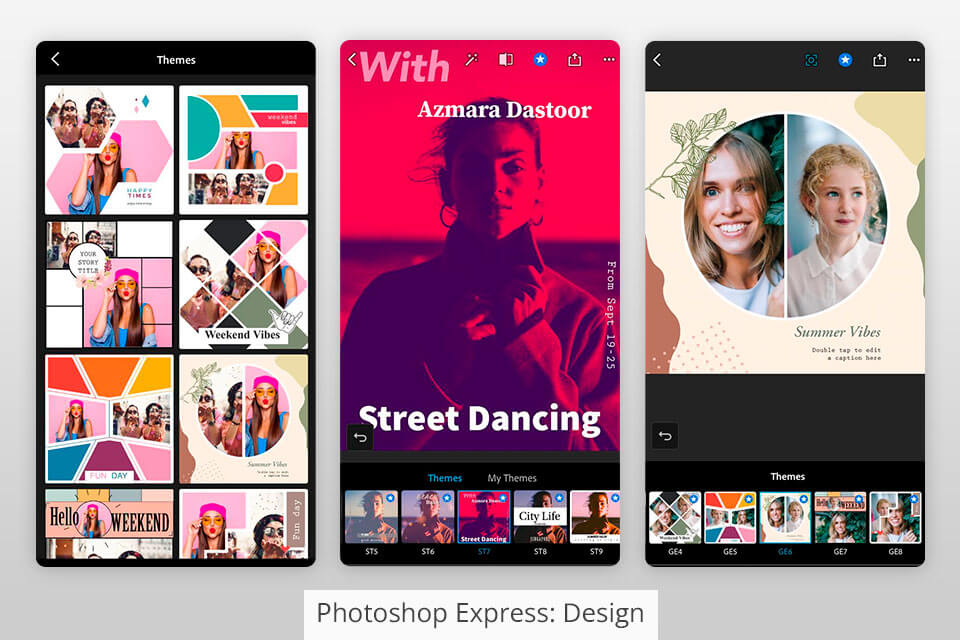
Photoshop Express enables you to design collages in various styles, which makes it one of the most popular apps for creating posts for social networks. If you need to use other shapes besides a rectangle, you will need to pay for a subscription. The Scrapbook option available for Premium subscribers will help you automatically crop your images and replace the background with a new one using different colors, patterns, and gradients.
To make your collage even more attention-grabbing, use stickers, text overlays, and frames. You can also create stickers using images of various shapes. If you compare Adobe Photoshop Express vs Fotor, you will see that the former doesn’t have a lot of templates. You will need to use the framing tool to resize your images for various social networks.
You can also quickly create publications by using the available themes and styles, applying presets to your photos and adding customizable text overlays. There are different themes available, like social networks, life events, travels, portraits, landscapes, food, fashion, etc. You can use several templates from each category for free. The rest are available only for Premium subscribers.
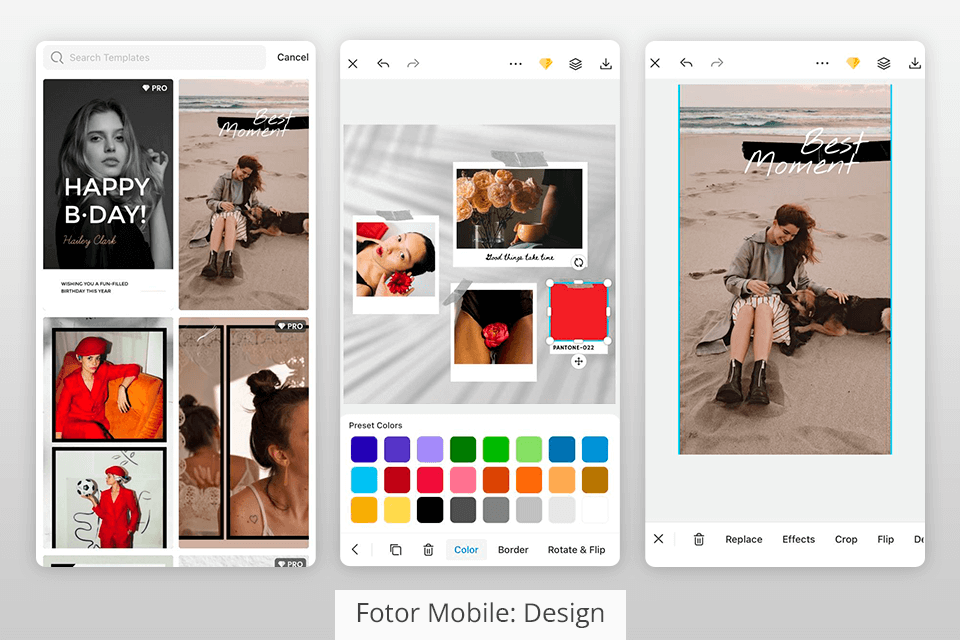
Fotor is a perfect solution for designing creative content with the help of Design and Collage modules. You can use a variety of collage templates in different styles. All you need to do is to upload your images, select the desired aspect ratio, and edit the template to your liking.
The Design module has everything that you might need to use when working on basic and complex tasks. However, it doesn’t allow you to create a design from scratch. You can use it to edit and crop your photos.
You can use stickers, frames, fonts, tiles, stock photos and other assets when working on your projects. Here, you will find handy templates for social networks, marketing, and various documents. You can use these templates for your personal purposes as well as create ads or design eCommerce websites. Besides, you can customize the design templates, text, background and other elements. The templates are updated every week.


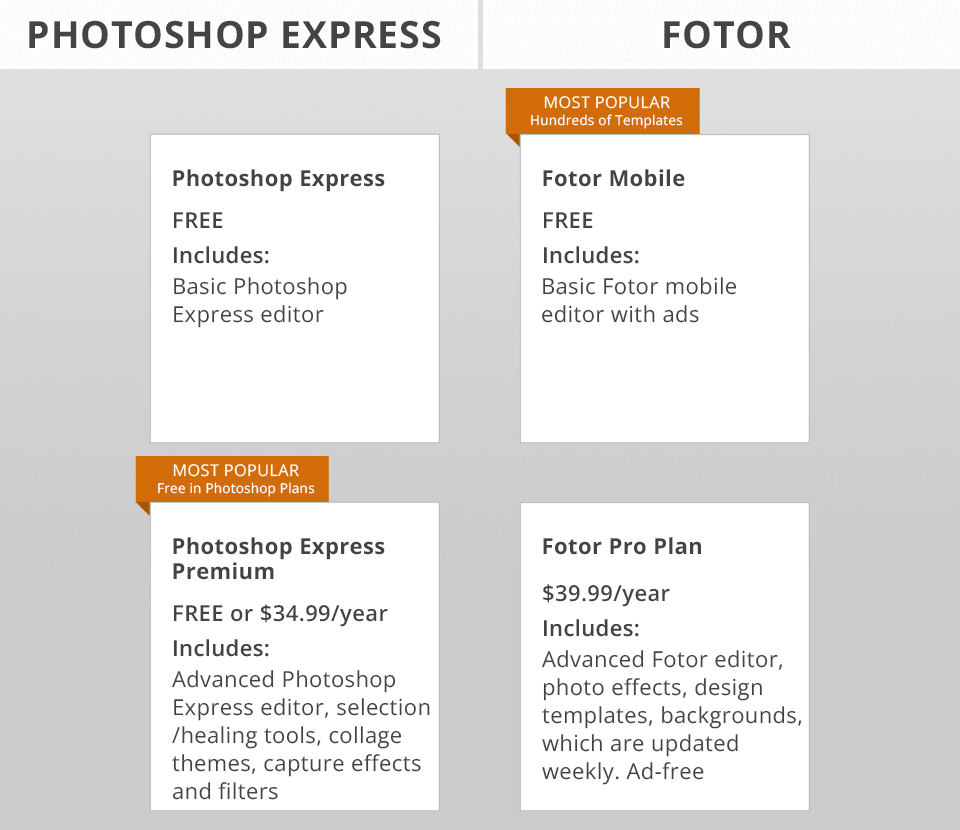
Photoshop Express is available in app stores for free, but you need to have an Adobe, Facebook, or Google account. If you want to use the most popular features of the product, such as its healing brushes, selective editing tools, text styles, collage templates, effects and the Capture extension, you need to pay $4.99 a month for its Premium subscription or $34.99 for an annual subscription.
If you have already paid for one of the Photoshop subscription plans, you can use all the premium features of this basic version of Photoshop free of charge. Besides, this app is available for those who have paid for Photoshop for iPad. If you don’t have access to it, make sure to check whether you use a paid Adobe ID.
Those who are wondering which app, Adobe Photoshop Express or Fotor, suits their needs more should keep in mind that the basic version of the latter has limited functionality. To use Fotor for free, you need to sign in with your email or Facebook credentials. If you need to access all the photo editing tools, effects, design templates and other weekly updated content, you can pay $39.99 for the Pro Annual Plan that allows you to get rid of ads.
Both apps have free trial versions and offer generous discounts on their annual subscription plans. While the price difference between them is hardly noticeable, a free subscription to Photoshop Express allows you to use Creative Cloud as well.