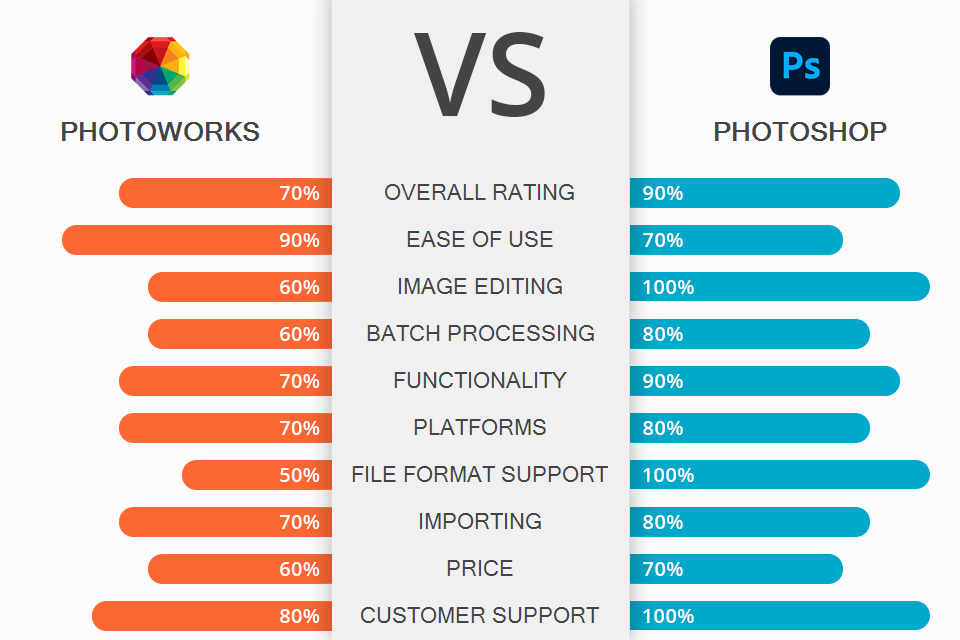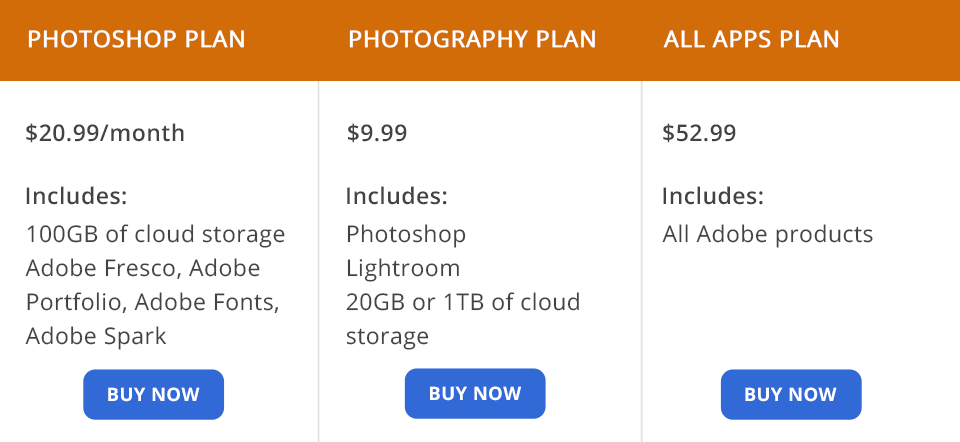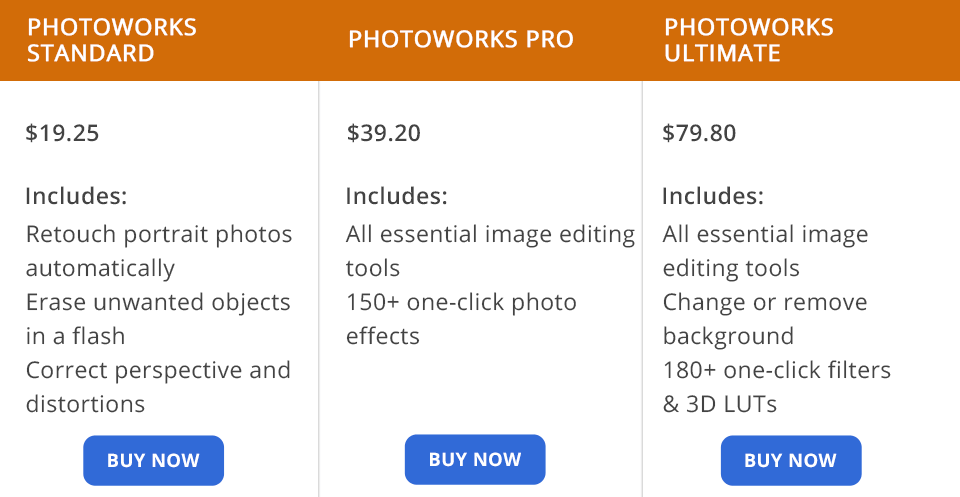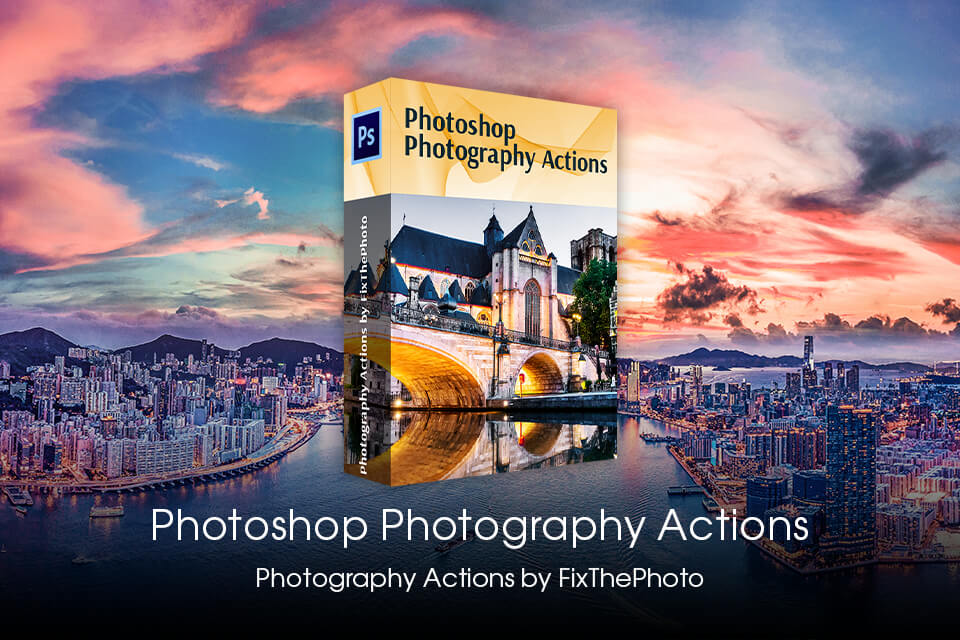Even though both of these programs are popular editors, their functionality is significantly different, therefore many people are looking for a detailed PhotoWorks vs Photoshop comparison.
Adobe Photoshop is an advanced post-production program that is very popular on the market today. It supports photo batch processing and creating impressive digital paintings that look like pencil drawings. Use this software if you need a professional editor for regular use, as Photoshop has a huge set of functions.
PhotoWorks is a highly functional program for processing your images. This tool allows altering backdrop, refining photos, and adjusting levels. Besides, you can balance and change the colors of the model’s clothes right in the photo. This affordable program is more suitable for beginners and those users who don’t process images often, as it only includes basic editing tools.
What is Photoshop?
Adobe Photoshop is one of the most popular image editing software for macOS and Windows. It allows creating, refining, and editing pictures, artworks, and illustrations. Besides, you can alter backdrops, simulate a real-life painting, etc.
Adobe Photoshop is one of the most popular editors, which allows you to work with multiple pictures and file formats. With Photoshop, you can process multiple images at once.
1/2

1/2

2/2
Photoshop: Pros and Cons
Supports layers. This feature allows you to draw elements using layers. You can modify them with only one click of a mouse.
Advanced selection tools. Photoshop has a set of selection tools that are very convenient to use. These tools will come in handy for photographers, graphic designers, and other creative professionals who need to process media files.
Excellent Pen tool. It enables you to create drawings of any shape and edit them using anchor points.
A great variety of shapes. Photoshop is a raster-based graphic design software that allows editing objects without affecting their original quality. You can modify a shape using a pen or a selection tool. Besides, the program lets you alter the colors inside the path. A shape layer can also include gradients and other impressive effects.
Advanced retouching tools. Stamp tool, Pattern Stamp tool, Spot Healing tool, Healing tool, Patch tool, Red-Eye tool, etc. Every tool has its specific functions.
Adobe Creative Cloud. Unlike Creative Cloud alternatives, Adobe allows users to access many useful programs. If you are not at home and do not have a laptop with you, you can easily access the necessary file regardless of your location.
Complicated for beginners. If you are a beginning photographer without previous experience in image processing or design, Adobe Photoshop is not the best choice, as it is quite complicated. Its toolkit is quite extensive and may confuse aspiring editors or designers.
It is a bit pricey. If you don’t need advanced software, we recommend you choose a worthy Photoshop alternative. There are plenty of programs that you can use without paying a dime. If you compare PhotoWorks vs Photoshop, you will notice that the latter is more expensive.
What is PhotoWorks?
PhotoWorks is an editor with a user-friendly interface and a highly functional set of tools. The program allows turning a boring picture into an eye-catching image in a few clicks. PhotoWorks employs Portrait Magic technology that allows you to use a face recognition feature.
PhotoWorks has a rich editing toolkit. Although this is a user-friendly photo editing software for PC, it uses the updated photo processing technology. Besides, the software lets the users edit several photos at once.
1/2

1/2

2/2
PhotoWorks: Pros and Cons
Professional tools for portraits. PhotoWorks provides the users with professional portrait post-processing tools for repairing any defects and refining the picture adding a special touch to them. They allow removing pimples, freckles, or other imperfections, as well as whitening teeth for making the model’s smile ideal. The portrait improvement features offered by PhotoWorks let the photographers alter the color of the model’s eyes.
Impressive landscapes post-processing. With PhotoWorks, you can easily edit vacation shots taken in bad weather making them brighter and adding some sunlight. Besides, you can use a graduated filter for processing landscape images and turning a dull photo into a bright, captivating picture. Moreover, PhotoWorks has various effects, including morning mist, winter frost, summer glow, etc.
RAW files processing. When you start processing RAW files in PhotoWorks, you can select one of the six profiles for quick image improvement. These are Default, Auto Enhancement, Landscape, Portrait, Sunny Day, or Black & White filters. You can modify RAW images quickly using these profiles. However, they won’t help you fix issues with chromatic aberration and chroma noise.
One-click image processing. The program supports AI technology that can define the genre of a photo for its automatic enhancement. Take advantage of a smart Auto-Correction feature to correct the colors, fix exposure, and other settings. Besides, you can use intuitive sliders for getting rid of the digital noise, making a blurry picture sharper, straightening a tilted horizon, etc.
Backdrop altering. A dull backdrop can ruin even a professional shot. One of the most effective ways for fixing a gray background is to replace it with a more attractive one. PhotoWorks allows adding a background to an image, removing unnecessary objects from it.
Old image restoration. Use the program for getting rid of various imperfections, like scratches and stains that often appear in old photos. Cut the battered edges away and sharpen the picture using sliders just like in other photo restoration software. Underline the retro look of your photos by applying a vignette or vintage effect.
Noise and grain reduction tools need to be improved. Although PhotoWorks has recently updated its noise and grain reduction tools, the image editor cannot distinguish color noise and brightness noise unlike a professional noise reduction software.
Lack of pro features. PhotoWorks lacks such professional features as layers and groups. It doesn’t support batch processing but allows you to apply overlay effects and perform automatic portrait post-processing.
PhotoWorks VS Photoshop: Prices
The price of Adobe Photoshop depends on the specific product you want to acquire. For example, you will need to pay $100 to purchase Photoshop Elements, as this program offers a lifetime license.
The price of other Photoshop products varies from $10 to $60 per month depending on the type of the package and its duration. Moreover, you can download Adobe Photoshop for free on the official website. If you are looking for more affordable solutions, you can try one of the Photoshop-only apps. Photoshop and Creative Cloud programs are more expensive but have advanced functionality. You can get Photoshop discount for students. Teachers and various organizations can get Adobe discounts in case they are ready to buy licenses for groups of 10 or more professionals.

If you compare PhotoWorks vs Photoshop, you will see that the former is more affordable. You can use a 5-day free trial for checking the functionality of the program. To use the full version, you need to buy a license. The price of the standard version is $19.25, whereas the Pro version costs $39.20. If you want to buy the ultimate version, you will need to spend $79.80. Since it has many advanced features, the program has great value for money.
Who Wins?
Both photo editors are great for processing images, however, they are quite different, and cannot substitute each other.
Firstly, PhotoWorks is not suitable for professionals, as its toolkit is not so advanced in comparison to Photoshop. It lacks layers, groups, and batch editing features. However, you can use filters, basic adjustments tools, or remove the background when working with PhotoWorks without special training. To edit images in Photoshop, you should have previous editing experience.
The other noticeable difference between these products is the price. As Photoshop is a world-famous product, it costs more compared to PhotoWorks. To conclude, PhotoWorks is more suitable for beginners, but professional editors should opt for Photoshop.
Bonus Tools
Photoshop is a photo editor for professionals. However, if you are a beginner who does not have any editing skills, you can still process your shots professionally using this program. Experienced photographers create ready-to-use actions. Your only task is to learn how to install Photoshop actions to refine any image in one click. Besides, these filters allow you to save time when processing multiple pictures.