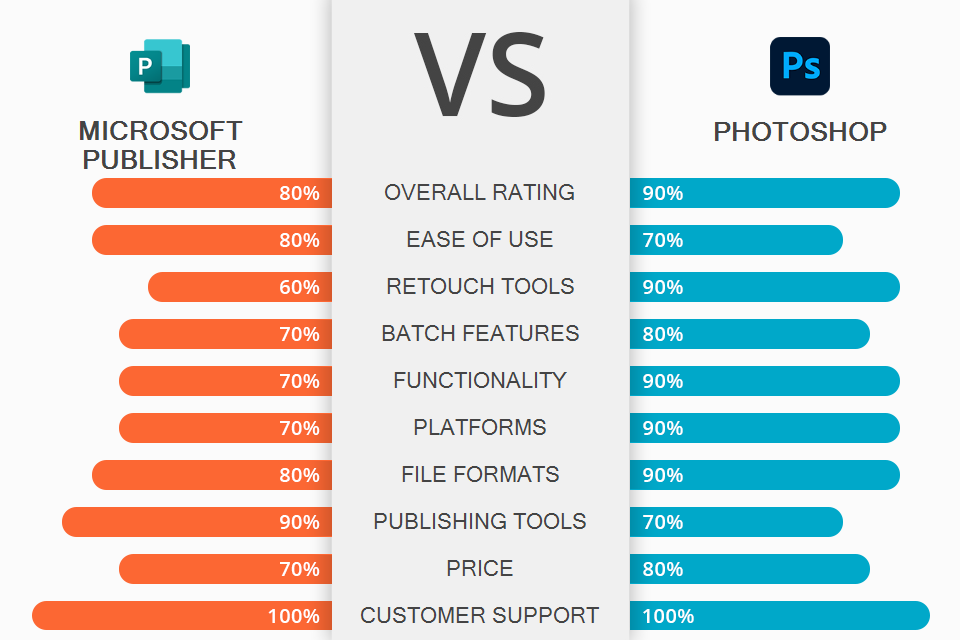
If you compare Microsoft Publisher vs Photoshop, you will notice that both programs include tools for improving images and text. The former is suitable for Windows-based PCs, while the latter is compatible with both Windows and Mac.
Microsoft Publisher allows you to work with documents, such as certificates or invitations. It includes handy templates that will help you facilitate your workflow. This program has a more intuitive UI than Microsoft Word.
Adobe Photoshop is great for editing pictures. With it, you can fix exposure issues, resize your photos, adjust the color temperature, remove objects and backgrounds from images. Professionals opt for Adobe Photoshop since it helps create high-quality content.

Microsoft Publisher comes with various design tools. It allows you to create adjustable guidelines to position various visual objects on pages. With the help of master pages, you can control the objects that you plan to place on each page.
This desktop publishing software has a wide selection of templates. You can find a portfolio of templates online in the Microsoft Office collection. There, users can find different templates for their needs, including resumes, business cards, or menus.
MS Publisher is a part of the Office package, which allows you to import projects into Word or Excel. You can easily work with graphs and tables. Besides, it helps users import text from Word documents.
Users have access to some typography options, including kerning controls. Thanks to the integration with Word and Excel, the program comes with a built-in spell checker and hyphenation. MS Publisher supports printing with CMYK optimization. Besides, it allows you to save projects in popular image formats, including JPEG.

We recommend using Photoshop for editing, including color correction, cropping/straightening, compositing, retouching, background removal, etc. This photo editing software for PC supports RAW files, advanced editing, and various effects.
Photoshop supports removing/adding elements with the help of content-aware tools. You can also perform distortion caused by a lens, perform histogram adjustments, and apply stained-glass filters.
Besides, it comes with neural filters, including Skin Smoothing. This filter will save your time during portrait editing. You can control lighting as if the light source moves around the subject in the frame. If you are a photographer, the Refine Hair filter allows you to choose the desired hair effect.
Photoshop offers a wide range of painting tools, including pencils and brushes. I have counted over 1200 instruments, including an option for smoothing out strokes. Besides, you can organize your brushes in a folder. Photoshop has recently released an updated Symmetry option.
This photo editing software for beginners comes with a Smart Objects option. You can create non-destructive, reusable raster and vector images that update during the project. Users can save formatting as styles for later use.
This software allows you to create layouts, work on projects with multiple artboards, automate processes including scripting, actions, and data merge, produce 3D rendered images, edit videos and animated GIFs, etc.
The programs have different subscription policies, so after reading this Microsoft Publisher vs Photoshop comparison, you can select the option that suits your budget more. Microsoft Publisher has a free trial version for 30 days. Then, you can either subscribe to the office suite or purchase Microsoft Publisher separately.
Microsoft Publisher costs $139.99. The Personal subscription costs about $59.99/year, while the Family subscription for up to 6 people costs $79.99/year.
If you want to buy a program for corporate purposes, choose one of the packages for business: Basic – $5 user/month, Standard – $12.50 user/month, or Premium – $20 user/month. If you want to buy Microsoft 365 apps, you should pay $8.25 per user/month.
Adobe Photoshop is available under subscription for $20.99 per month. Alternatively, you can subscribe to the Photography package for $9.99/mo. Along with Photoshop, it includes Lightroom. The All Apps package for $52.99/month gives you access to 20+ creative apps at a time.
If after comparing Microsoft Publisher versus Photoshop, you don’t know which program to choose, think about your purposes. While Photoshop is good for editing and manipulation with images, Microsoft Publisher is more suitable for preparing materials for publication.
If you need an option for home use, it’s better to select Microsoft Publisher since it has a convenient layout and handy features. If you are planning to work with various documents, then this software is your ideal solution.
Adobe Photoshop includes editing and manipulation tools that will help you enhance photos like a pro. Moreover, the program has a rich set of drawing and typography tools. With Photoshop, you can work with images and improve your projects with the team.