Colorcinch
Verdict: Using Colorcinch software you can quickly edit your pictures. First of all, go to the website and upload the desired photo. Colorcinch offers basic editing options. You may work with text, layers, effects, and filters. Besides, you can access stock photos and use them to create a beautiful banner for your website.
Some tools are available only under the Premium subscription, so if you use a free version, the toolset is limited to basics. Thanks to the fast and responsive customer support, you can cancel your Premium subscription at any time.
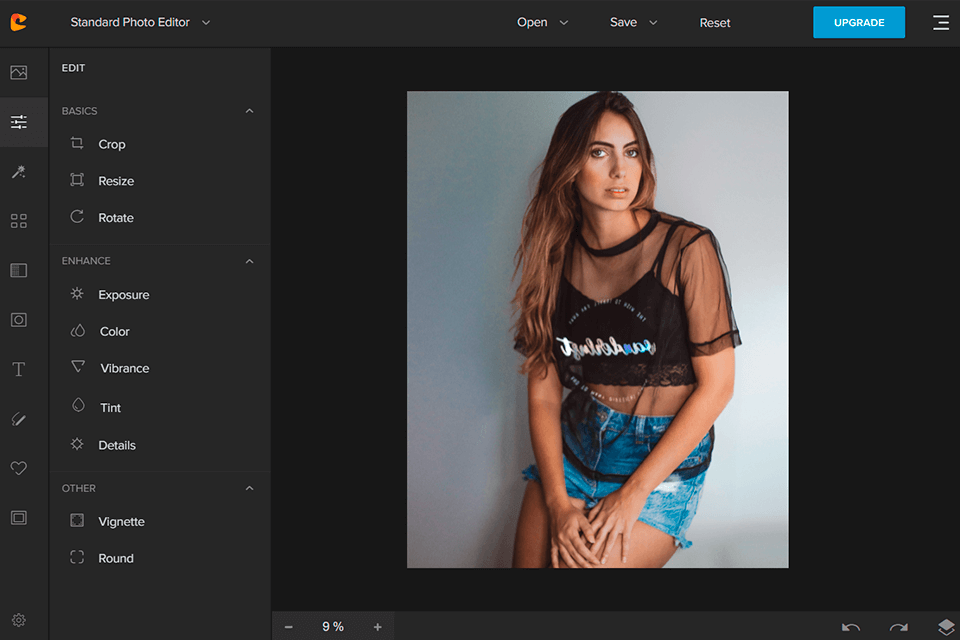
Colorcinch is a web platform, so you can access and use it from any device. The main requirement is a stable Internet connection. Colorcinch is compatible with Mac, Windows PC, and Linux. It allows you to export files to JPG, PNG, or PDF formats without distorting the print quality.

Colorcinch editing software contains various filters and effects divided into categories – Vintage, Glitch, Distortion, Matte, Black & White, etc. This photo editing software also has a pack of brushing for painting, scaling and resizing tools, adjusting exposure features, and more. You can also insert text and edit layers.
You can change the size and format of an image before getting down to editing. This photo resizing software has various sliders for instant adjustments. Each tool comes with on-screen tips. You can turn them off when needed.
The software allows you to change the exposure using brightness, contrast, highlights, and shadows tools. If you want to make colors livelier, use the saturation, temperature, and hue options. There are also tools to adjust clarity, sharpness, and blurriness.
If you don’t want to waste time editing images, we recommend contacting professional services to get amazing results in a quick way.
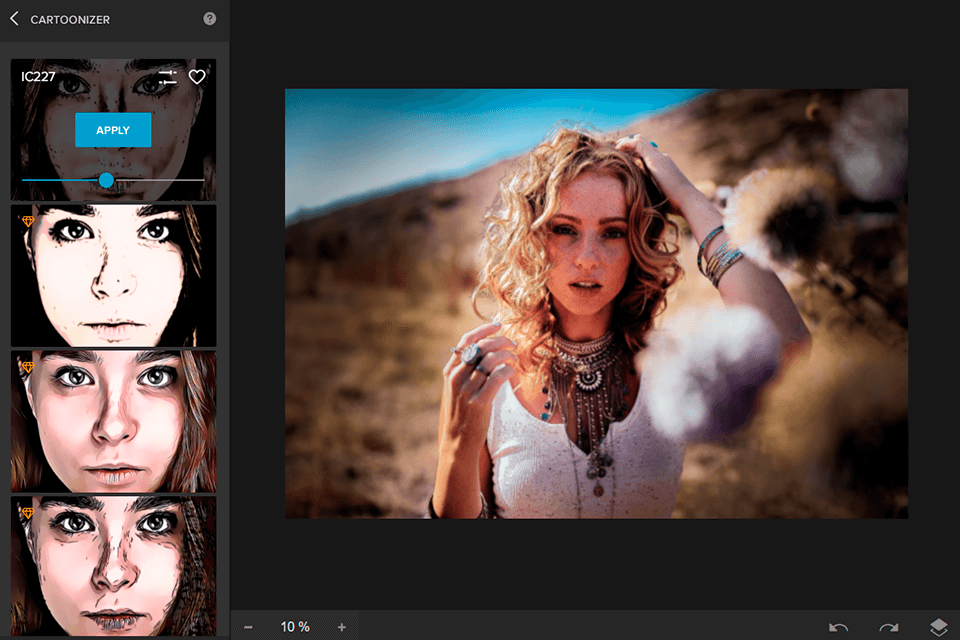
Colorcinch photo editing software has AI-based tools, which transform ordinary photos into paintings and cartoons. This image cartoonizer software copes with the task very quickly. Unlike more advanced editors, Colorcinch has a very understandable transformation process. Among the most popular effects are Sketcher, Digital Art, Cartoonizer, and Painting.
We tried a Digital Art effect. Once applied, you instantly get a digitally drawn portrait. To use an effect, you need to click the relevant button. Since effects don’t have many customizable settings, the program cannot replace the work of experienced digital artists.
While using an effect, you can adjust its opacity, tint, and other parameters. Once you’re done, you will immediately see changes in the edit. When you use an effect for the first time, it will take the program a little time to apply it.
There is also a section with overlays – Light Leaks, Sun Flare, Haze, and more. Along with basic overlays, you can find falling snow, floating dust, lights, etc. The opacity is fully adjustable.
Colorkinch gives you access to 50,000+ vector graphics and icons, as well as 2.5+ million high-resolution stock photos. You can find relevant pictures for personal use and commercial purposes.
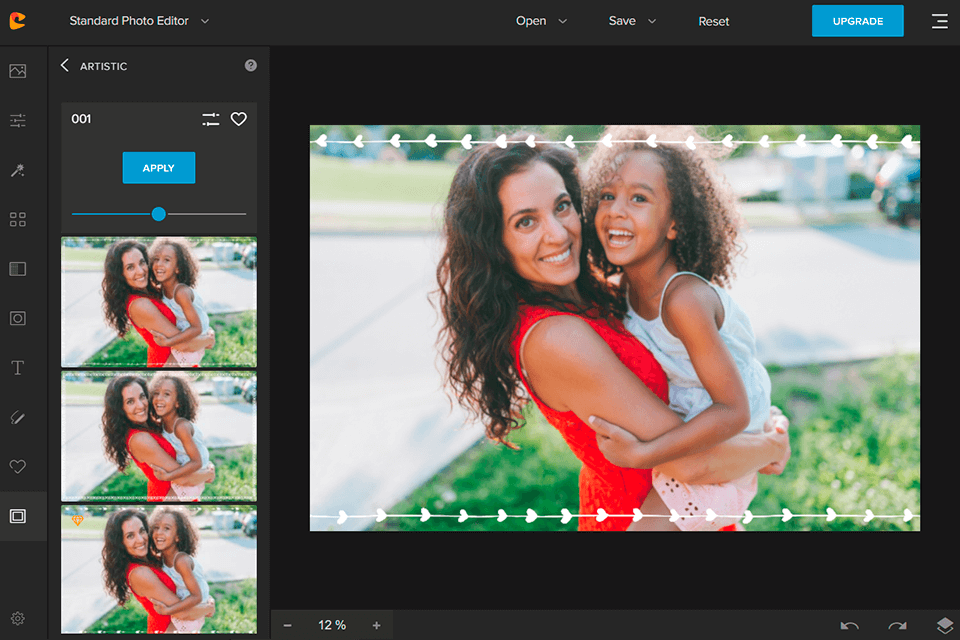
If you want to create advanced designs, I recommend considering the mask tool. It masks out part of an image of the selected shape. Masks work great for social media content. You can add text, frames, graphics, vectors, and additional photos to a shot. Besides, Colorcinch software contains efficient drawing tools.
If you use a program for free, you get access to at least one option of each Effects category. The Masks and Frames sections allow free users to use several options except for Duotone and HDR. They are available under the Premium subscription.
Using keyword shortcuts, you can speed up your workflow. There are shortcuts for opening a library, hiding applications, applying effects, removing objects, and searching.
You can choose from 2 types of accounts. Colorcinch Basic offers free access to basic effects, filters, and tools without registration.
The Colorcinch Plus package costs $5.99/month. If you pay for the full year, you get a 33% discount. The price is $47.88. This package allows you to use all premium tools, including effects, filters, graphics, high-res export options, etc.
You can unsubscribe from the monthly or yearly packages at any time. By creating a Colorcinch Plus account, users can also switch from a monthly payment method to an annual one and vice versa.