All 8 Topaz Software Review 2026

VERDICT: Topaz software are 8 products that can work either as standalone programs or be integrated into Adobe Photoshop.
Topaz Video Enhance AI is used to upsize video up to 4K.
Topaz Studio is a program for editing photos.
Topaz Mask AI is a great tool for separating an object from the background.
With Topaz Adjust AI, you can create HDR images.
Topaz Gigapixel AI is used to enlarge images without quality loss.
Topaz DeNoise AI helps you remove digital noise in the photo.
Topaz Sharpen AI allows you to improve sharpness in the picture, while Topaz JPEG to RAW AI is an excellent program to edit JPEG images.
The functionality of Topaz software allows you to reduce noise, remove artifacts, separate small and large objects from the background, increase sharpness while maintaining quality, emulate oil and watercolor painting, and more.
Topaz Video Enhance AI: for Upsizing Video Up to 4К

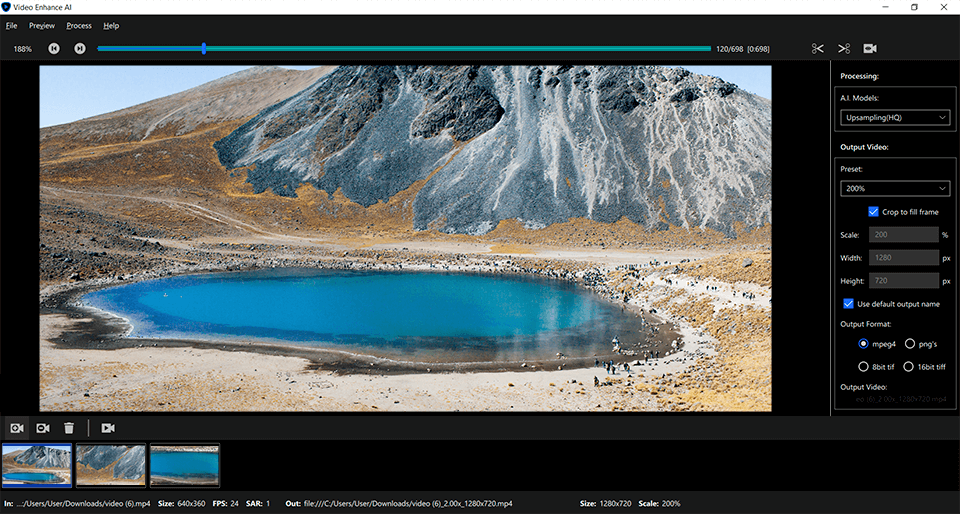
Topaz Video Enhance AI is one of the best video editing software for enlarging videos using artificial intelligence. This program is designed to work with thousands of videos.
It combines data from several input video frames. Topaz Video Enhance AI will enlarge your video to 8K resolution while preserving precise details and motion sequences.
Until now, it wasn’t possible to recreate a high-definition video from a low-resolution video sequence. Video Enhance AI turns your videos from old home movies and low-quality SD and DVDs into clean, enlarged footage with resolutions up to 8K.
Topaz Studio – for Photo Editing

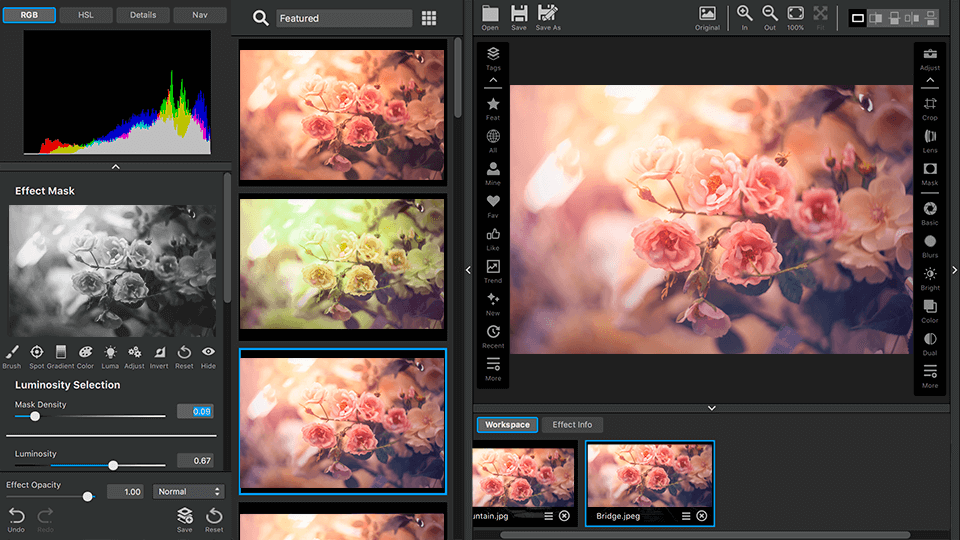
Topaz Studio is an excellent tool from Topaz Labs, which is designed for high-quality photo editing. It is suitable for professionals, amateurs and everyone in between. With Topaz Studio and its exclusive image editing technology, you will get effective and fast results.
The program supports non-destructive image editing. No matter what you do, you can always return to the original image. Topaz Studio uses the best algorithms and developments of the Topaz Labs plug-ins.
Topaz Mask AI - for Separating an Object from the Background

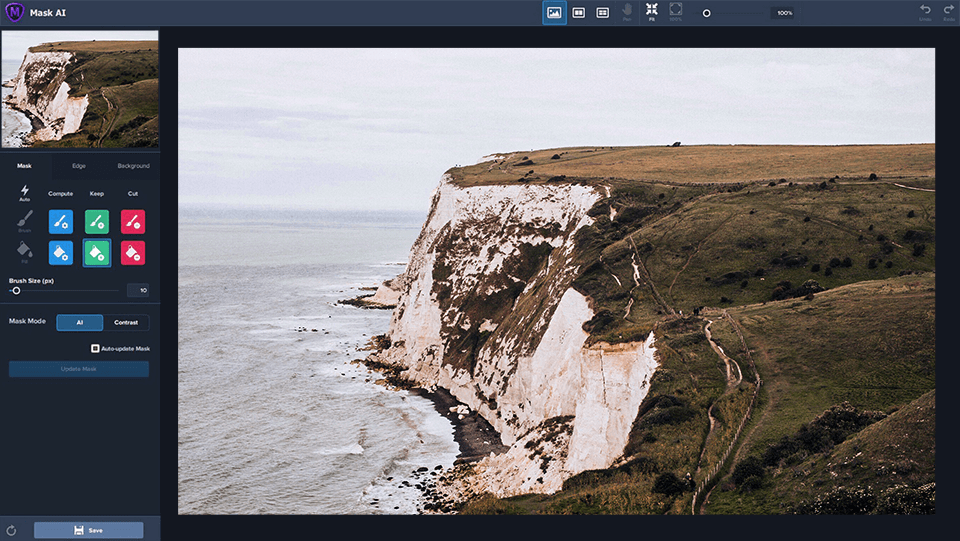
Topaz Mask is an Adobe Photoshop plug-in designed to separate an object from the background in photos and seamlessly merge with another image.
Forget about the boring and time-consuming work when you need to separate the smallest details such as hair, fog, or wool. The plug-in can be easily integrated into Adobe Photoshop to improve the masking process.
Advanced masking algorithms allow you to isolate the desired object from the background with precision and accurately place it in another image. Topaz Mask uses a Tri-map for Mask method, which is aimed at selecting “good” and “bad” pixels on three color channels.
Topaz Adjust AI – for Creating HDR Photos

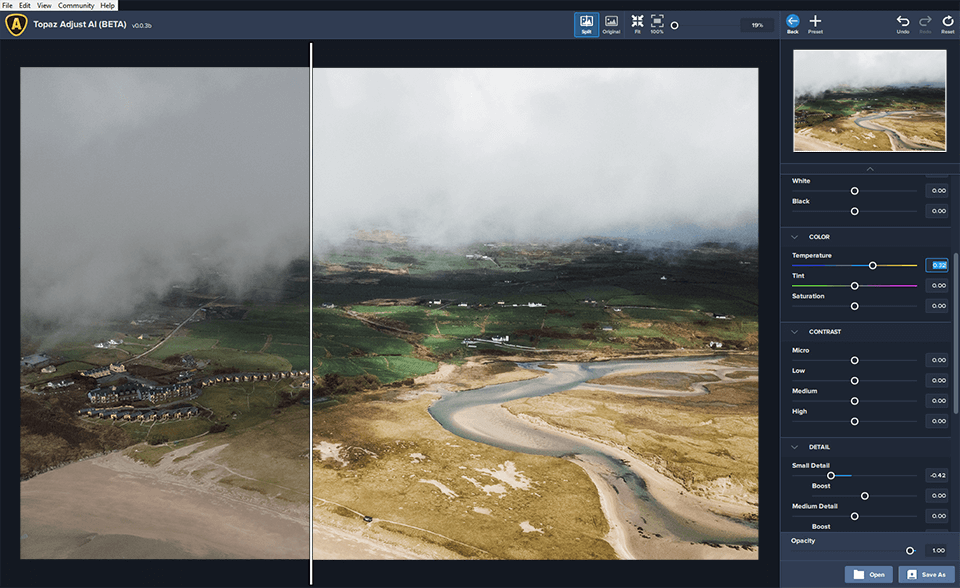
Topaz Adjust is one of the best HDR software, which deserves a special note in this Topaz plugins review. This plug-in allows you to create beautiful HDR-style artworks. You can adjust color, change brightness and contrast to achieve jaw-dropping effects.
The advanced algorithms included in the plug-in will allow you to achieve fantastic effects in an instant while viewing the results in real-time. Due to the import module, you can download presets and apply them just in several clicks.
Topaz Gigapixel AI – for Enlarging Image without Losing Details
Topaz Gigapixel AI is one of the best AI photo editors, which uses the power of artificial intelligence to enlarge your images, add natural elements and preserve the quality of an image.
Due to advanced learning technology, Gigapixel can enlarge the image and fill in details that are often missed by other resizing software. The programs that use traditional methods often produce blurry and unrealistic images that lack details.
Topaz DeNoise AI – for Eliminating Digital Noise

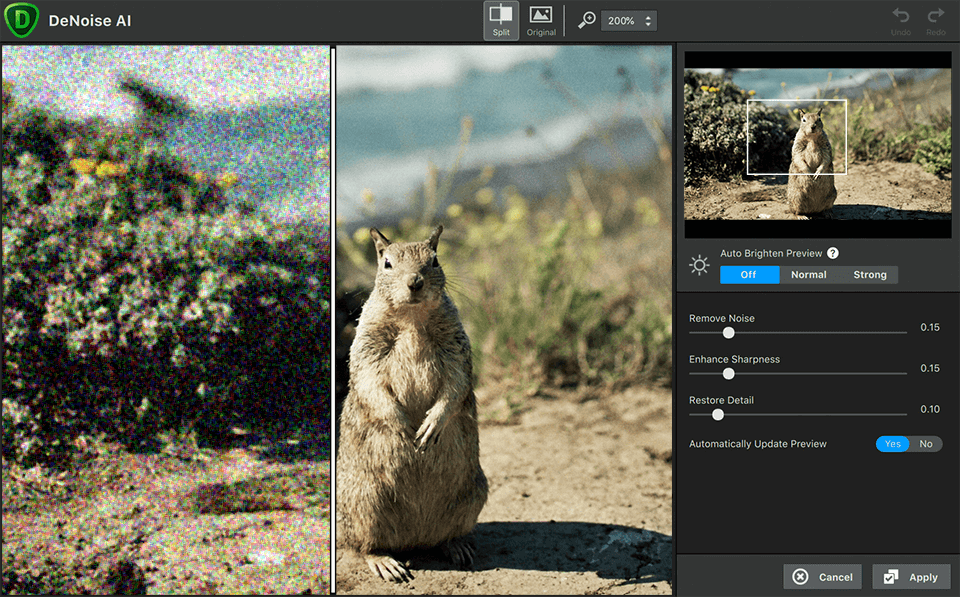
Topaz DeNoise AI is a plug-in for Adobe Photoshop, Lightroom, and Topaz Studio, which can also function as a standalone program.
It is used to remove digital noise in a photo. Topaz DeNoise AI uses a new and powerful noise reduction technology that eliminates noise and recovers crisp detail in your photos. It quickly and effectively reduces digital noise without compromising image quality.
The plug-in uses several image editing algorithms depending on the format of the source file. Moreover, it has a multi-level image adjustment system, which is so appreciated by professionals.
If you are an inexperienced user, you can use a tab with pre-loaded presets to enhance your works.
Topaz Sharpen AI – for Improving Sharpness

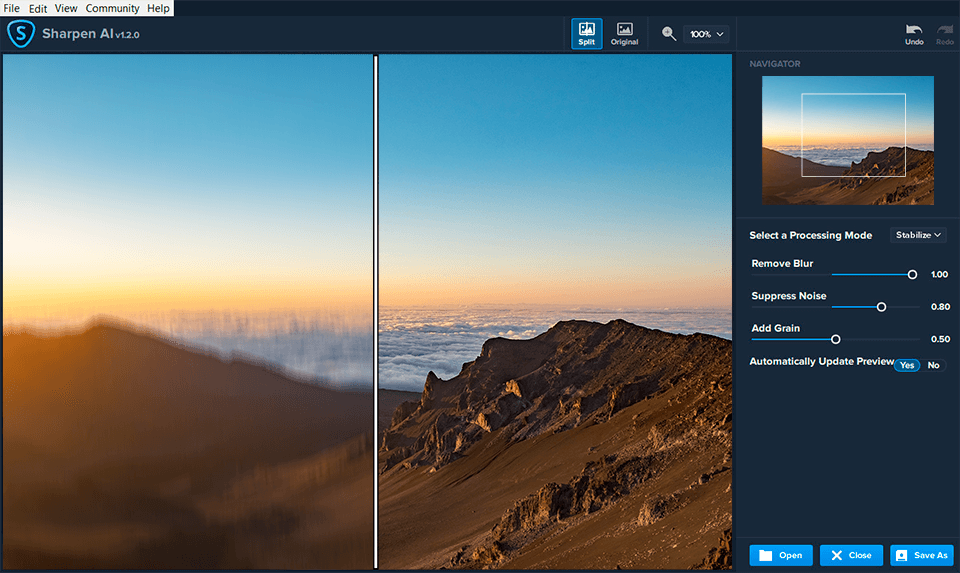
Topaz Sharpen is an AI photo sharpening software that uses machine learning research while enhancing your images.
If your picture contains digital noise, grain, or is blurry, use this Topaz software to fix these issues. Moreover, it allows you to make the image sharper while revealing new additional details.
Apart from being fast, Topaz Sharpen AI detects various blemishes in the photo, reduces noise, controls grain, and boosts sharpness.
In a matter of a minute, you can transform images containing digital noise or blur into flattering photos ready for uploading to social media platforms or importing to your new creative projects.
Topaz JPEG to RAW AI – for Editing JPEG Files

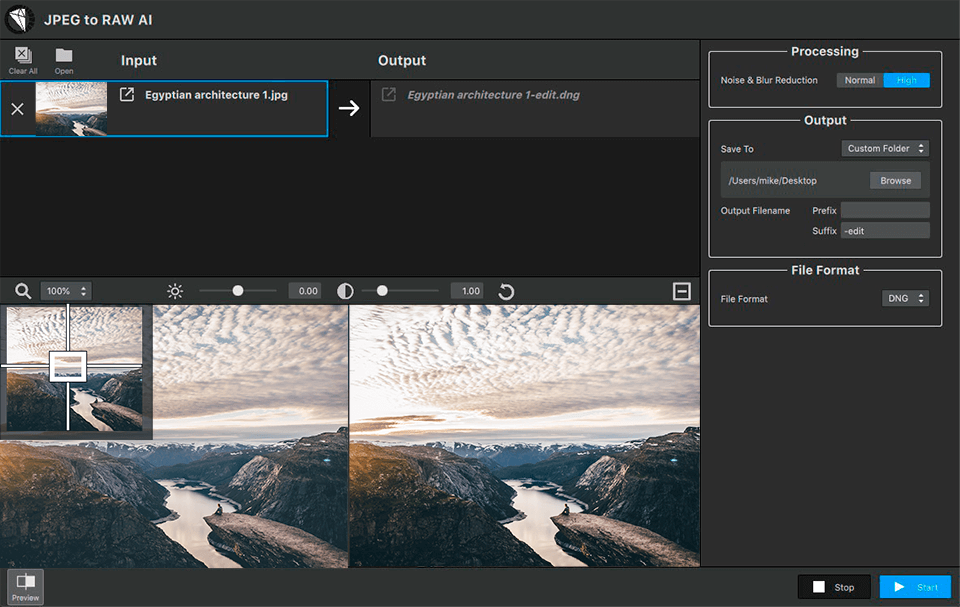
Topaz JPEG to RAW AI is a program that allows you to transform JPEG images into completely editable RAW files. The program uses AI technology to improve pictures, which guarantees incredible results.
With Topaz JPEG to RAW, you can remove all sorts of distortion, blur, and compression artifacts. Also, it will automatically recover the missing image elements while improving saturation, contrast, and color depth in your shots.
The program can work even with tiny details, which gives you more options for adjusting the exposure and contrast in the photos.
Topaz Software Price
If you want to purchase a bundle of photo editing programs, the developer offers two packages, which allows you to save money.
- Topaz Video Enhance AI - $199.99
- Topaz Studio - $99.99
- Topaz Mask AI - $79.99
- Topaz Adjust AI - $79.99
- Topaz Gigapixel AI - $99.99
- Topaz DeNoise AI - $99.99
- Topaz Sharpen AI - $99.99
- Topaz JPEG to RAW AI - $99.99
- The Utility Bundle - includes Gigapixel, DeNoise, Sharpen, JPEG to RAW - $249.99
- The Creator Bundle - includes Studio, Mask, Adjust - $129.99
Similar Products
Since the Topaz Labs software collection includes a photo editing program, a tool for making clarity, and even an image converter, I recommend you to pay attention to all these products that can be a perfect replacement for Topaz software.








