Once, I was invited to a football game and shot more footage than I initially wanted. I captured videos of tackles, dynamic runs, and the touchdown with the crows cheering. After rewatching the raw footage, I decided to edit the clips to create informative highlights capturing the atmosphere of the match.
This is why I started to test popular football editing apps to see whether they would allow me to create dynamic videos capturing the essence of each event, make slow-motion videos showing the pivotal moments of a game, and produce professional-level content. Instead of focusing on pro-grade sports editing software, I wanted to discover something intuitive with a set of advanced tools.
After testing different programs and apps, I created a list of the best options that supported quick editing, came with a set of customization tools, and allowed me to create professional videos that looked as if they were cut out from an official broadcast.

When watching Reels or examining photos published in popular sports magazines, it may be difficult to understand how athletes look in real life. Using professional sports editing software, one can reshape bodies in different ways. As a result, a person’s muscles get some definition, sweat is carefully removed, lighting looks more professional, and every frame looks like a shot from a movie. Sports video editing apps do not always want to achieve this effect intentionally, but it allows them to create a better version of athletes that does not even feel real.
Recently, professionals from WKAR News demonstrated how AI can be used in sports photojournalism. Automated tools allow one to make a variety of edits, including removing people or objects from a frame. While the end result looks cleaner, one cannot help but think whether some editing techniques create a whole new story of a sports event.
The thing is, unedited visuals are often more eye-catching and real than overly edited versions of athletes. It’s important to use sports editing apps to highlight specific details, including scars and sweat, to show how much effort it takes to succeed at sports. Editing techniques may make sports videos and stills more visually engaging, but output visuals should have something real about them to stay memorable.
OS: Android, iOS, web
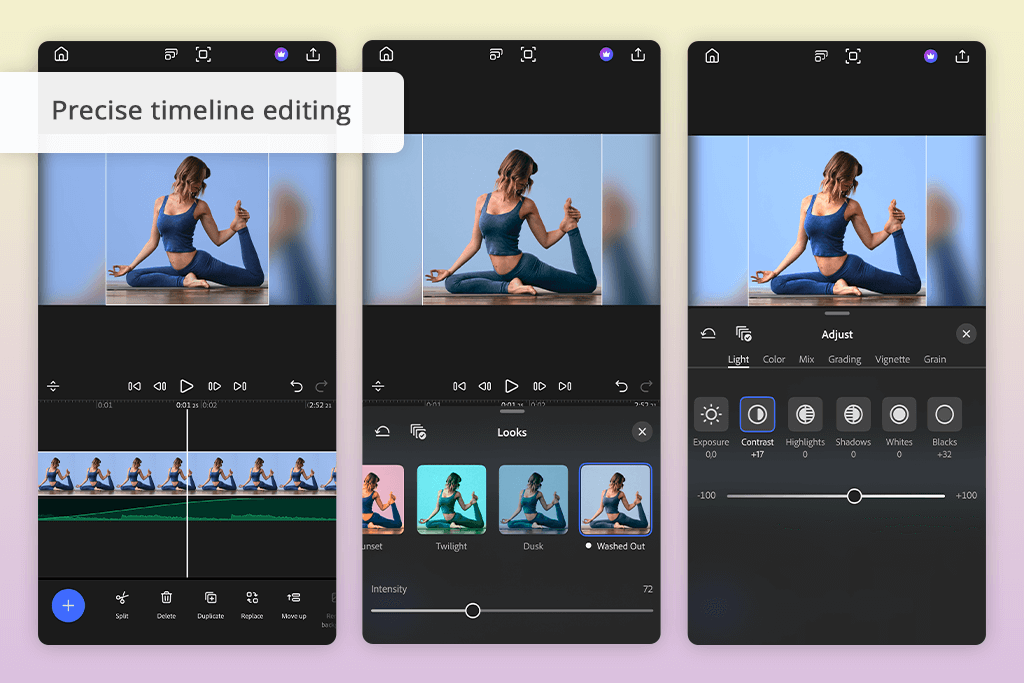
When I started to use Adobe Premiere on iPhone, I decided to create a video from a sequence of quick passes and end them with a goal. The timeline is perfect for frame-by-frame editing, as it has high-accuracy tools. I was able to synchronize the goal moment with the crowd’s cheering.
Then, I added a text overlay with the score. It helped me create a video highlight that looked as if it were shown on a sports channel. You can expect such a high level of professionalism when looking through football photography portfolios.
I also decided to test color grading tools when editing a clip shot under stadium lights. The colors in the footage looked rather flat, so I decided to adjust shadows and contrast. It allowed me to tweak players’ jerseys and the field. I was pleased with the effect of these minor adjustments, as they allowed me to create a video with a distinct professional look.
Besides, I used layers to combine videos shot from multiple camera angles, including a wide shot and a close-up video. This sports photo editor was perfect for seamless edits. When the result was ready, I exported a clip ready for Instagram and YouTube Shorts. If you are looking for advanced desktop software to edit football highlights on the go, Premiere is an excellent option to consider.
Price: free version or from $9.99/month
OS: Android, iOS, web, macOS, Windows
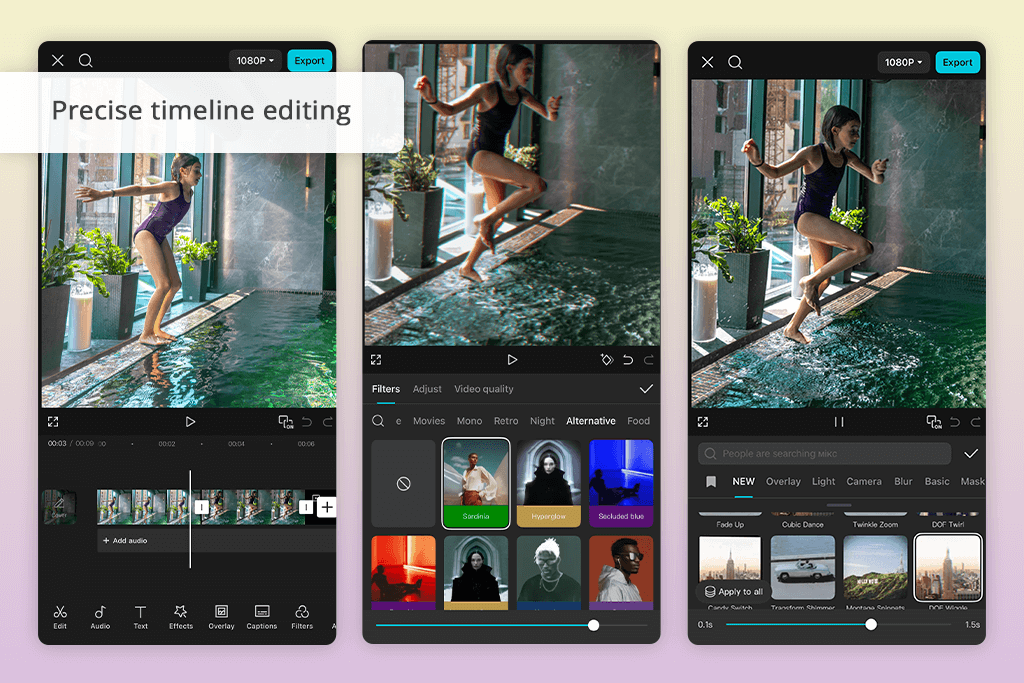
I decided to use CapCut to create a slow-motion video of the moment when a striker scored an impressive goal by shooting in the top corner. I used the built-in slow-motion tool to give that video a dramatic feel. Then, I added a zoom-in to create a cinematic-quality segment. As a result, I created a video that generated a lot of buzz on social media. I created a highlight video that has a visual impact similar to Figure Skating Photography.
In addition, I decided to test CapCut’s stabilization feature when editing a clip I captured from the stands. I wanted to get rid of camera shake. After I edited the footage, it looked perfectly stabilized. I added animated text with the scorer’s name and the match time. As a result, I was able to create a professional highlight in no time. I often strive to achieve a similar effect when editing basketball photography where it’s important to make players’ figures sharper.
What makes it one of the best sports editing apps is that it allows me to save the edited video in vertical format suitable for TikTok and Instagram Reels. The free version supports 15-minute-long videos. CapCut is perfect for creating professional-level videos that perfectly capture the movement.
Price: free version or from $15/month
OS: Android, iOS
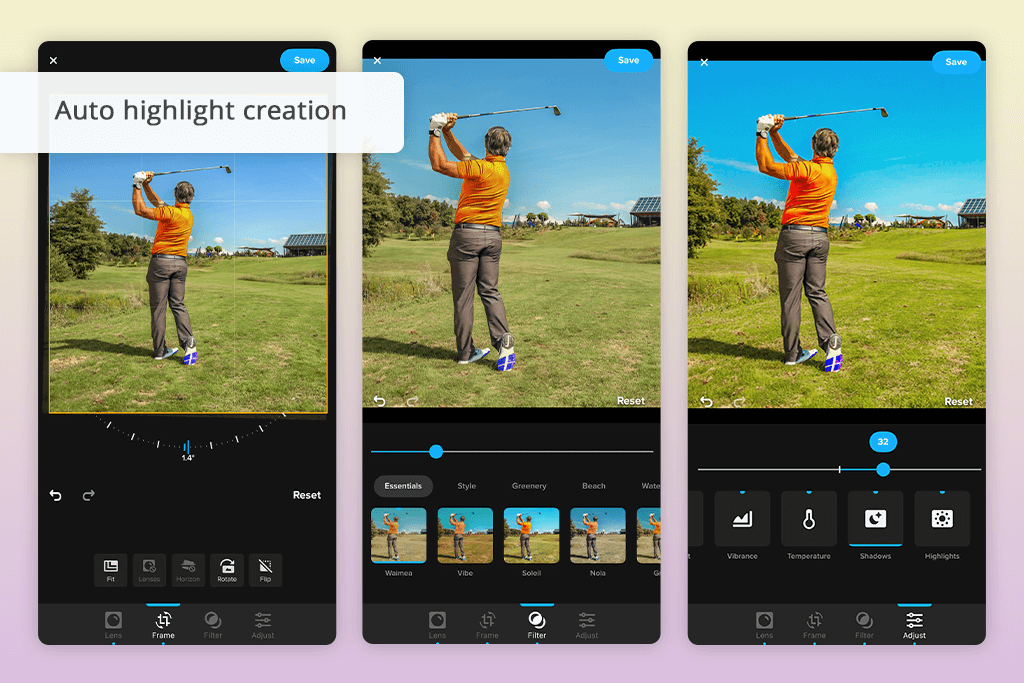
When I started to use Quik, I wanted to understand whether its auto-editing tools would allow me to create a video that consists of a series of shots capturing counterattacks. This best sports editing software automatically cuts out the most engaging shots, combines them together, and synchronizes them with an audio track from its built-in library. As a result, I created a fast-paced reel without even using any timeline editing tools.
I still had to make some minor improvements. For instance, I extended slow-motion videos and added intro text with the names of the teams. The editing process did not take a lot of time. I achieved high-accuracy results. The program is the best choice for those who want to create clips from action-packed shots. It’s perfect for creating football-themed videos and can be considered one of the best free sports highlight video makers for quick edits.
The output file had professional quality. The added music made the video stand out. I would have preferred it had more manual control tools for working with transitions. Quik is the perfect solution for those who need to publish an engaging video of football highlights without delays.
Price: free version or from $9.99/month
OS: macOS, iPad
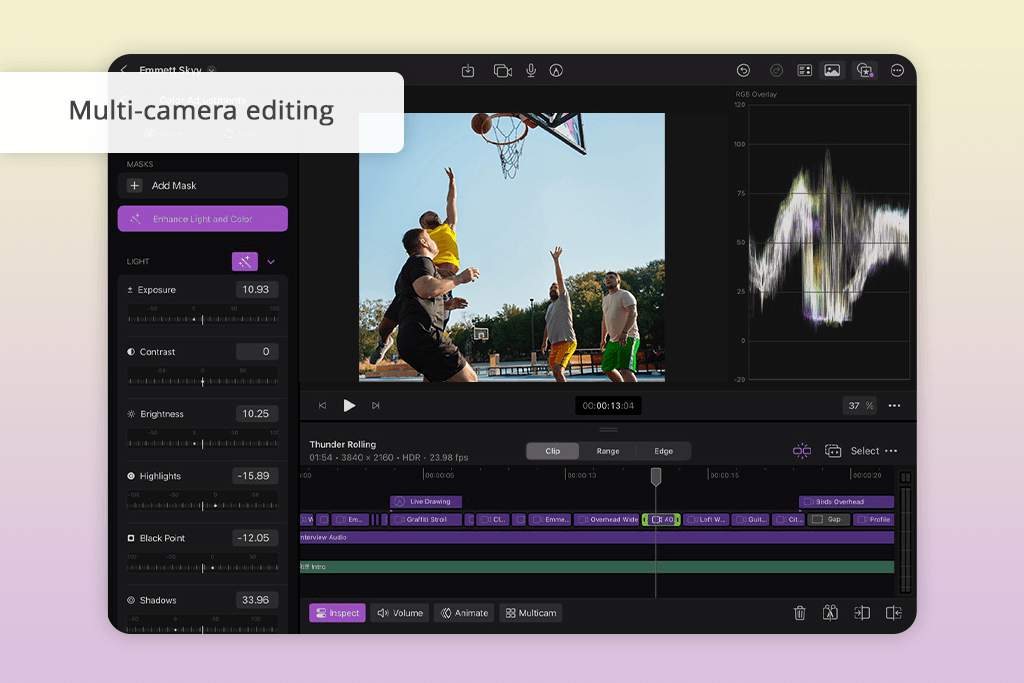
Final Cut Pro has convenient tools that helped me create a video by combining footage shot from two different camera angles, including a wide shot of the field and a close-up of the player. Due to the built-in multi-cam feature, I was able to switch between them quickly and create a fast-paced video ending with the goal. The result looked as if it were cut out from a professional broadcast.
In addition, I used this software to perform color grading of the footage shot under uneven stadium lights. Some frames had a yellowish tint, while others were too bleak. I used Final Cut’s grading tools to adjust the hues, tweak the jerseys, and make the grass tones richer.
The corrected footage instantly felt sharper and more cinematic. I was pleased with the precision of timeline editing tools. Unlike some sports photo editing apps, it made it easy for me to synchronize the sound of the crowd cheering with the video capturing the goal. The output video turned out to be quite engaging. While Final Cut Pro does not deliver instant results, unlike mobile apps, it allows me to edit every frame with high accuracy.
Price: one-time purchase $299.99
OS: Windows, macOS, Linux, iPad
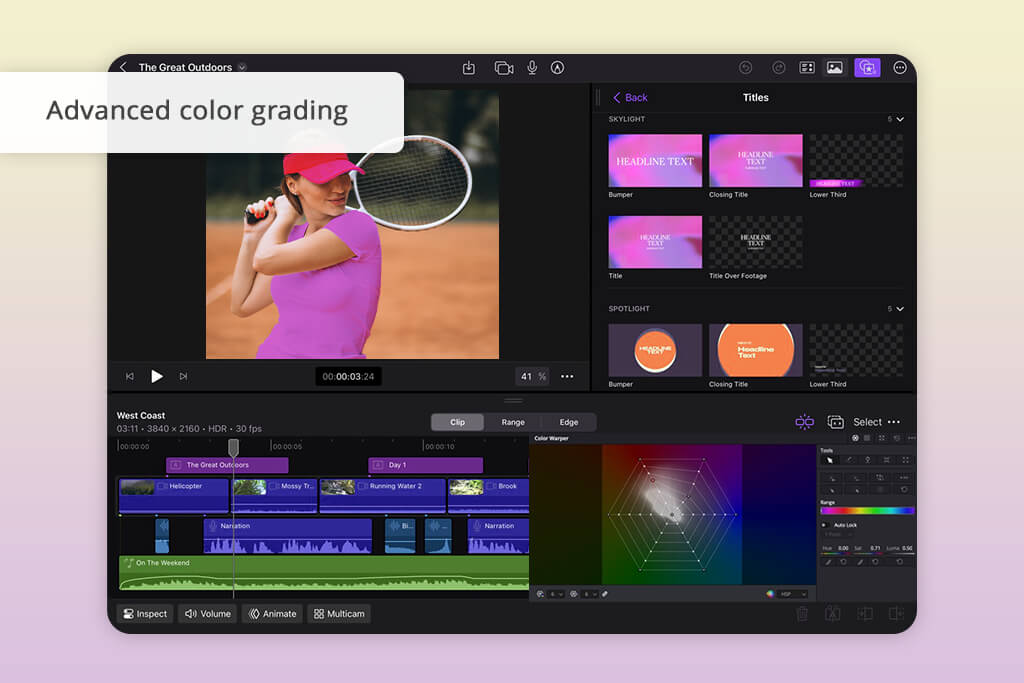
When using DaVinci Resolve, I decided to highlight one of the most memorable moments of the game and highlight a goalkeeper’s movement when he was trying to save a penalty. With the help of the advanced slow-motion tools, I stretched the video to focus a viewer’s attention on this moment. Then, I added a video from the second angle to make the result more impactful. The output video looked as if it was a part of professional TV coverage.
I was especially pleased with the color grading tools. The source footage looked a bit flat under floodlights. I used Resolve’s grading panel to highlight details in the shadows and tweak the grass. I even edited the team colors to make the clip more realistic. The output looked definitely better than the result you can achieve using free video editing apps.
Audio editing tools were another strong side of this software. I synchronized the sound of the crows before the save with the replay and boosted it a bit to emphasize tension. It added a cinematic feel to the video. It was impossible to achieve a similar effect using basic software.
Price: free version or $295 for Studio
OS: iOS
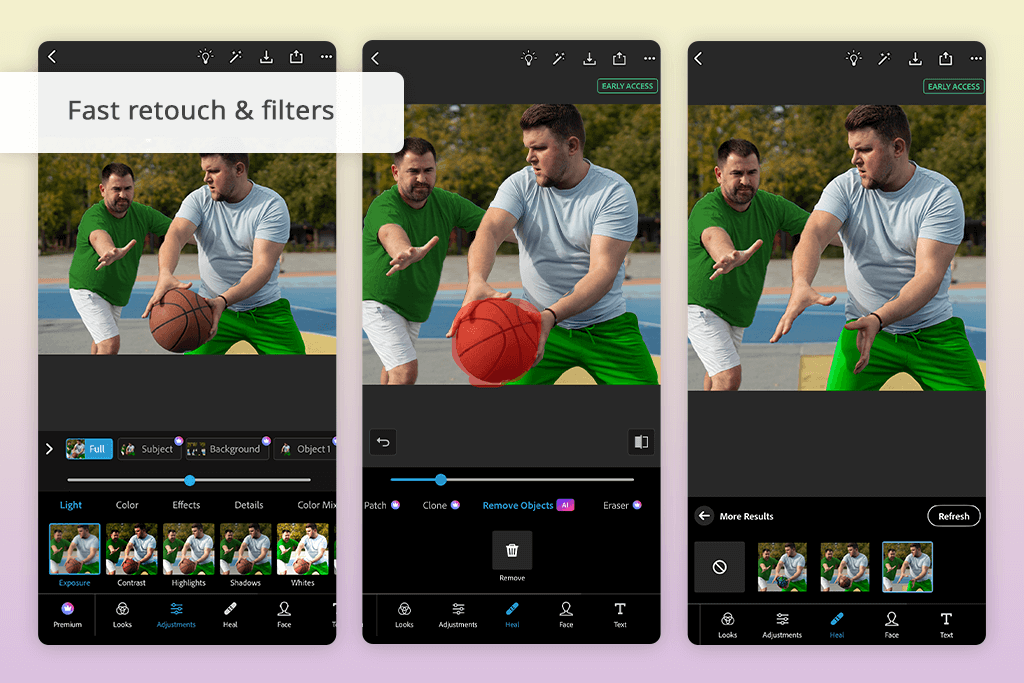
Photoshop for iPhone helped me quickly improve the quality of my sports photos before sharing them online. I adjusted exposure and tones using sliders. It allowed me to make dark areas brighter without making the photos look unnatural. The auto-enhance feature facilitates making highlights and shadows more balanced.
In addition, I tested the new object removal tool. It allowed me to make the field free of any distracting elements. I was also able to add light overlays and text to give my images a professional feel before posting them on social media. This solution is perfect for sports photo editing.
Price: free version or from $9.99/month
OS: Android, iOS, web
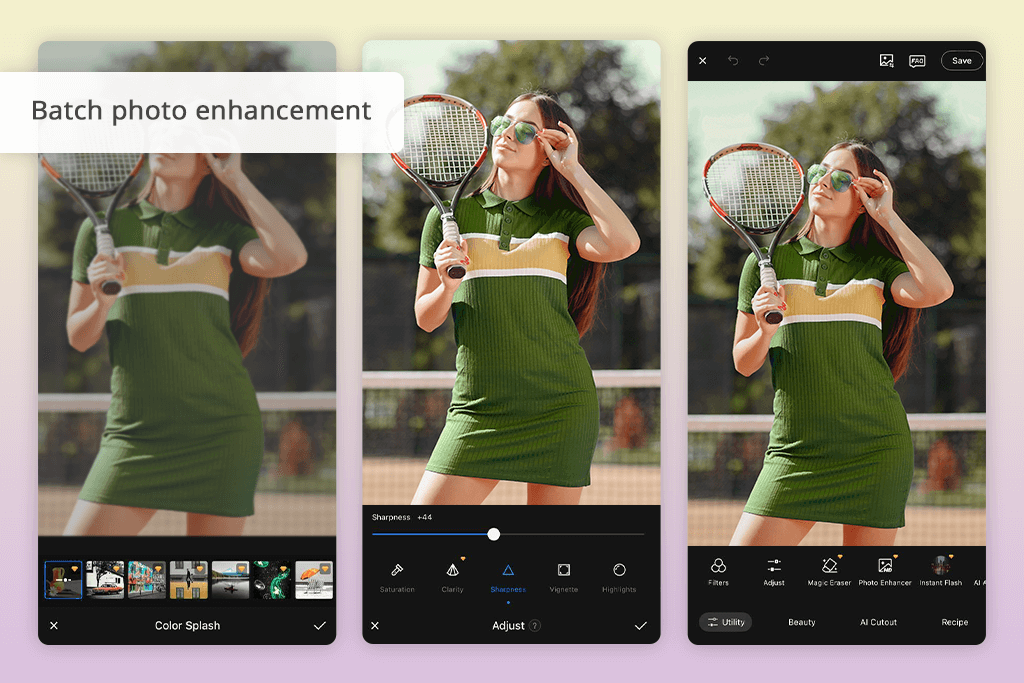
I used Fotor to edit an action photo of a defender. I used the HDR effect to tweak colors and make the grass greener. Besides, I made the figure of the player sharper. It helped me to make the shot more dramatic without making it look overly edited.
I also tried using the batch editing feature to edit a series of photos taken during the same match. I was able to adjust brightness and contrast in all photos. This sports photography software saved me a lot of time, as I did not need to edit each photo separately.
Then, I decided to add a vignette effect around one of the photos. It helped me to highlight the ball and the player’s movement. While Fotor has limited functionality in comparison with some budget software, it’s suitable for quick edits.
Price: free version or from $8.99/month
OS: Android, iOS
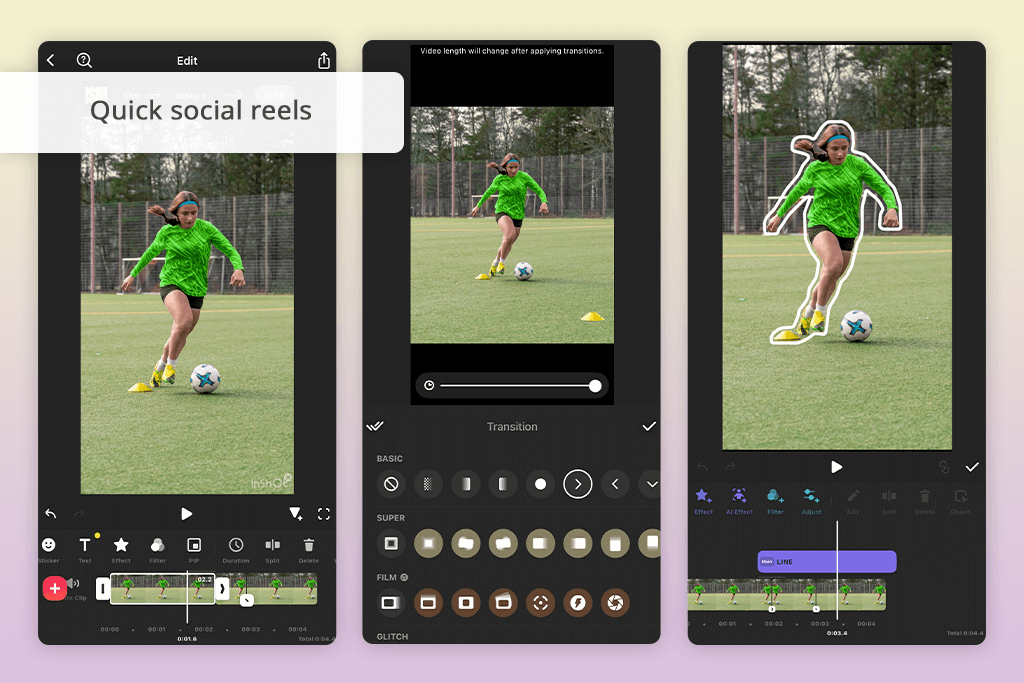
Using InShot, I was able to create an engaging video from different sequences. I used a video of a midfielder running across the pitch, removed the blurred background using AI tools, and added a seamless zoom transition into the video of the goal.
I was especially pleased with the slow-motion feature, as it was quite useful for a free-kick replay. I was able to slow down the movement of the ball and make my video more attention-grabbing by adding the right music.
It was easy to add text and fun stickers. I made the scorer’s name bold and added animated arrows to make the key players more noticeable. InShot is a great choice for those who need to quickly edit video highlights for social media.
Price: free version or from $4.99/month
OS: Android, iOS
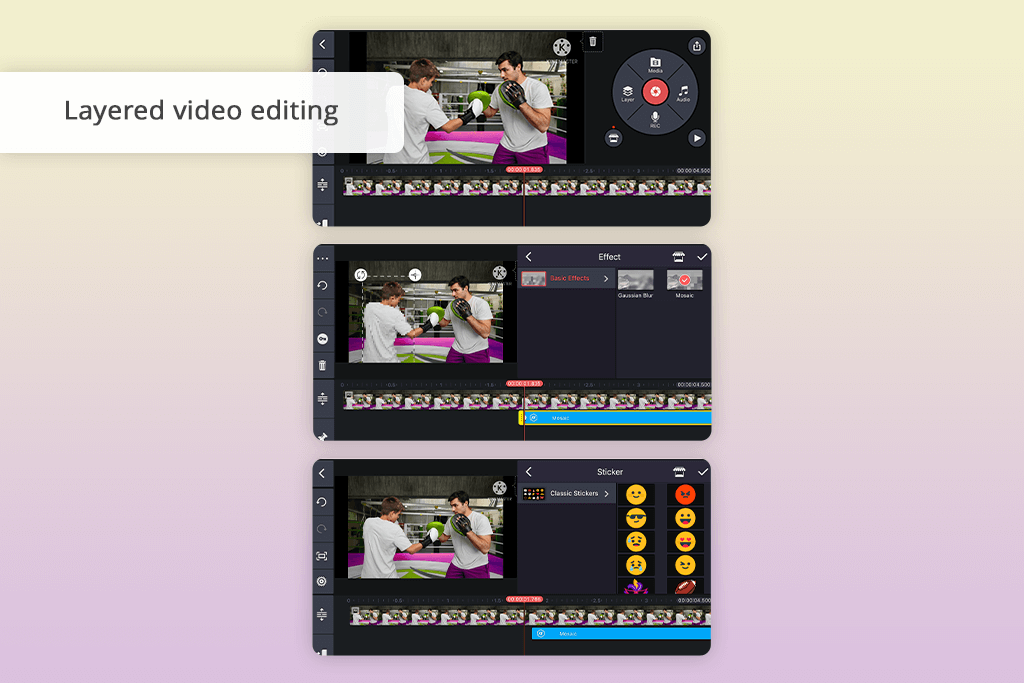
After downloading and installing Kinemaster, I was able to edit the footage of attacking play with ease. Using this app, I combined camera shots taken from different angles, including a wide view of the field and a close-up of the striker. I was able to cut between them with excellent synchronization. The app has precise timeline editing tools, making it easier to edit sequences.
Another advantage of this football editing photo and video app is that it has powerful color grading tools. The match footage shot in the evening was too dark. With KineMaster, I was able to balance skin tones, adjust the brightness of the field, and tweak the jerseys while maintaining a high level of detail.
Besides, I used this app to improve the audio mix and make the sound of the crowd louder during episodes with goals scored. It made my videos more dramatic and helped me create an immersive atmosphere. Even though the free version of KineMaster adds watermarks to videos, it allows me to edit videos on my phone using its almost pro-grade tools.
Price: free version or from $9.99/month
Together with the FixThePhoto team, I thoroughly tested each sports editing software on different devices. I wanted to understand whether these programs were equally suitable for editing fast-paced video segments with game highlights and still photos. Our primary goal was to identify the best sports video editing apps with convenient tools, enabling users to edit footage of football, basketball, and other sports at a professional level.
I decided to test and rate each application using real football match footage. I used all sorts of video segments, capturing from goals and penalty saves to crowd reactions. When testing each app, I compared whether it allowed me to edit slow-motion footage, add transitions, and apply text overlays with player names or scores. When editing photos, I checked whether an app had convenient color correction tools for tweaking pics taken under stadium lights. Besides, I was interested in tools that made the figures of moving players sharper and allowed me to batch edit a series of images.
In addition, I wanted to see whether each sports photo editor app and video editing solution supported integration with social media platforms. Many fans and athletes want to publish highlights directly to Instagram, TikTok, or YouTube. This is why I checked whether these apps allowed users to save videos with different aspect ratios without quality loss.
Finally, I compared these apps in terms of prices and accessibility. While most football rocker apps had free versions with limited functionality and added watermarks to videos, some apps had a decent choice of free tools. Others had impressive premium versions with color grading features, multi-cam editing support, and AI-driven stabilization. We put higher the apps that maintained the perfect balance between functionality, usability, and overall value.
If you have little to no experience, try using CapCut and InShot. They stand out for their well-thought-out interfaces, convenient templates, and choice of export options. With them, you can create highlight reels without mastering advanced software.
Adobe Premiere on iPhone, Final Cut Pro, and DaVinci Resolve are excellent options to consider. If you want to use desktop software, use DaVinci Resolve, as it is professional video editing software for Windows. It has a free and premium version.
Yes, sports photography editing apps like Adobe Photoshop Express and Fotor were specifically created for this purpose. These programs have handy tools for adjusting lighting in photos taken in challenging stadium conditions. Besides, you can use them to make moving players sharper and apply overlays with match dates or scores.
If you decide to use a free version, it will likely add watermarks to your content. However, when using apps like InShot, you can remove these watermarks if you watch ads. Still, most apps require a user to pay for a premium version to export files without watermarks.
Professional software and apps like DaVinci Resolve, KineMaster, and Adobe Premiere on iPhone have handy tools that allow users to apply the slow-motion effect. This effect will be especially useful for those who need to capture penalties, free kicks, or decisive saves, where high-quality replays are important.
Yes. Most soccer video editing software, including CapCut, Quik, and Adobe Express, has multiple export options with different aspect ratios (9:16, 16:9, 1:1) for TikTok, Instagram, or YouTube without quality loss.
Final Cut Pro and DaVinci Resolve are best suited for multi-cam editing. With them, you can synchronize footage shot from different angles. For instance, you can quickly combine footage with a wide field view and a close-up of the striker and add seamless transitions between different segments.