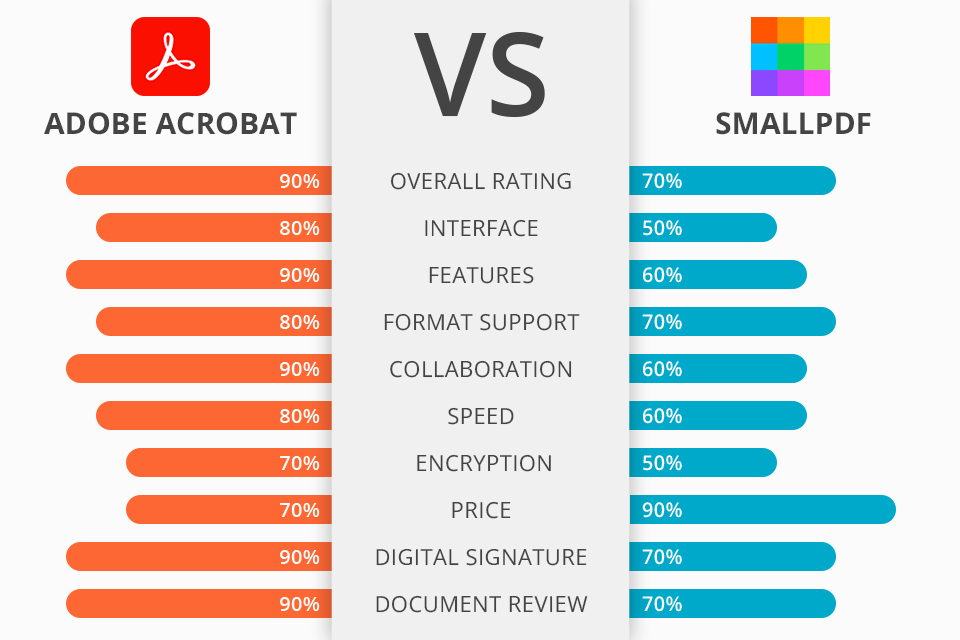
Adobe Acrobat DC vs Smallpdf comparison is interesting because both programs are used for personal or commercial work with PDF files, their creation, and electronic signature. However, Adobe Acrobat DC can boast an extensive converting and editing feature set while Smallpdf is perfect for beginners to work with small files.
Being a premium product, Adobe Acrobat DC allows creating, editing, and working with PDFs in all possible ways, up to file access control. It is often used as a virtual PDF printer, as well as a converter of pictures and docs to PDF.
Cloud-based and optimized for PCs and smartphones, Smallpdf does a great job of managing and converting documents. It has 21 tools in its arsenal, which is more than enough for basic PDF creation, conversion, and editing.
Adobe Acrobat DC is designed to facilitate the PDF workflow process for both individual users and large corporations. The viewing, signing, annotating, editing, exporting, and sharing docs using cloud storage – all this is in one handy solution.
What’s more, you will always use the latest version of the program, since you receive an update as soon as it is released. If your work life is closely related to PDF, then Acrobat DC is the best, full-featured option available for you today, which cannot be said about its rival.
Adobe Acrobat DC is the winner >
Adobe Acrobat DC offers:
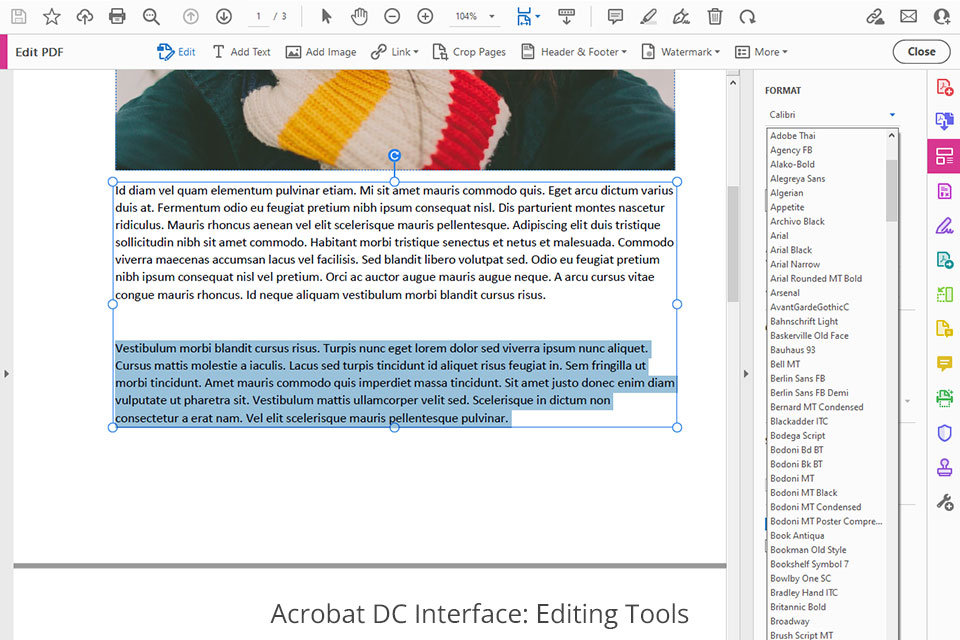
Acrobat DC is a full-fledged advanced solution for organizing and managing PDF documents. The highlight of the program is its user-friendly and intuitive interface, which even a beginner can handle. As for the basic set of functions, it is presented in full – splitting and merging files, working with their style, inserting and cutting text, and so on.
I liked that it is seamless to work with Microsoft Office formats because this Excel to PDF converter easily converts not only tables but also Word and even PowerPoint files.
Unlike Smallpdf, the conversion result is neater and easier for further processing.
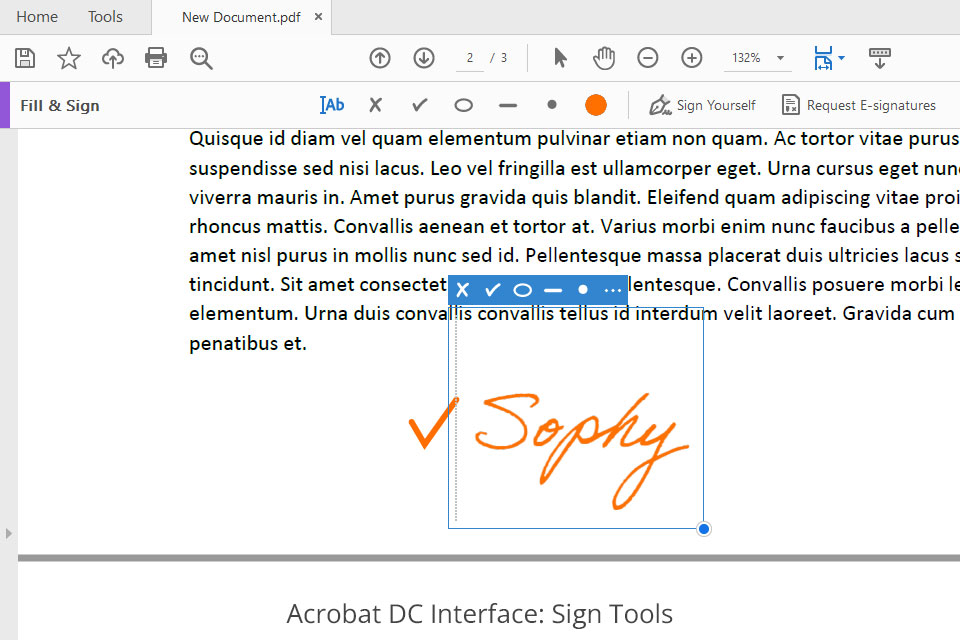
Acrobat DC also offers enhanced features for signatures. They are available for every page type and come with powerful security options so you can be sure no one will change them. Collection, tracking and archiving of signatures and signed documents are automated and work seamlessly. What’s more, the program does not require the use of third-party OCR software, unlike Smallpdf.
With advanced collaboration features, viewing, reviewing, signing, and tracking the progress of PDF files is a breeze, no matter where or on which device you’re doing it. I liked that it provides encryption features, as well as restrictions on access and rights to make changes.
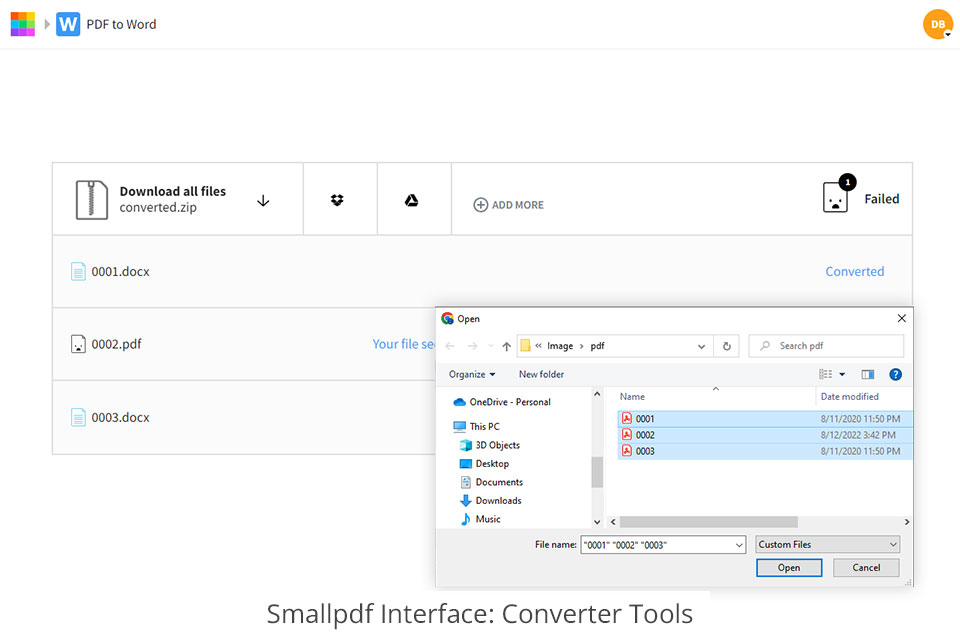
Being an online PDF editor, Smallpdf comes with a large set of basic functions, editing, encrypting, merging, and signing to name a few. You can split your document page by page and save each separately, or vice versa combine multiple sheets and save them into a single file. Apart from this, deleting, inserting and rotating sheets are also available. There are also options for compressing the file, which is very convenient for those who use e-mail for exchange.
Editing options are limited to adding new text or pictures, but not to edit existing ones. A wide range of formats is available for conversion – PNG, BMP, TIFF, GIF, as well as most Microsoft Office formats. However, among the Adobe Acrobat alternatives it’s not the best option if you need to work with a lot of pages.
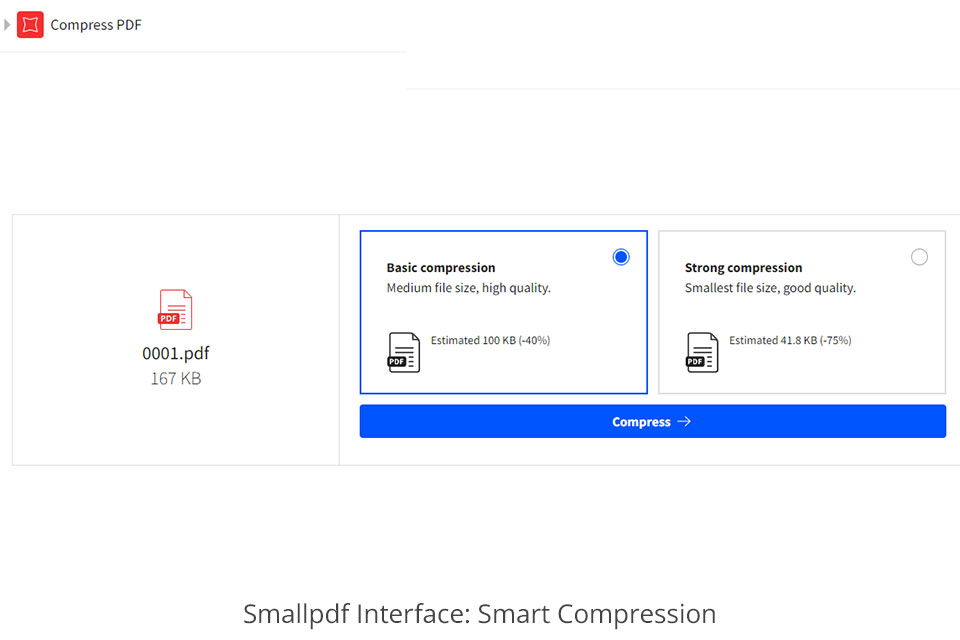
As a cloud-based free PDF merging tool, Smallpdf also offers many apps for iOS, Android, Windows, and Mac, as well as a standalone Scanning app for you to work with. I appreciated the decent integration capabilities of Smallpdf, which its opponent lacks. This is available via a PDF embedded on some sites, facilitating viewing, processing, and downloading of the file.


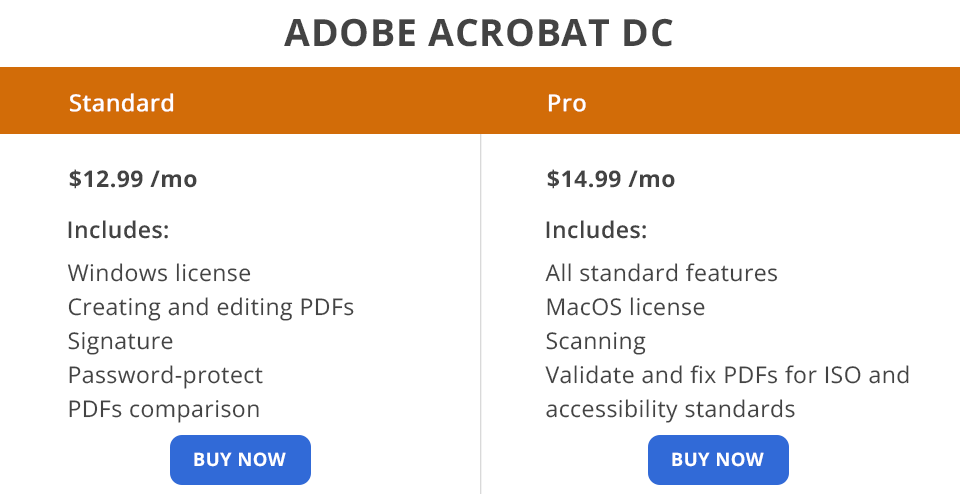
Acrobat Standard DC, which only offers a Windows version, is priced at $12.99/month. While the Pro version, suitable for both Windows and Mac, costs $14.99 per license/month (billed annually).
In addition, it offers several new premium options, including the ability to compare versions of a document with highlighted differences, text recognition, as well as editing and validation capabilities. If you have a large company or are a teacher/student, then there are even more options for you in Acrobat, tailored to your specific needs.
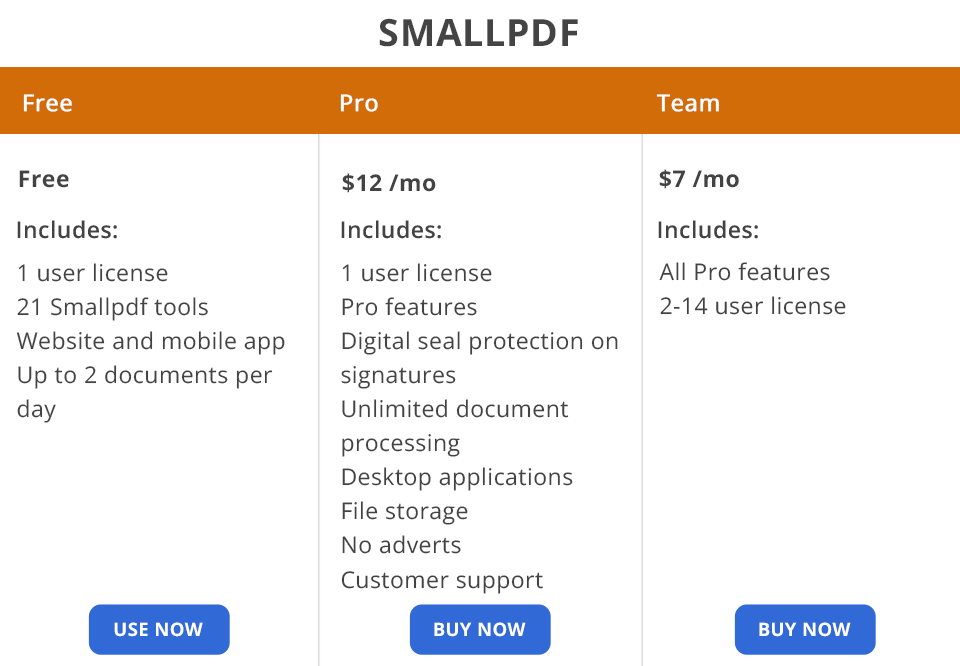
Smallpdf offers a Free plan that comes with a full set of features to edit 2 documents a day. It also has a Pro plan that costs $12 per user per month. It frees you from annoying ads, gives you access to storage, signature, and security features, and removes limits on the number of documents available for processing. Therefore, if you need only basic functions for working with PDF and the price is important to you, then choosing what is best for you – Adobe Acrobat DC or Smallpdf – the latter will be more suitable.