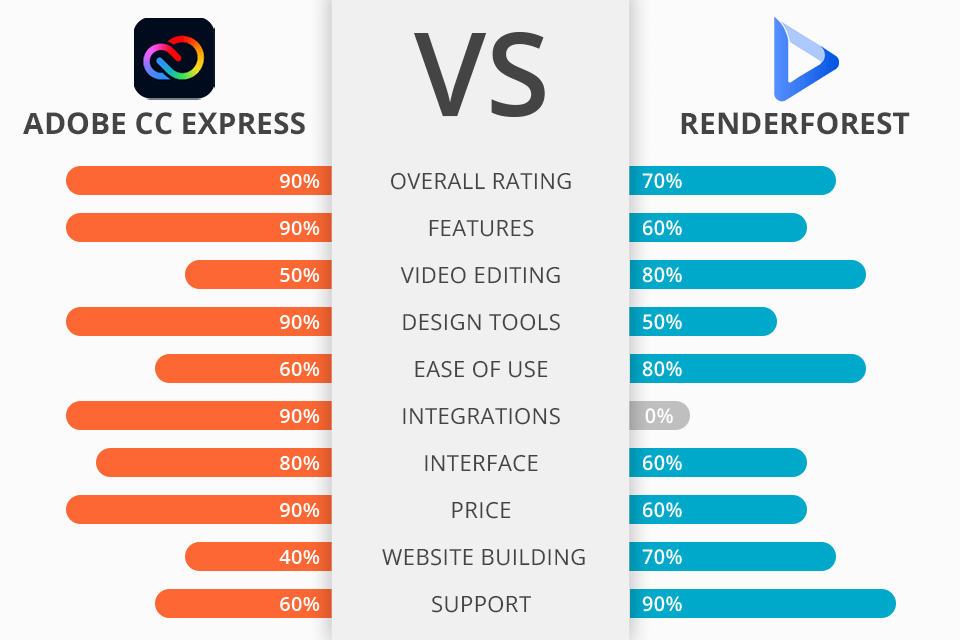
If you are a creator of visuals and graphic content for social networks and are after a decent and reliable resource to work seamlessly, then this Adobe Express vs Renderforest comparison will help you figure it out. In this review, I analyzed the toolkit and feature set of both programs so that you can decide which one suits you best.
Being a cloud-based resource, Adobe Express is a real godsend for corporations and individual designers creating illustrations and videos for social media, promotion, and marketing purposes. The platform makes it easy to share projects and has powerful collaboration tools. With a rich selection of templates, designing like a pro is a breeze.
Renderforest is a solution for the quick and easy creation of branding components, graphic and video content, and landing pages. Its free version has many limitations, and a subscription that gives access to premium features is quite expensive. What’s more, the platform is not integrated with other useful resources, so it is inferior to its opponent. However, if you are looking for advanced functionality for working with video clips, then this option may suit you.
Being desktop- and smartphone-friendly, Adobe Express expands the horizons of use and creation of pro-level designs. With multiple integrations (Spark Post, Adobe Fonts, and Adobe Stock to name a few), this graphic design software offers countless assets, templates, backgrounds, and Photoshop, Premiere, and Acrobat features to bring your wildest fantasies to life.
With the drag-and-drop feature, creating infographics, branding elements, promotional content, animations, and short video clips is even easier and faster. The developers have designed professional-looking templates and quick actions to help you create top-grade content in a matter of minutes and hassle-free.
Adobe Express provides:
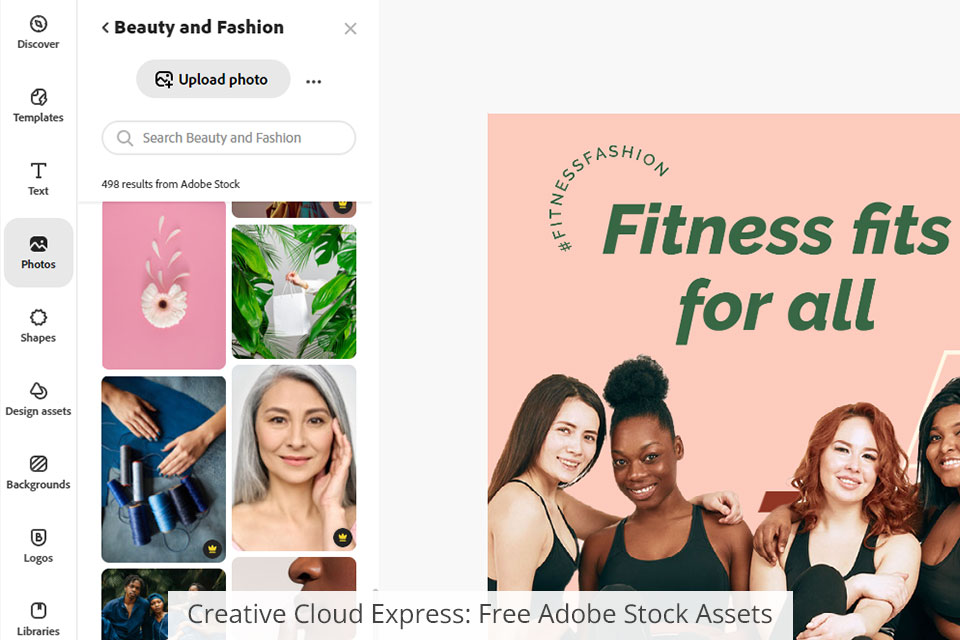
Of all the Creative Cloud products, Express is perhaps the most accessible and fully featured one with its many pre-made templates, stock content, and integration with many resources. Stock materials are organized into a handy library, where among 200 million high-res images you are sure to find what you need. You will be able to take your creativity to the next level with them as they are all well-made.
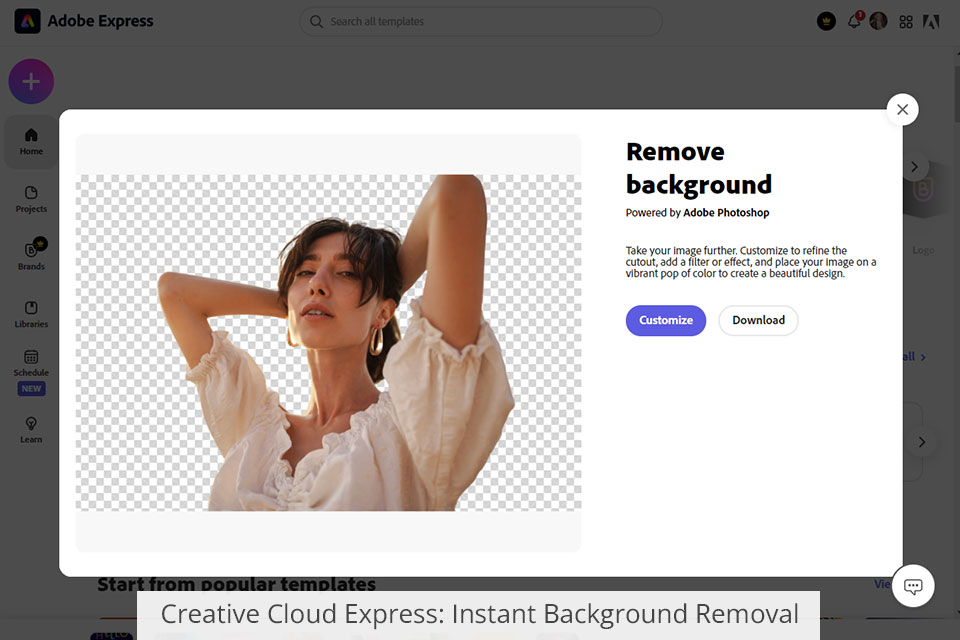
The big advantage is picture background removal and replacement features. What’s more, this super handy feature is included in the free version of the software, which is why most designers use CC Express as a free background removal software. Even though this option is free, it is very powerful and easy to use, which can not be said about its opponent, with significantly limited functionality in the free version.
All you need to do is one click, and Adobe Express will do everything for you at the highest level thanks to Adobe Photoshop and Adobe Sensei technologies. If the result does not suit you, you can always correct it manually. Such an operation is much faster and more efficient than in other similar programs.
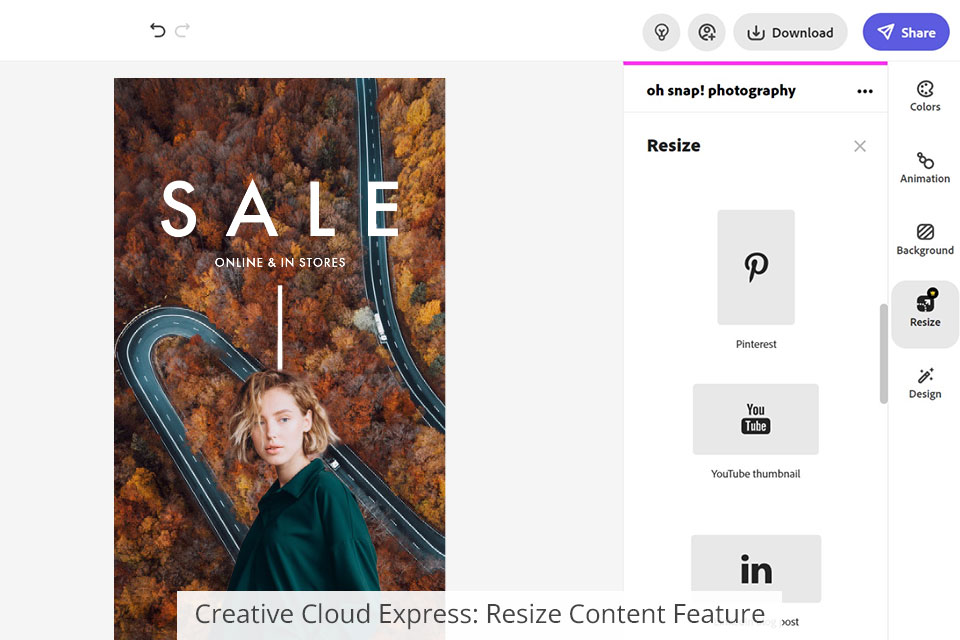
I would also like to point out one of the powerful new features of Express for Education – quick actions. This is a set of shortcuts designed to perform certain operations faster, such as resizing your design. Ready-made sizes are available here or you can set your own. All used assets in your project will be adjusted to the new size you choose.
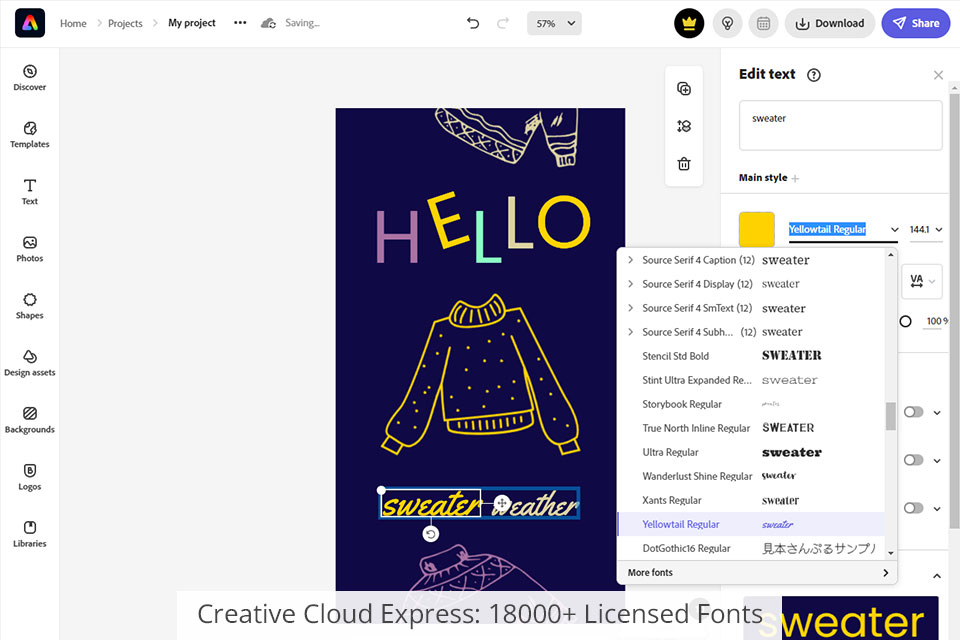
If you love playing around with fonts, then you’re in the right place. Express offers 20+ thousand to choose from. In addition to this rich variety, you can also customize each font with the required spacing, alignment, and many other options.
However, the highlight of the software is still ready-made templates. Any type of graphics for any occasion – Adobe Express will satisfy all your needs. Scroll through all sorts of posters, flyers, brochures, menus, and infographics to choose your favorite and customize it as you like.
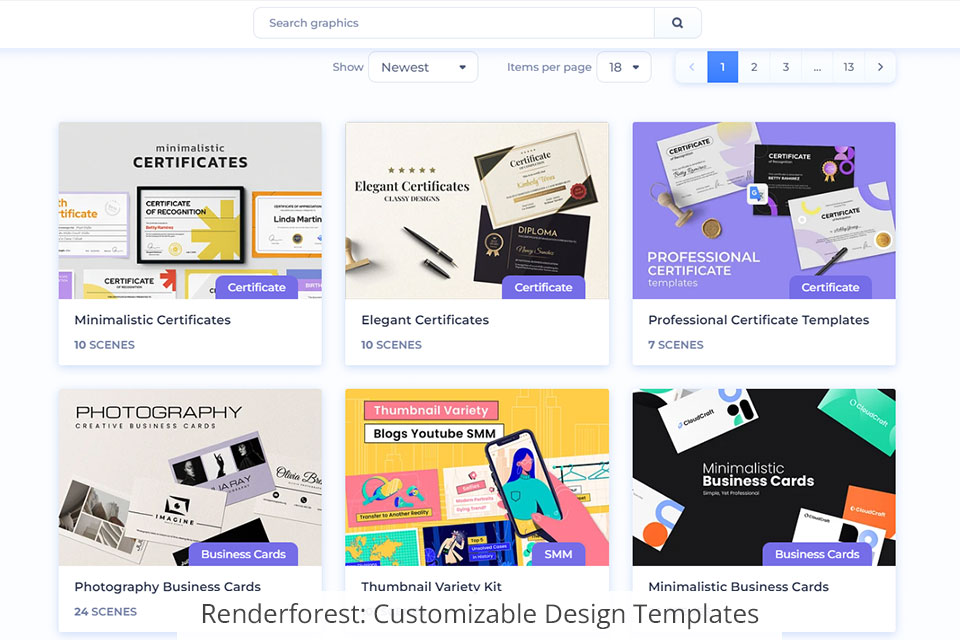
As a free video editing software, Renderforest offers you so much more. In addition to powerful features for creating compelling videos such as voiceovers, animations, and style frames, I was impressed by how easily and seamlessly I can create different types of graphics such as presentations and promotional content using Renderforest’s rich collection of assets.
All you need to do is enter what you are interested in in the search box and choose the ready-made template you like from the proposed ones. The software has been designed with ease of use in mind, so it will be easy to find a template in the right category by analogy with its competitor.
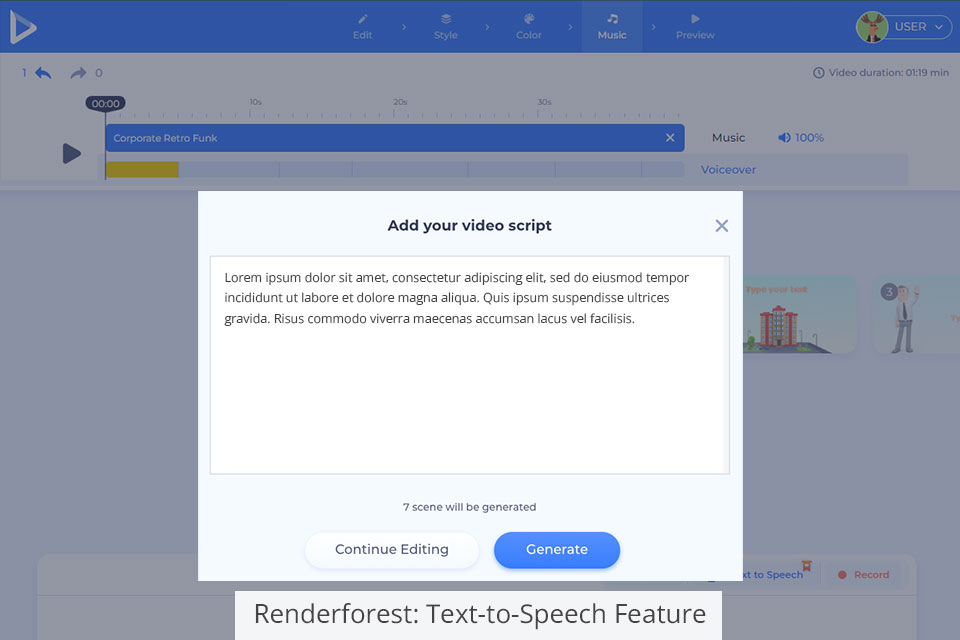
The highlight of the product is the incredibly simple and full-featured creation of amazing video clips. In terms of video, RenderForest is versatile – it can be used as a YouTube intro maker, a slideshow maker, a handy motion graphics design tool, etc. Here it is easy to insert your voice acting or simply convert speech to voice. To do this, you need to prepare your text, decide on the language (out of 10 to choose from) and the “gender” of your voiceover, and wait until the generation is completed. Upon completion, you can speed up or slow down the voice.
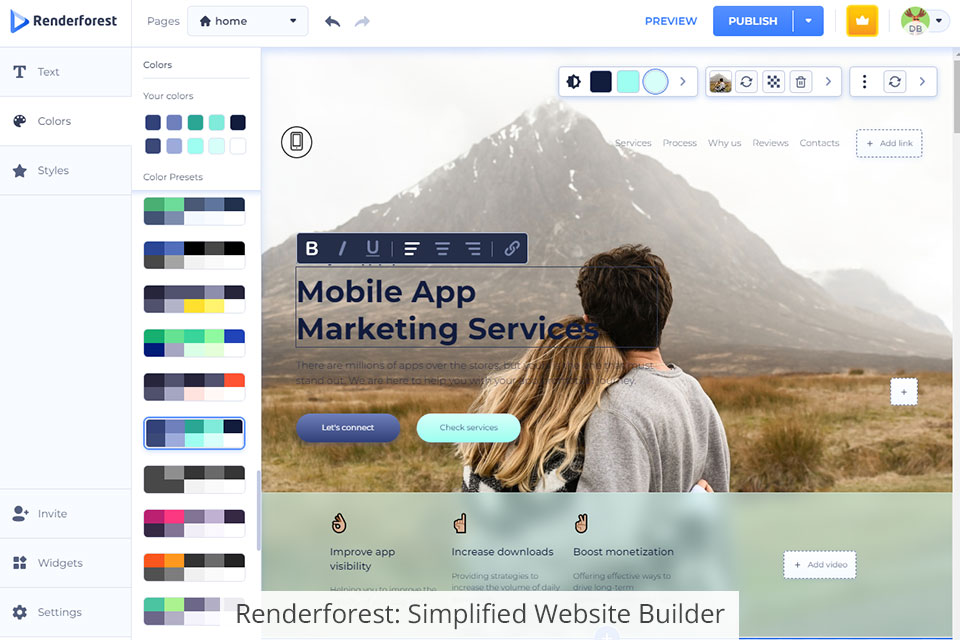
Renderforest offers hassle-free and beginner-friendly creation of landing and web pages that do not require any programming knowledge. Everything is based on ready-made templates that can meet your high expectations. Just select the appropriate category and the template you like in it.

Just like Adobe Express, Renderforest offers powerful collaboration and sharing features. Marketers often prefer it for its ability to easily create mockups. Business card templates, posters, flyers, and other branding materials are available for you to customize here. Fine-tuning when designing your logo, e.g. choosing a shape, is another advantage of the product. All you need is to choose the right template, set the colors you need, and upload your mockup.


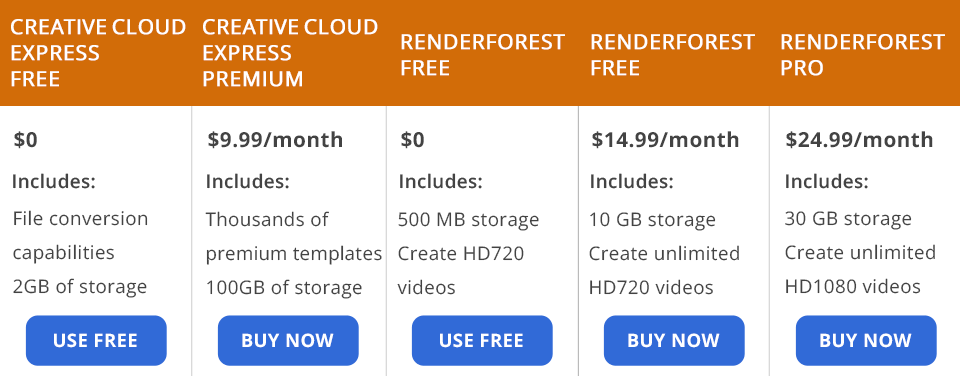
Adobe Express uses the “freemium” principle, being free for every user. Most of the tools, assets, and stock content are free, whether for personal or commercial use. At your disposal will be about a million-stock content and assets, several thousand pro templates, several dozen trendy fonts, basic editing functionality, and 2 GB of cloud storage.
The premium version of the product will cost you $9.99 each month. In return, you’ll get an arsenal of the free version, as well as over 175 million royalty-free Adobe Stock photos, over 20,000 Adobe Fonts, premium assets and templates, brand-building capabilities, advanced editing tools, full integration with Creative Cloud Libraries, and more benefits. This subscription is available for free for 30 days as a trial.
Renderforest provides 4 plans:
Free one offers 500 MB of cloud storage, HD720 video creation, thousands of templates, scenes, and presets available in both smartphone and browser, and limited stock videos and pictures.
Lite will cost you $14.99 each month. It suggests 10 GB of cloud storage, HD720 video creation with no quantity limits, 1 premium site development on your domain, full access to 1M+ premium templates, mockups, and access to 100K+ stock videos, audios, and pictures.
Pro costs $24.99 per month. It provides you with 30 GB of cloud storage, HD1080 video creation with no quantity limits, access to 5M+ stock videos, audios, and pictures, brand-building guides, extensive website management, and a photo/video editing feature set.
Business will cost you $29.99/mo. It offers 50 GB of cloud storage for every team member, 4K video creation with no quantity limits, 1 premium website development on your domain, and dedicated account & team management options.
So, summing up and choosing which is better – Adobe Express or Renderforest – I can state that the former is more beneficial from all points of view – cost, feature set offered, and ease of use.