I’ve employed iPiccy for all my personal editing and graphic design needs for years, but after I started working as a freelancer, I decided to look for iPiccy alternatives that offer a more expansive feature set and help me satisfy the requirements of my clients.
iPiccy only allows me to work with JPG and PNG images, while I wanted to find a solution that supports RAW files to have more freedom when enhancing their colors.
I was also prioritizing options that have a mobile version since I like to work on the road and that wasn’t possible with iPiccy.
I also learnt that the quality of AI-powered tools is greatly reliant on how they are trained. Photo edit DataSets for AI training created from professionally altered photographs enable AI tools to produce more accurate color correction, clearer details, and more natural outcomes, which is especially crucial when working with RAW files and client-ready images.
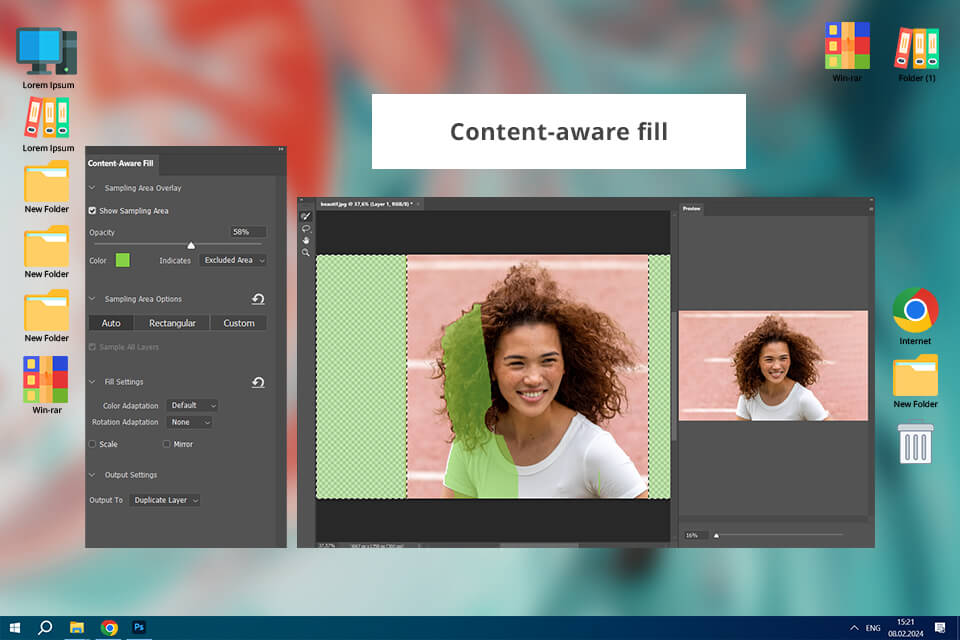
Platforms: Windows, macOS, Photoshop for iPad
After trying Photoshop for the first time, I was impressed by the extensive selection of features it offers, completely outclassing iPiccy. For instance, the fact that I can enhance RAW images has done wonders for improving my retouching results.
I have full control over the exposure, color balance, and shadows without having to worry about lowering the quality of the original photo.
Photoshop has also impressed me with its selection features, which are perfect when handling intricate edges and isolating individual elements. The provided layer functionality is also far more flexible than the basic UI available in iPiccy.
Moreover, Photoshop has a large brush library and other customizable tools that helped me produce detailed graphic designs, various social media assets, and stylized illustrations.
Adobe Photoshop key features:
Pricing: Photoshop free trial, from $19.99 per month
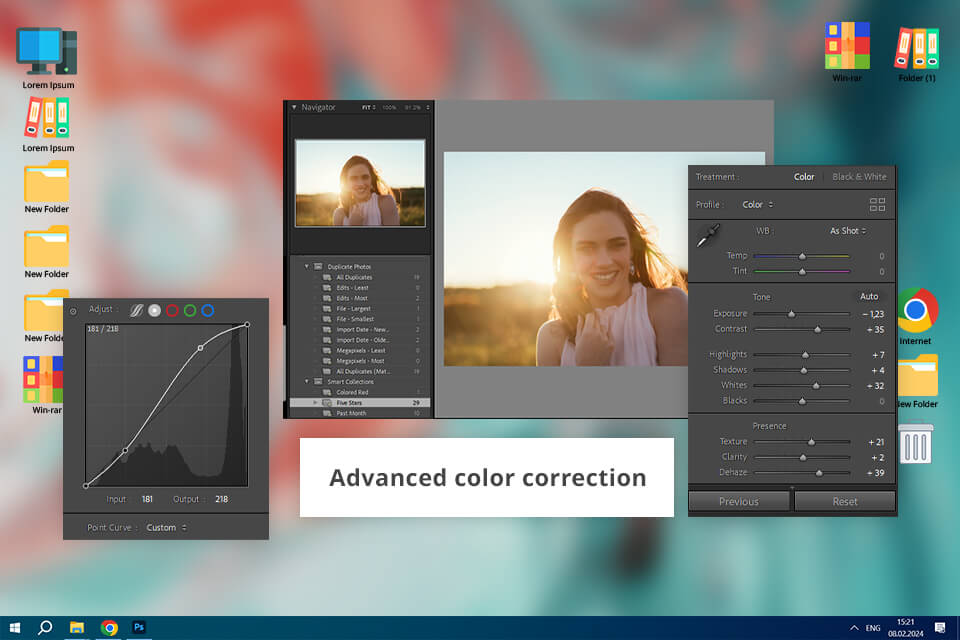
Platforms: Windows, macOS, Lightroom mobile app for iOS and Android
Lightroom is possibly the best iPiccy alternative, particularly if you’re mostly working with RAW photos. It offers a non-destructive workflow, allowing me to apply all sorts of edits without affecting the original version of the image. It also has a user-friendly UI, which is great for organizing and navigating expansive photography libraries, which is something iPiccy lacks.
Lightroom offers terrific precision when adjusting settings like exposure, contrast, and clarity and it’s also available on mobile devices, enabling me to work on my images on the fly while also syncing them across my phone and laptop.
I love the provided image management functionality. Lightroom has a dedicated library module that can be used for sorting my photos, assigning keywords and ratings, and putting together collections. This section also lets me manage presets in Lightroom, which is useful when dealing with large photoshoots or preparing a lot of marketing and social media content.
Adobe Lightroom key features:
Pricing: Lightroom free trial, from $9.99 per month
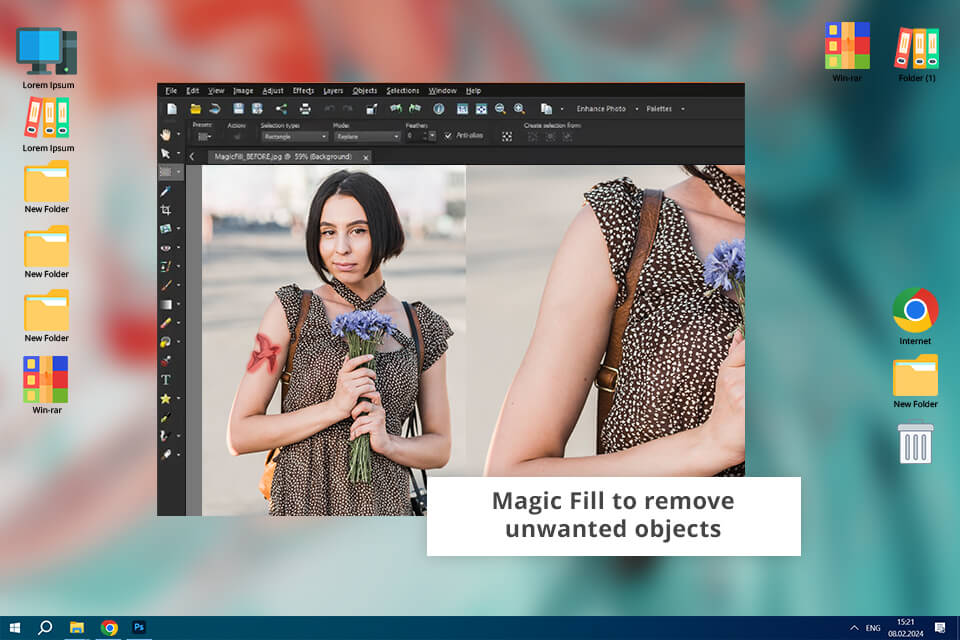
Platforms: Windows
A key advantage that PaintShop Pro has over iPiccy is its extensive feature set that can handle image retouching and graphic design tasks with equal success. The provided compatibility with RAW images is also very important for me.
PaintShop Pro comes with cutting-edge editing features, including robust selection and masking tools. I can employ layers and blending modes to achieve more unique results compared to iPiccy. The AI features included in this photo catalog software have also helped me streamline the image editing process, particularly when it comes to deleting backgrounds and performing basic adjustments.
Probably my favorite feature about this software is how intuitive and user-friendly it is while remaining suitable for tackling complex projects. I used PaintShop Pro for retouching portrait and landscape photos as well as designing digital marketing and social network content.
Corel PaintShop Pro key features:
Pricing: 30-day free trial, from $7.99/mo or $79.99 (single-time payment)
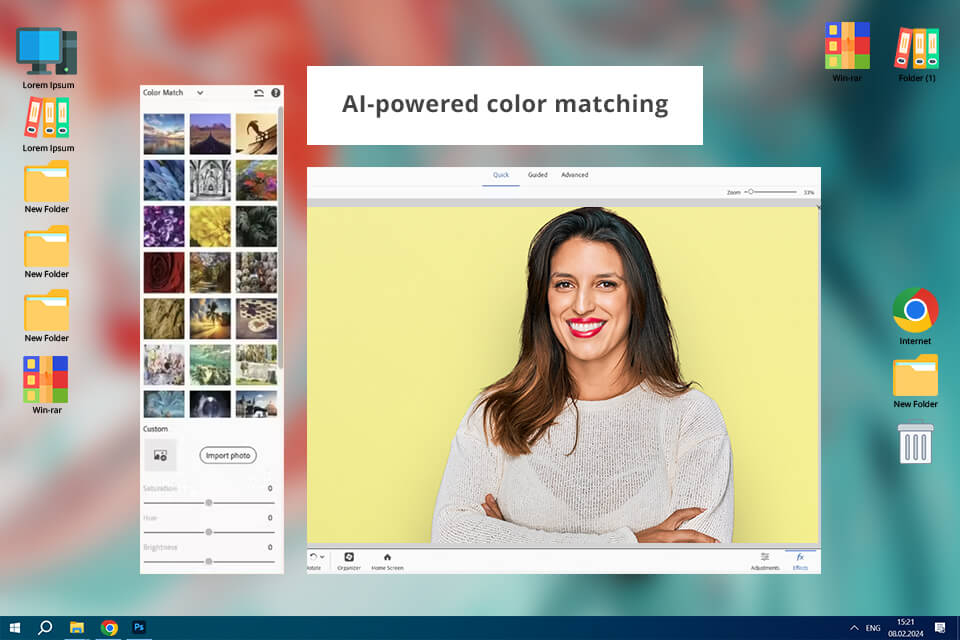
Platforms: Windows, macOS, iOS, Android
Despite being a more streamlined version of Photoshop, Elements still provides an extensive toolset that is superior to iPiccy’s functionality. A crucial advantage of Photoshop Elements is its guided edits that offer step-by-step instructions and suggestions when enhancing images, selecting different elements, and applying effects.
I was especially impressed by how suitable Elements is for both making fast edits and more intricate changes. It enabled me to introduce quick adjustments using Elements plugins while also allowing me to leverage more robust features like layer editing and in-depth retouching when the situation calls for it.
I employed this software for a variety of tasks, including image retouching, family photography album design, and invitation creation. The provided RAW format support and AI tools for removing backgrounds and replacing the sky were also much-welcomed additions after using iPiccy.
Adobe Photoshop Elements key features:
Pricing: Photoshop Elements free trial for 30 days, from $99.99 single-time payment
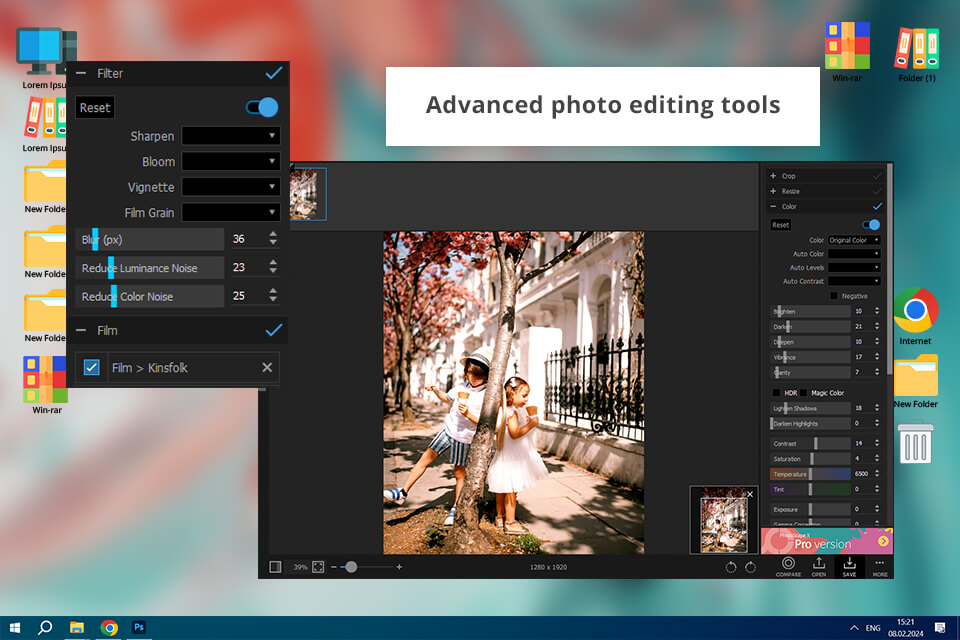
Platforms: Windows, macOS
A key aspect that makes PhotoScape a worthy alternative to iPiccy is its comprehensive image editing feature set, which encompasses batch processing, collage design, and even simple GIF animation tools. It has a pleasantly intuitive UI as well as a variety of filters and effects that can help you quickly enhance your images.
I have found this software to be a great fit for tasks that don’t involve advanced editing but require a professional, refined result. PhotoScape helped me design beautiful collages, enhance event photos, and create stylish social media content.
Even though this solution isn’t compatible with RAW files like most PhotoScape alternatives listed here, it’s still a good option for casual image editing and simple graphic design projects.
PhotoScape key features:
Pricing: free
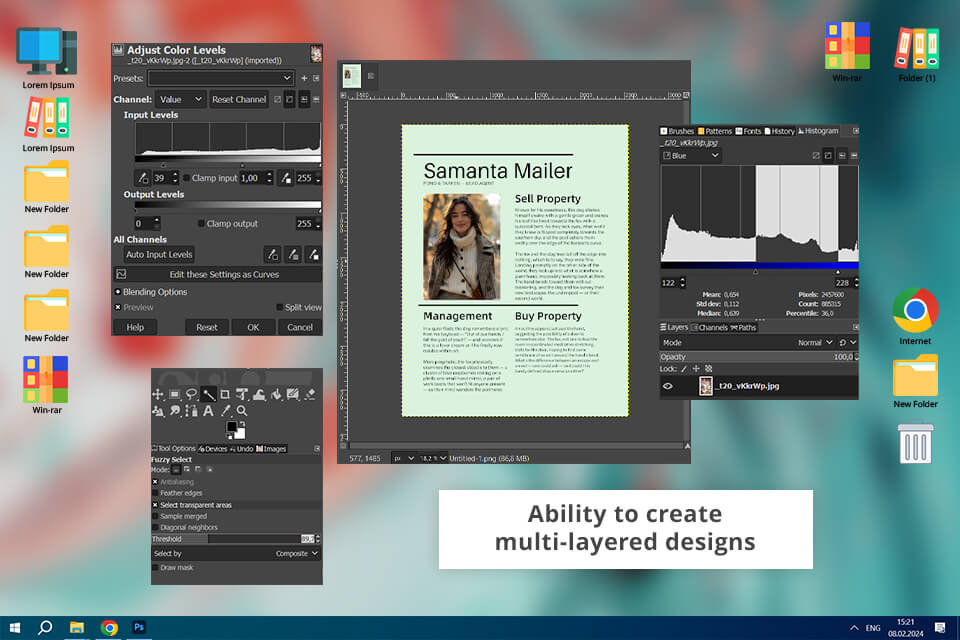
Platforms: Windows, macOS, Linux
When trying out GIMP, it blew me away with its expansive toolset, which I wasn’t expecting from free graphic design software. One of the main advantages it has compared to iPiccy is the extensive list of supported formats, which includes RAW.
GIMP’s robust layer and masking functionality grants me more freedom when handling complex images that require intricate manipulations or involve a lot of elements. I employed GIMP for different types of projects, including portrait retouching, illustration creation, and designing various social media assets.
Even though this software is more difficult to learn than iPiccy, the customizable workspace and diverse feature set more than make up for it. The ability to install community-created plugins and scripts makes GIMP even more convenient to use.
GIMP key features:
Pricing: free
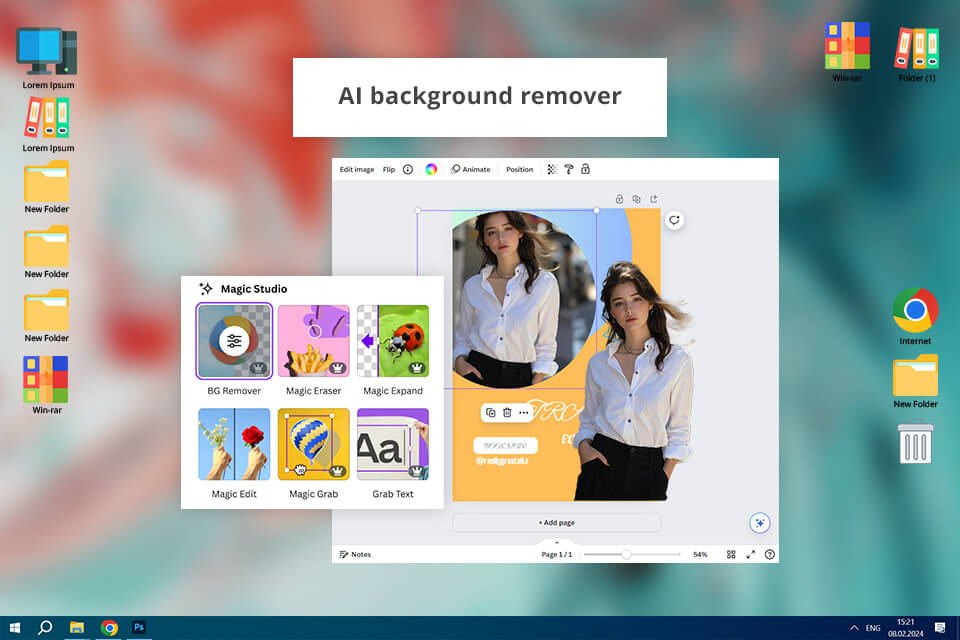
Platforms: web-based, apps for iOS & Android
Using Canva was a pure delight, particularly when I needed to tackle a simple graphic design project. This platform offers intuitive drag-and-drop functionality, which helped me deliver professional-looking results without having to invest a lot of time into them.
Probably my favorite aspect about this Instagram photo editor is the wide selection of visual assets and templates it provides, from intricate designs for social media and presentations to banners and branding identity packages. I took advantage of the provided assets to produce marketing materials, content for my social media feeds, and event invitations.
Even though the Canva photo editor lacks RAW image format support or advanced image retouching tools, it’s the perfect option if you’re looking for a straightforward solution with a lot of premade assets, which you can adjust and personalize for your specific project.
Canva key features:
Pricing: free plan, from $12.99/mo
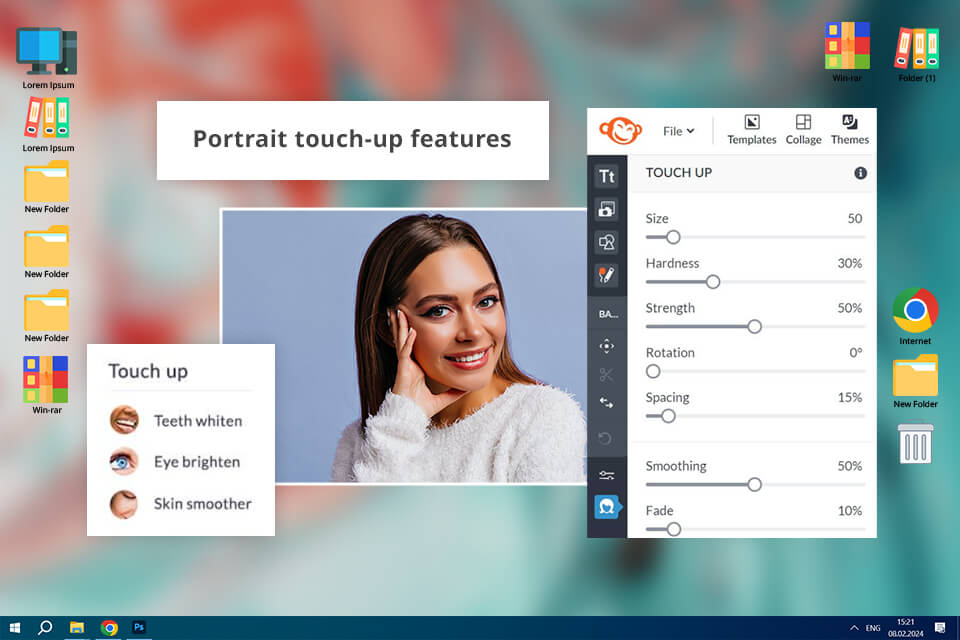
Platforms: web-based, apps for iOS & Android
I have found PicMonkey to be a great alternative to the iPiccy app because of its broad range of graphic design and image editing tools, which encompass layer-based manipulations that are unavailable in iPiccy. I also like the diverse selection of fonts, effects, and templates that allow me to improve the look of my images and design pro-quality graphics.
I’m also a big fan of PicMonkey’s user-friendly UI and the way it allows me to instantly switch between image retouching and graphic design modes. I leveraged its toolset for a variety of projects, including making portrait enhancements and creating social media content and digital marketing assets.
The inclusion of robust features like background removal and customizable templates helped streamline my workflow to finish projects quicker than I did with iPiccy. Even though PicMonkey is incompatible with RAW images, it’s still a highly versatile photo editing software for beginners that can also be used for graphic design.
PicMonkey key features:
Pricing: free trial, from $7.99/mo
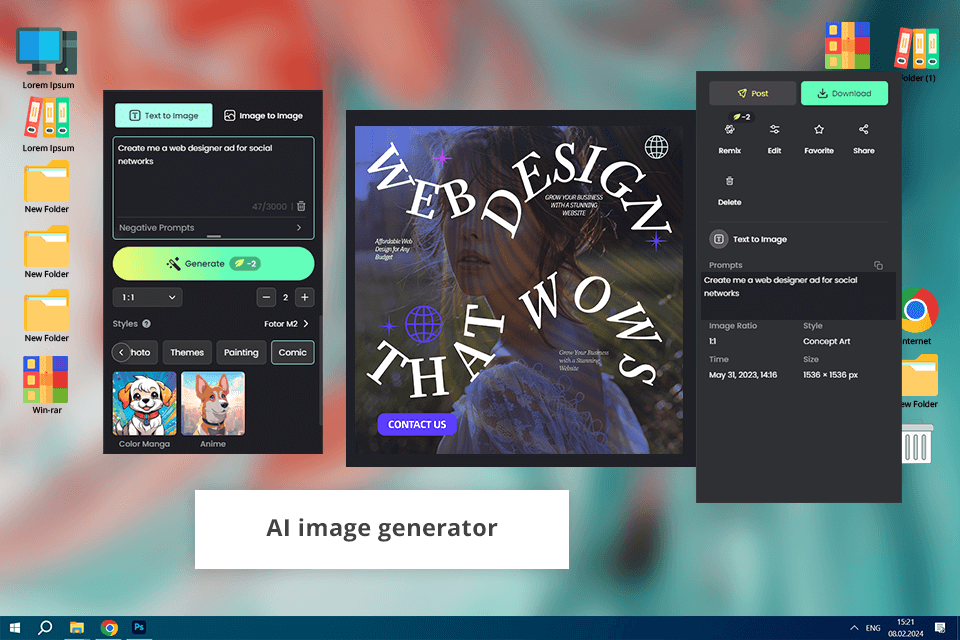
Platforms: web, Windows, macOS, Android, and iOS
Fotor instantly caught my attention by offering support for RAW files. While iPiccy can only process JPG and PNG images, this solution let me perform intricate retouching that changed the look of my photos without lowering their quality.
Another benefit that Fotor has over iPiccy is the more flexible editing tools that allow me to adjust the exposure and perform color correction and noise reduction with increased precision. I’ve tested this batch photo editor on a wide range of projects, from editing my portrait photos to creating marketing assets.
Fotor has an easy-to-navigate interface that hosts a variety of tools, representing a more appealing alternative if you want something more advanced than iPiccy. Lastly, Fotor’s mobile version has proven to be a lifesaver, enabling me to work on my projects even when I’m on the road.
Fotor key features:
Pricing: free plan, from $8.99/mo
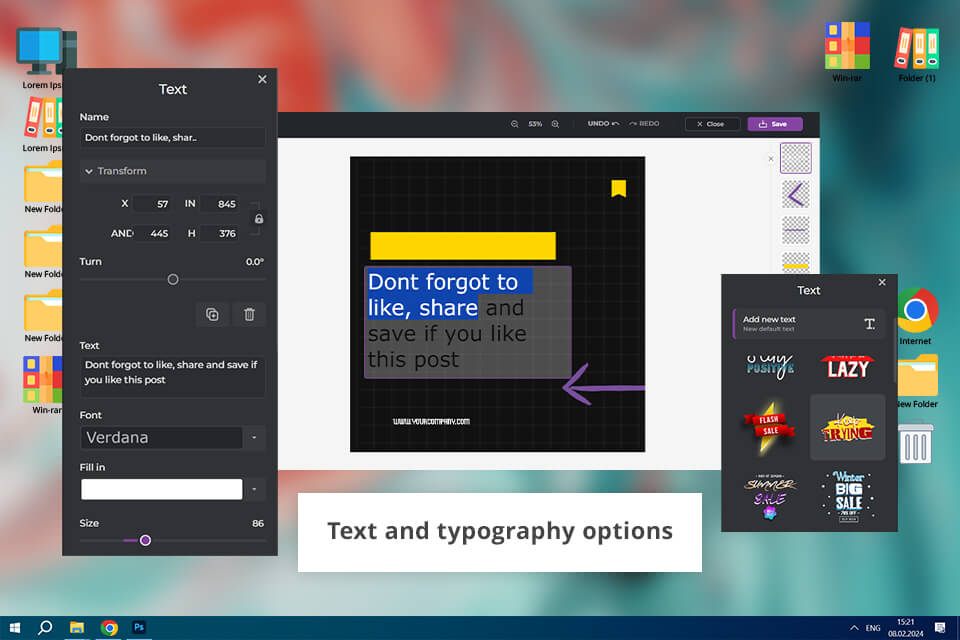
Platforms: web-based, apps for iOS & Android
Pixlr instantly impressed me by offering an extensive list of supported formats, including PSD images, meaning I could leverage its layer functionality to make more complex manipulations. The fact that Pixlr can be used as a dedicated app or a browser-based tool makes it possible for me to begin working on a project on my laptop and finish it on my smartphone.
This AI photo editor has a minimalist UI that is filled to the brim with robust retouching and graphic design features. It allows me to create beautiful photos and illustrations by leveraging the provided brushes, layer styles, and settings.
I’ve employed Pixlr for retouching my photos, designing social media content, and producing marketing materials, and it handled all my projects with great success.
Pixlr key features:
Pricing: free plan, from $7.99/mo
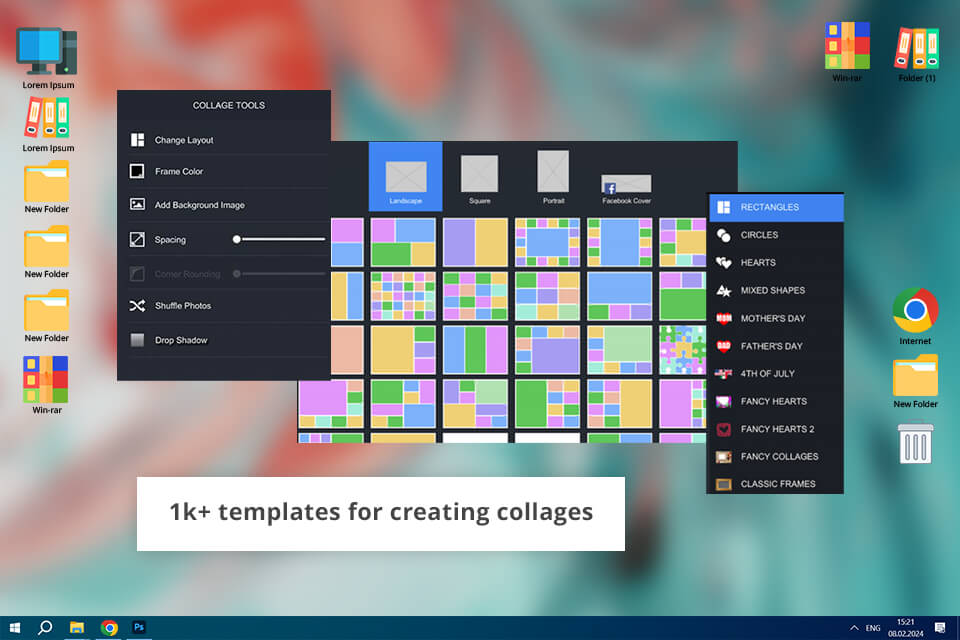
Platforms: web, iOS & Android app
Despite being one of the most lightweight and beginner-oriented iPiccy alternatives on the market, PiZap still provides a diverse feature set. This option is a lot simpler to use than iPiccy, enabling me to quickly make content for my social media pages as well as enhance my images without going through a long learning period first.
The free photo collage maker and sticker library are especially fun to use, allowing me to express my creativity better than the range of tools included in iPiccy.
My favorite aspect about this option is its playful and intuitive workspace. It’s a fantastic fit for simple edits and basic graphic design projects like social media posts, personalized memes, or fun invitations. Even though it lacks RAW format support and its tools aren’t as precise as iPiccy’s, PiZap is still a great option for handling simple, quick tasks.
PiZap key features:
Pricing: free plan, from $4.99/mo
All the iPiccy alternatives I’ve covered in this overview come with their own benefits, so picking the optimal option involves determining what’s most important for you – pro-grade editing tools, user-friendliness, or the availability of highly specialized features.
Adobe Photoshop is perfect for experienced users interested in pro-grade image editing and graphic design features that offer impeccable precision. However, if its learning curve is too steep for you, consider picking a more intuitive option like Adobe Photoshop Elements, PicMonkey and Fotor that offer solid image editing and graphic design tools while remaining pleasantly user-friendly.
Lightroom is ideal for photographers interested in robust RAW editing capabilities and file management. PhotoScape and Pixlr are also reasonable options for beginners interested in basic editing tools and batch editing support. The fact that Pixlr and Lightroom have mobile versions is also a huge plus.
Corel PaintShop Pro is a great choice if you’re looking for advanced editing tools that you can get for a more affordable price. Meanwhile, GIMP should be on top of your list if you want to find a free, open-source solution with an active community.
Canva is a great option for graphic designers, particularly if your needs are mostly limited to social media posts, presentations, and marketing assets. Meanwhile, PiZap is aimed at beginners interested in a straightforward, fun UI that allows making quick changes and creating social media content.