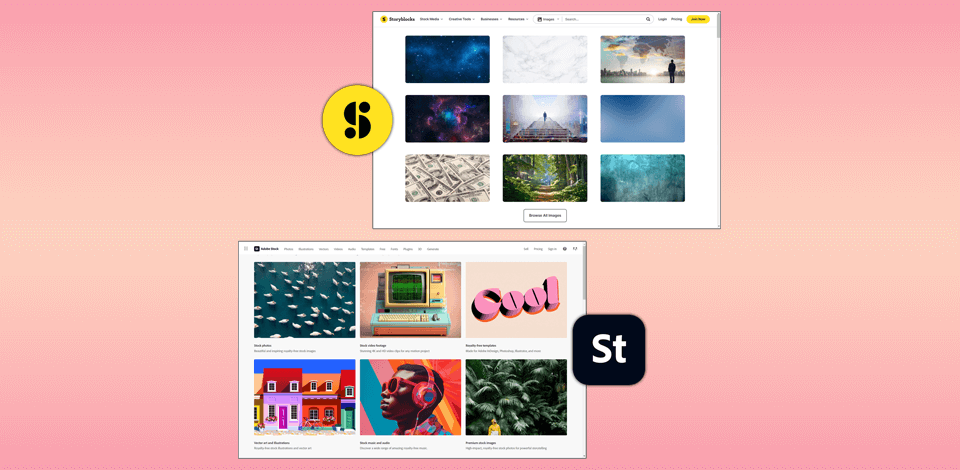
Trying out and comparing Adobe Stock vs Storyblocks, I found out that both platforms offer extensive collections of premium assets but for different projects.
Adobe Stock integrates with Adobe Creative Cloud apps, making accessing and incorporating stock assets into my designs a trouble-free task.
In its turn, Storyblocks offers an intuitive UI and an extensive collection of multimedia elements, so it is an ideal option for novices. This platform mostly contains videos, which sometimes load forever.
Adobe Stock is the most optimal solution for designers and photographers like me who need a rich collection of pics, videos, and other staff which provides endless opportunities to unleash your creative potential. I could create original content for social media networks, using stock images from this stock photography site.
|
|

Adobe Stock |

Storyblocks |
|
Rating |
★★★★☆ 4.5/5 |
★★★★☆ 4/5 |
|
Free Trial |
10 images or 1 video |
✔️ |
|
Price |
$35.99/mo |
$15/mo |
|
Licensing |
Royalty-free (standard, extended) |
Royalty-free (individual. business) |
|
Pros |
|
|
|
Cons
|
|
|
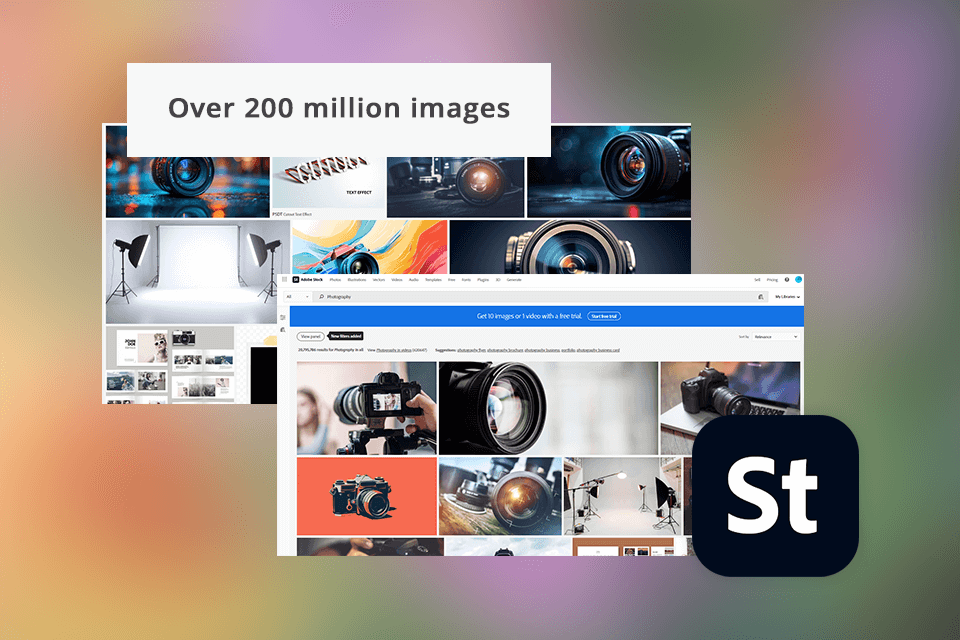
The collection of assets provided by Storyblocks is rich as well, but it is smaller compared to Adobe Stock and consists of around 433,000 visuals. Conveniently, all the items are divided into the following categories food, technology, weather, and others.
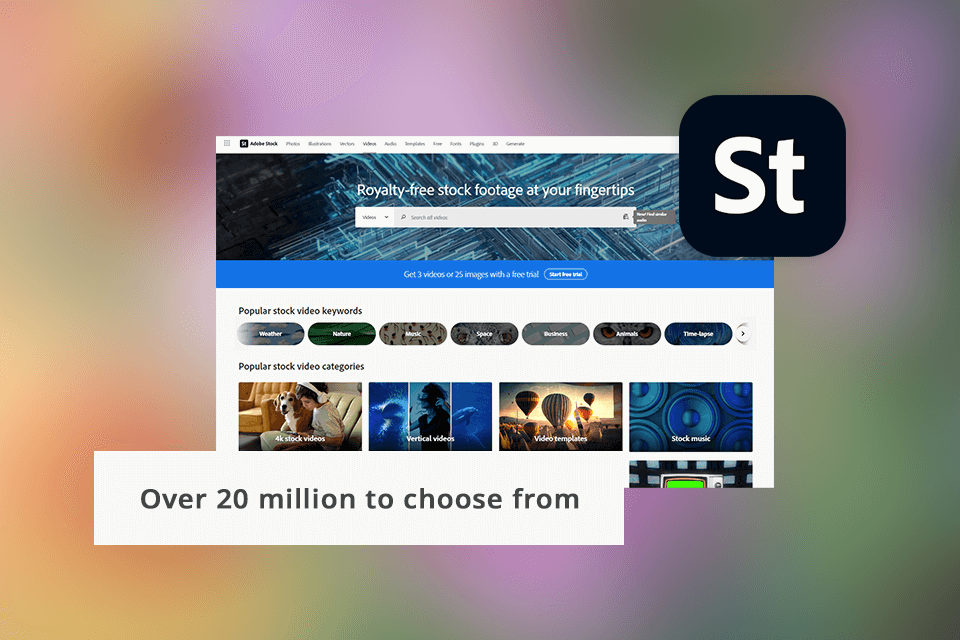
When it comes to videos, both products described in this Adobe Stock vs Storyblocks review boast an impressive variety of clips. Adobe Stock has a vast selection of videos, with more than 20 million to pick from. The content offered by this Storyblocks alternative is available in HD and 4K formats and different genres. Besides standard videos, you can also benefit from motion graphics and video loops.
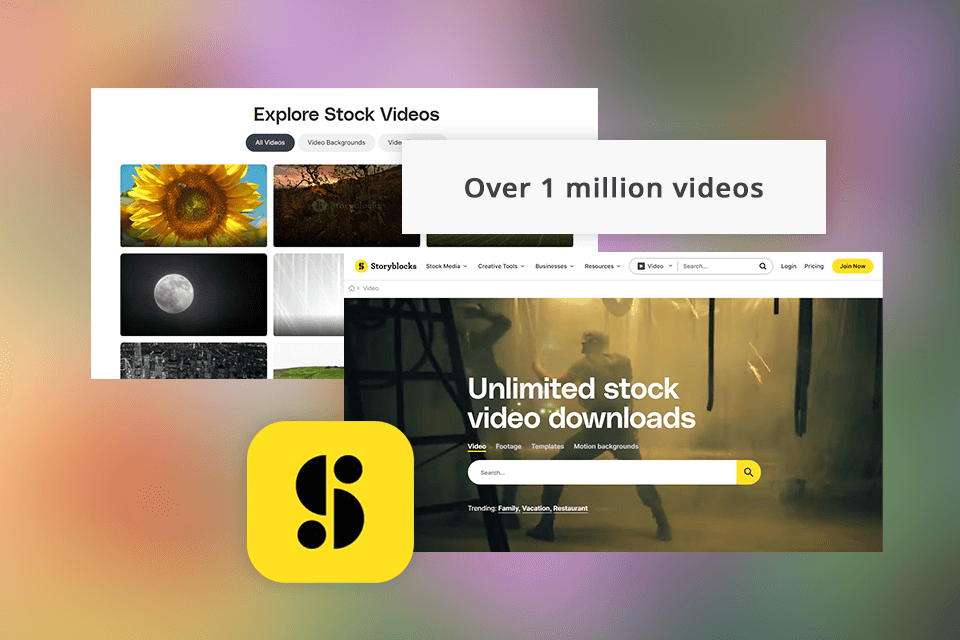
Like Adobe Stock, Storyblocks offers an extensive selection of over one million videos in HD and 4K format in various genres, such as finance and transport.
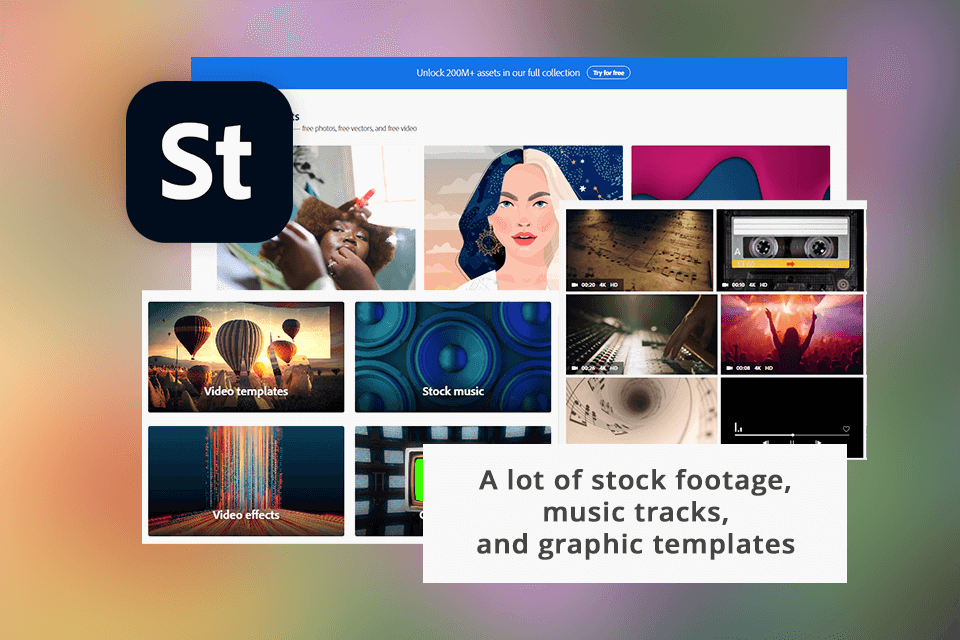
As for the availability of other media types, Adobe Stock provides users with a more extensive selection of assets like stock footage, audio tracks, and graphic templates, which can be seamlessly integrated into any editing tool. I also like that the software has an impressive variety of fonts to create eye-grabbing visuals like posters.
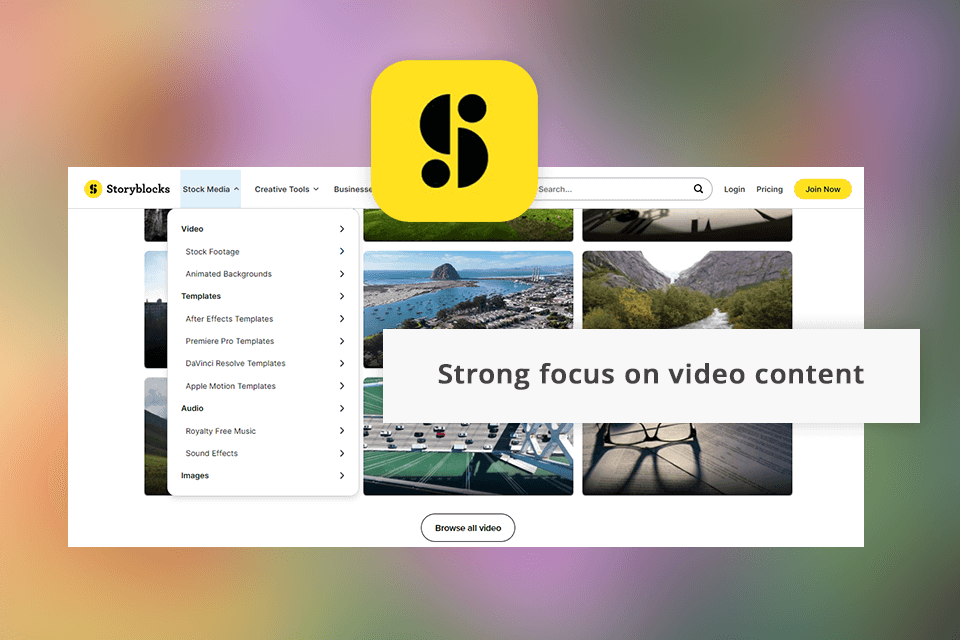
On the other hand, Storyblocks stands out with a rich variety of video content and a vast selection of loopable video clips, music tracks, and fantastic sound effects. In addition, when using the platform, you will find an array of illustrations for different scenarios. Moreover, it has many animated backgrounds to narrate your story in a more appealing way.
|
|

Adobe Stock |

Storyblocks |
|
|
|
|
Free Trial
|
10 images or 1 video
|
✔️ |
|
|
|
|
Subscription Models
|
10 images or 1 video: $35.99/mo 25 images or 3 videos: $59.99/mo 40 images or 6 videos: $95.99/mo 750 images or 25 videos: $239.99/mo |
Individuals: from $15/mo Business: by request |
|
|
|
|
|

Adobe Stock |

Storyblocks |
|
|
|
|
Photoshop |
✔️ |
❌ |
|
|
|
|
Illustrator |
✔️ |
❌ |
|
|
|
|
Premiere Pro |
✔️ |
✔️ |
|
|
|
|
Final Cut Pro X |
✔️ |
✔️ |
|
|
|
To conclude, I need to highlight that Adobe Stock is a more suitable choice for professional users who make money using stock files. It integrates with Adobe software like Photoshop, letting users incorporate stock assets into the projects with ease.
A vast selection of premium content offered by Adobe Stock allowed me to create amazing publications for my social media pages worry-free.
Adobe Stock is a platform that attracts users with a diverse library of professional images, whereas Storyblocks allows downloads as many videos, audio tracks, and pics at a more reasonable price. As for me, those who are looking for pro-level images should check Adobe Stock, and those who need excellent video and audio content have better visit Storyblocks.
Editors should purchase a single-use license to get access to assets, while Storyblocks allows the subscribers to use its pics and audio tracks without any limitation until the end of the subscription.
Yes, both services have customizable templates, but the variety offered by Adobe Stock is more extensive and diverse. On the other hand, templates provided by Storyblocks are specifically designed for video editing and social media content creation, enabling users to produce amazing videos quickly and easily.