I've been using Sumo Paint for a few months now, and although it has its advantages, there are a few drawbacks. It's convenient as it is web-based, so I can use it anywhere without installing anything. The interface is easy to use, which helped me start quickly.
However, I found some limitations that started to bother me over time. The tools are quite simple compared to other software I've used, especially for more advanced projects. Also, because it's web-based, it can be slow, especially when handling larger files. That's why I decided to try out a few Sumo Paint alternatives to find the right fit for my projects.

GIMP has lots of cool features that make it one of the best Sumo Paint alternatives. You can change how the interface looks, which is nice because Sumo Paint is more fixed in its layout.
One of the best things about GIMP is its professional tools for fixing photos. It has everything I need for fixing things like spots or red eyes in my pictures. The way it handles layers and masks is great for editing without ruining the original image, which Sumo Paint doesn't do as well.
Even though GIMP can be a bit tricky to learn at first, once I figured it out, I saw I could do a lot more compared to Sumo Paint.
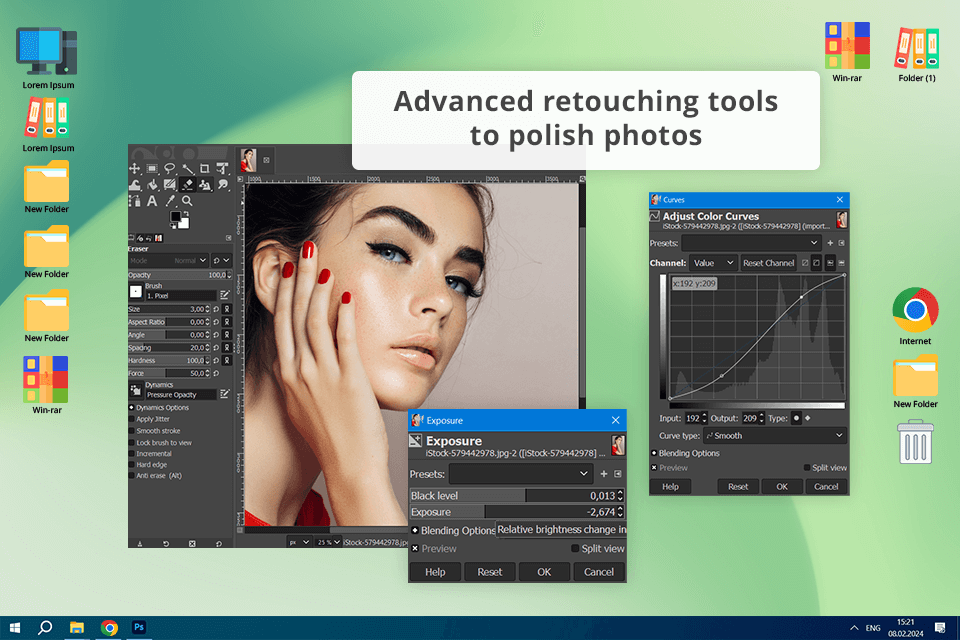
|
Price |
Free |
|
|
|
|
|
Platforms |
Windows, Mac, Linux |
|
|
|
|
|
Key Features |
|
|
|
|
|
|
Is GIMP a good Sumo Paint alternative? |
|
|
|
|
|

If you want a powerful tool for drawing detailed designs and are willing to spend time and money to learn it, Adobe Illustrator is a great choice instead of Sumo Paint. I was impressed by how precise and controlled I felt while using it. Everything, from the Pen tool to making complex shapes, feels professional.
Illustrator lets me handle layers and masks in a more advanced way than Sumo Paint does. Also, the custom brushes and text tools in Illustrator give me freedom to be creative.
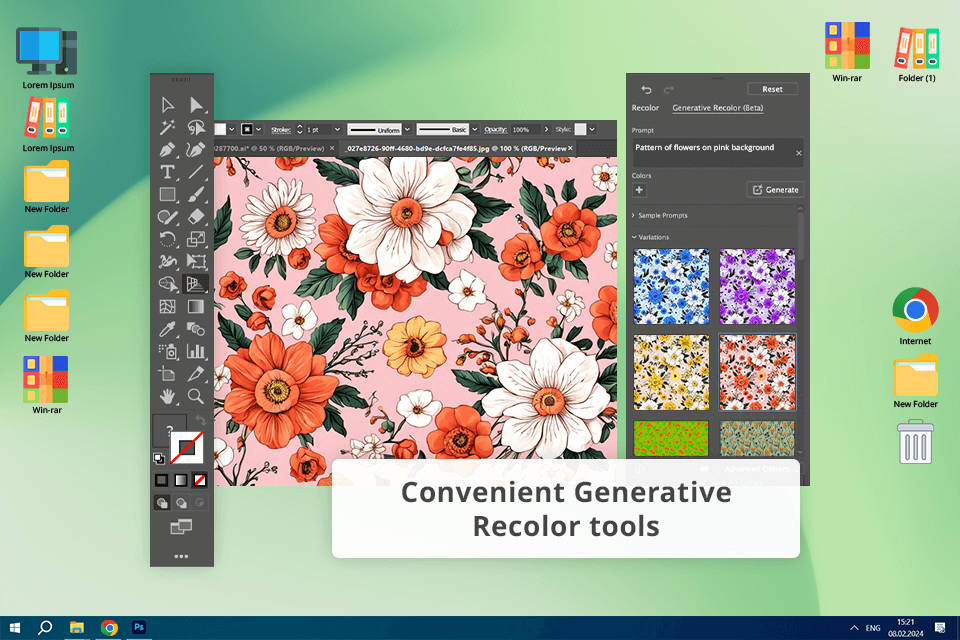
|
Price |
Free trial or $22.99/mo |
|
|
|
|
|
Platforms |
Windows, Mac |
|
|
|
|
|
Key Features |
|
|
|
|
|
|
Is Illustrator a good Sumo Paint alternative? |
|
|
|
|
|

What I really like about Photopea is that I can use it directly in my web browser without downloading anything, just like Sumo Paint.
However, Photopea is more powerful. The interface is easy to use, especially if you're familiar with Photoshop. It supports many file types, including PSDs, so you can work on projects from other software easily.
The only drawback is that this Sumo Paint alternative can be slow with very large files, which is common with web-based apps.
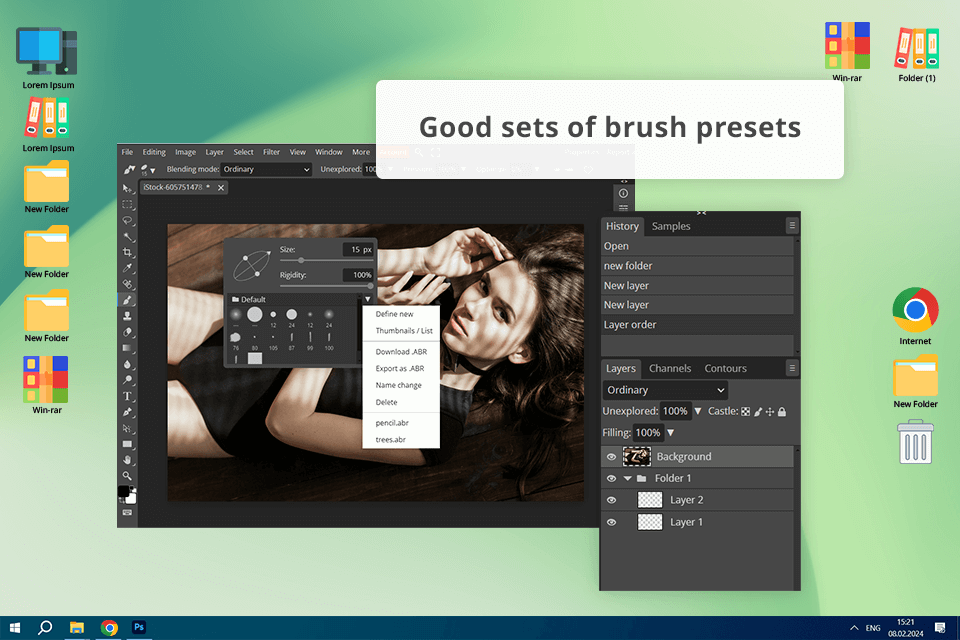
|
Price |
Free |
|
|
|
|
|
Platforms |
Web |
|
|
|
|
|
Key Features |
|
|
|
|
|
|
Is Photopea a good Sumo Paint alternative? |
|
|
|
|
|

While Illustrator is great for drawing, Photoshop offers different tools for editing photos. One of the best parts is the number of filters and adjustment options, as well as the Photoshop AI features that lets you easily remove objects from photos or edit them with just a few clicks.
Additionally, the integration with other Adobe apps like Illustrator and Lightroom helps my work process. While this Sumo Paint alternative may take some time to learn, there are plenty of tutorials and resources available to quickly learn new techniques.
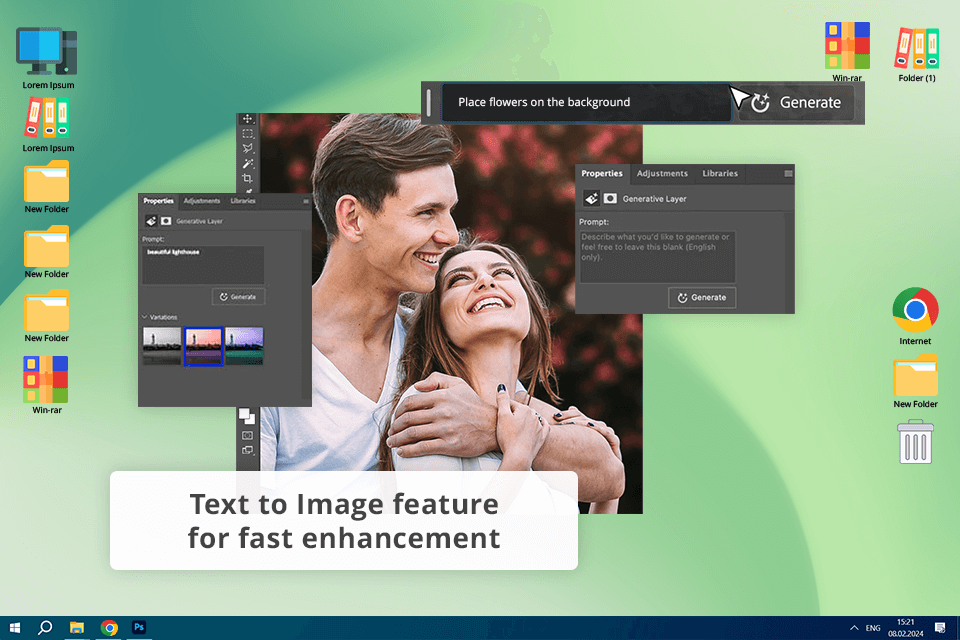
|
Price |
Free trial or $22.99/mo |
|
|
|
|
|
Platforms |
Windows, Mac, Web |
|
|
|
|
|
Key Features |
|
|
|
|
|
|
Is Photoshop a good Sumo Paint alternative? |
|
|
|
|
|

Pixlr strikes a good balance between simple and advanced editing features. It lets me make quick edits or more detailed improvements without feeling overwhelmed.
What I like is how similar this Sumo Paint alternative is to Photoshop in terms of tools and its interface. Since it's web-based like Sumo Paint, I can use this photo editing software for PC from any computer, which is handy. It also has many AI features and supports various file types, including PSDs, which is great for working with layered files.
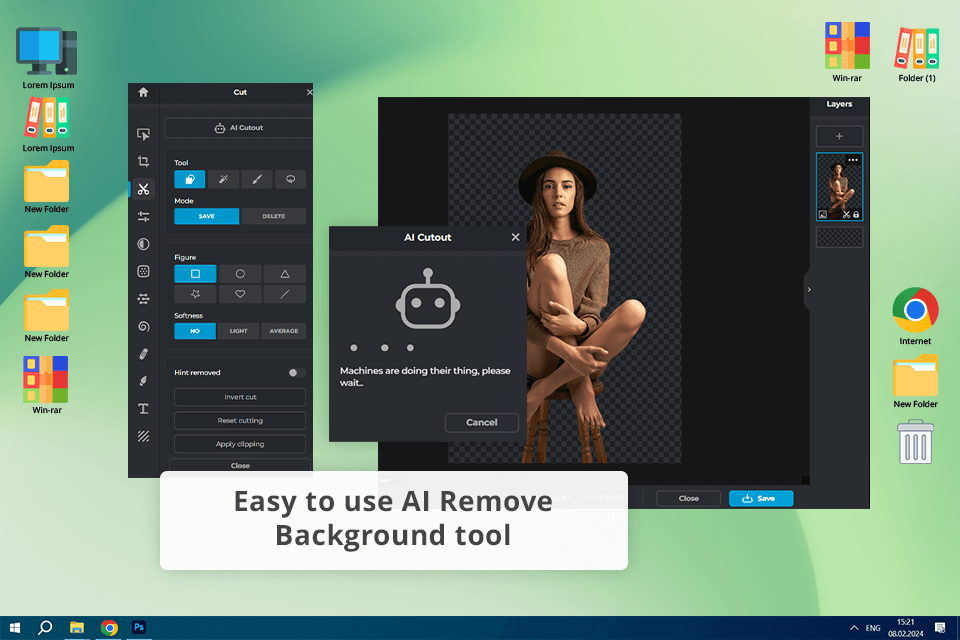
|
Price |
Free trial or $1.99/mo |
|
|
|
|
|
Platforms |
Windows, Mac, Web |
|
|
|
|
|
Key Features |
|
|
|
|
|
|
Is Pixlr a good Sumo Paint alternative? |
|
|
|
|
|

I like how simple it is to edit photos using filters, overlays, and textures in PicMonkey. The best part is that you don't need to know much about editing to use it.
One of the best things for me is the user-friendly interface. It's simple but has lots of choices for basic touch-ups and creating social media pictures. Also, the templates are helpful to start projects, whether you're making a flyer or editing a photo for Instagram.
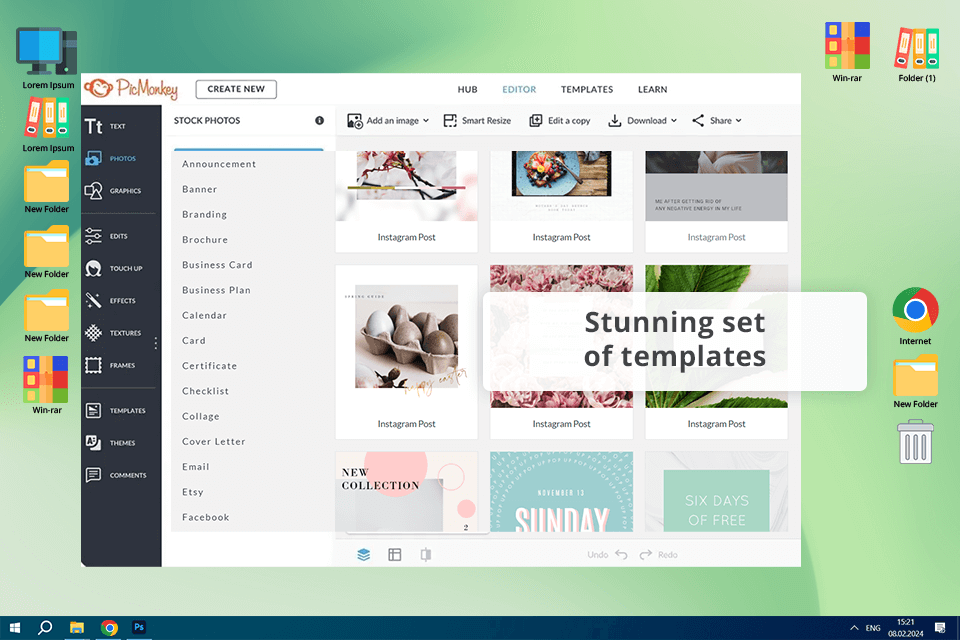
|
Price |
Free trial or $7.99/mo |
|
|
|
|
|
Platforms |
Free trial or $7.99/mo |
|
|
|
|
|
Key Features |
|
|
|
|
|
|
Is PicMonkey a good Sumo Paint alternative? |
|
|
|
|
|

I liked PhotoScape because it's easy to use to resize, adjust brightness and colors, fix white balance, and correct backlighting. The Sumo Paint alternative has a good selection of frames and filters.
It's fun to try out different looks and feelings, whether I'm editing vacation photos or doing artistic work. Being able to make collages with multiple photos and add text or stickers makes my projects even more creative.

|
Price |
Free |
|
|
|
|
|
Platforms |
Windows, Mac |
|
|
|
|
|
Key Features |
|
|
|
|
|
|
Is PhotoScape a good Sumo Paint alternative? |
|
|
|
|
|
Overall, I chose Illustrator as my best alternative. I can switch between Photoshop and Illustrator easily, which helps me work smoothly.
It took me a while to learn how to use it well, but once I did, I saw how powerful Illustrator is. Additionally, it needs a good computer to run smoothly because this Sumo Paint alternative is resource-intensive, but its advanced features and performance make it worth it.