
With years of experience in enhancing pics at FixThePhoto, I’ve become a real expert in this field and come up with the most effective ways to increase resolution of an image that I’d like to share with you.
At FixThePhoto, we do our best to provide clients with crisp and high-quality photos to satisfy all our customer’s requirements.
These techniques will come in handy for anyone looking to improve the quality of product images for online stores, refine portraits for a portfolio, or produce pixel-perfect large-scale prints, etc.
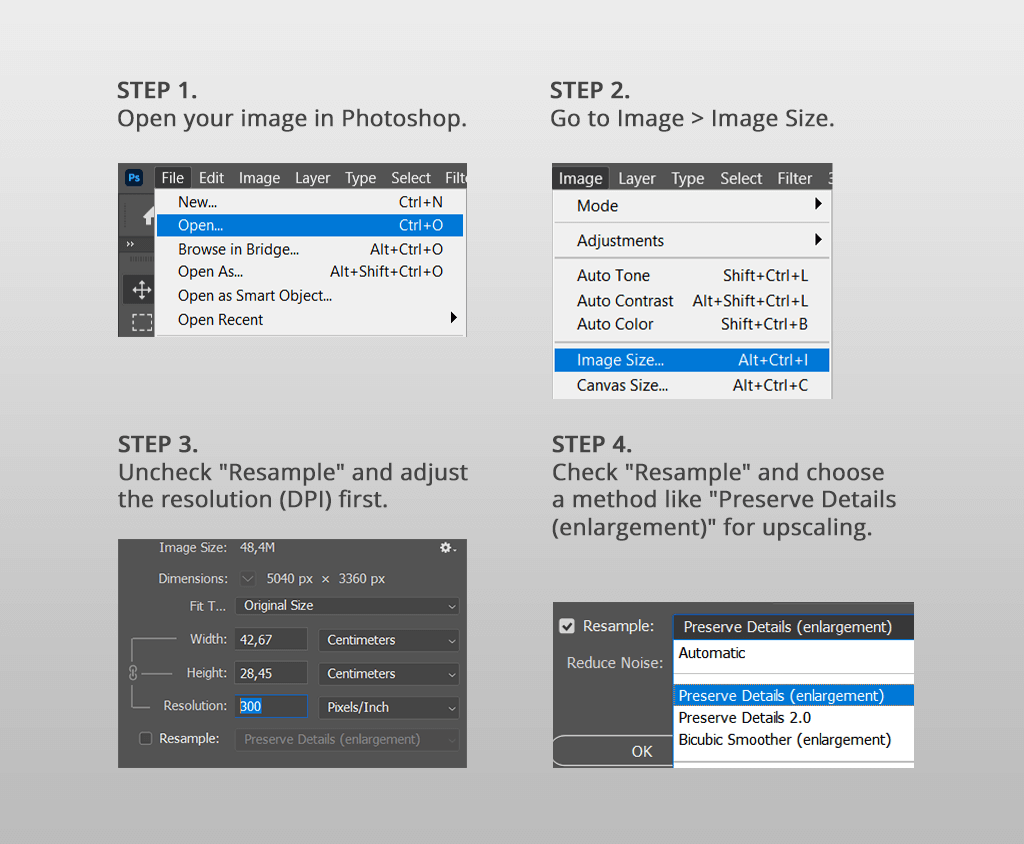
This is the exact first method I use when the client requires vivid and clear images. Photo sharpening software like Adobe Photoshop provides bicubic interpolation, which increases the number of pixels mathematically, thus enlarging the picture without sacrificing its quality.
Such options like
This method is the most effective solution for those who need to increase resolution in Photoshop enlarging pics a bit. Preserving details to some extent, the tool can still cause pixelation and loss of clarity if you overdo it with upscaling.
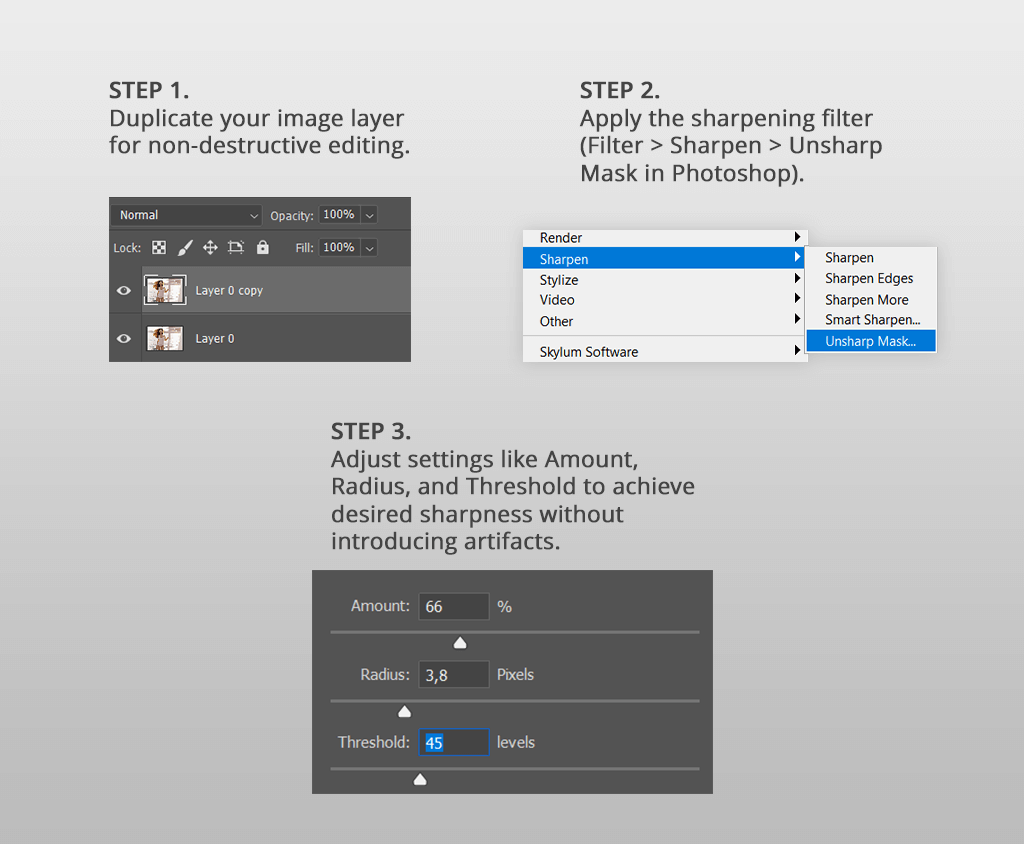
In some cases, to enhance resolution you do not only need to add pixels but also enhance the existing pics for impeccable results. In this case, you should take advantage of such options as the "Sharpen" filter in Photoshop or plugins like Nik Collection's Sharpener Pro.
With the help of noise reduction software, you can enhance the contrast along edges to increase the level of detail and make pics clearer.
Recently, image-enhancing tools have been upgraded with AI-powered technology. Programs like Topaz Labs' Gigapixel AI leverage machine learning algorithms to define the sections with potentially missing details when scaling up pics.
AI photo editors use its smart algorithms to guess and reconstruct details, making them perfect for considerable enlargements.
Addressing the job of increasing resolution of an image to the FixThePhoto team, you can save time and effort and direct all your strength to other essential tasks or creative pursuits. Our experienced retouchers will handle all the technical issues without your involvement. And what is especially important - we do all the edits ourselves, so we guarantee first-class quality.
In addition to using photo editing software, you can increase image resolution before shooting. I mean the choice of camera and settings that can affect the quality of the photo.
The best way to increase resolution of an image is to purchase a camera with excellent megapixel capabilities like a DSLR. These cameras shoot amazing images with more pixels per inch, which results in a greater level of detail and clarity in every pic.
By spending money on a camera that can shoot pics with impressive resolution, photographers can take photos with an amazing level of detail right from the start. This eliminates the need to do many enhancements at the post-production stage, as the initial shot already provides a decent foundation to produce professional-grade photographs.
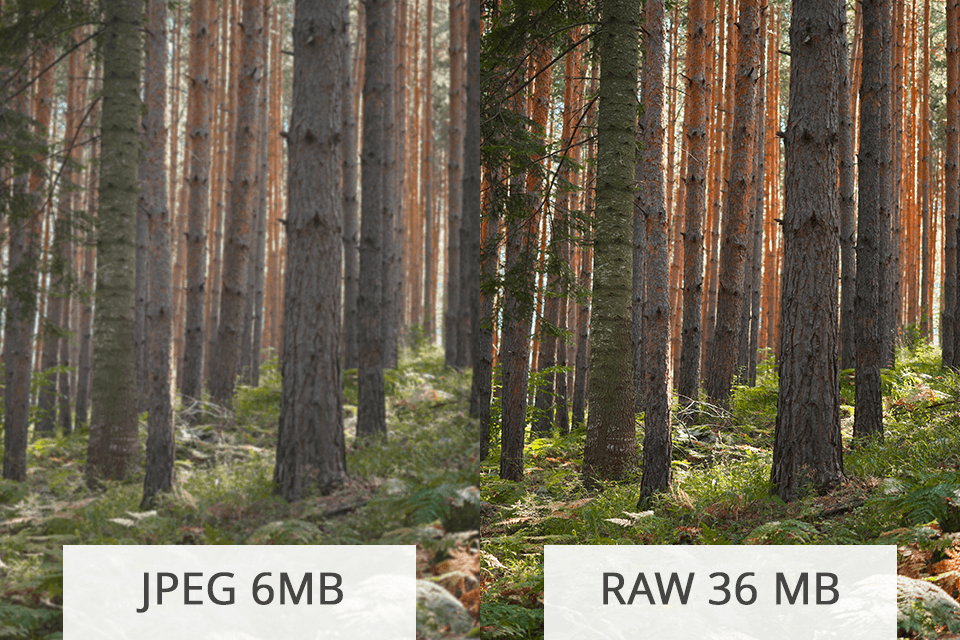
RAW format is preferable for shooting images (if compared to JPEG), as it contains all the needed data and preserves detail directly from the camera sensor. This format provides such info as color depth exposure details, simplifying a post-processing stage for photographers.
Another benefit of RAW files is that they let editors correct the exposure, and achieve a perfect color balance and sharpness level without sacrificing the picture quality. Such flexibility enables shooters to make pixel-perfect edits to get the needed results without introducing artifacts or loss of detail.
Using RAW format to take pics, photographers can derive the full potential from their camera’s functionality to produce crisp, vivid, and detailed images.
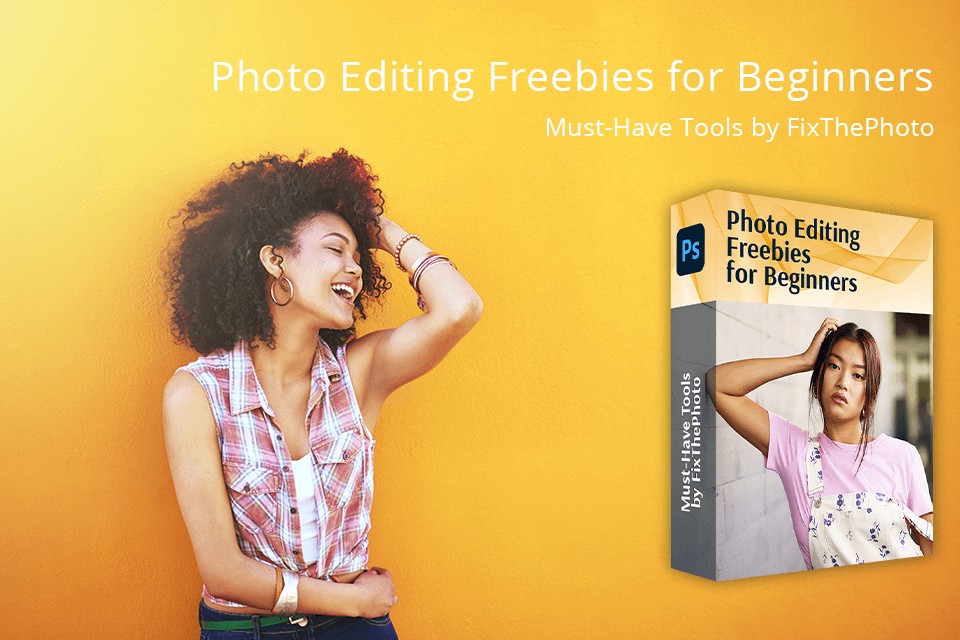
In addition to increasing the resolution of photos, you will probably want to enhance them by applying filters. With these presets, your photo editing routine will become faster and more efficient. I especially appreciate the ability to tinker with different edits, just by hovering over the presets.
But at first, you should figure out how to add Lightroom presets and how to add Photoshop actions on your device before making your photos more creative and beautiful.
Image resolution is the level of detail contained in an image. It is typically described in PPI (pixel per inch) or DPI (dots per inch). Higher resolution means that the image has more pixels, which results in crisper and more vivid visuals. This parameter is crucial to consider when printing photos, making detailed digital displays, and scaling up pics preserving even the finest details.
Yes, there are techniques like shooting at higher resolutions with a pro-level camera, using RAW format for maximum data retention, etc, that allow you to do so.
Due to over-sharpening, such undesired artifacts like halos around edges and increased noise can affect your image, deteriorating its quality. The main thing – is not to overdo it when using sharpening tools and preview all the edits before their application.
To present the images digitally, make sure they are optimized for screen resolution (usually 72 or 96 DPI) and check the size of a display to eliminate pixelation. To print high-quality photos, the files should have the highest possible resolution (from 300 DPI or more) to get sharp and clear printed output.
Vectorization allows converting raster images (pixel-based) into vector graphics (mathematically defined shapes), which do not depend on resolution. It means that you can scale images without degrading their quality, which is perfect for logos and graphics, which need to be available in different sizes.