PiZap
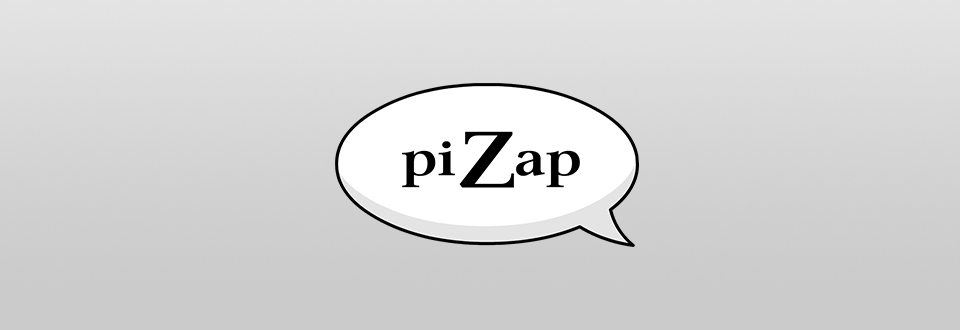
If you are hoping to find a PiZap free version but wondering whether that could cause harm to your computer by spreading malware, make sure to read this helpful article. It contains a link for a safe free download, as well as some alternatives that can cover the program’s deficiencies and comprehensive information about the dangers of cracked software running on your PC.
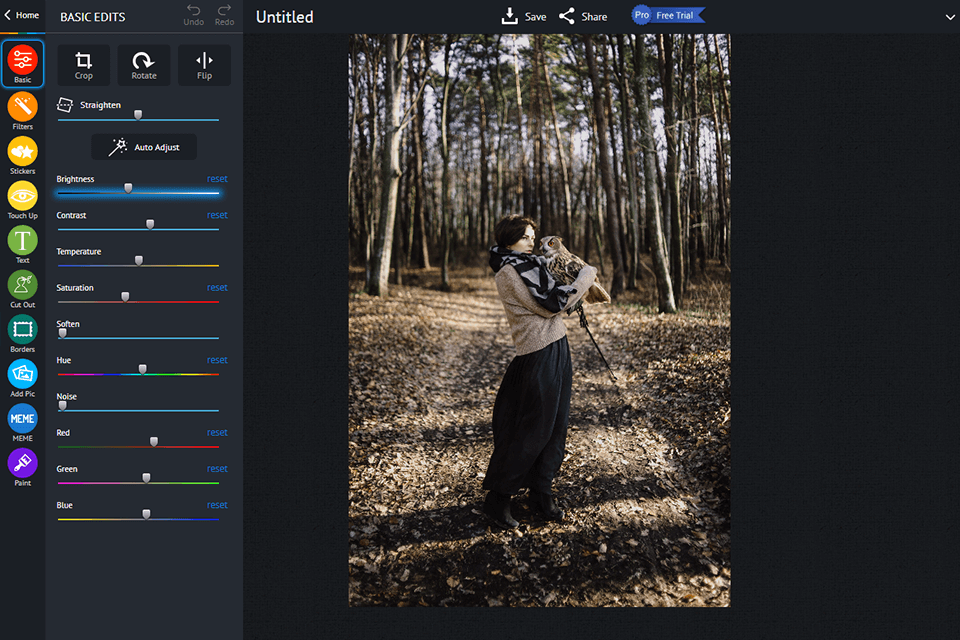
Since this is a photo editing and enhancement application, you can make basic adjustments like flip or trim images, adjust several color and light parameters and add interesting effects. This is a free photo editor that has many filters and colorful stickers. It is also convenient for assembling collages or business cards, creating memes or otherwise adding comments to images, designing frames and postcards, perfect covers for social networks.
Yes, the company’s website provides you with a PiZap free trial version. It can be accessed entirely without restraint for the duration of one week. After that term you will be requested to make a purchase to continue working.
The company catered to Android and iOS users specifically but didn’t leave out the rest by opening up the online version. In it, you can do all the image editing and designing with equal ease so that downloading or working via the net feels the same.
As of now, the latest version can be bought for $35.88/year. This charge entitles you not only to all the functions but also to the upcoming updates.
The developer has tried to meet the needs of a wide range of users, so PiZap is optimized for different platforms. If you are going to use it on a mobile device, visit the online store and install the product without any problems.
You can also use the PiZap Pro version on the official website by registering and creating an account.
PiZap Pro
This is the version that clears all the advertisements from the workspace. You have access to all the same tools but you can finally use them without distractions.
PiZap Mobile App
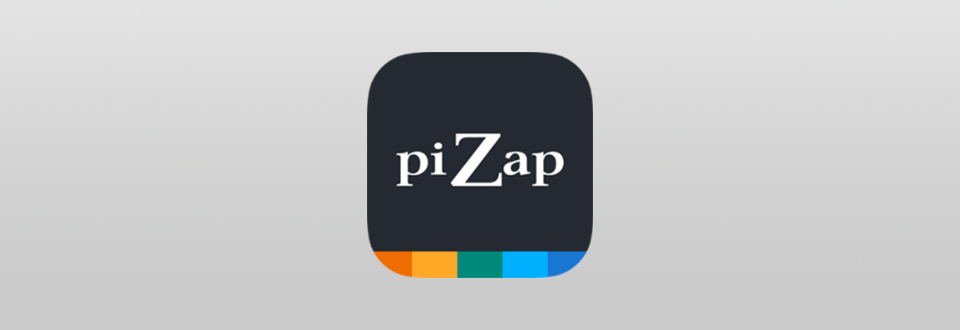
Mobile apps include all the functions you need to edit your photos. Most tools and content are free, no registration required. However, to access all functions, you must choose one of two payment methods:
Monthly license - $5.99/monthly
Annual license - $35.88/year
Understandably, people often try to cheat their way out of paying and hunt for reliable pirated alternatives. However, they are mistaken in thinking any pirated program can ever be reliable. Read on and make your own decision.
First things first – working in a cracked PiZap photos editor makes you a criminal. By avoiding to pay for the license, you violate the copyright law with all the consequences of such an action pending. Illegal users think they are hard to track but there are ways and being discovered will cost you something like $250,000 and in the worst case 5 years of your freedom as well.
During the installation of a cracked program, anything can penetrate your computer and cause harm to it or harvest personal data. If you have licensed antivirus software working, you are more protected but the threat is not fully eliminated by those.
One of the benefits of shelling out the subscription money is the availability of updates. Cheating the system plays a trick on you by making those inaccessible. You won’t get new tools and the bugs that were in your version will always remain unfixed. Additionally, any pirated program also comes with a set of bugs of its own that you will have to sort out single-handedly.
When you can’t figure things out, regardless of what those are, you can always bother the technical support and they will see you through solving the issue step by step if needed. However, this is only possible when you have a valid license number that they will check carefully first. If you don’t, be ready to waste hours learning to use the program and battling errors.
In some cases, getting a PiZap free and legal alternative would be a better decision, especially since you wouldn’t be breaking the law.

GIMP is an open-source code program designed primarily to create elaborate vector images. It provides a number of tools including some for color correction, gradients, noise reduction, and trimming.
The program also has a set of brushes that can be resized and some automated tools that simplify certain mundane tasks. The latter concern layers, masks, inscriptions, and a selection of effects. You can be an amateur or a professional and feel equally comfortable working in this program.
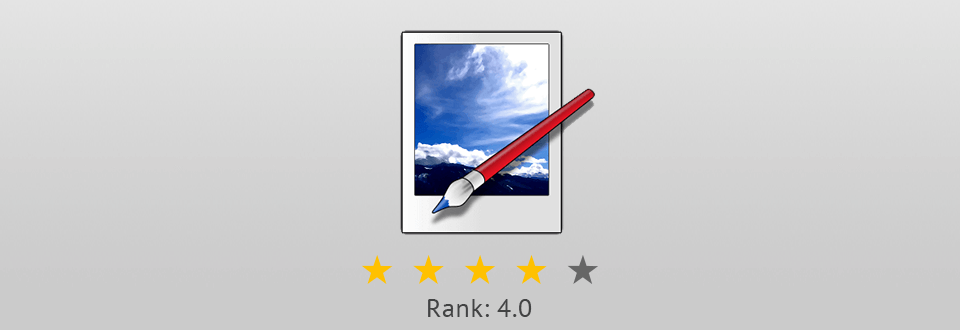
Paint.Net is free and highly efficient Windows software that is definitely a great alternative for PiZap. Make sure to directly get it from the company’s website because you can also find it in the Windows Store but they would charge you for the installation.
It has a user-friendly interface and records all your actions so that you can cancel them infinitely. This PizAp free replacement works with layers, offers a selection of effects, and an impressive toolkit. In addition, you can actively learn in the online community filled with tutorials, plug-ins, and real people offering help.
The latter can be found in abundance on third-party resources and installed without a hitch. They make it possible to edit images more thoroughly and quickly cast interesting effects over them, as well as teach the program to recognize more formats.

Fotor can be used to edit and retouch photos, compile a collage, design some graphic elements. It has preset filters and one-time tools refined for quick cropping and setting colors or other basic things.
It is particularly convenient for arranging images into a collage or putting together simple designs. This alternative is ideal for beginners because a smaller number of features simplifies the process of learning while maintaining the quality of work.
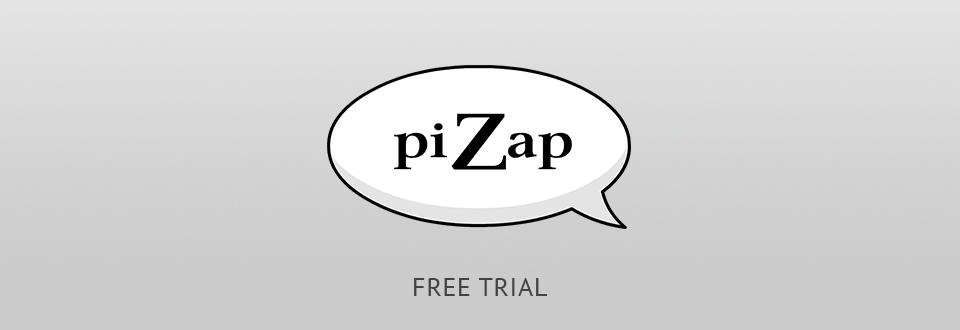
There is no need to risk with a cracked PiZap Pro version, just download the official one from the company’s website.