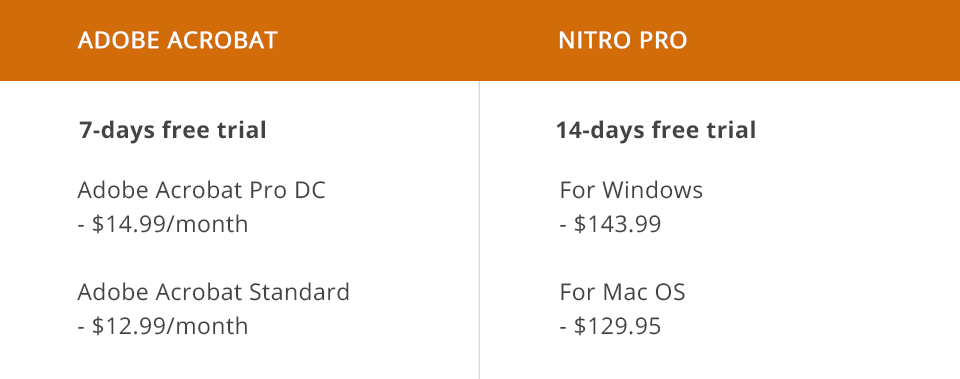The Adobe Acrobat vs Nitro Pro stand-off interests many people who regularly work with PDF files. If you are one of them and want to learn more about both programs, read this review till the end.
Adobe Acrobat is a universal program for editing and converting PDF files into a convenient format for further work. You can not only look through PDF documents in a quick way but also add notes, scan paper files, and send them to print.
Nitro Pro is a great program for creating, editing, and converting PDF docs. It is a very powerful option packed with almost all the needed tools and features for these tasks. However, it has poorer configuration parameters and settings than Adobe product.
Neat and convenient interface. Though comparing Adobe Acrobat and Nitro Pro often claim that the former has a more user-oriented interface and settings. There is a dedicated sidebar with multiple tabs for quick and easy navigation through a document. All pages of a doc are displayed as thumbnails under the first tab.
Many useful functions. The program can become your go-to tool for all types of manipulations with PDF files. You can read, copy, zoom in/out, print documents, change orientation, and more. The latest versions of the software can also function as an additional module (plug-in) for all existing browsers.
Conformity and reliability. When you create a PDF, this PDF reader keeps every detail and element of formatting in a file. This refers to pictures, spacing, and fonts. Such an approach is very beneficial, because you can send your PDF files to another person and he/she will be able to open and read them even if the fonts used in a document aren’t installed on his/her PC. Moreover, all formatting structures are preserved no matter what program version a recipient uses to open a PDF.
Ideal variant for enterprises. Large companies that want to provide their employees with convenient tools for work always choose this program in the Adobe Acrobat vs Nitro Pro competition. First of all, the program allows team members to work outside the office. By connecting to Document Cloud, users can use Acrobat DC from mobile, tablet, and home PCs. Moreover, the document will be opened exactly in the place where you finished editing it, even if you use another device.
You can work with PDF documents on mobile devices. A free mobile app has all the tools you need to view, comment, sign, and send PDFs from anywhere. With an Acrobat Pro DC subscription, you can enjoy a full PDF editing experience on your iPad and Android tablet.
Convenient commenting on documents. This PDF editor for Mac and Windows can not only open and view PDF files but also add comments using a separate set of tools.
Packed with modern technologies. Using Adobe Acrobat, you can scan paper documents to a PDF file and automatically recognize text using Optical Recognition (OCR) technology. You should also learn more about Adobe Acrobat Pro vs Standard battle to understand what version suits your needs more.
Lots of handy tutorials. If you want to try Adobe Acrobat alternatives, you may face difficulties mastering them because of a limited number of guides. When it comes to the Adobe software, the net is awash with written and video tutorials so you will easily understand how to use different tools. This is especially important for inexperienced users.
Great file-saving capabilities. Using Adobe Acrobat, you can save PDF files as Microsoft Word documents. In this case, the layout, fonts, formatting, and tables are preserved, which makes further work with a file very convenient.
Additional features in new versions. Unlike its rival in the Adobe Acrobat Reader DC vs Nitro Pro confrontation, this program is built into a browser when you install a special plug-in that allows you to open PDF files from the net directly in a web browser, without taking any other steps.
Locked-in document. People who open your PDFs with this tool can’t make edits. Acrobat allows users to fill out forms in PDFs, but there is no way to change existing text or formatting. Thus, the program isn’t suitable for saving rough drafts of docs or for co-op work on a project unless all participants have Acrobat.
Adding electronic signatures to PDF. The QuickSign function allows you to add digital signatures and send documents back in seconds. You can add certified digital signatures to files using one-click profiles. Nitro Pro now supports Topaz digital signature pads and software.
Quick comparison of PDF files. The program gets one point in the Adobe Acrobat vs Nitro Pro comparison for efficient comparison mechanism. Thus, you can easily detect inconsistencies when comparing two versions of the same file. Analyze differences quickly to save time and avoid unnecessary steps during the viewing process.
OCR function. When you open a scanned PDF or an image file in Nitro Pro, the OCR function allows you to extract the text from the document, making it possible to edit, search, and copy the content.
Convenient work with interactive fields. You can insert fields of various types and purposes into a PDF document: ordinary text, check-boxes, fields for barcodes, radio buttons, combo boxes, buttons, etc.
Ample opportunities to work with Nitro Cloud. This is a cloud service that allows receiving, sharing, and collaborating on projects in a very convenient manner. Besides, you can instantly e-sign documents, without dealing with paper materials.
Batch export. In one step, you can convert entire collections of PDF documents to MS Office files or image files.
Integration with Outlook. You can archive important files for future use with the help of a Microsoft Outlook plug-in. It is also possible to convert emails, attachments, and entire folders of emails to PDF format.
Excellent protection of documents. If you compare Adobe Acrobat and Nitro Pro in terms of security features, the latter has much to brag about. It can protect your documents in several ways: by setting a password or using a certificate in combination with AES or ARC encryption.
May lag and crash. You may spend several hours creating a document and then there suddenly appears an error, so all your efforts go in vain. That’s really disappointing, but the developer tries to fix the bugs in the latest versions.
You can buy Adobe Acrobat Pro DC for $14.99/month, and Acrobat Standard costs $12.99/month (after 7-days free trial). You can also purchase Acrobat Reader to view, sign, fill, and comment on PDFs for free. If you don’t clearly understand what version you should invest in, check the Adobe Reader vs Acrobat comparison comparative analysis.
Nitro Pro also has a free trial version valid for 14 days. For this software, prices differ depending on your OS. The price of a Windows version is $143.99, while Mac users need to pay $129.95. The program is available as a one-time purchase, so you can forget about monthly and yearly fees.
Adobe Acrobat appeals to users with its extensive collection of tools and features. Besides, it allows users to track the status of a PDF document in the Document Cloud environment and work with the international electronic signature service called Adobe Sign.
Another praiseworthy feature is the import comments option. Thus, you can specify the name of the file you want to mark up while saving a doc instead of providing labels to the imported PDFs.
Though Nitro Pro has less profound PDF editing capabilities than Acrobat, you can still use it to make very significant changes to documents.
Using Nitro Pro, it is possible to create a PDF document from scratch. It provides various tools for work with text, to print, insert, edit, and reformat it. The program allows you to add headers and footers, page numbers, and even watermarks. In addition to text, you can insert images into a document from a file or directly from a scanner.
However, you should remember about serious drawbacks. During conversion, some attributes, e.g., form fields, aren’t converted. Considering how expensive the program is, this defect is unforgivable.