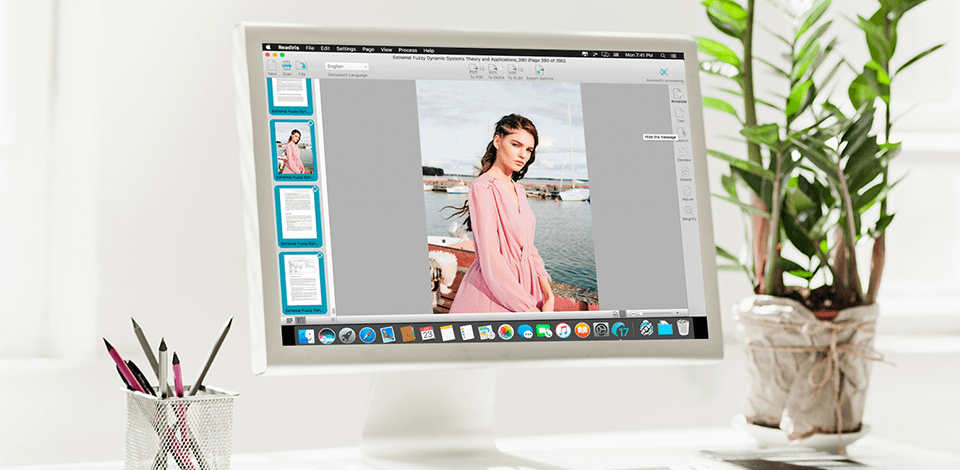
A picture scanning software is used with slide scanners or some other imaging equipment to create, edit, digitize and evaluate images in high resolution. Having installed a photo scanner program, you will easily restore your family albums, work with business documents, etc.
To get the high resolution digital copies of your images and docs, you will need the best photo scanner. However, when connecting your scanner to the PC, some issues may arise and you may waste much time fixing them. That is why it is very important to use the photo scanning software that is also capable of improving the final quality of the scanned picture/document.
Verdict: Being a great alternative to the best photo scanning services, VueScan may be also called one of the best photo scanning software in 2026. It is a free trial app used to scan documents, photos, slides and films on the most popular OS, like Windows, Linux and Mac OS.
This program is compatible with more than 5600 models by 42 manufacturers and may help you out if your scanner doesn’t have a suitable driver. You may scan images in flatbed mode, transparency or document feed mode, choose the resolution you like (up to 300 dpi), and then print them using a photo printer for photographers.
The program also offers features that are typically available in photo editing software for PC - cropping, restoring color and fading, reducing graininess, sharpening, removing from the screen, aligning, color balance, brightness or color space of the scanner. Final files are saved in TIFF, JPEG or PDF formats.
Verdict: Readiris 17 is all-in-one scanning and photo sharpening software that is really easy to master and use. Thanks to the convenient and intuitive interface, this tool is really a user-friendly one and is suitable for complete beginners.
At the same time, this photo scanner program provides all the necessary functions required for successful digitalization. It will help you digitalize old documents, as well as scan high-quality ones.
Moreover, you may convert PDF files, texts and images into a scanned doc or image, and then edit it in the format you like, including PowerPoint, Excel, Word or indexed PDF. Then you can turn them into a physical form using an all-in-one photo printer.
Verdict: With ScanSpeeder, you can streamline the image digitalizing process and perform multiple tasks. Batch image scanning, fading restoration, scanning slides or negatives, this is just a glimpse of what this photo scan software can offer to users.
Innovative features of ScanSpeeder and the ability to connect directly to your flatbed scanner will allow you to considerably boost your productivity. Most importantly, you can scan multiple photos simultaneously and then automatically or manually segregate them into separate image files.
Also, ScanSpeeder offers the ability to share your scans on various online platforms. The software has a straightforward interface and efficient automatic image selection, which has undergone several upgrades and now works fast and accurately. It can also save to PDF with OCR.
Verdict: SilverFast is designed to scan and edit images, documents, and sliders. If you are going to digitalize film negatives, you will not only need to pick a film scanner, but also efficient picture scanning software.
The interface of SilverFast is based on a dual concept for basic and advanced adjustments to cater to the needs of both beginners and professionals. Also, you can benefit from QuickTime movies, which help figure out the way the program works. The software is compatible with Windows and Mac OS. Also, SilverFast can be used either as stand-alone software or a plug-in for Photoshop.
Being included in the Achieve Suite, the software supports lossless saving of RAW data. You can save your slides, filmstrips, Kodachrome images, and photos as RAW files for further optimization and processing. Also, it is possible to remove dust and scratch with the infrared channel.
Verdict: AutoSplitter photo scanner software automatically determines whether your scanned photo requires cropping or aligning. Moreover, it is possible to customize such parameters as image cropping, rotation, and orientation. Once the software recognizes the photo, it will split it into separate output images.
AutoSplitter significantly simplifies your workflow since the majority of processes are automated. As soon as you scan the photo, you can preview the results and edit your image using an easy-to-use interface. Apart from adding text to you picture, you can edit digital image file metadata.
Verdict: Scanitto Pro is a user-friendly photo scanner program with basic functionality. You can save the scanned image and convert it to various file formats without any hassle.
One of the strongest advantages of Scanitto Pro is optical text recognition. With this feature, you can convert the text from the image into text that you can easily edit on your computer. OCR works with different languages, such as German, Italian, English, and Spanish.
If you are looking for a simple but still effective tool to simplify your scanning process, Scanitto Pro will be a perfect option to consider.
Verdict: Scanitto Lite is a highly useful photo scan software product for scanning any image with the help of TWAIN scanners. By using Scanitto Lite, you can scan photos or documents and save them to any available highest quality image format, for instance, BMP, JPEG, TIFF, PNG, PDF, or GIF. It is also possible to print scanned images, create copies, or quickly save them on your disk.
With this photo scanner software, it won’t take long to scan a picture, office document, or sketch. Once you do it, you can save a file in any format of your choice. To save time, you can use the direct-printing feature that will turn your connected devices into a copy machine.

Verdict: If you need to use a scanner remotely or share access to it with your colleagues who are using the same network, you can use BlindScanner. When a user installs this photo scanner program on a PC, other users can take advantage of it to perform a wide variety of tasks.
To make your work more efficient, install this software and start scanning photos and other images right away. You will need to choose BlindScanner as your scanning tool, then you can set the color, resolution, and size of the output file.
This software is quite handy when it comes to work-related and other tasks. For instance, you can use it at work to avoid purchasing a new scanner, or at home after connecting to a local wireless network. Pay attention to the fact that BlindScanner is compatible only with flatbed TWAIN devices. If you need to scan a lot of images, you will appreciate the fact that this picture scanning software can be used with document feeder scanners.
Verdict: ScanPapyrus is a useful photos scanner software tool that will be appreciated both by advanced users and beginners. It is quite simple to use, as it is enough to choose a picture or document that you are going to scan, run the program, and click on the Scan Page button.
Once your image has been scanned, you can select a folder for an output file. All in all, this multiple photo scanning software is easy to master if you compare it with other programs that allow for sending faxes or scanning documents.
Another advantage of this photos scanner software is that you can choose paper size and adjust DPI. There are several scanning tools available. The Photocopy feature allows for using any scanner for printing copies of a scanned document. It is perfect for those who need to create multiple top-notch quality copies of one document.