What is the best budget scanner to buy this year?
If you want to scan images, receipts or various office documents, you can handle these tasks easily with the help of a budget scanner that won’t cost you an arm and a leg. Some people mistakenly believe that inexpensive scanners deliver poor quality, but it couldn’t be farther from the truth.
As there are a lot of models that will scan your documents at high resolution, I have compiled this list to help you choose the best one.
In this review, you will find information about the cheapest scanners available today. They are perfect when you need to scan pictures, contracts, receipts and other documents.
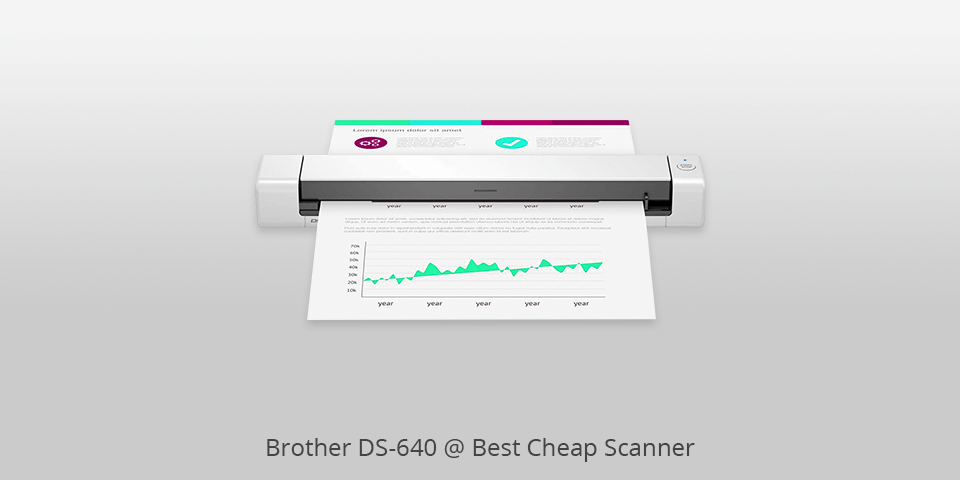
Optical scan resolution: 600dpi | Scanning speed: 16ppm | Interface: USB| Feeder capacity: 1
⊕ Quick performance
⊕ High-accuracy OCR
⊕ Compact and lightweight
⊕ Simple to operate
⊖ No ADF, single-sided scanning only
⊖ Doesn’t allow archiving business-cards
⊖ No integrated battery
Unlike two other DS mobile scanners, the DS-640 is a less universal device. However, it is a great solution for such specific tasks as scanning one-sided documents or receipts.
If you want to scan business cards, you need to purchase software separately. It comes at about the same price as the Epson DS-70, but the latter allows for duplex scanning.
The key advantage of this affordable scanner is its high speed and accuracy, which makes it a great choice for scanning documents. If you need to find a more advanced solution, take a look at the DS-940DW.

Optical scan resolution: 2,400dpi | Scanning speed: 10 Seconds | Interface: USB | Feeder capacity: -
⊕ Advanced software
⊕ Simple to handle
⊕ Remarkable scanning quality
⊖ Poor accuracy when scanning serif fonts
⊖ Limited compatibility with mobile devices
This scanner doesn’t take up much space, so you can hide it when you don’t use it. There are 4 EZ buttons that allow you to quickly scan any image or document and save it as a PDF file.
If you need to scan large books or a lot of documents, you will appreciate the fact that the Z-lid of this cheap flatbed scanner can be raised up to 21mm. The platen surface ensures that you will get high-quality scans.
It can be connected to your PC via a USB cable, which allows you to charge the scanner and transfer data simultaneously without using an AC power adaptor.
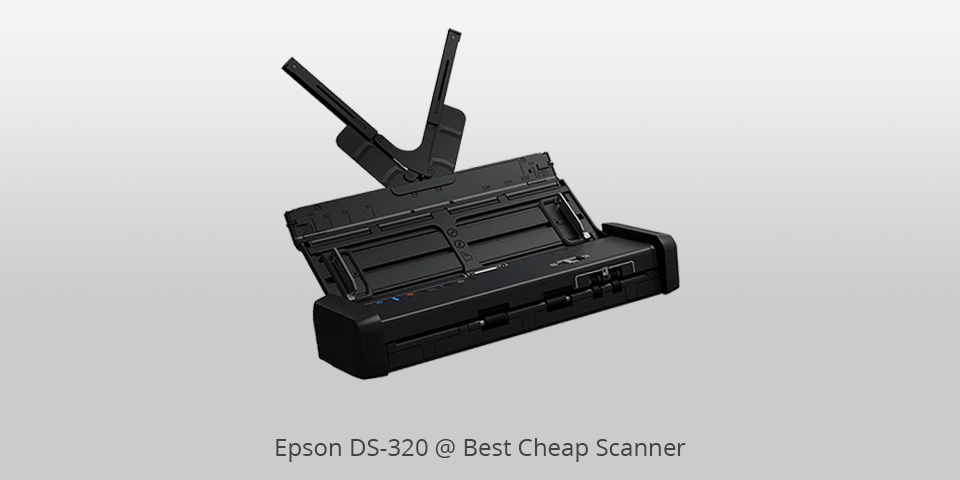
Optical scan resolution: 600dpi | Scanning speed: 25ppm | Interface: USB| Feeder capacity: 20
⊕ High-quality OCR
⊕ High-speed, PDF format support
⊕ Helpful software
⊕ 20-page single-pass ADF
⊖ Comes without a battery
⊖ No wireless connection
The DS-320 is a perfect solution for those who need to find a portable device that can scan documents at high speed. With its speed reaching 25 PPI, this device can easily beat other similarly priced models.
This inexpensive scanner comes with a 3-year warranty, which makes it perfect for small business owners. If any issue arises, you can replace your scanner the next day. It is fitted with a 20-sheet ADF and a separate front-loader for scanning receipts, documents, business cards and IDs.
You can install either TWAIN or ISIS drivers, depending on your needs. After scanning a document, you can quickly create an easy-to-edit file and save it to your device or one of the cloud services.

Optical scan resolution: 600dpi | Scanning speed: 16ppm | Interface: USB,Wi-Fi| Feeder capacity: 20
⊕ Portable and lightweight
⊕ Quick scanning
⊕ Impressive OCR performance
⊕ Convenient-to-use software
⊖ No ADF
⊖ A MicroSD card is not included
The DS-940DW boasts a remarkable speed and allows you to OCR texts with impressive accuracy. It comes with a software bundle that makes it suitable for solving most of the scanning tasks.
As it supports scanning to a micro SD card, you can quickly save your files to share them later. The Brother DSmobile DS-940DW is a manual-feed compact device that takes scanning to the next level, which makes it the best cheap scanner for avid travelers.
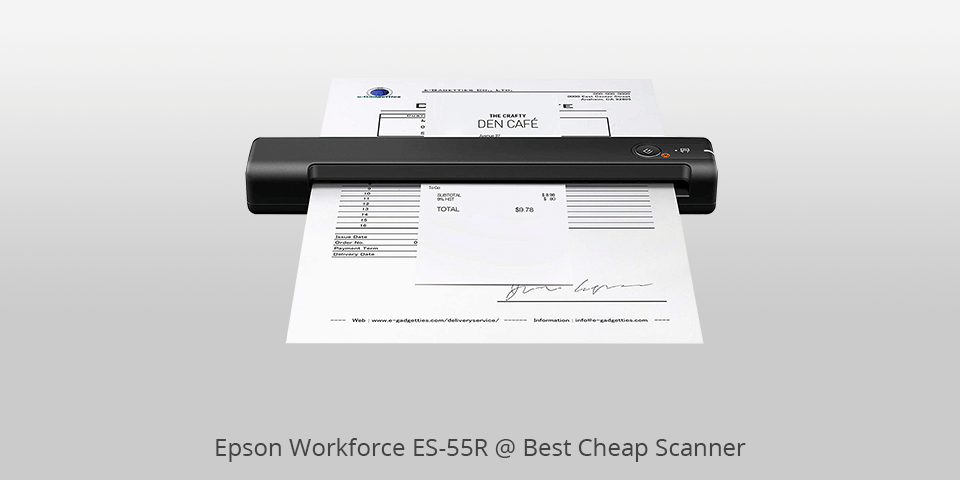
Optical scan resolution: 600dpi | Scanning speed: 10ppm | Interface: USB| Feeder capacity:
⊕ High speed
⊕ Great OCR performance
⊕ ScanSmart Accounting Edition software
⊖ Does not support memory cards
⊖ A USB connection only
The WorkForce ES-55R was designed to help users scan receipts more quickly. It comes with Epson ScanSmart Accounting Edition Software, which makes it quite effective when you need to quickly digitize images to save their copies on your PC or in the Cloud.
Thanks to the integration with third-party software, such as QuickBooks and Excel, you can quickly export your data to any program of your choice. This cheap scanner features Nuance OCR, which allows you to save scanned documents as searchable PDF files. It also supports DOC and XLS formats.
Thanks to its portable size, it fits into any bag. If you are looking for a mobile lightweight scanner that boasts high speed and can be used for scanning single-sheet documents, this option is for you.
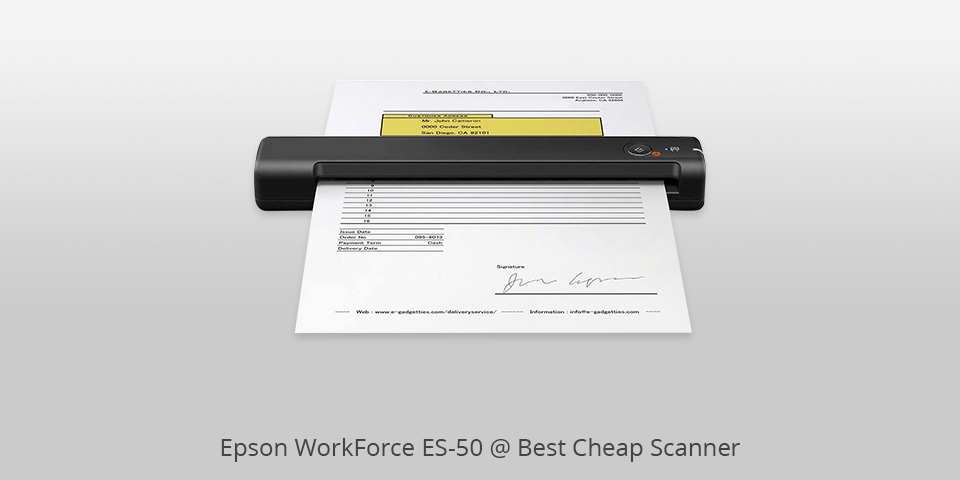
Optical scan resolution: 600dpi | Scanning speed: 10ppm | Interface: USB| Feeder capacity: 1
⊕ Compact, doesn’t weigh much
⊕ Quick
⊕ High-accuracy OCR
⊖ Can’t be used with a memory card
⊖ No in-built battery
The Epson WorkForce ES-50 is a low cost scanner that will be a perfect option for those who travel a lot. Weighing about 10 ounces, it’s easy to carry around.
You can take it with you anywhere and connect it to your laptop to quickly scan any document you might need to digitize. It can be connected to your laptop via a USB cable. The ES-50 is mostly suitable for scanning single- or two-page documents.

Optical scan resolution: 600dpi | Scanning speed: 30-60ppm | Interface: USB | Feeder capacity: 60
⊕ Accurate OCR
⊕ Easy-to-use software
⊕ Good speed
⊕ Simple to operate
⊖ Poor connectivity options
With the help of this scanner, you can quickly digitize your documents and create easy-to-search PDF files. Many people consider it to be the best cheap scanner in its class as it can scan images, business cards and various documents regardless of their length.
You will be impressed by its fast performance, as it can scan documents in color from both sides in no time. Its speed reaches 40 PPI if you scan pages in a manual model. With an ADF, you can scan up to 60 pages per minute. The device comes with a TWAIN driver compatible with Windows and macOS.
You can solve any task more effectively by using the Canon CaptureOnTouch software. Besides, the bundle includes free Readiris and Cardiris business card software. The latter can be installed only on Windows devices.
| Image | Name | Features | |
|---|---|---|---|
 |
Brother DS-640
Our choice |
CHECK PRICE → | |
 |
Canon CanoScan Lide 300
High Resolution |
CHECK PRICE → | |
 |
Epson DS-320
Duplex |
CHECK PRICE → |

Most users can’t choose between inexpensive scanners as they don’t know what they need to pay attention to. To make your task easier, I have compiled a list of the most important things that you need to consider when choosing a scanner.
Before making your choice, think carefully about which documents or images you are going to scan as it will help you narrow down the selection. Most people use scanners for digitizing images and documents, however, some might need to scan books, IDs, business cards, envelopes, magazines, etc.
Those who are going to scan images or poor-quality documents that are too fragile to be scanned with an ADF device need to buy a flatbed scanner. Even if you have a cheap photo scanner with a lid, you won’t need to worry that an image will get damaged. Sheet feeders are hardly suitable for scanning old photos.

If you work at a large office, you might need to purchase a scanner with an ADF. Flatbed scanners with a lid aren’t useful when you need to scan many documents daily. A device with a manual feeder is a perfect option for those who occasionally need to scan a document or two. For scanning stacks of documents, an automatic document feeder is a must as it will cope with all tasks more quickly.
If you need to scan photos and office documents, a resolution of 600 PPI will suffice. However, if you want to scan poor-quality documents or plan to enlarge your images, you might need to choose a device that supports a higher resolution. In this case, take a closer look at scanners that support a resolution of 4800 PPI.
While there are 4 types of scanners available on the market, in this review I have told you about 2 most popular ones. They differ in prices and are designed for different tasks. The main 4 types are flatbed, sheet-fed, handheld and drum devices. Flatbed scanners are the most widely used ones, as they are suitable both for home and office use.
Yes, some models, such as Doxie, allows you to scan images and documents on the go. You just need to charge it up and take it with you wherever you go. With the help of this cheap document scanner, you can quickly scan and save any document you might need.
Yes, some scanners support duplex scanning, just like there are multifunction printers that can print text from both sides of a page.
Sometimes when you connect your scanner to your computer, it fails to see it even if you use a USB port or other available connectivity options. This issue might be caused by drivers or malfunctioning cables. If your scanner is not recognized by a particular device regardless of the type of connection you are using, it’s highly likely that you need to reinstall its drivers.

 Rating
Rating