UKeySoft Tidal Music Converter
Verdict: I was looking for a reliable tool to get Tidal music on my PC and then transfer songs to my smartphone. Finally, I found this UKeySoft Tidal Music Converter. Now I can download my favorite tracks without paid subscriptions and save music as local files of excellent quality.
The main advantage of the program is its integrated Tidal Web Player. It allows you to load songs to your computer. Mind that desktop installation isn’t required.
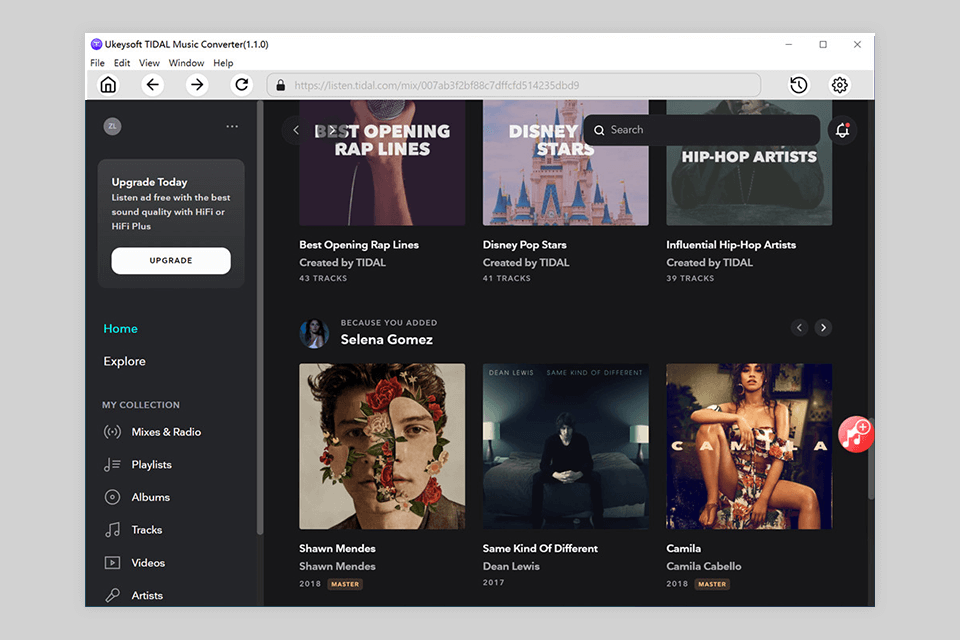
UKeySoft Tidal Music Converter allows you to download various audio files on both Mac and Windows devices. The program comes in handy for users who want to listen to music without an Internet connection and follow the order of their music library.

With this music converter, you can download Tidal files and convert them to the most popular formats for further listening without an internet connection. This program is an excellent solution for premium subscribers and those who use the free version of this music platform. They will be able to save music in original Hi-Fi audio quality and without losing ID3 tags.
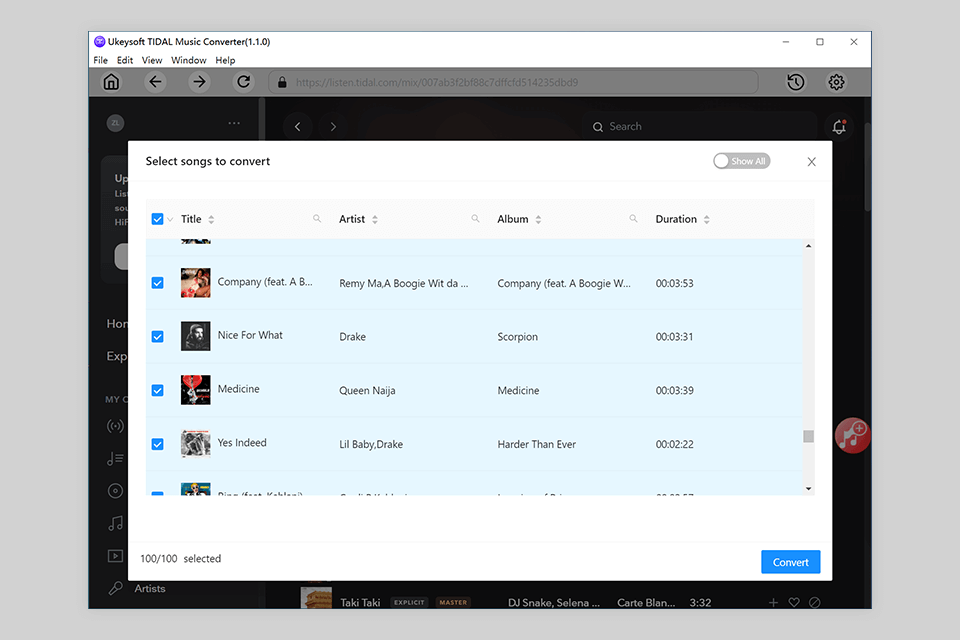
First, I downloaded and installed the UKeySoft Tidal Music Converter on my Windows PC. The program was downloaded quickly enough and I like the intuitive installation process. It did not take even 5 minutes. After that, you need to open the software and log in to your Tidal account.
To access the settings window, you need to find the Gear icon in the top-right corner. Here, you can make changes to some settings. By default, files are saved in the M4A format but you can choose any of the available. It allows you to have more control over your music library.
Once you open the Home page, you can select which assets to import. Then click the "Red +" to start the process. If you don't want to download some songs from the Playlist or Album, you can unselect them. When you click the "Convert" button, the program starts to import all selected Tidal songs. All files are saved in MP3 format. To find saved songs, you need to click the "History" button.
This free music downloader allows all Tidal subscribers to save their favorite audios in one of the available formats such as MP3, M4A, AAC, FLAC, WAV and AIFF. You can enjoy Tidal music regardless device you have. Just choose the right format for conversion, and you’ll have the best music with you. This program is compatible with iOS, Mac, Windows, and Android devices. The ability to listen to songs offline is another plus of this software.
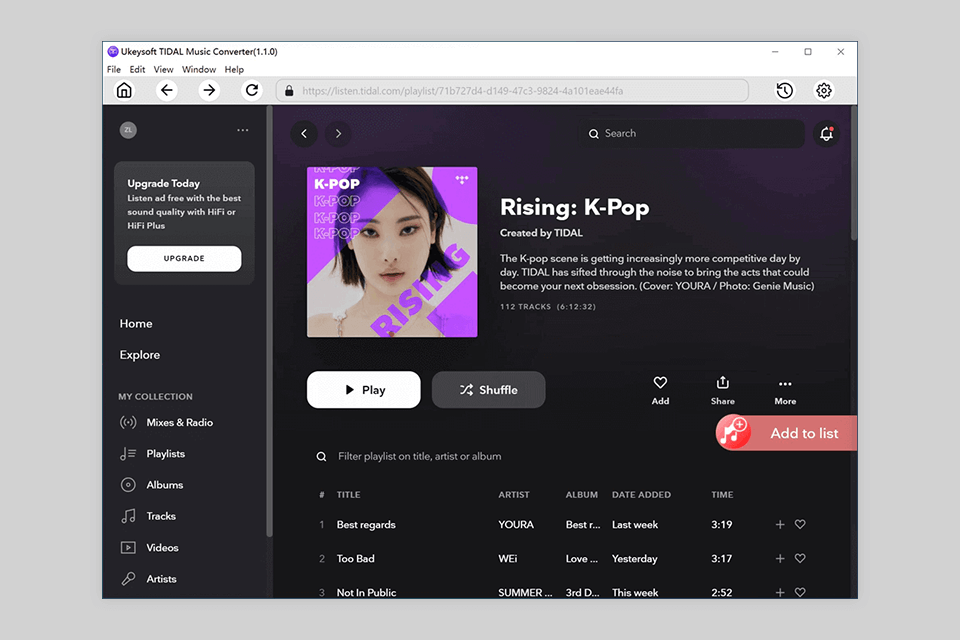
With this free audio converter, you can play, download and convert songs. The program has a built-in Tidal web player. It allows you to speed up the download process. With UKeySoft Tidal Music Converter, you can import audio tracks to your PC bypassing the Tidal app.
The program has excellent sorting options. You can group files by several parameters. As a result, your library management will be easier. This program also works as Hi Res audio player software, so music playback is possible before and after conversion.
You don't have to worry about losing the ID3 tags and metadata of Tidal songs since the ID3 editing feature allows you to preserve everything when downloading and converting. It also allows you to easily play and manage imported tracks right in the converter.
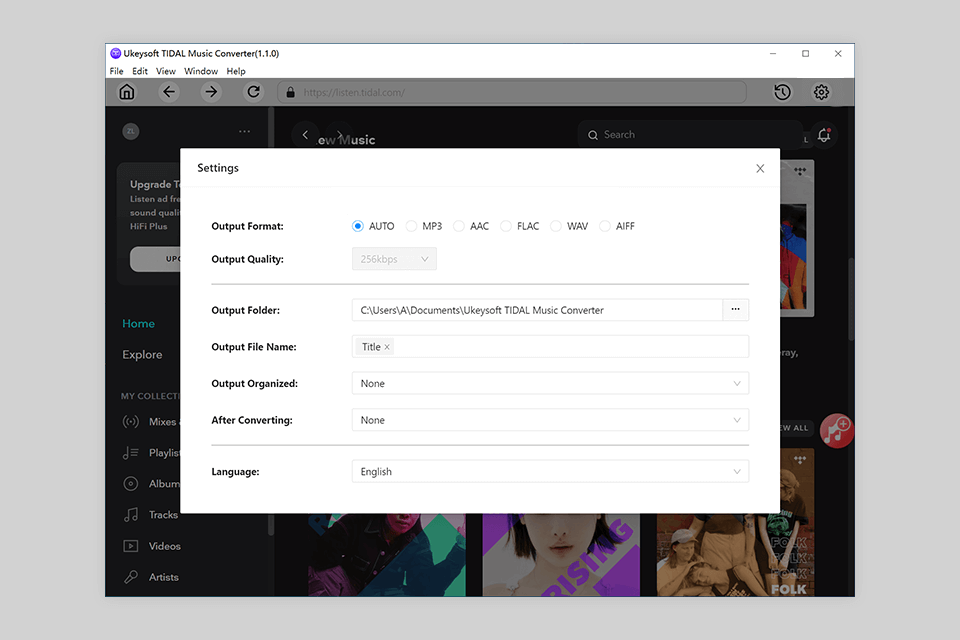
In addition to converting music without losing the original quality, you can also change some options depending on your needs. You can set some parameters such as bitrate, sample rate, and a number of channels. You can select track quality depending on the format.
You can import and convert audio tracks at a 10X faster speed. During the conversion, the program does not reduce the original quality of the music, so you can listen to your favorite songs with perfect sound. With this program, you can convert multiple songs and playlists at once. You just need to select the tracks that you want to download and adjust the settings. The program will do the rest for you.
Tidal supports several quality options. To enjoy a perfect sound, you need to pay for one of the subscription plans. UKeySoft allows you to access the top-notch assets and save them as CD-quality FLAC files for offline playback.
You don't need an internet connection to listen to high-quality Tidal songs on your device. The program preserves the original audio quality in converted files.
Thanks to UKeySoft Tidal Music Converter, you can enjoy your favorite Tidal audios on the go. You can play music on various iOS devices, an MP3 player, Xbox One, Android devices, and more.
Besides, you can use the converted audio files for other purposes. For example, you can add some song to a video as background audio or create a ringtone for your mobile. If you don't want to store your music on your computer, you can transfer files to external drives, burn songs to CDs, and export your audio to cloud storage.
You can test the program for free. At the end of the trial period, you can choose one of the available subscription plans.
The 1-month plan costs $14.95. You can buy a one-year plan for $59.95. The price of a Lifetime Plan for 1 PC or 1 Mac device is $119.95. You can also purchase the Family Lifetime Plan for 5 PC/Mac. It costs $119.95. Each package includes free support and lifetime updates. You can also ask for a refund if the software does not meet your expectations.