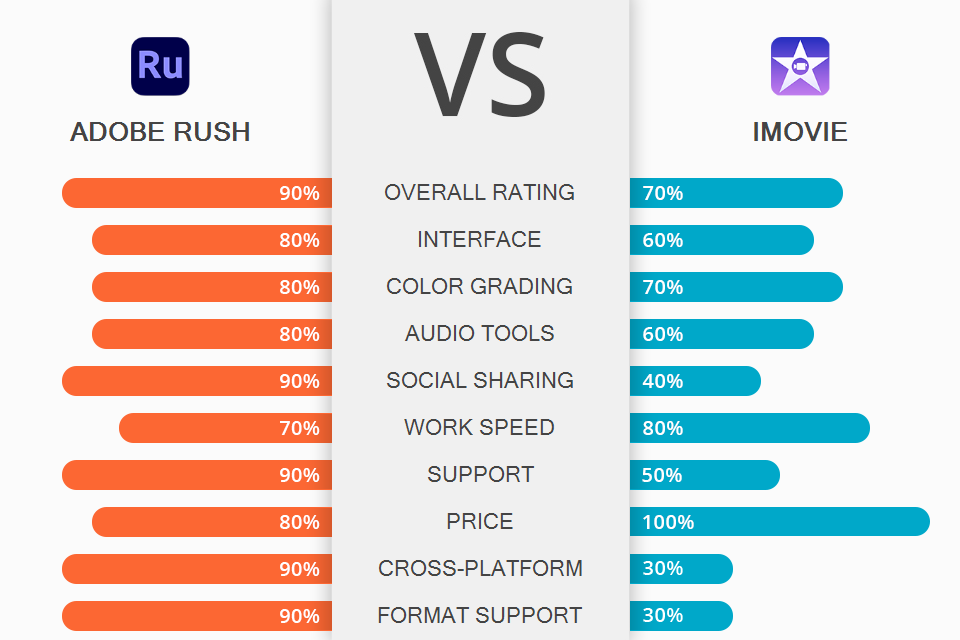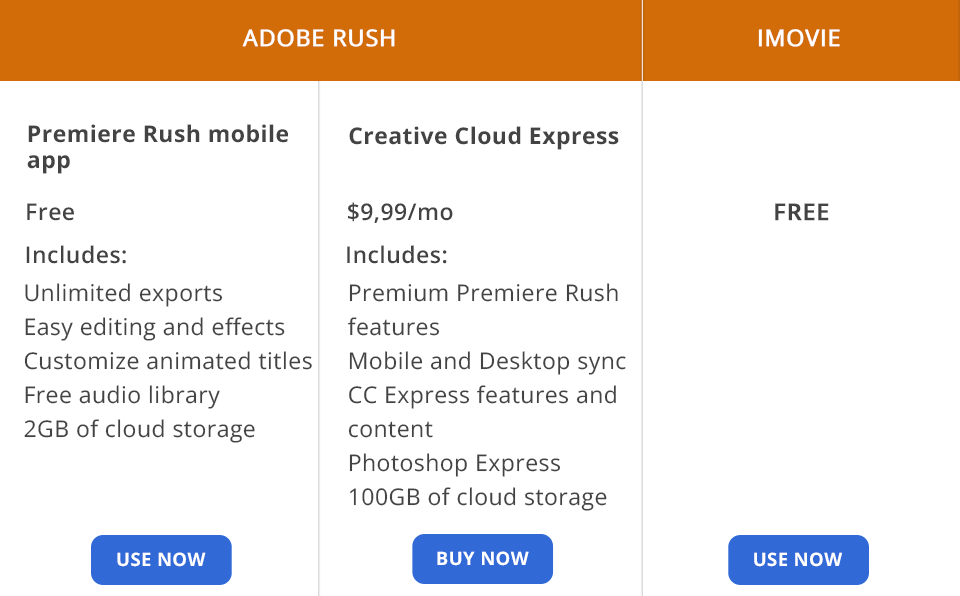Adobe Rush vs iMovie comparison may interest both amateurs, who are fond of video blogging, and professionals who are in search of an efficient instrument for serious tasks.
Adobe Rush is a multi-functional and cross-platform editor, which is a perfect variant for those who like working on their projects on the go. The software has all the necessary instruments for basic and advanced editing of imported and recorded footage.
iMovie is an Apple program aimed at those who need to produce movies and film clips. Here you will find basic tools and automatic filters to edit videos and spruce them up with original effects.
Intuitive UI. If you regularly use Adobe products, then you will face no difficulties mastering this program. The interface resembles those of Adobe video editors and offers a menu with well-arranged toolbars, sidebars, etc. Even if you are not an Adobe user, it won’t take you much time to figure out how Adobe Rush functions.
A myriad of color grading tools. Another reason to use Adobe Rush is that the program offers 35 Instagram-inspired filters designed for embellishing your project with adorable color effects. By dragging a slider, you can modify its intensity. Like other photo editing applications, Rush also allows adjusting exposure, contrast, highlights, shadows, and other parameters. Along with image processing tools, the program has Sharpening, the Faded Film effect, and Vignetting features.
Audio control. Adobe Premiere Rush has comprehensive audio controls so you can alter volume, mute sound, enhance voice, or auto-duck background music. You can use the Audio panel to select from multiple background tracks, sound effects, and loops. Besides, you can pick the background music from your collection and customize the clip volume to your preferences. The program allows adding a voiceover that can be recorded with a mic under the main video track.
More features for managing content. The program not only allows you to incorporate images, videos, and music but also enables editors to manage these files more effectively using advanced timeline iterations. This makes editing simpler. In addition, you can benefit from ready-made animation design templates.
Supports numerous formats. Rich format support can play a key role in the Adobe Rush vs iMovie battle. The product can process more than 30 video formats, which is great if you need to switch between camera types of platforms.
System requirements. Apple users need iOS 13 or higher and equipment with an A9 ARM chip or newer to enjoy the full potential of the program. If you use Android, make sure to upgrade to the 9th edition. The same refers to Samsung, Google, OnePlus, Sony, and Xiaomi devices. Windows owners must use a 64-bit CPU operating Windows 10 version 1903 or later. As for macOS, 10.14 or later is a must; Apple M1 CPUs can also handle Rush.
Video adjustments using an array of features. To insert clips, drag them around the timeline. Once the pieces are added, they stick to the adjacent clips resulting in Clip Connection lines. So, you can be sure that your media files keep together when you relocate one of the videos. Before adding clips to a project, you can trim them in the source panel.
Another option is to move the handles to alter the in and out points. For better results, you can use Precision Editor when configuring the transitions between two clips. This feature allows viewing the parts of clips before and after editing. It also shows the number of seconds in the videos and transitions.
Excellent Image stabilization. Adobe Rush cannot handle unstable videos, whereas iMovie can remove shakiness from clips with ease. You only need to press the Image stabilization button and adjust the depth of the stabilization by moving a slider.
Handy AutoCorrect button. The magic-wand Autocorrect button serves for improving the lighting and colors in the footage, especially that recorded with an iPhone. If the magic wand has not satisfied your expectations, you can use other features. Achieve the unified color scheme between clips, adjust WB, and refine skin tones using the Dropper option. You can also select from 14 pre-made themes, as well as include titles and transitions for a uniform style.
Speedy rendering. When comparing Adobe Rush vs iMovie, I noticed that the latter is much faster in terms of rendering. Though iMovie can get slower when activating multiple commands, in all other situations, it is faster than the rival. Choose the right configurations, and the program will convert files to the preferred editing format (AIC - Apple Intermediate Codec), streamlining the workflow.
Undemanding on computers. Unlike Adobe Rush, iMovie does not require high-end computers for proper functioning. It can successfully work on iPhone 5s and above, whereas the Adobe product requires iPhone 7 and newer. iMovie also works on some outdated Mac computers without consuming much RAM.
Only for Apple users. Only those who have a MacBook, iPad, or iPhone can experience all the benefits of this program. Other people have to look for iMovie alternative for Windows to satisfy their processing requirements.
Does not allow choosing an export format. Although you are free to select such parameters as video quality and bandwidth, the program does not allow choosing the actual file type. You can only export clips as an MP4 file.
You can use Adobe Rush for free on mobile gadgets. But in this case, you receive only 2GB of cloud storage, which is only enough for keeping short videos of poor quality. Besides, you do not need to purchase a subscription to run Rush on PC, whereas Premiere Elements is a paid product. By paying $9.99 per month, you receive 100GB of web storage.
If you are in search of free video editing software with no watermark, iMovie is probably the most optimal variant. To get it, you don’t need to pay for subscriptions or taxes.
Adobe product is more functional but such goodies come at a cost. If you need a program for basic video adjustments, both variants have much to offer. You should also consider your current progress to make the right choice.
Adobe Rush has a more extensive editing toolkit. Having the Rush component within the CC suite of applications, you can perform quick edits. It works as full-featured video editing software for Windows and Mac devices, as well as mobile platforms.
iMovie is one of the best video editing software for Mac. Like many professional editors, it has automated features, but the options for customizing clips are too scarce to name it a pro-level instrument.