Maestra
Verdict: If you are looking for a good program that will help you create subtitles, transcribe, add a voice-over or translate your text into other languages, then Maestra speech editor is what you need.
In it, you will find all of the above and more. What I especially appreciated is the ease of use – you can cope with all the tasks even without special knowledge. What’s more, all the tools are automatic, which means that the process of creating a video is fast and straightforward.
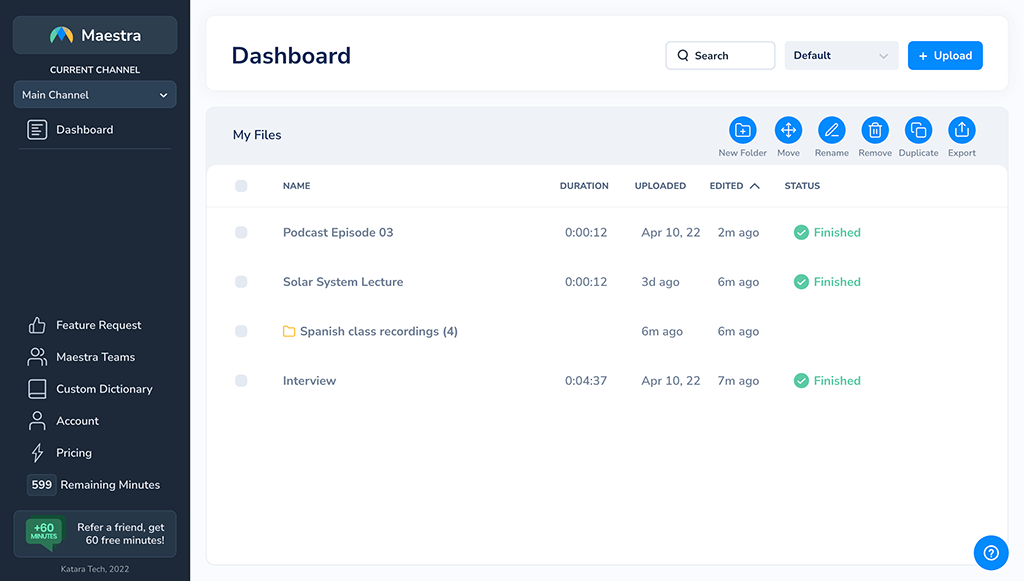
Maestra is a cross-functional platform that offers automatic features for creating subtitles, video descriptions, converting voice messages to text, and translating the text into different languages. The service supports more than 50 languages, providing ultra-accurate translation and text conversion without errors and omissions. Just select the required language in the list or add other ones for free.

Maestra can work with a large number of video formats, so adding transcription or subtitles is possible for almost all types of videos. The product is a versatile tool for supplementing videos that you want to use for different purposes (for video blogs, social networks, product presentations, speeches, etc.).
In Maestra, you can save your projects in MP3, FLAC, WAV, SRT, and VTT. Importing text files into the program is possible in Word, PDF, TXT, and MaestraCloud formats – a special format from developers that makes it possible to instantly exchange such files on the net. Collaborative document editing for teams is also available here.
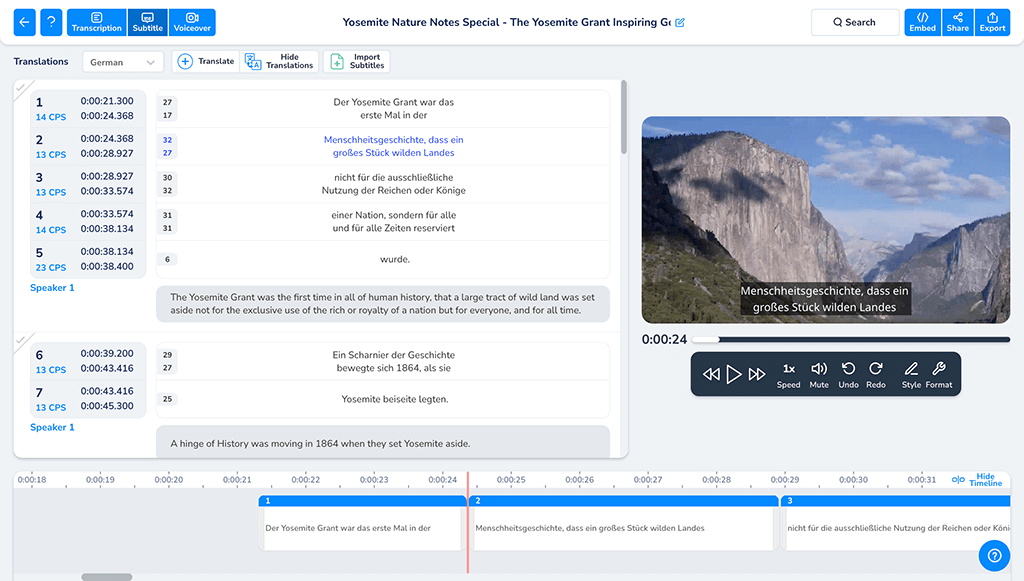
In Maestra speech editor, you can add subtitles to your video clips automatically. This process is quick thanks to the AI-powered caption maker. It is very important to accompany each your video with subtitles, as well as translations because, only in this way, you can expand your audience around the world. What’s more, it will help make your content accessible to almost all viewers. Therefore, even hearing-impaired people can comprehend your content.
Automatically generated captions and subtitles will help make your video content as accessible as possible. They also work great for search engine optimization as Google crawls your video clips which makes them indexable. This is because search engines don’t perceive images and videos properly since they better cope with identifying keywords in the text. This way they can rank your web resources, contributing to website promotion.
Thanks to a user-friendly interface of this subtitle editor, you can correct mistakes or make changes to titles right during video playback. Optionally, you can add auto-translation, if necessary, so that the text is played in more than several languages at the same time. Also, this speech to text software allows you to select fonts, colors, and letter sizes to match your style completely.
The text will be audio-synced automatically, so you don’t have to use third-party services or programs to correct it. The possibility to export finished projects in SubRip (.srt), WebVTT (.vtt), Scenarist (.scc), Spruce (.stl), Cheetah (.cap), Avid DS (.txt), PDF, TXT is another advantage.
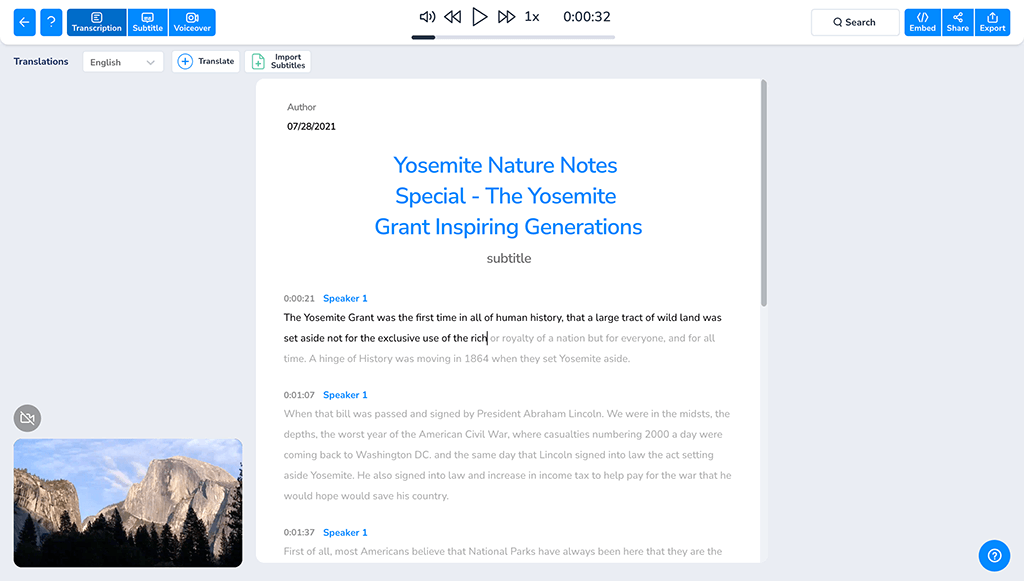
Maestra is also very good at transcribing audio files into text boxes. With this software, you don’t need third-party MP3 to text converters, which will greatly reduce the time it takes to create a video. This tool delivers incredibly accurate results, even if the audio quality isn’t the best. You’ll see it when you start checking the transcript. In any case, you can then make any adjustments using your favorite text editor.
Include frequently misinterpreted or use-case-specific terms in your custom dictionary. Thus, the likelihood that Maestra will decipher these phrases in the way you need will be higher. Transcription accuracy can be greatly improved by using a custom dictionary if the audio content contains many technical terms.
If there are multiple speakers in a video, this voice recognition software will do the great job. In addition to grammatically appropriate structures of the selected language, the program will also automatically place punctuation marks. Shared access allows making any changes in real-time, which significantly speeds up the work.
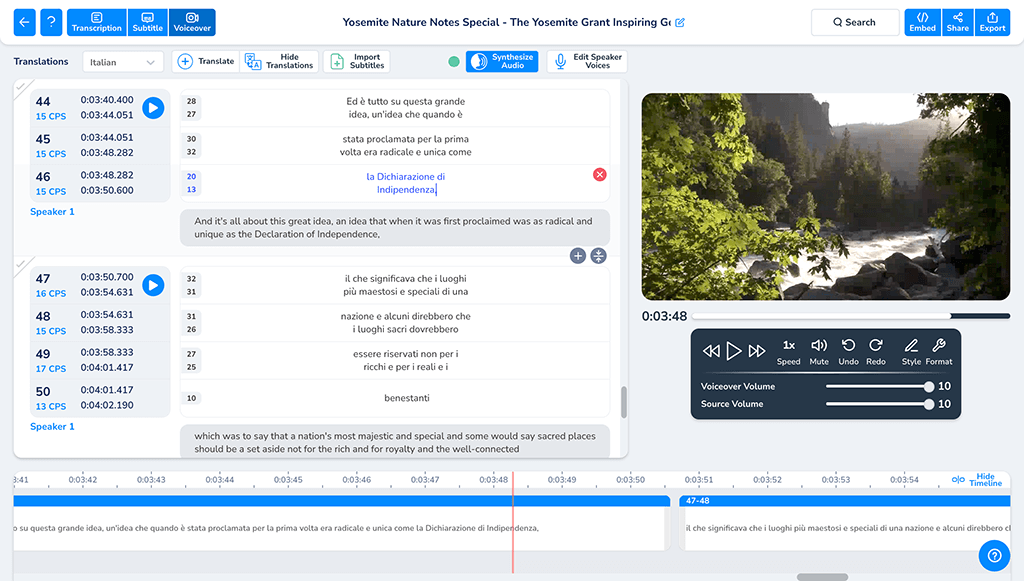
With Maestra video dubber, you can automatically voiceover your video clips aloud to foreign languages, using artificial intelligence technologies and computer-generated voices. This voice over software can help you create foreign language voice-overs quickly and easily thanks to the automatic features of the text to speech converter.
To use this feature, you need to upload the desired file into Maestra’s online client. Just choose a file in any format from your directory and then drag and drop it, or just copy the link. Next, the program will decrypt the file, after which you can translate the finished text into the desired language and edit it if necessary.
After that, you will be able to choose one of the proposed voices, which will be used for your video dubbing. There is also a function to select multiple voices for voice acting. When you decide, you can also edit the voice acting and export the finished file in one of the formats – SRT, VTT, MP3, or MP4.
You can create 15 minutes of titles or voiceovers for free without linking a credit card to your account. This will help you test the feature set and understand whether provided features suit you.
To use the service for clips editing permanently, you need to choose a subscription plan. Depending on the number of hours per month, Maestra offers three plans. 5 hours of working time cost $29/month. This plan includes public transcription links, burning subtitles into video, over 150 unique voices, auto-translate to more than 50 languages, and creating teams and channels.
The second plan costs $49/month and gives you 10 hours per month. The third plan costs $99/month, including 20 hours per month. If you work in a large company, you may need more available hours. That’s why Maestra has come up with an individual plan that will fully meet your needs. At any time, you can change, cancel, or switch any plan.