Color Designer
Verdict: Color Designer is an online tool for creating your personal color palette to receive a complimentary design for your product. I like that this service has plenty of useful tools for choosing and adjusting tones, creating gradients, studying color theory, and working with images.
One of the biggest advantages of this service is that it’s completely free and all of its features can be used bug-free while you receive pixel-perfect color results.
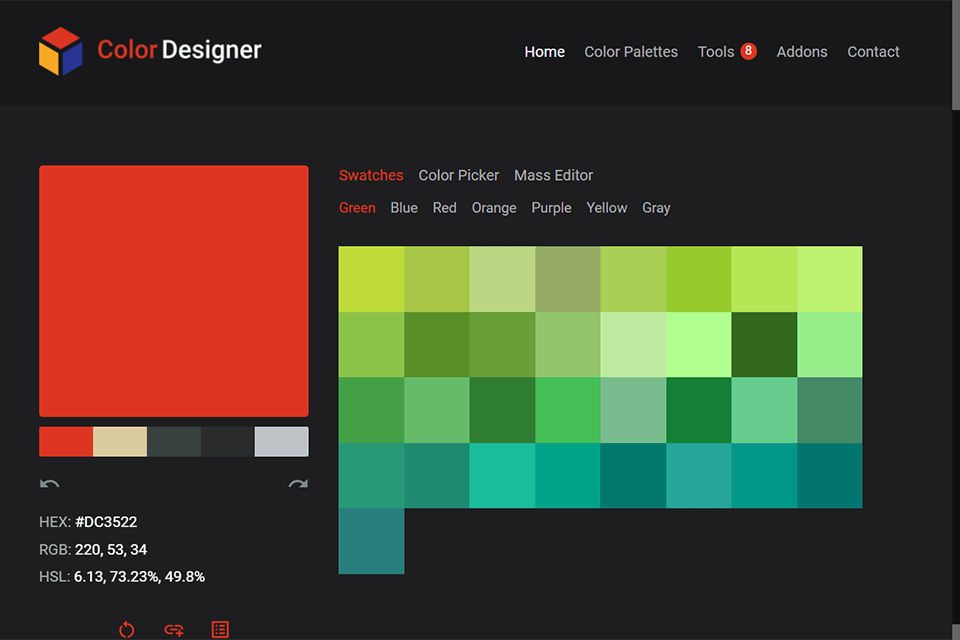
The key to the success of this product lies in its permanent availability and simple interface that doesn’t require any graphic design knowledge.
Unlike its competitors, this tool provides a broad range of palette customization options, modes, and charsets while offering a straightforward workflow.
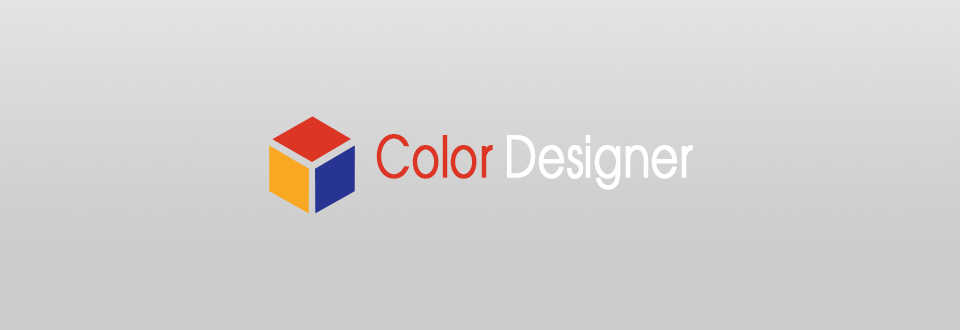
Color Designer includes 8 tools. You can take advantage of the palette creator or pick a premade option. You can also use photos while preparing technical specifications for a photo shoot, which can significantly simplify the task of composing a harmonious shot.
Additionally, you can create your own gradient and add it to a workspace by using a link or code values. It’s also worth noting that the company has a good reputation, which is proven by its collaboration with Adobe.
I like this color palette generator because of its ability to make any adjustments you want. For instance, whenever you pick a color, you'll be shown options of complementary tones. Moreover, you can manually adjust the depth of bright and dark tones by moving a slider that can divide a color into a user-defined number of differently-saturated tones.
The user can choose between suitable tones by setting such parameters as complementary colors, analogous, triad, etc. Other than customizable palettes, you can also use AI-created premade palettes. If you try different options and conclude that you’ve liked the previous option better, you can simply click the arrow icon to revert the latest changes.
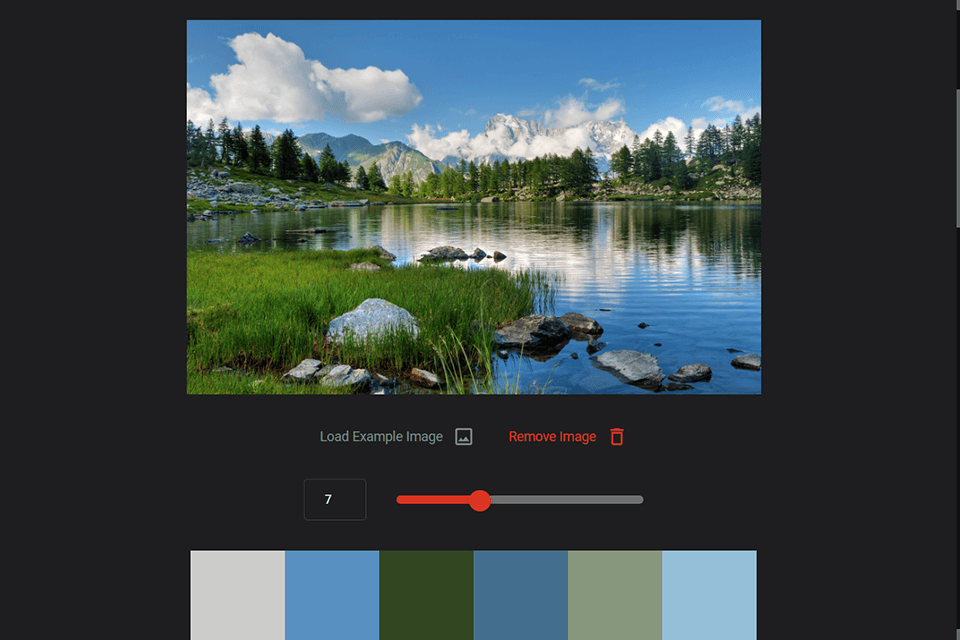
Another useful feature offered by Color Designer is the ability to receive the color palette of any photo. The “Color Palette From Image” tool lets you upload an image before automatically determining its palette. The default settings of this feature only show the 5 main tones but you can freely increase or lower that number by dragging the corresponding slider. Other than the color palette, the tool also displays the HEX code of each shown color.
Be sure to only upload images in PNG, JPG, or GIF formats. It’s also convenient that this service supports drag-and-drop functionality, meaning you don’t have to manually look for the file across different folders. Once you upload an image, the AI tech will show all dominant colors included in the picture. You can also use an eyedropper tool to determine the color of specific image parts.
One of the most important features of this color palette generator is the ability to receive the code value of any tone. The service allows getting Hex color codes, RGB, and HSL values. These codes can be used for web design or for sending precise color data to printing establishments. I like that the conversion isn't one-sided, meaning you can convert color to code or vice versa by typing in the value in the editing tab.
You can be completely certain of the code’s accuracy and use it in your graphic design software to transfer the palette onto the workspace.
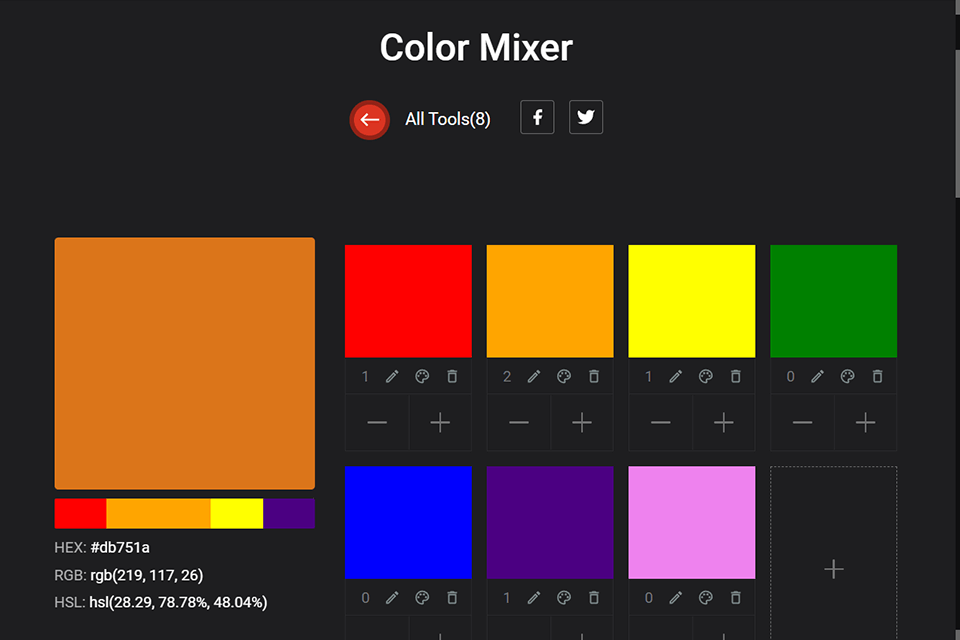
Color Mixer (Blender) is one of the key features included in the Color Designer toolset. It lets you mix two or more tones in different proportions to see what various results will look like and save your favorite creations. It's very interesting to see how one color can affect the tone's depth or what colors this or that tone consist of. Other than showing the resulting color, this tool also lets you view and use colors in various modes like HLC, HSL, LAB, RGB, and LRGB.
The Color Blender lets you pick colors from pre-existing shades included on the site or select a customized hue that was created by the user. I like that the color will be updated in real-time depending on the mode and format, allowing you to conveniently recreate results in the future.
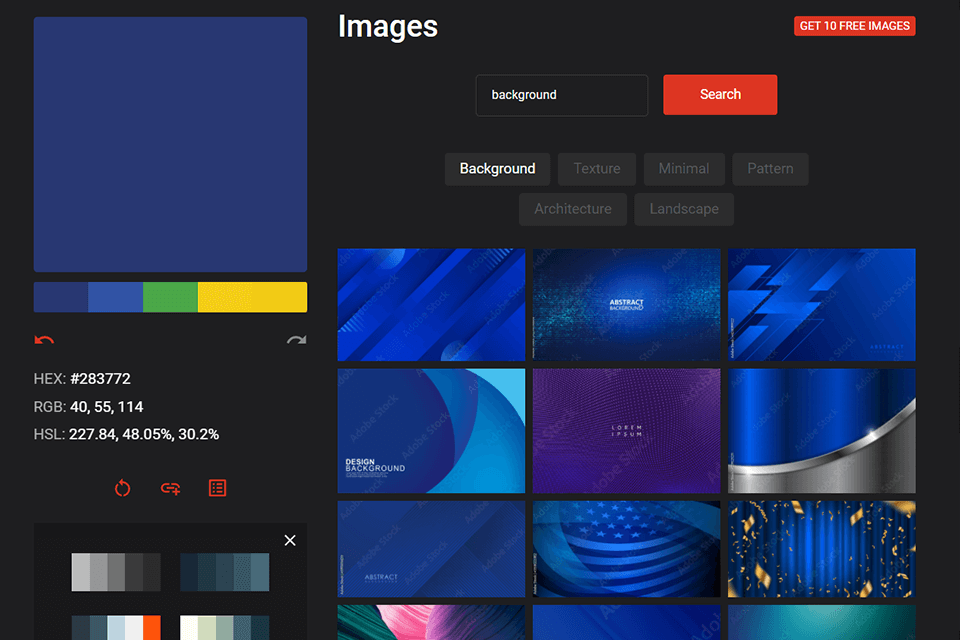
The thing I like the most about this service is that once you’re done tweaking the settings, you’ll see assets from Adobe that match your color palette. Once your palette was created and the tones were confirmed, you can find stock images that reflect the palette perfectly.
You can sort the assets to only see landscape or architecture photos, minimalistic images, etc. Additionally, the assets are divided into backgrounds, textures, and patterns. If you don’t see the image you’re looking for, you can search for them via keywords. This gives you a huge advantage when choosing a color palette since you can see the results of your future design be updated in real-time.
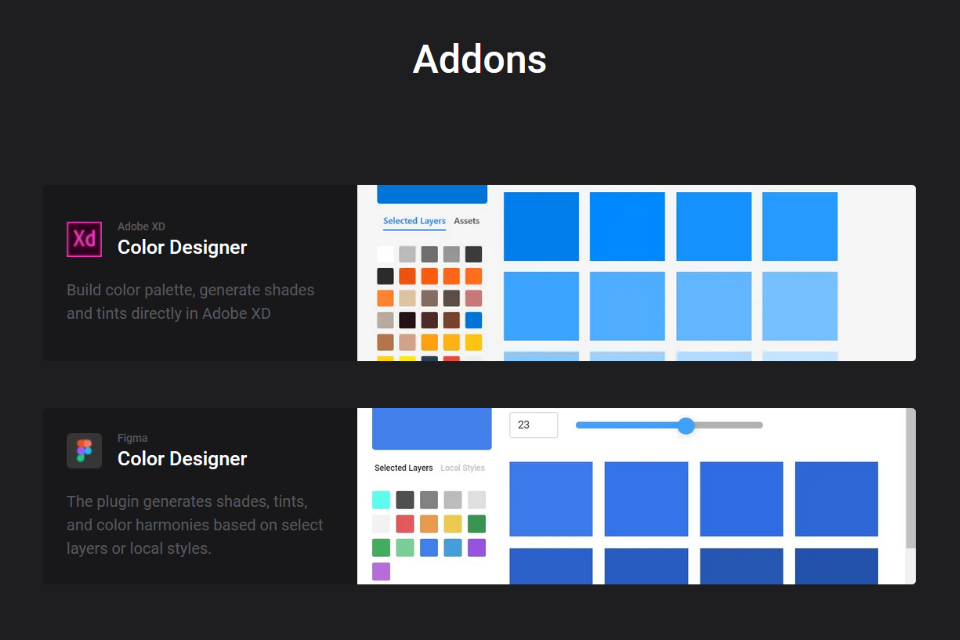
If you’re not happy with manual palette transfer, you can use premade plugins. The company has developed free plugins for Adobe XD and Figma that allow you to automate the process of creating complementary designs. These plugins help you avoid switching between different tabs and focus solely on your work.
Installing the plugin is extremely simple and doesn’t require any technical knowledge. That said, I was happy to see the website feature clear instructions on how to integrate and use the plugin.
Color Designer pallets can be used completely for free. They can be useful for any web development company as well as freelancers and designers who want to design mockups without any hidden fees and commissions.
The website has a separate section that is integrated with Adobe Stock but all its images will have to be paid for according to the company’s policies.
Currently, there's no other service that offers all the features found in Color Designer while being completely free. There are paid alternatives and apps that require installation, and there are also tools that are integrated into software that is ridden with other unnecessary functionality. Only this website doesn’t overburden you with distracting features while offering a simple and appealing UI that provides exclusively handy tools.