JoomShaper
Verdict: JoomShaper is a great tool for web designers of all skill levels who do not want to spend hours learning how to build high-quality websites. The company offers customizable Joomla templates, drag and drop page builder, and other reliable Joomla tools that make the process of webpage creation easier. Using them, you can design creative and unique web resources of any type. I like that all the assets are optimized according to the latest Google search criteria.
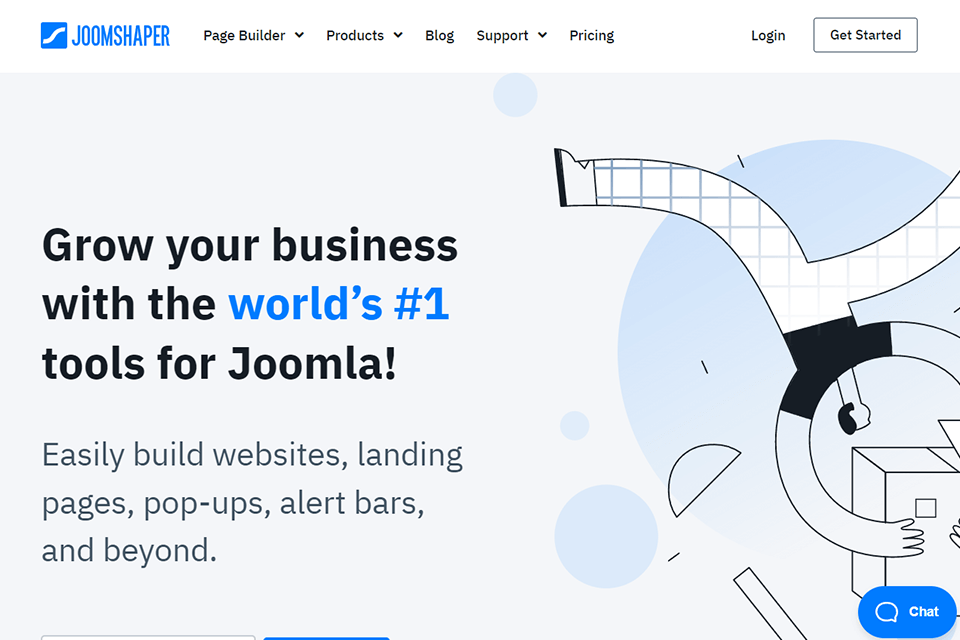
JoomShaper offers an array of tools for Joomla to build responsive and attractive websites for photographers, artists, writers, illustrators, and other creative professionals. In addition to adjustable site templates, the company also offers a user-friendly page constructor and handy drag-and-drop features, predesigned website blocks, and a collection of add-ons to make a website highly functional.
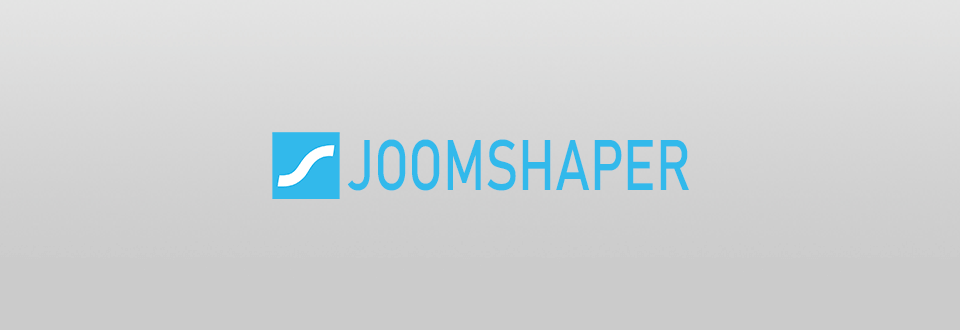
JoomShaper excels other Joomla providers as it can build websites, create landing pages, generate pop-ups, alert bars, and other handy web resources. At a time when most companies deliver a single product, e.g., templates, JoomShaper offers complete solutions. Here you can find advanced templates, a simple page builder, various extensions, and other additional options to create fully-functional sites.
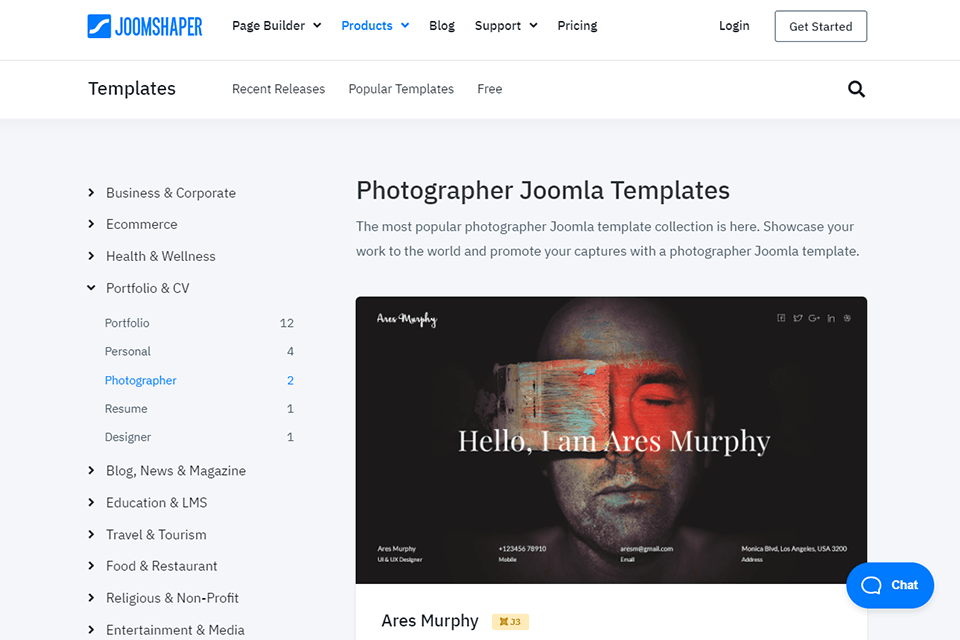
Photographers use Joomla to create landing pages, portfolios, narrowly thematic one-page sites, and similar web resources. In my opinion, JoomShaper is a great portfolio website builder, as it offers multiple templates that meet the needs of different specialists.
The content is categorized into thematic groups like Business & Corporate, Ecommerce, Blog, News & Magazine, Education, Entertainment & Media, Technology, Event & Conference, etc. If you need to create a photography portfolio, you will find lots of suitable materials here.
To find the necessary template quicker, use such search filters as the Recent Releases, Popular Templates, and Free assets. By previewing the templates, you can check how it will look on desktop, tablet, or mobile screens. After selecting the desired Joomla template, you’ll see a detailed description of where and how you should use a template. In addition, you will see the main features, developer info, as well as all the necessary tech details.
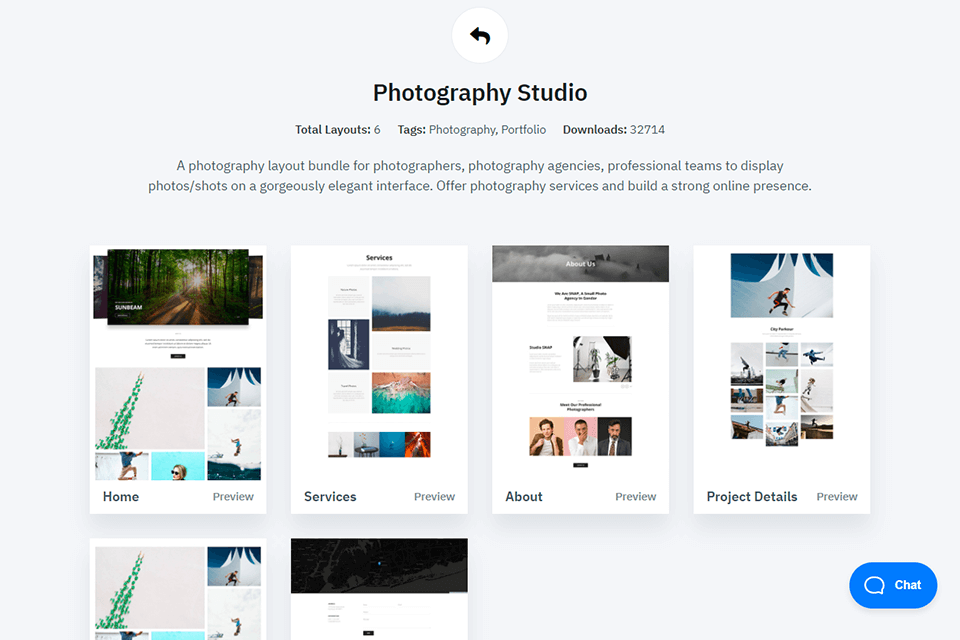
JoomShaper offers an integrated website builder for photographers and other creatives. It is user-friendly and has drag-and-drop functionality, which means you can easily relocate different elements. By using the tool, you can build a conversion-friendly webpage and make your business more successful without writing numerous codes.
SP Page Builder has stunning editing functionality, meaning that you do not need to look for third-party web design software to make changes. You can see all edits in real-time without any pop-ups and previews.
The service provides over 90 ready-made section designs and approximately 25 page layouts to build your website in a few minutes. Besides, JoomShaper has over 50 extensions to make your website more functional. The assets are available in both free and Pro versions. Many of them are great for photographers: carousels, galleries, button groups, slideshows, price lists, pictures, videos, and more.
The editing functionality of this Page Builder allows setting original font styles. Choose the font-weight and make it more eye-catching using the editing UI of add-ons. Furthermore, it allows using Google Fonts on your web page.
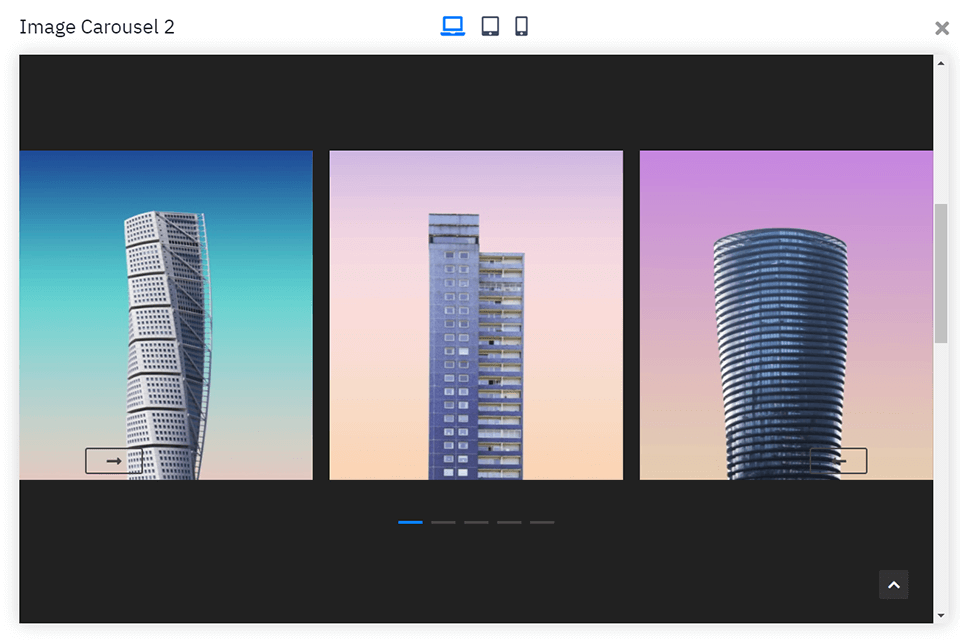
JoomShaper perfectly copes with generating full-featured web resources, like eCommerce platforms. It has pre-designed blocks for building various website sections, including Hero, Features, Pricing, Call to Action, Testimonials, Table, Team, etc.
Besides, this website builder offers some sophisticated options that will surely appeal to professional designers in top web design companies. These are Highlighted Heading, Animated Text, Slideshow Video Background, as well as newly introduced Image Carousel and Testimonial features that many other eCommerce website builders lack.
JoomShaper also has handy copy-paste functions for the agile creation of complex layouts by re-using existing rows, columns, and add-on arrangements. They allow copying some website elements and changing their position according to your requirements to make your site stand out.
The company offers separate plans for Templates, Extensions, and SP Page Builder Pro. It is impossible to use the assets for free, but you can get the money back during the first 15 days if you are not satisfied with the product.
The first group of options is available in Personal, Business, and Developer plans. These packages include a lifetime license, Quickstart option, templates and add-ons, and branding/copyright removal.
The Personal plan costs $59 and includes one website license, three months of customer support, and updates. The price of the Business plan is $99. You will get a license for three web resources, six months of support, and updates. The Developer plan costs $299 and offers one-year support and updates, unlimited websites license, and includes SP Page Builder Pro. Moreover, you can pay extra to add Page Builder Pro to the first two packages.