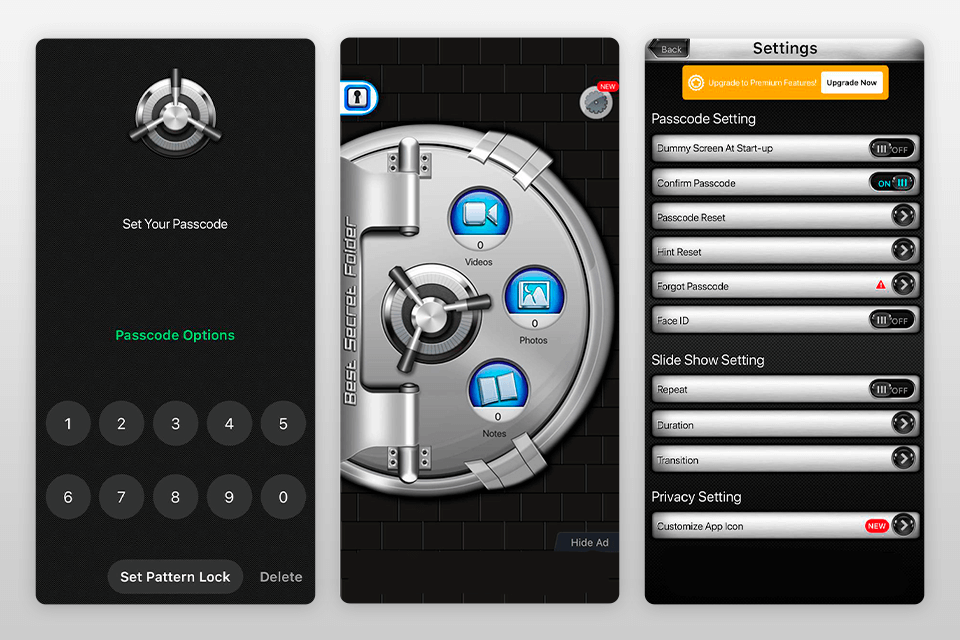If you want to keep your files stored on iOS devices protected from prying eyes, you should definitely examine this list of the best apps to hide photos on iPhone. Using any of the described applications, you can create secret folders both for images and videos, set passwords, and use cutting-edge security tools for the utmost protection.
Searching for the best app to hide pictures and videos on iPhone, you should pay attention to the availability of the core features. Typically, they all allow you to protect files with passwords and pin codes, but some contain more advanced features.
For example, many photo and video vaults allow protecting data with pattern setting, fingerprint, FaceID, and also come with additional options in the form of built-in viewers, alarms and hacking alerts, multimedia organization capabilities to save space on the iPhone and a lot more.
Verdict: GalleryVault is a well-designed app that you can use to hide images and videos from third parties. It has advanced functions, allowing users to protect their files with a passcode, pattern, or PIN. Besides, it allows you to replace the application icon with icons of other programs, including standard ones, to reach even higher privacy levels.
GalleryVault instantly sends alerts when someone tries to open confidential folders. This way you will know who tried to look through secret content on your device. Using the built-in private browser, you can conceal your searches on the web. In addition, the application comes with a built-in tool for viewing images, including GIFs.
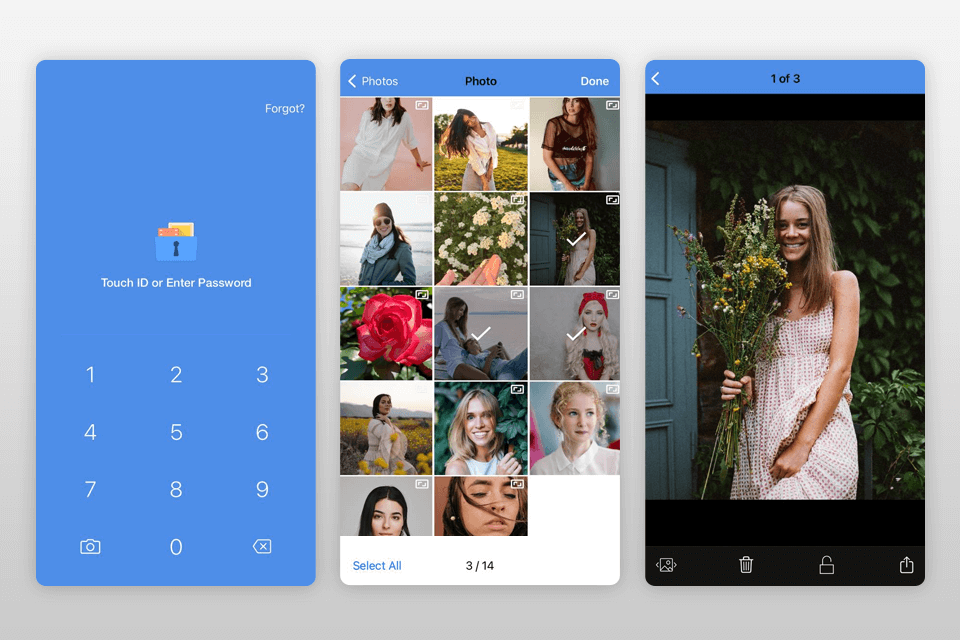
Verdict: Safe Lock – Secret Photo Album is an advanced camera app for iPhone with an embedded camera, which means you can take photos and immediately transfer them to hidden folders. Actually, it serves as a private vault for your images and footage, with the possibility to protect them with a PIN code, Touch & Face ID, DotLock, numerical, and alphabetic passwords. With these features, you can store documents and important files on iPhone, without worrying that strangers will get access to them.
If you want to have a selection of passwords to choose from, this is probably the best app for hiding pictures you can find. Moreover, it integrates with cloud storage for photos and videos, including Dropbox, Yandex.Disk, Google Drive, iCloud, Box. So, if needed, you can effortlessly export files on your mobile device and password-protect them. What’s more, the app guarantees the highest protection for your content by sending anti-theft break-in reports if your files are in peril.
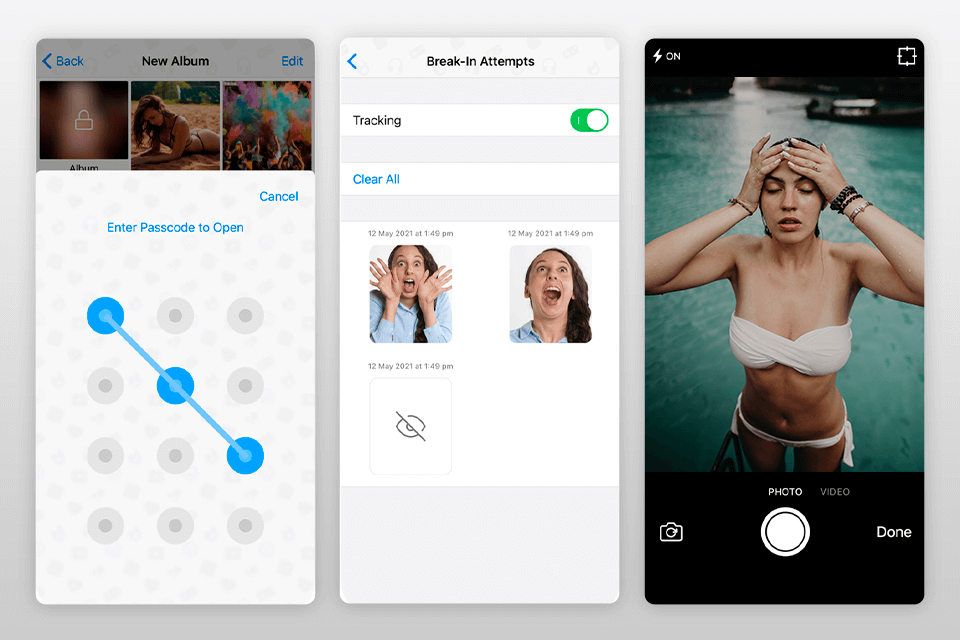
Verdict: This is a very cool app to hide pictures on iPhone. It looks like a calculator, so hardly anyone will immediately figure out that your files are kept there. You can transfer photos and videos from the gallery to the app, and files can be automatically removed from the album if you choose this option.
You can take advantage of Wi-Fi transfer from computers, laptops, etc., using a built-in browser to download files. There are some features typically available in backup software, including the possibility to back up images and videos and store them in Dropbox or Dropbox alternatives. The highlight of the app is a Panic Switch feature, which means the automatic launching of another application on your iPhone instead of the one where your photos and clips are hidden.
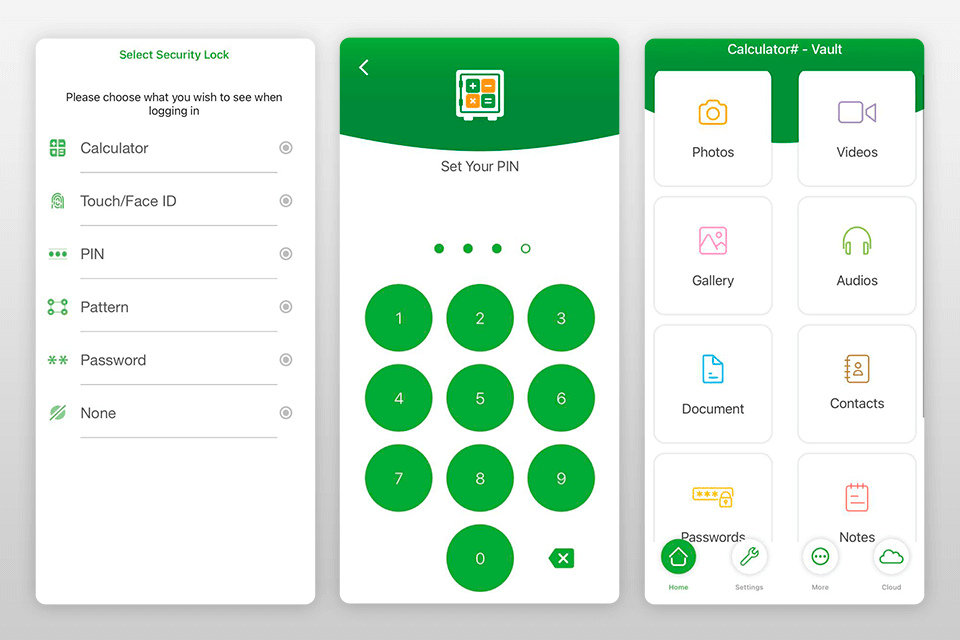
Verdict: Private Photo Vault is a high-quality application aimed at iPhone owners who want to protect their photos and videos from third parties by setting passwords or using pattern locking. You can also use a pin lock option to hide an image by entering a 4-digit pin code. If that isn’t enough for you, take advantage of the Face Down Lock function.
In addition to standard options, here you will find some handy extras. For instance, you can deceive curious people with the help of the fake password feature. You can enter two passwords - one for a personal photo album and a master password for the regular one. You can then enter the master password if someone finds the app and asks you to show what's in a secure album. In addition, Private Photo Vault sends e-mail reports of when and where an unauthorized user tried to view protected media, which is useful in case your iPhone is lost or stolen.

Verdict: Hide it Pro can hide your photos and videos on your iPhone securely. In addition to the ability to protect photos and videos, the application also supports GIF files. It comes with some features you expect to see in private photo sharing apps, so you can share an unlimited number of photos and clips in a safe way.
Thanks to an integrated photo and video player, you can look through concealed multimedia directly in the app. You can move encrypted media files between folders within the app, as well as transfer them back to your iPhone's public gallery. In addition, you can turn on the disguise screen to mask the app when someone tries to access it, as well as provide automatic blocking when you exit Hide it Pro.

Verdict: KeepSafe is one of the top apps that hide photos and videos with the help of PIN protection, fingerprint TouchID, and military-grade encryption. The application guarantees the highest security for your files and perfectly manages storage space, possessing some tools of photo organizing software.
This app can fully satisfy the needs of those users who want to hide photos and videos in a quick and intuitive manner. By setting a simple basic PIN, you can protect your files and then access them without undergoing confusing processes. The application automatically compresses pictures and clips for storing in secret albums, while full-size backups are kept in the cloud.
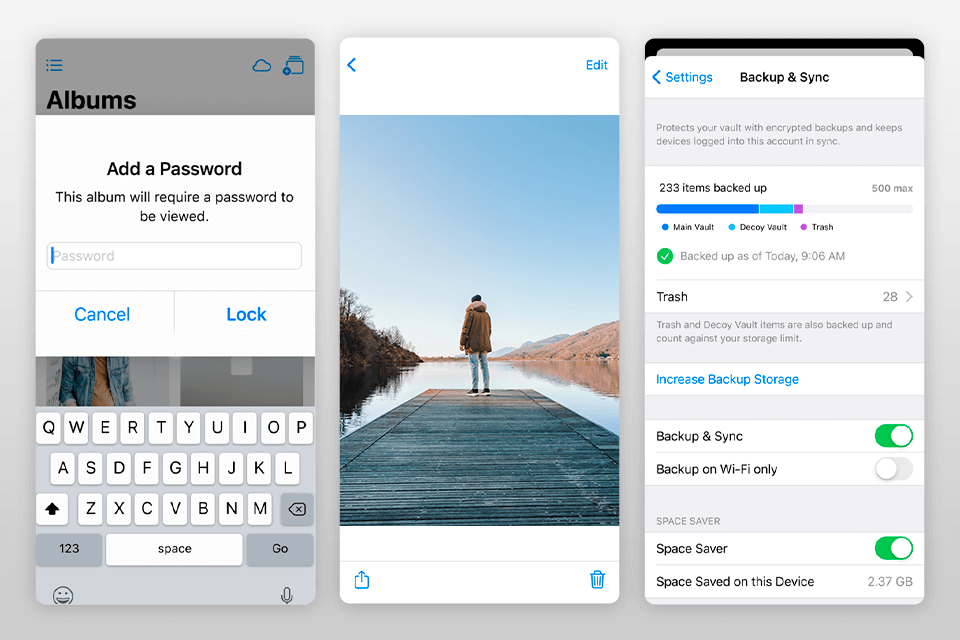
Verdict: KYMS is a feature-rich app to hide pictures on iPhone as well as encrypt them for absolute protection. Employing AES encryption algorithms, it makes your multimedia files, docs, passwords, and other elements invisible to third parties. The app stands out with its real-time decryption, which is much praised by users. By tapping on a document, you initiate immediate decryption that is further carried out in the background, while you are doing other things on your device.
KYMS has a built-in editor with basic editing and resizing instruments, so you can slightly improve your photos and videos. The application supports popular photo formats and rare video formats such as FLV, AVI, WMV, MKV, etc. In addition, KYMS perfectly copes with hiding such files as PDFs, text docs (created and edited), your projects from PowerPoint, Word, Excel, Pages, Numbers, etc.
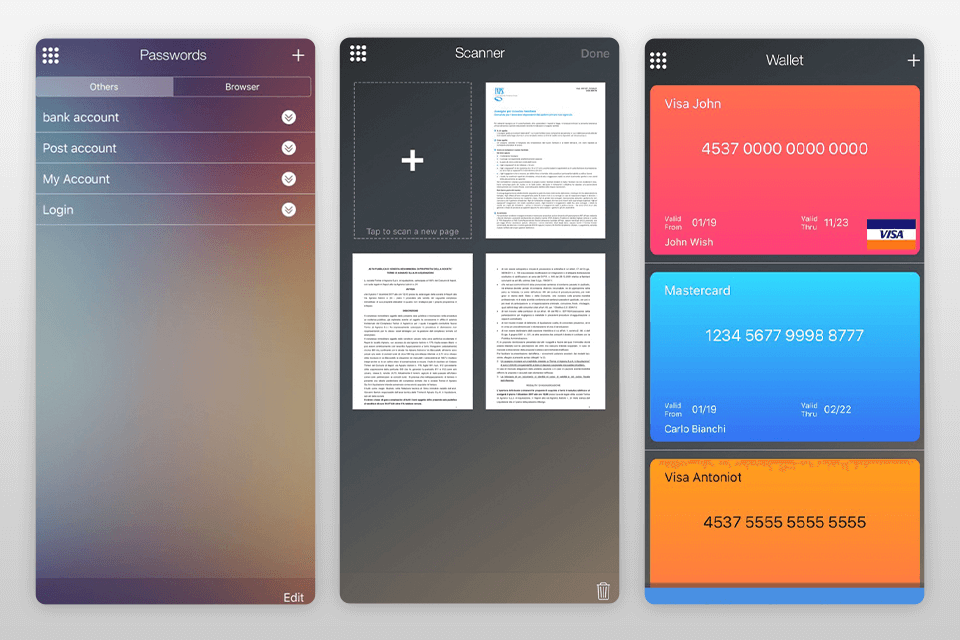
Verdict: If you are looking for free apps that hide photos and videos on iOS devices, Pic Lock is worth checking out. It is absolutely user-friendly, offering PIN and password protections methods to limit access to the files stored on your mobile phone. If you want to add even more security to your data, don’t hesitate to use a complex pattern locking system.
It is possible to share iTunes files via USB, which eliminates the need to use third-party photo transfer apps. Besides, you can create as many secret folders as you want and keep your files organized into thematic categories. With an integrated slideshow viewer examining the content of hidden folders becomes a breeze. If you want to watch concealed videos, you can use a separate video player also provided in the application.
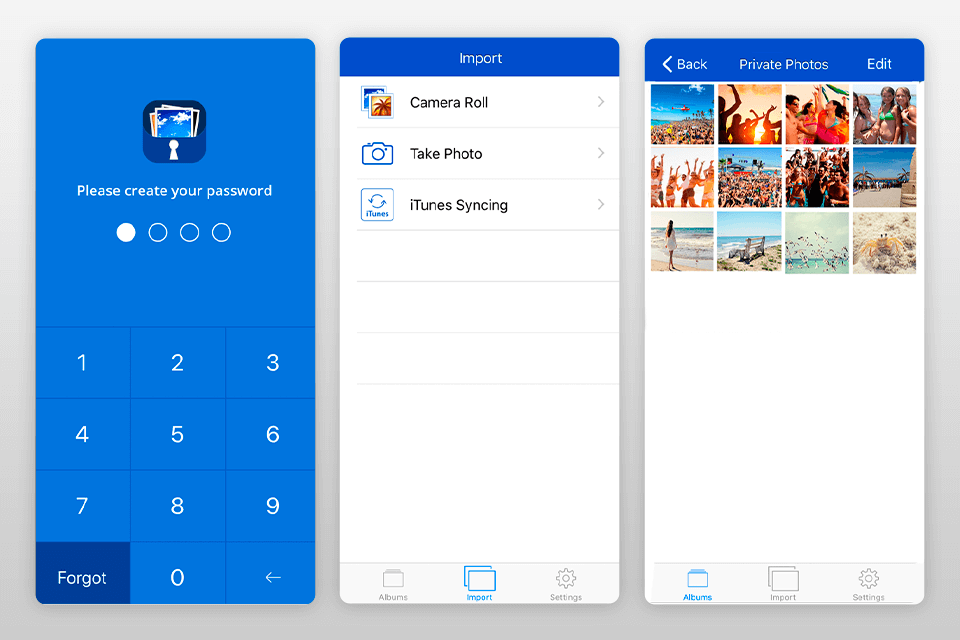
Verdict: This is a multi-purpose application for hiding images and clips on iOS devices. Like other free-to-download apps from this group, it makes a private photo locker where all your data is kept. However, it differs from advanced apps that hide photos and videos on iPhone by functioning as an app locker as well.
You can protect your photos and videos by choosing one of several encryption options – FaceID, TouchID, or PIN protection. It is possible to change the app icon, replacing it with a timer or calculator icon. You can also place links to an app on the iPhone's home screen, which helps hide the location of the app but still gives an owner quick access to hidden folders and files.
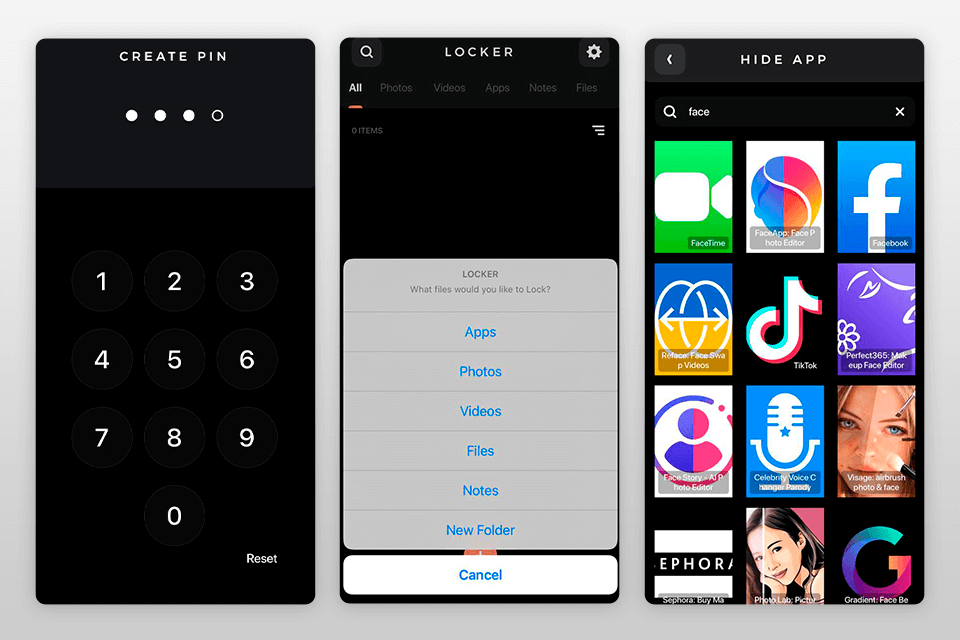
Verdict: The application comes with custom secure folders, where you can keep your images, clips, and other media files. It not only protects your data but also stays inconspicuous to prying eyes. You can easily disguise it as other standard programs on your iPhone.
Users can protect files with passwords, FaceID, TouchID, and set a pattern as a way to access secret folders. When third-party users try to hack a folder, the application's built-in camera takes a photo and sends GPS data to an owner of an iPhone via email. Also, if someone enters an incorrect password more than 4 times, Best Secret Folder app will show a fake video and send a hack notification by displaying this on the app icon as well. What's more, you can also set an alarm to be instantly aware of attempts to access hidden files.