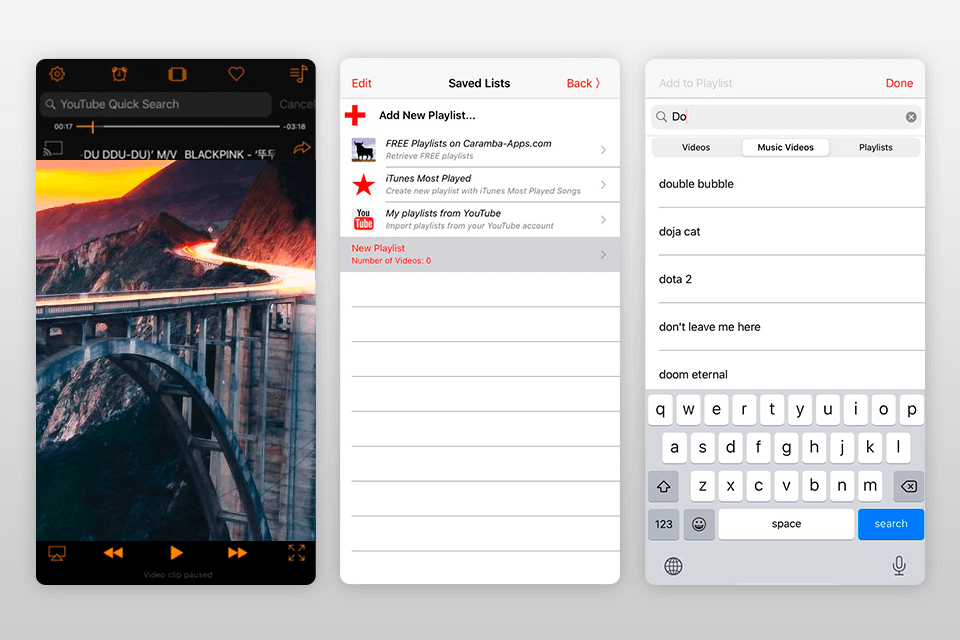Listening to music and watching video clips on YouTube using an iOS device is not a problem having installed a YouTube app for iPhone. Such an app will allow you to find the desired audio and video files on YouTube, use the background mode for playing them, create themed playlists with your favorite tracks, etc. By using these apps, you won’t even need to log in to an account for using your subscriptions to YouTube channels.
When selecting the best iPhone YouTube app, make sure to decide which content-management options you need. Many users look for apps that allow them to set the desirable video quality, choose the playback speed, rewind clips and activate subtitles, if necessary. There are also apps with integrated players, with the help of which you can play video files without experiencing any problems.
Verdict: YouTube++ is a great option for watching and downloading videos from YouTube on your iOS device. The app has extensive functionality including some basic features, like playing audio and video files, modifying the speed of video playback, auto-replay option, etc. Besides, it allows converting clips into another video format.
Many users consider it as one of the best YouTube apps for iPhone as it doesn’t have any ads and is suitable for all ages. Besides, YouTube++ is fitted with a highly functional media player for playing saved videos while using other iPhone apps.
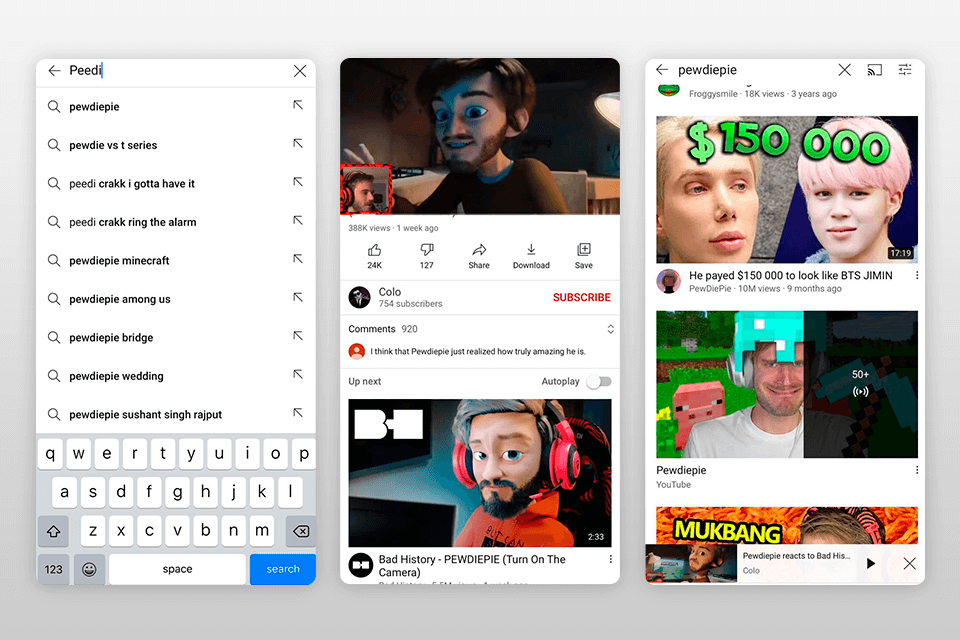
Verdict: Many users regard MX Video Player as the best YouTube app for iPhone for watching videos and listening to music. Its functionality allows searching for necessary content, downloading it to your gadget, creating playlists and folders.
MX Video Player can also play videos in the background. You can manage files remotely, select the quality of a video, modify the speed of recordings, insert captions, etc. Use MX for watching content on Vimeo, YouTube, DailyMotion and other video streaming services. Copy and paste the video’s URL to watch it on other services.
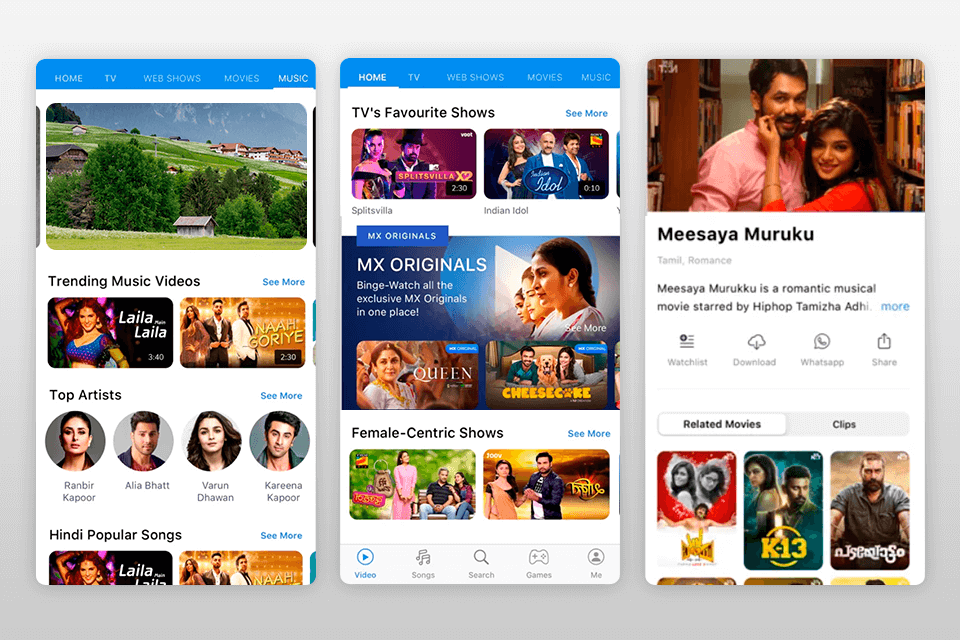
Verdict: VideoTube is a highly functional app for watching video clips that can also serve as a YouTube downloader. With this app, you can watch videos, add comments to clips and subscribe to YouTube channels. You can manage its features by using the intuitive widget in the notification center.
The player provides you with a great selection of useful YouTube options, like searching for video clips, generating various playlists, etc. The developers optimized all these features for iOS devices. Like other YouTube apps for iPhone, it offers you video content based on your watching history or trends. VideoTube also allows managing YouTube, Vimeo and DailyMotion accounts.
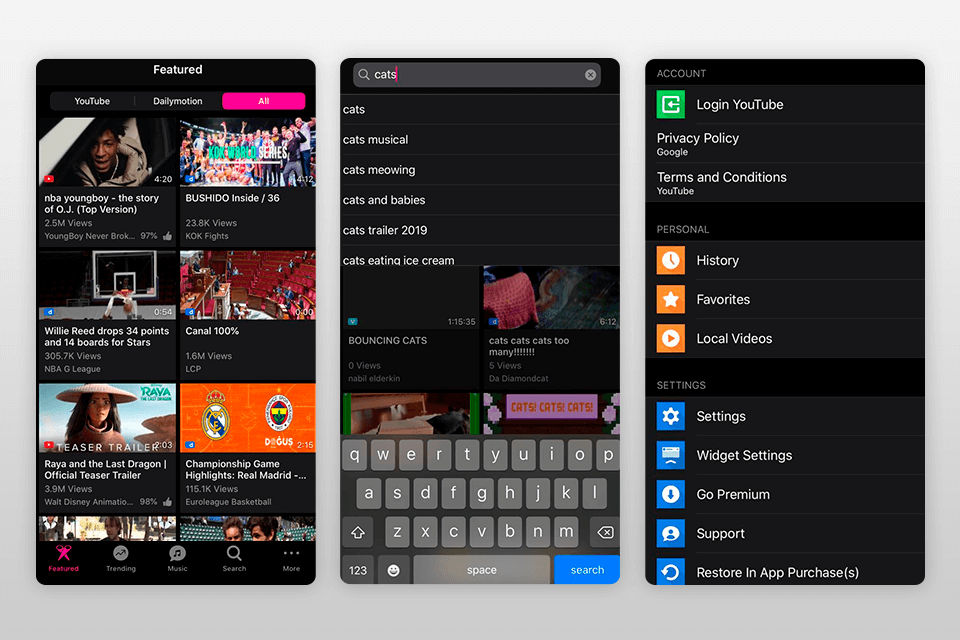
Verdict: Tubex is probably the best YouTube player for iPhone that enables its users to keep up with the current music trends. Moreover, it does not require YouTube authorization to watch videos or listen to music. The app is fitted with a user-friendly interface that allows for easy navigation.
It lets you generate an unlimited number of playlists with as many songs as you want, create wishlists or “watch later” lists. With its integrated video players, you can watch content and record music even when the screen is locked.
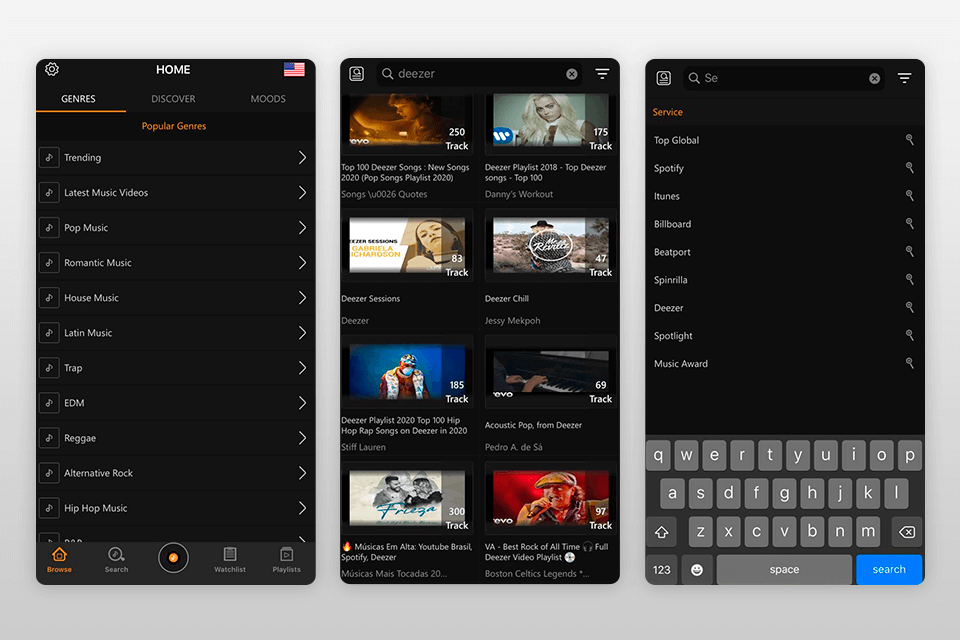
Verdict: With VidMate you can access all the main YouTube features using an iPhone or other iOS device. This app allows playing clips in the background. Moreover, all the features are highly customizable as you can change the quality of a video and its rate. It also offers remote control options, the ability to play tracks separately from the video, etc.
VidMate is fitted with the Picture-in-Picture mode that allows managing media content more efficiently. After activating it, you will see a floating window for rewinding video files, switching audio tracks, pausing playback, etc. Besides, with VidMate you can upload music to social media networks or send files via email.
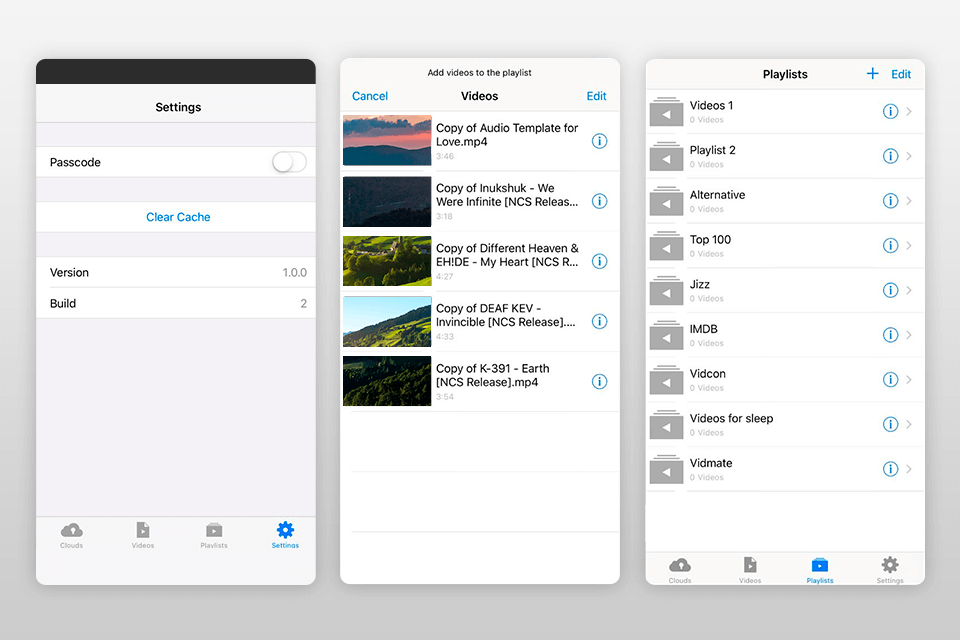
Verdict: Tube Master can be considered the best YouTube app for iPhone because of its extensive functionality. It can serve as a social media network for sharing clips, commenting on videos and chatting with users using your iPhone.
The app offers such basic options as searching for YouTube content, generating various playlists and wishlists, subscribing to channels, etc. Moreover, you can add captions and customize various options, such as the quality of a video and its speed. It does not require YouTube authorization for watching content even if it is age-restricted.
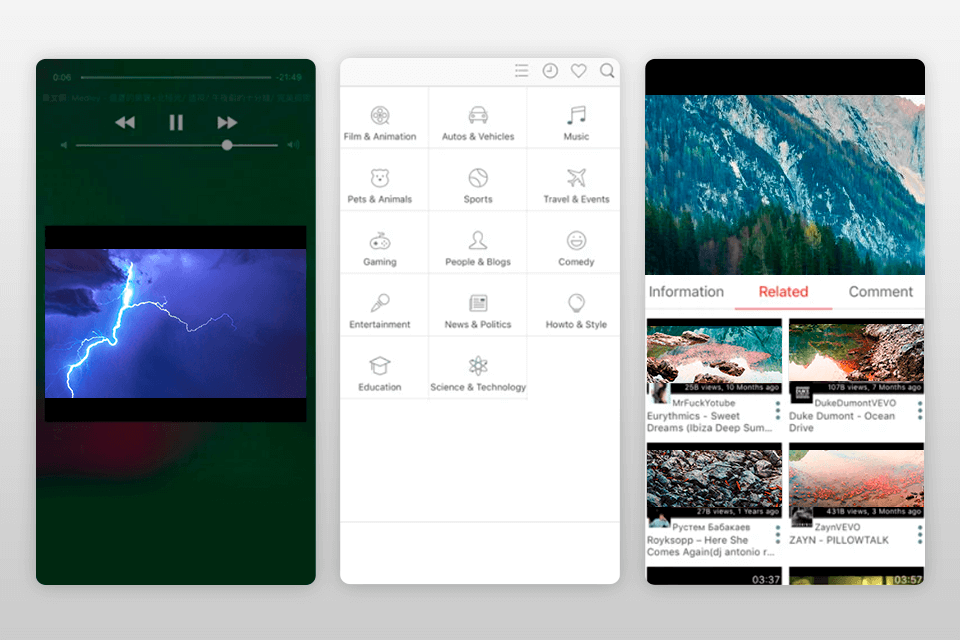
Verdict: Many music fans regard MyTube as the best iPhone YouTube app. It offers many handy options, such as generating playlists and protecting them with passcodes. You can use its searching feature to find any song by its name, album title and artist name.
Add some tracks to your favorites, and you will be able to play them in the background without interruptions. Besides, the app can change the speed of a video while recording it. Use MyTube to share your tracks on Facebook or via email. Moreover, you can create a YouTube account with quick access to all your playlists.
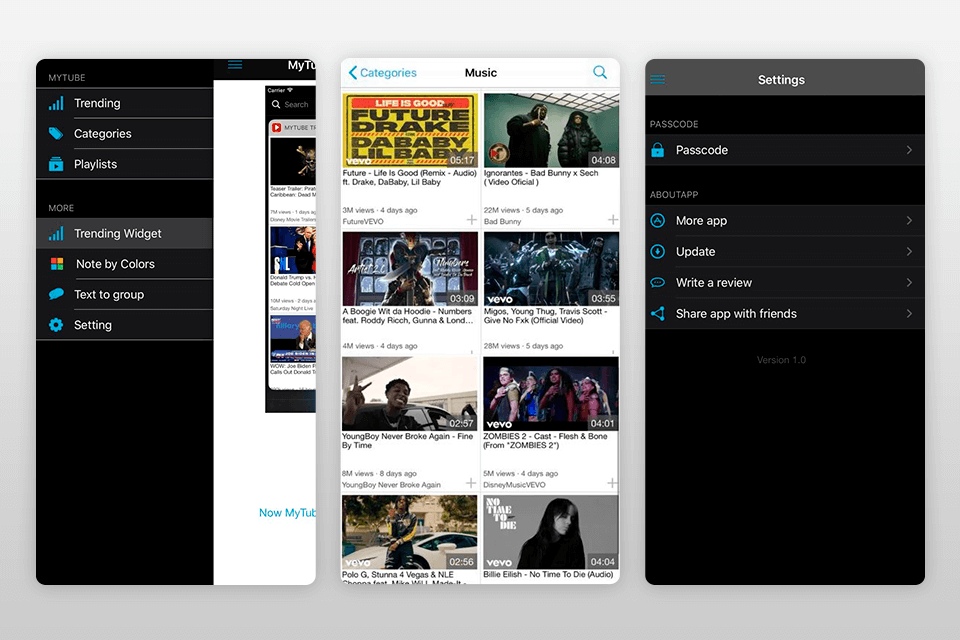
Verdict: NetTube is one of the best YouTube apps for iPhone that can be used for searching and listening to music on your iOS devices and playing tracks in the background with its free video player. The main feature of this app is that it lets you listen to audio tracks without watching videos. Besides, it can record Vevo clips at any location without age restrictions.
NetTube is a perfect solution for users who want to limit their audio consumption to a set amount of time. By using its “sleep” option, you can specify the time when the app should stop playback automatically. Moreover, you can sort songs according to various parameters.
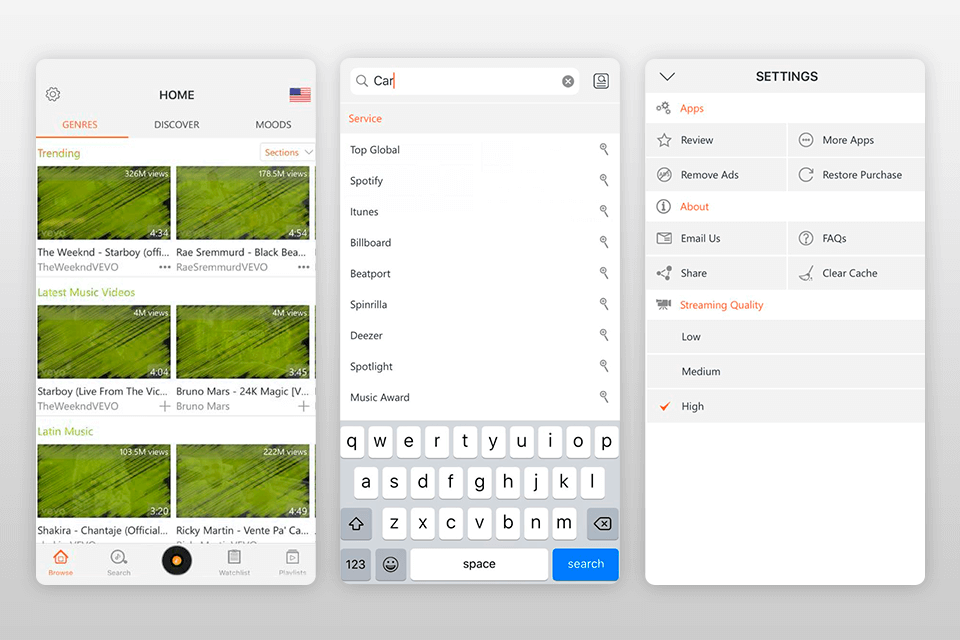
Verdict: AudioViz is the best YouTube app for iPhone designed for music fans because of its audio-rendering feature. It generates playlists by analyzing your music preferences. Before using this app, choose your favorite singers, and AudioViz will create a playlist with their songs and remixes.
Besides, you can customize your playlists in a single window. Use AudioViz to find YouTube tracks that correspond to the songs in your collection. You can also edit and group music files regardless of their genres and categories.