Databox Platform
Verdict: Databox platform is a modern service for businesses that allows you to visualize your performance with the help of data-driven customizable panels in a matter of minutes. You can connect an entire team of employees or use the dashboards to analyze the productivity of your business.
What you'll definitely like is the availability of a broad range of premade dashboard templates for different industries including marketing, eCommerce, etc.
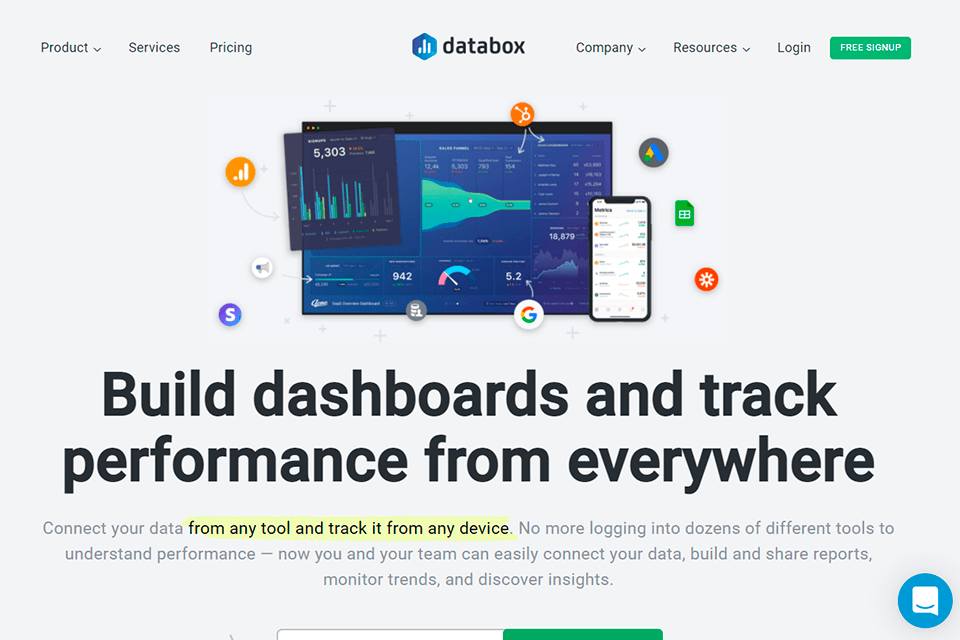
Thanks to Databox dashboards you can quickly visualize the key efficiency indicators of your business including costs and profits, page activity, reviews, clicks, and time spent on your page. All data is instantly synchronized allowing you to receive a complete report of your entire business on a single page.

The Databox platform doesn’t just represent informational dashboards that synchronize all your data but is also a tool for creating financial calendars while integrating your Google Sheet and SQL databases.
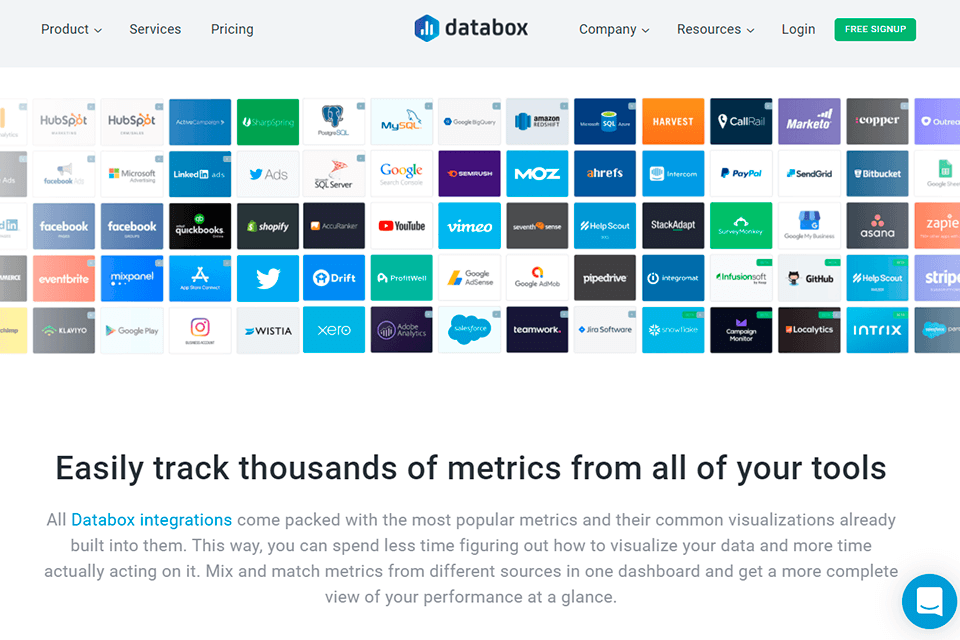
Databox dashboards can be paired and synchronized with over 70 services related to analytics, marketing and sales, CRM, help desks, search optimization, eCommerce, report tracking, and databases.
Among the most popular options, you'll find Google Analytics, HubSpot, Google Sheets, Facebook Ads, Instagram Business Account, YouTube, Shopify, etc. Moreover, akin to Instagram marketing tools for rapid growth, here you can integrate any data you need by connecting SQL or Google Sheet databases or sending your data via API or Zapier. It’s also important to understand that such integrations are supplied with thousands of standard metrics along with hundreds of premade Datablocks and more than 200 premade reports.
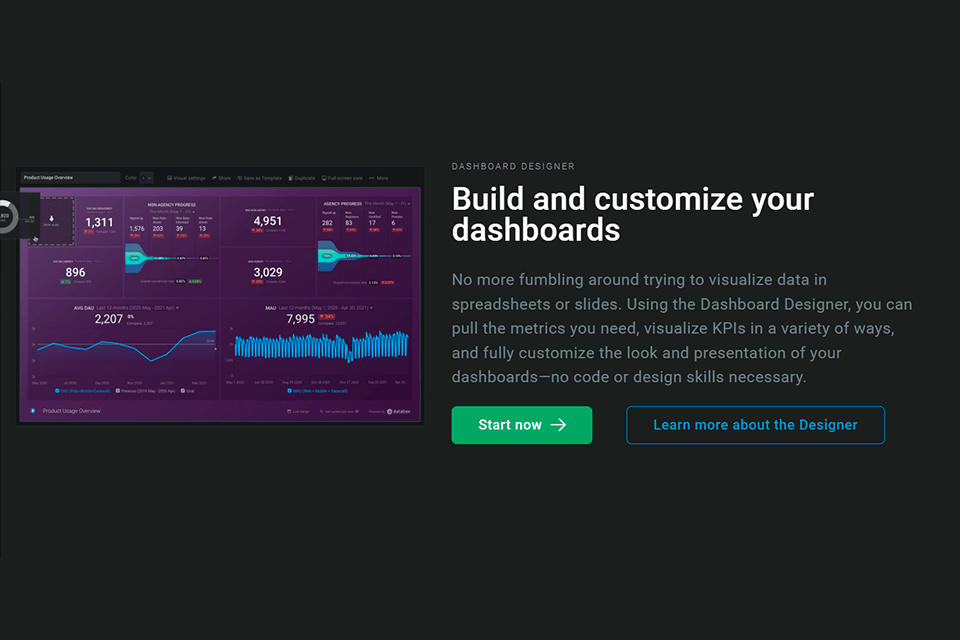
There’s a special editor that allows you to create dashboards either from scratch or by using the setup master – a menu that lets you choose the desired parameters and visualize them with a single mouse click.
The sequence of actions you need to take is extremely straightforward, you have to create a new monitoring dashboard, name it, pick a data source(s), drag the ready-made metrics from said source to the toolset panel, and set up each metrics block.
You can use the builder to easily switch between all connected sources and extract any of the previously-created metrics or visualizations onto the toolset panel as you see fit.
The data dashboards are dynamic so every time you drag around or change the size of a data block, the rest of the toolset panel is adjusted automatically. You can also choose a color scheme that matches your brand or add your own logo or graphics to the dashboard.
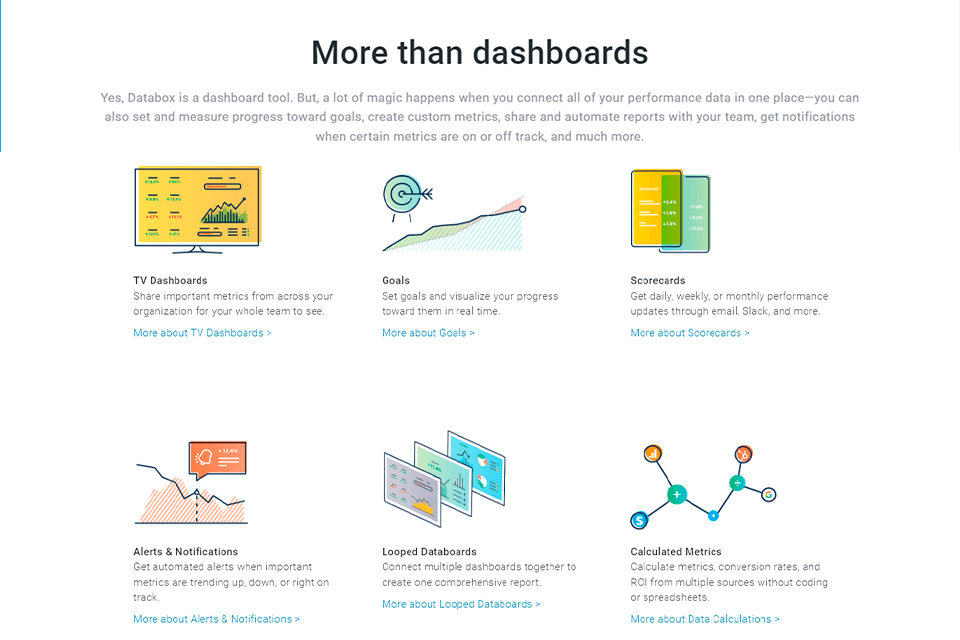
It’s important to remember that Databox doesn't just consist of data dashboards but also an array of other tools for all kinds of purposes. You can set and track milestones towards certain goals, create your own metrics, share and automate reports with your team, receive notifications when certain indicators are active or inactive, etc.
The most frequently used dashboards include television ones that allow you to conveniently share metrics with your organization, target dashboards, which let you set goals and analyze your progress towards them in real-time, and tables that help create evaluation lists and receive daily/weekly reports like you would with a spreadsheet program. You can also set up a separate dashboard for all your notifications.
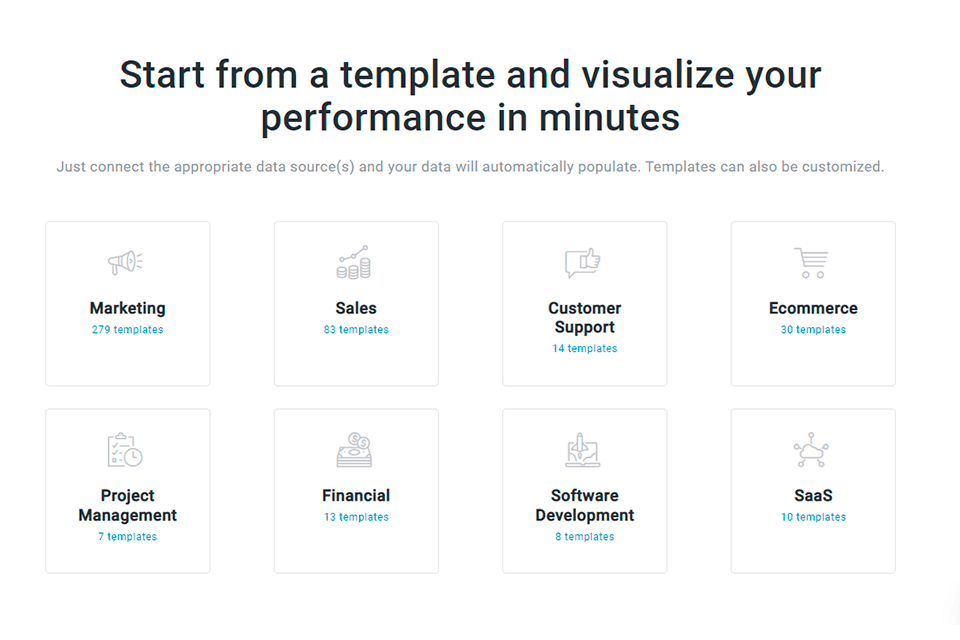
If you don’t have any previous experience working with dashboards, Databox is here to help you by providing over 300 dashboard templates that you can either adjust to your needs or immediately add to your profile and start using them.
Among the offered templates, you'll find dashboards created for marketing, sales, customer support, eCommerce, project management, finance, Saas, and even software development. I should also mention in this Databox platform review that all templates are available for free and can be used in any plan.
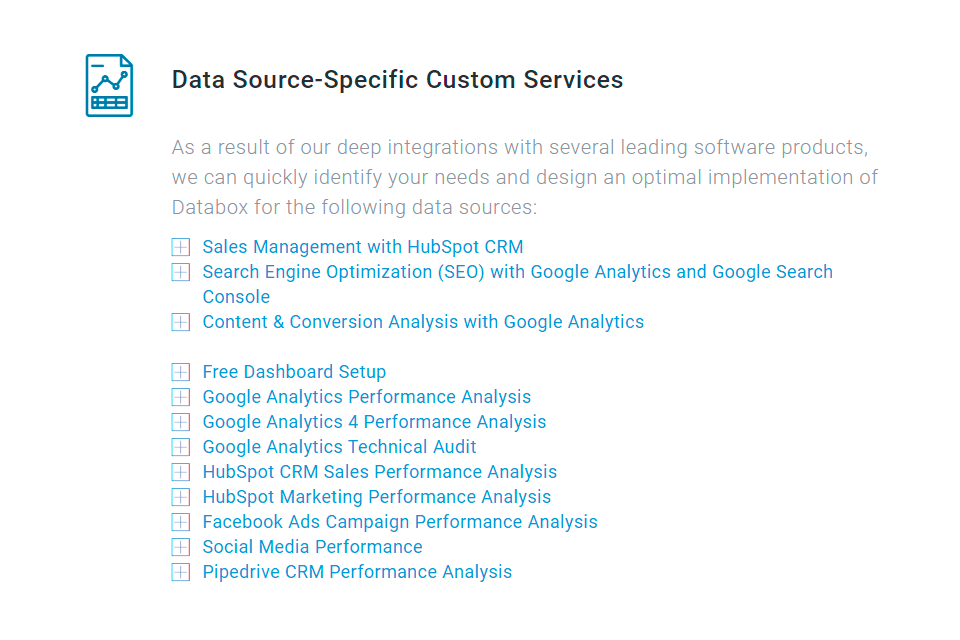
If you can’t determine what kind of dashboard you need to manage your business efficiently, you can reach out to a special service that will have experts analyze your business and quickly evaluate your needs in terms of dashboards and relevant services. They’ll help connect Google Analytics, synchronize the dashboards with your products, perform a technical audit, and much more.
If you’re just starting your business and are looking for a tool for integrating data that you get from 3 or fewer sources, Databox will be the best choice for you as it allows you to accomplish that goal for free. The free plan also includes all standard features and over 60 integrations.
If you already have a successful business, you might need 4 or more source connections or more than 4 dashboards while having the ability to connect your team to them. If that’s the case, you’ll have to pick between the Starter (beginning at $72/month), Professional (from $135/month), Perfrmer (as low as $231/month) plans.
Should you choose the Starter plan, you’ll gain access to sending API user data and 2000 integrations, while the Professional plan allows you to use the inquiry builder, take advantage of Google Sheets and SQL data integration, perform data calculations, and manage user data. Finally, the Perfrmer plan allows you to use priority synchronization based on activity, financial calendars with accurate evaluations and calculations and even set up a single entry point for security guarantees.