YouTube to M4A Converter
Verdict: I like YouTube to M4A Converter for its simplicity. To convert the video, I had to copy the link, paste it into the appropriate field, and click Download. Another plus is that you don’t need to install the program. It is available online.
The program is useful for those who want to download audio in M4A format and continuously listen to music without access to the net. I like that this tool is free. You don't have to pay extra for basic features.
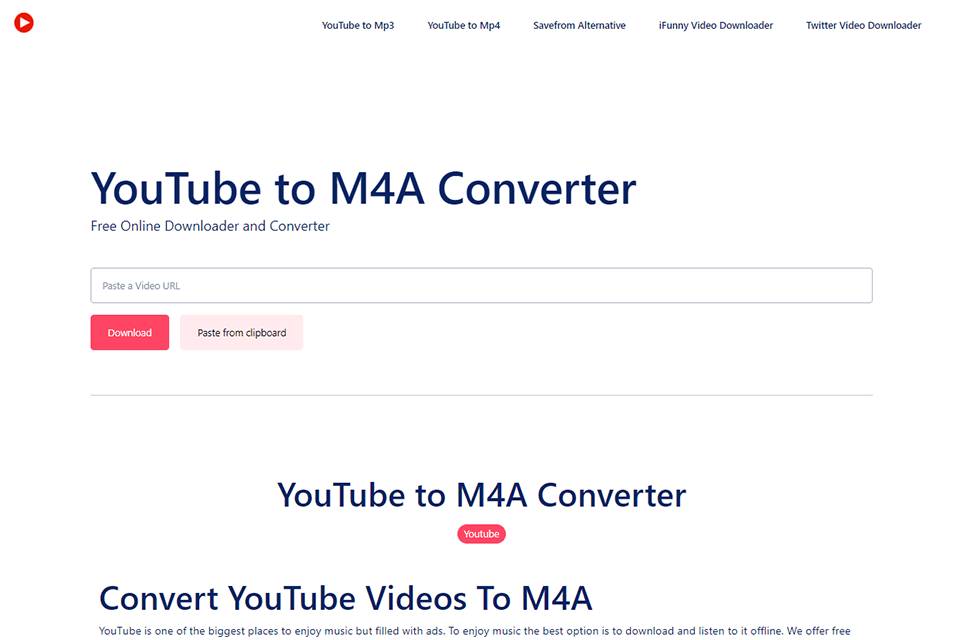
YouTube to M4A Converter is a good option when you need to transform and download YouTube videos in M4A format. Thanks to this program, you can download music to your device and listen to it offline. The downside is that some devices don’t support M4A format.

This program allows you to download popular music and save it to your gadget. What's more, you can use this tool to convert videos to other popular formats like MP4 and MP3.
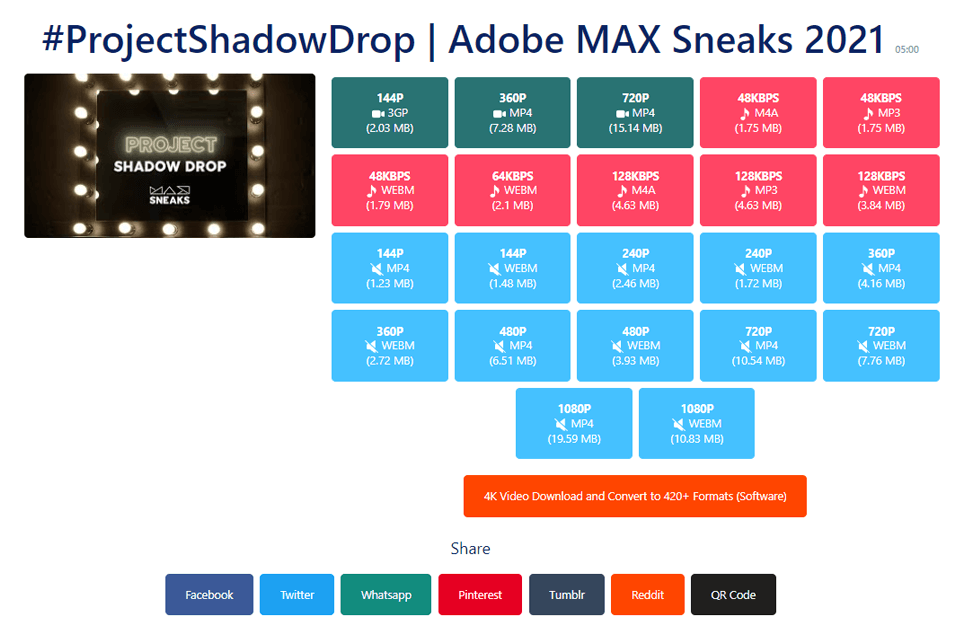
To start video conversion, you need to copy YouTube URL. Then paste it into the M4A converter. Choose the audio quality you want to download.
I downloaded a 128-kbps file in less than 10 seconds. I can say I'm happy with the download speed. The quality was also good. In general, if you want better sound quality, then you should prefer M4A over MP3. On the other hand, an M4A file takes up more space.
By converting files with this YouTube Video Downloader, I have a chance to listen to music on a variety of Android and Apple devices. You can listen to the downloaded songs in a variety of media players including QuickTime, VLC, Media Player Classic, iTunes, and more. If you prefer to use Windows Media Player version 11, then you will need the K-Lite Codec Pack.
If you want YouTube to M4A Converter to load video faster, you can install a special Chrome extension. You can find it in the Chrome Store. Thus, you will be able to transform any YouTube video into M4A audio file.
When converting, you can choose from three quality options - low, medium, or high quality. You can choose the one that suits your needs. At the same time, as in the case of using the online version, there will be no distracting ads.
Besides M4A, this YouTube downloader also allows you to convert videos to 3GP, MP4, MP3, WEBM. To do this, you need to select the appropriate formats after adding the link to a video.
In addition to the format, you can also choose the resulting quality. For example, you can download MP4 videos in 1080P.
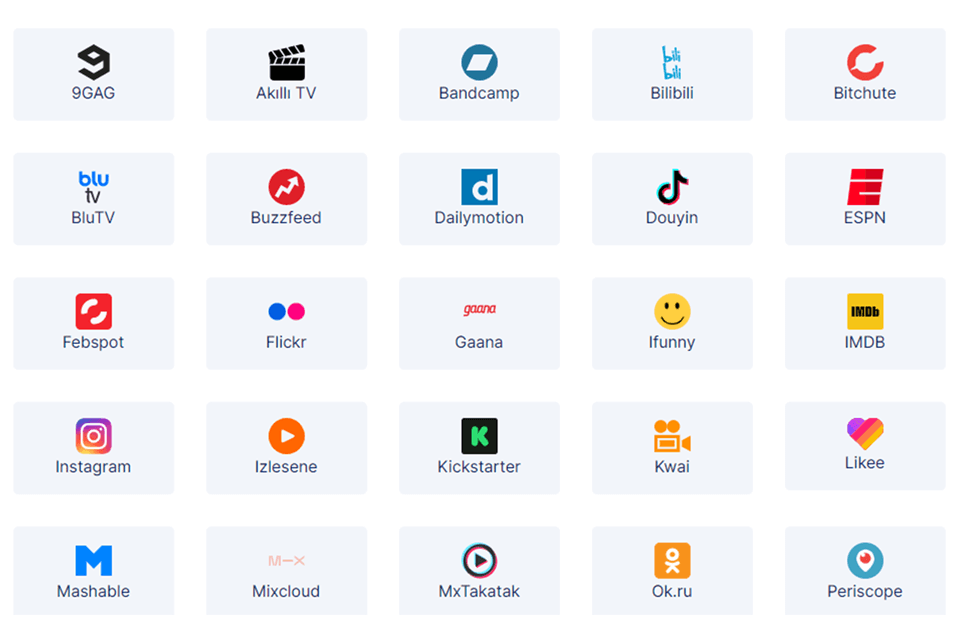
You can use this YouTube downloader for Android and iOS to work with videos from Twitter, SoundCloud, Twitch and other platforms. In general, there are more than 40 platforms available. You only need to copy a link to a video from the desired resource and add it to the download website.
I recommend visiting the official website where you will find an informative blog with tons of helpful articles. Of course, YouTube to M4A Converter is very easy to use. However, some tips about its features can make your experience smoother. Moreover, in the blog, you will find the reasons why this tool can be a worthy replacement for such programs as Twitter Video Downloader, iFunny Video Downloader, Savefrom, and others.
This blog can be a great source of information if you want to expand your knowledge. Experienced users will share helpful tips on how to install Chrome extensions, convert videos, and more.
You don't have to worry about the security of your data as this program doesn't store info about its users. Also, third parties don’t have access to your files or data. The developers have added advanced security options so that users can be sure of their privacy.
YouTube to M4A Converter is free and you can use it without restrictions. You don't have to pay for file downloads or additional features.