UkeySoft Apple Music Converter
Verdict: UkeySoft Apple Music Converter is outstanding software for converting songs into various formats, including MP3, M4A, and many others. My favorite thing about it, is that you can convert your files without quality loss. This service stands out for its high speed. It is up to 16 times higher than the regular conversion speed.
Another thing I like is that it allows you to keep ID tags, metadata info, and album covers of the files when converting them to MP3. It makes it more convenient to organize your files.
UkeySoft Apple Music Converter comes in handy if you want to keep Apple Music songs and listen to them offline on any device. The software is intuitive and works even for people without prior experience. It is available in multiple languages, including English, Chinese, French, Spanish, and German.

Apple Music is one of the most convenient music streaming platforms available online and offline. It includes 60 million songs, curated playlists, radio and music recommendations. Apple Music is similar to such streaming platforms as Spotify, Amazon Music Unlimited, YouTube Music Premium, Google Play, etc.
Even though you can find various alternatives to convert Apple Music to MP3, UkeySoft stands out among them with multiple unique features.
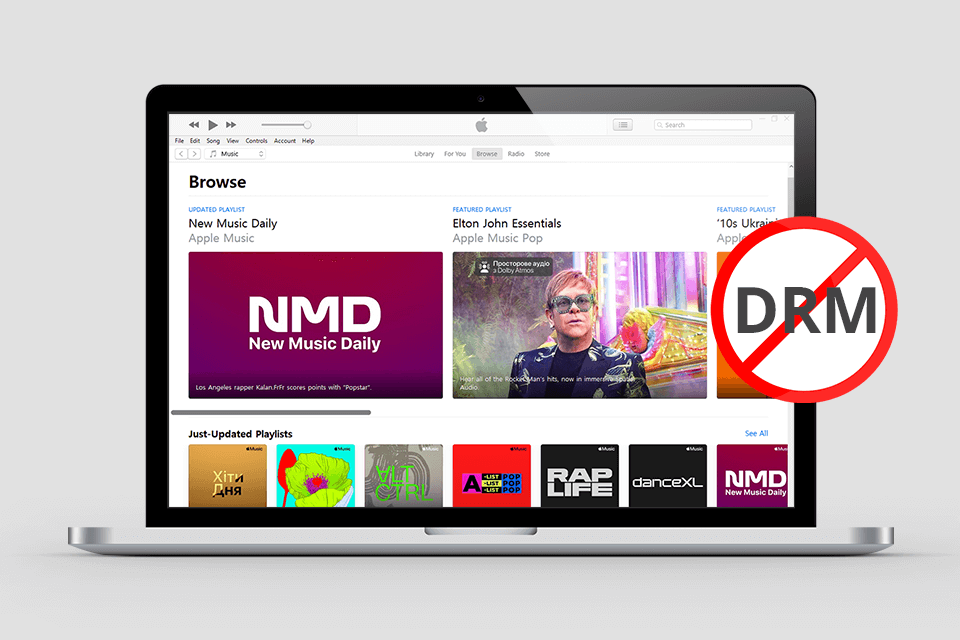
As a rule, Apple uses digital rights management technology (DRM) for music. Copyright restrictions protect music from being stolen. Those who bought the subscription can download songs to listen to them offline from the Apple Music account.
Downloaded files come in M4P format. However, DRM doesn't allow such platforms as Sony Walkman and iPod nano/classic to play encrypted M4P songs. That’s where free DRM removal software comes in handy. It removes DRM from Apple Music to make it playable on iPhone, iPad, and iPod offline.
UkeySoft Apple Music Converter supports the most popular formats like MP3, MP4, WAV, FLAC, AAC as well as 10 other audible formats. Due to a special technique, UkeySoft Apple Music Converter can keep the original quality during conversion.
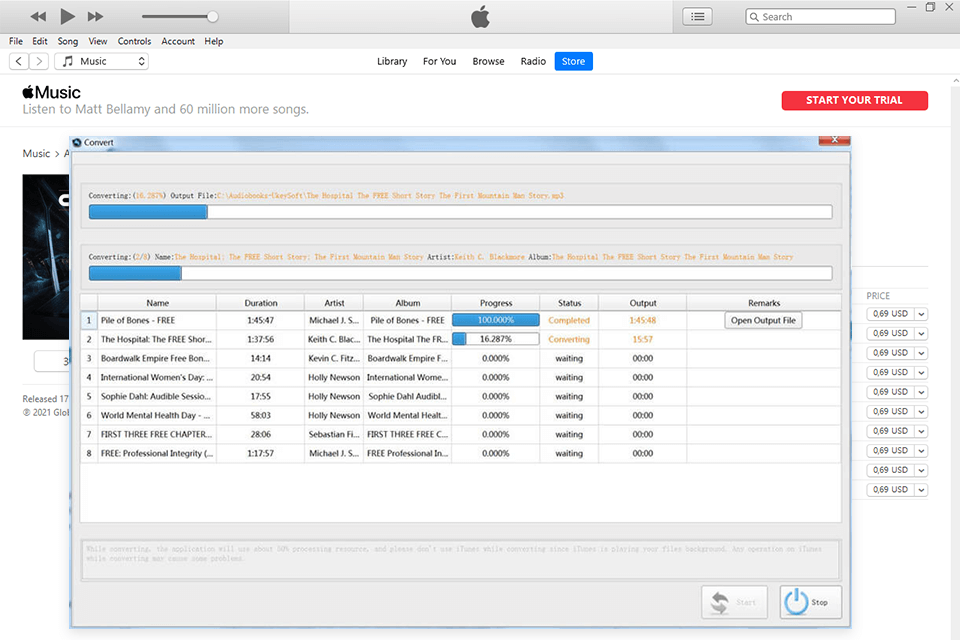
If you have many songs, this service, just like some other YouTube converters, lets you perform bulk conversion 16X faster with no technical issues. It makes the tool one of the fastest iTunes music converters on the market.
With the batch conversion feature, you can convert the entire playlist or library at a time.
If you like the background song of a certain movie, UkeySoft is the right tool for you. It works as an iTunes video-to-audio extractor, letting you extract audio and convert it to MP3, M4A, WAV, and other formats. It works great for iTunes, purchased or rented movies, TV shows, music videos, and other M4V files.
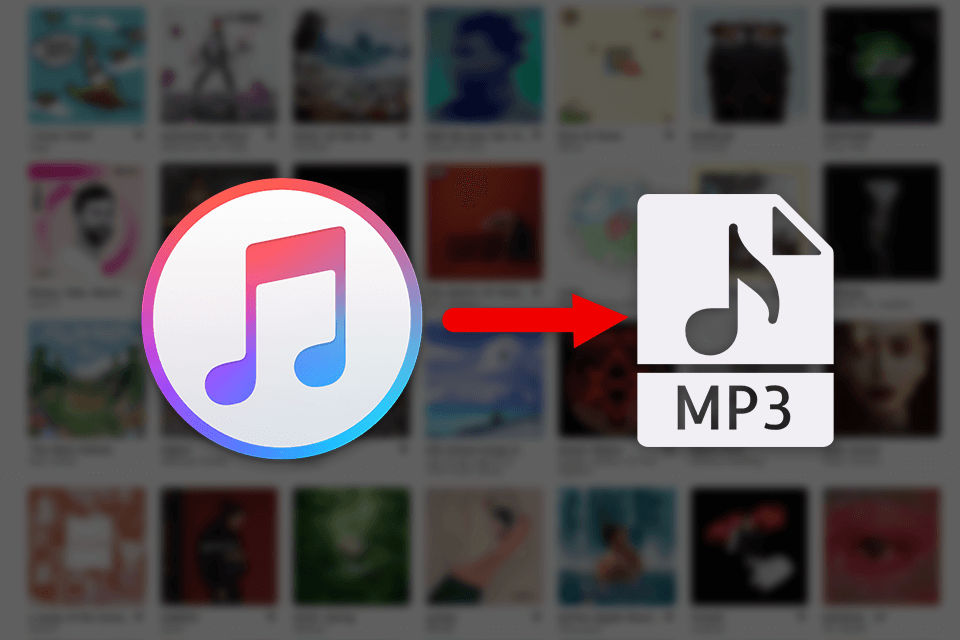
UkeySoft Apple Music Converter is an intuitive software with paid and free trial versions. It allows you to download Apple Music tracks as MP3 files even if you haven’t paid for the subscription.
If you compare it to any other free audio converter, you will see that it supports fast 3-step conversion. You need to load iTunes media, choose songs and output format, and start converting. Once you run this software on your device, iTunes will be launched automatically. The process of converting is fast and smooth. UkeySoft automatically loads content from iTunes, such as music, videos, home videos, movies, TV shows, podcasts, iTunes U, Apple Music playlists, and audiobooks. To start the process, add desired files to the iTunes library.
If you want to see the information about a song, select a playlist from the left panel. When you’re looking for a particular track, use the search tool to find it faster. It might also come in handy if you forgot the track name.
What’s more, the tool helps you play audio files and store them on your device even if you unsubscribe from Apple Music.
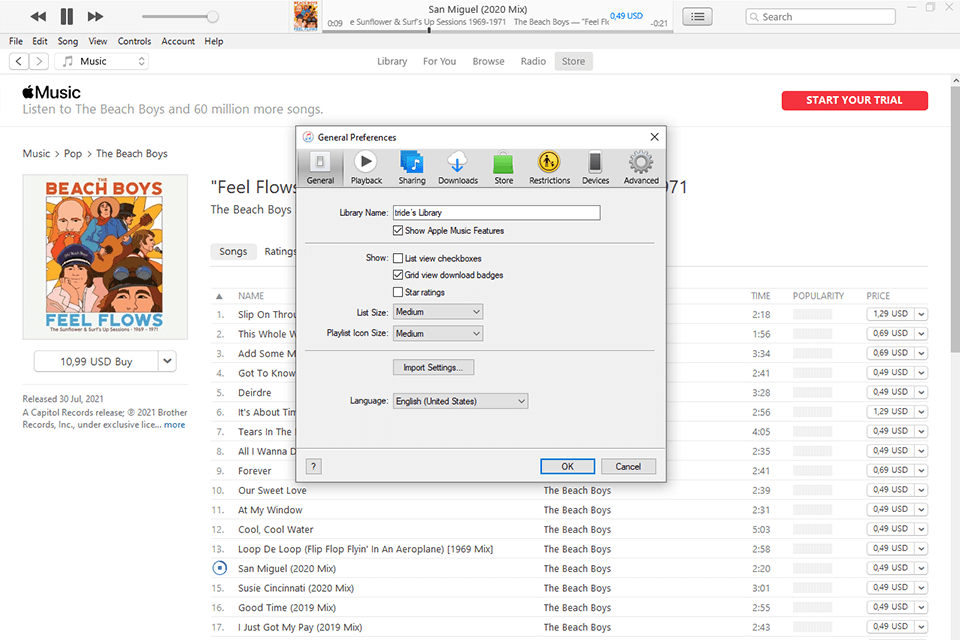
It's a pretty long process to manage large amounts of tracks manually. However, this program reads and saves original metadata and ID3 tags to the output MP3, M4A audio files, including the song title, artist name, album name, genre, or album artwork. Besides, it lets you preserve Audiobook chapter information to M4A output. Thus, you can manage converted tracks based on title, artist, album, and track ID to keep songs in separate folders.
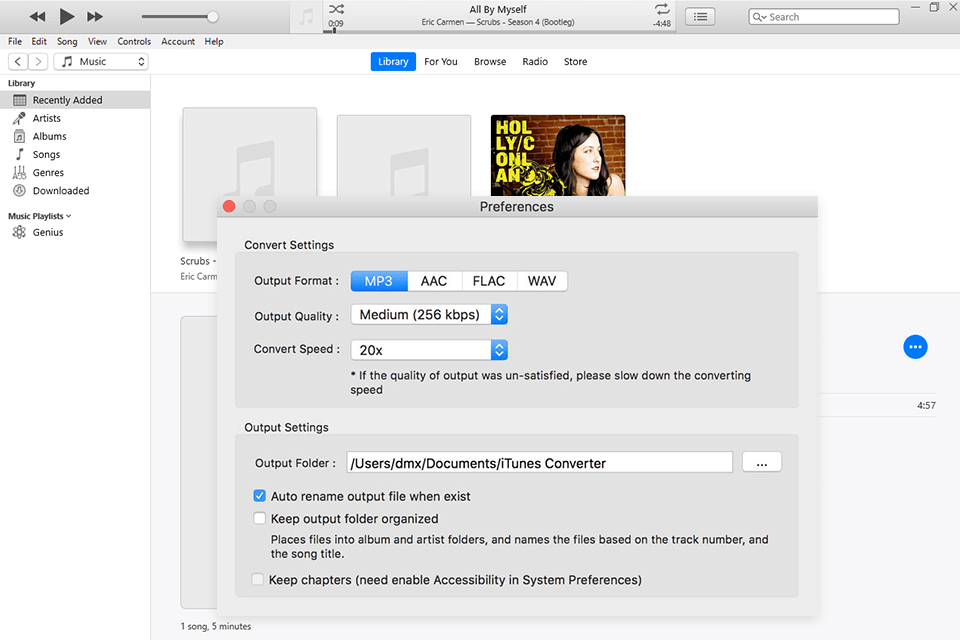
By default, this program converts files to MP3 format. However, you can select other output formats as well, such as M4A, AAC, AU, FLAC, M4R, and others. Since the tool supports the most popular formats, you can use, copy, and share your favorite Apple Music songs with ease.
The software also allows you to change the overall audio quality, choosing between 64kbps, 128kbps, and 320kbps. You can adjust quality, bitrate, sample rate, and other parameters.
The program has several packages for different budgets and needs:
1-Month Plan costs $14.95. It provides you with free support and lifetime updates with a 5-day money-back guarantee. 1 PC/Mac.
1-Year Plan costs $49.95. Free support, lifetime updates, and a 5-day money-back guarantee. 1 PC/Mac.
Lifetime Plan costs $69.95. It goes with customer support, lifetime updates and a 30-day money-back guarantee. 1 PC.
Lifetime Plan costs $99.95. Free support and lifetime updates with a 5-day money-back guarantee. 1 PC/Mac.
Family Lifetime Plan costs $159.95. Free support, lifetime updates. A 30-day money-back guarantee is included. 5 PC/Mac.
You can test out the main features with a free trial. It allows converting the first three minutes of each audio file. Once you make a payment, you’ll get the download link and license code to your email. With the paid option, you get free updates and lifetime technical support. The team strives to keep up with the latest versions of macOS and iTunes, providing users with constant updates. It ensures that users won’t face compatibility issues.