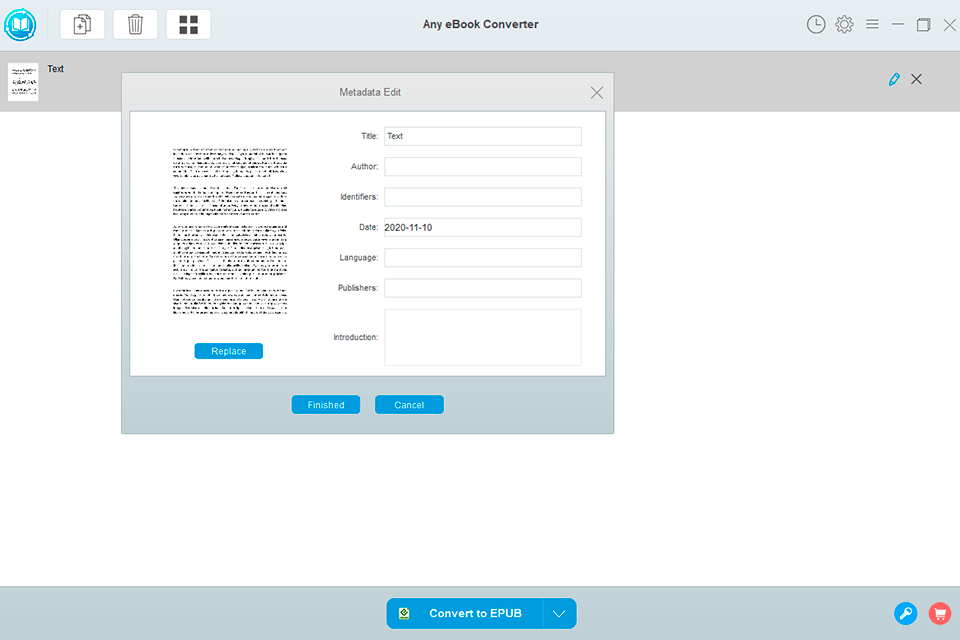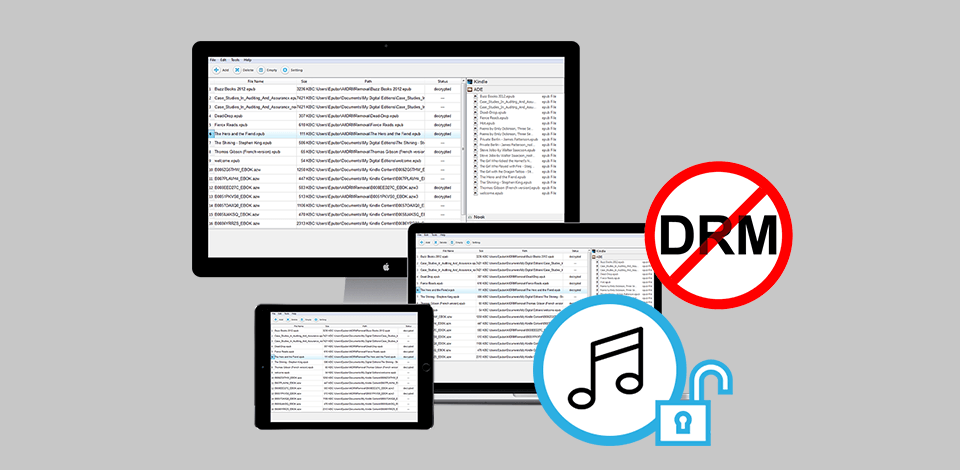
Using the best free DRM removal software, you can remove copyright protection from e-books, videos and music. With it, you can play purchased or rented movies, songs and audiobooks on unauthorized devices and copy media files to anywhere you want.
All programs on this list can remove DRM from video, audio and e-books from all platforms without quality loss. They support many formats and quickly convert files.
Verdict: Thanks to a user-friendly interface and advanced features, StreamFab DRM M3U8 Downloader, has been downloaded 100+ million times. More than 80+ million people worldwide use it on a regular basis.
The instrument was specifically developed to download multimedia content that is safeguarded by M3U8 encryptions. It operates seamlessly with various platforms that utilize the HLS (HTTP Live Streaming) protocol, as well as popular streaming services like Beachbody On Demand.
In addition, you can use the program to download videos from well-known websites such as YouTube, Vimeo, and Dailymotion. A big advantage is that this service works properly with both live streaming and on-demand content. Furthermore, it incorporates built-in browsers that facilitate automatic detection of the active video stream, allowing users to download it in resolutions of up to 1080p/2160p.
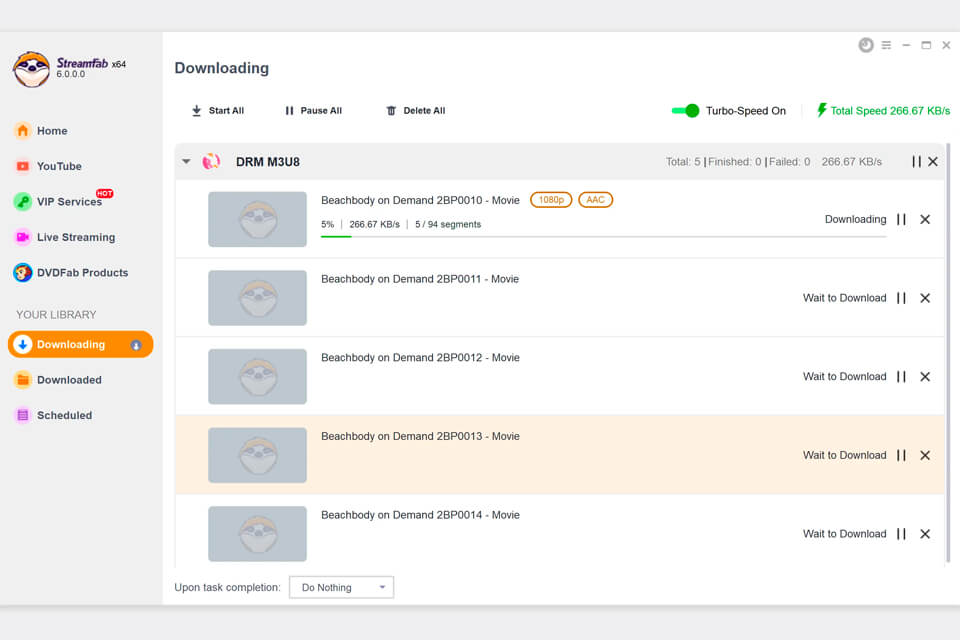
Verdict: This is the best free DRM removal software as it removes copyright protection from iTunes files, including clips, songs, audiobooks and iBooks. Downloaded and converted files can be played on unauthorized third-party devices, such as Android smartphones, Xbox 360, PSP, etc.
DRM protection can be removed without quality loss, so you will get output files that have the same quality as the input ones. The program will automatically find protected files in your iTunes library and remove DRM from them.
The original files will be moved to the recycle bin. Make sure to check that the output files are playable before emptying it.
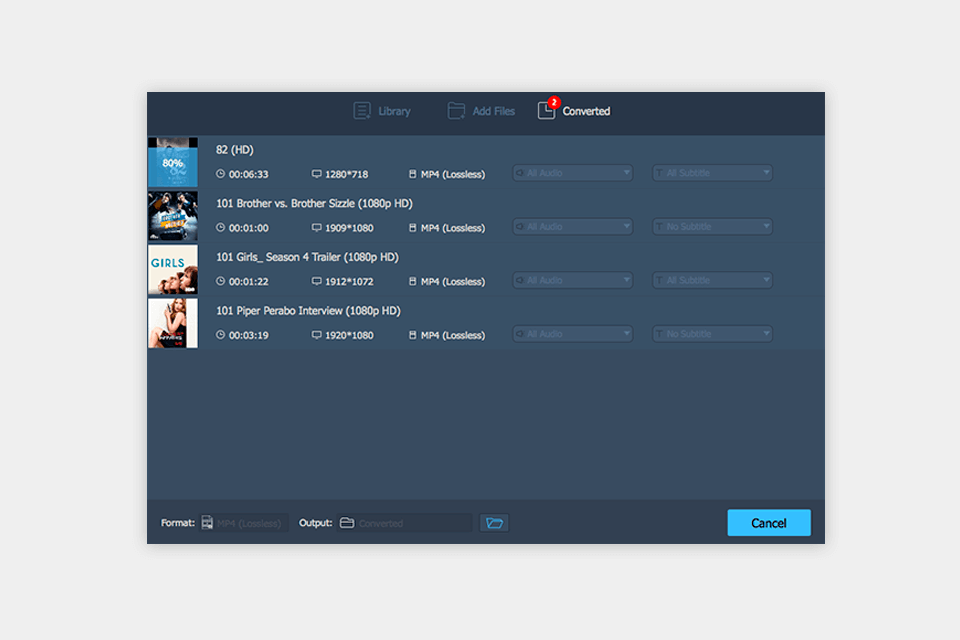
Verdict: This is one of the best free video converters, which lets Windows users legally remove DRM protection from WMV, WMA, M4P, M4V, M4A, M4B, ASF files.
This free DRM remover software provides hundreds of presets for portable media players, including iPhone, iPad, Xbox, etc. With it, you can convert media files on the go.
Multi-threaded conversion allows you to process multiple files at a time. Besides, it’s possible to adjust output parameters, such as resolution, frame rate and other advanced settings.
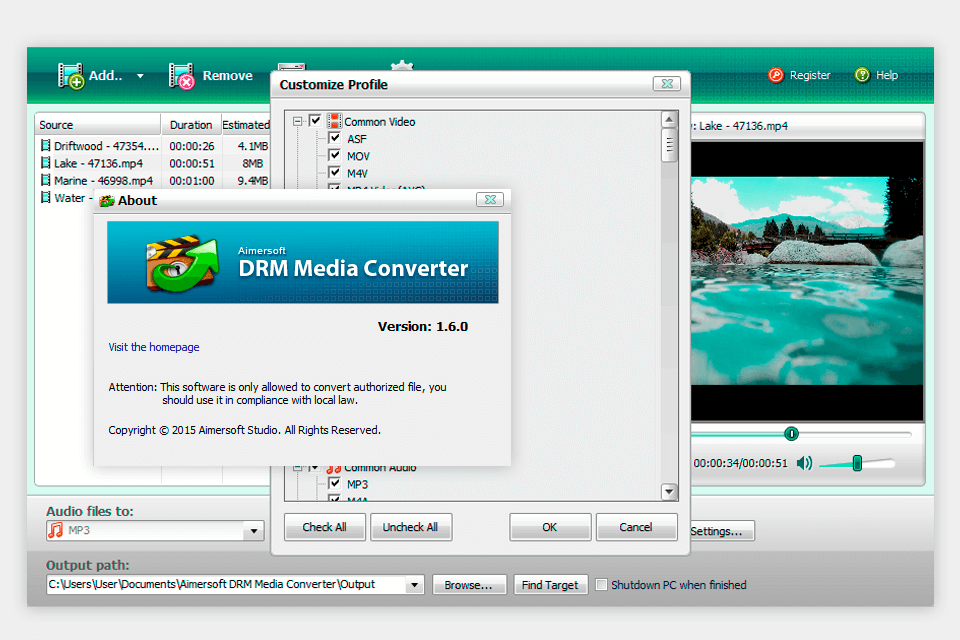
Verdict: VideoByte BD-DVD Ripper comes in handy if you need to rip home-recorded or commercial DVD and Blu-ray disks to standard video/audio formats. This is a common practice among those people, who want to backup content or store it in several ways.
Thanks to advanced decoding and decryption algorithms, the program flawlessly converts DVD and Blu-ray disks/folders/ISO to digital files at a 1:1 ratio. With extensive format support (over 300 formats), you can easily convert Blu-ray/DVD to MP4, MOV to name a few.
Besides, it is possible to extract audio from disks and save it to MP3, MP4, etc. Another advantage of VideoByte BD-DVD Ripper is that users can choose whether they want to keep subtitles and audio tracks while converting files.
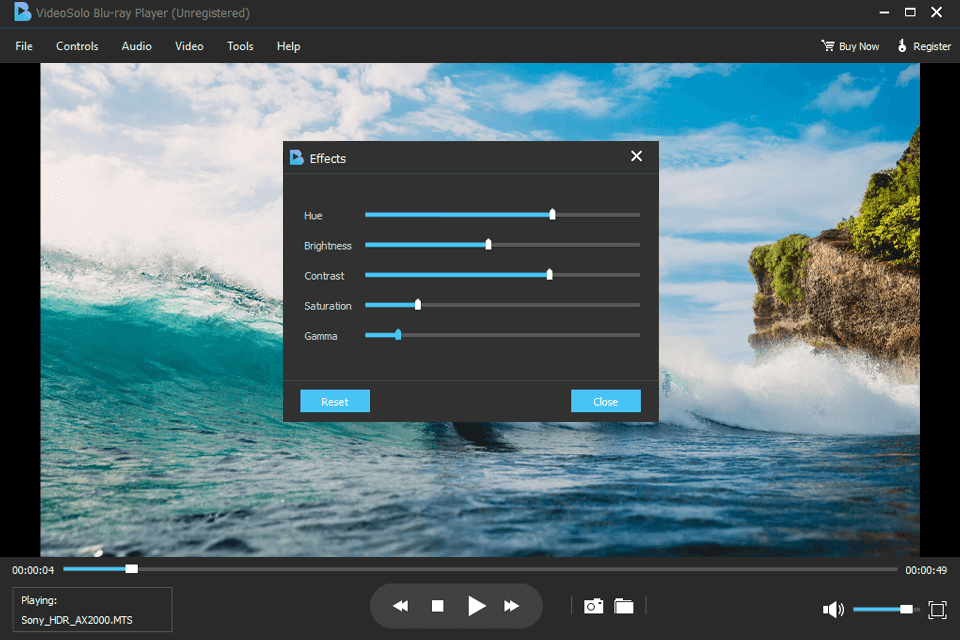
Verdict: This is a desktop software that allows you to record rented and purchased iTunes clips and convert M4V files to MP4, MOV, AVI, WMV, etc. Users can select presets not only for Android or iOS devices but also for programs and video consoles, such as iMovie, PSP, etc.
It converts iTunes clips at 20x speed while keeping 5.1 audio and multilingual subtitles. Also, it’s easy to use thanks to its intuitive and well-organized interface. You can also subscribe for free iTunes updates.
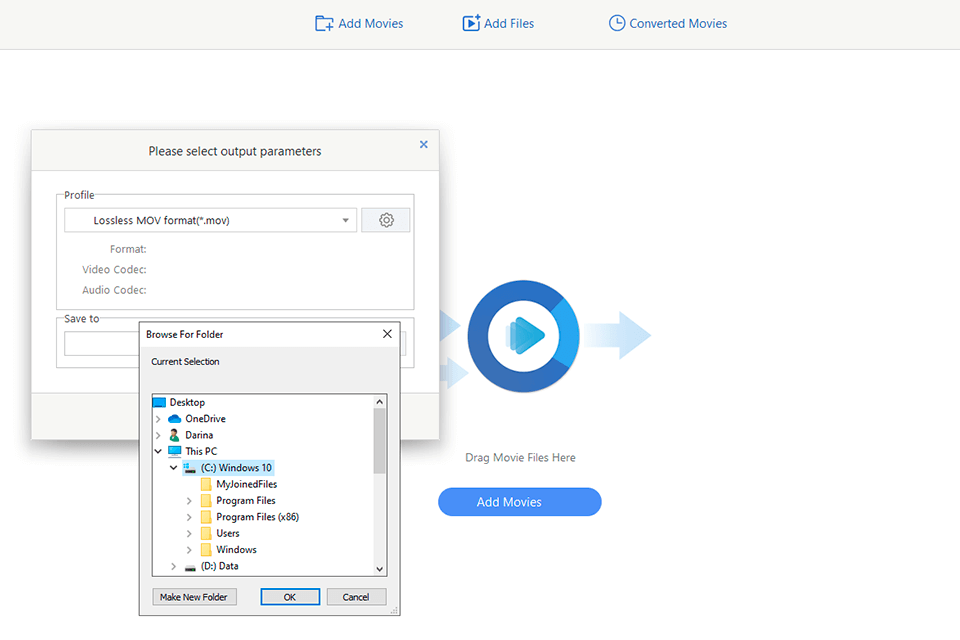
Verdict: Leawo Prof. DRM is a full-featured kit of high-end DRM removal software. It includes DRM video converter, DRM music converter, DRM audiobook converter, DRM eBooks converter, and DRM Spotify converter. Unlike other programs aimed at working with files of a particular format, this software offers all necessary instruments in one place.
The program offers lossless conversion of the DRM-locked iTunes docs, eBooks in Kindle, Kobo, Adobe, and Spotify audio. The initial quality of content, including audio, video, photos, subtitles, and music ID tags remains unchanged.
Due to the enhanced DRM decryption technology, Leawo Prof. DRM operates 50x faster compared to competitors, outstripping analog DRM removal software by several steps ahead.
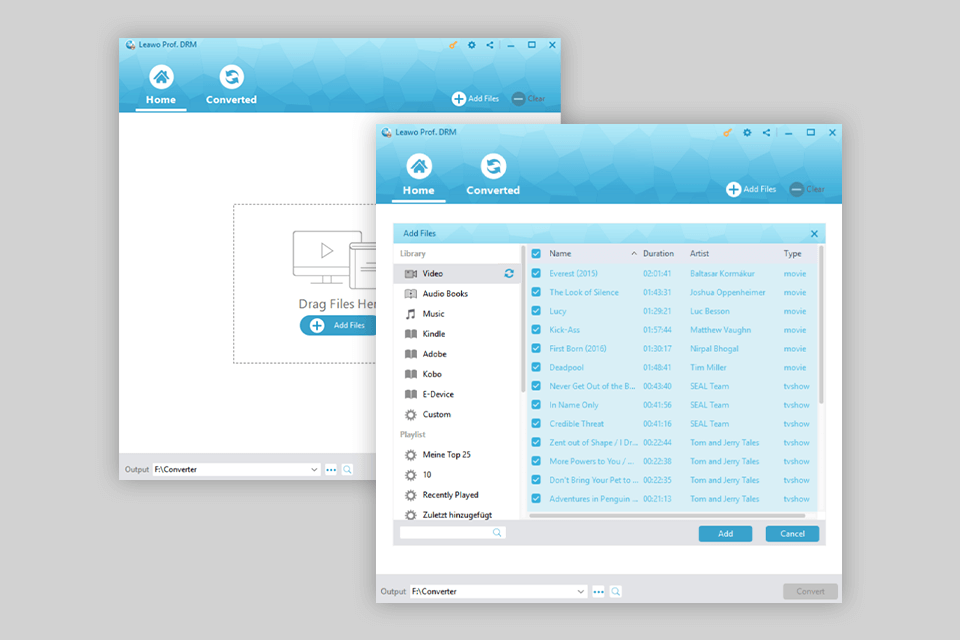
Verdict: WinX DVD Ripper is not only a DRM removal software, but also a free DVD ripper that helps digitize DVD to MP4, FLV, AVI, MOV, etc. It has more than 70 million users since 2009.
It supports almost all kinds of DRM in DVDs, including CSS, Region Code, UOP, APS, AACS 2.0, Disney X-project, and Sony Advanced Regional Copy Control Operating Solution protection. WinX DVD Ripper solves the DVD playback error led by DRM perfectly.

Verdict: TuneFab Music Converter has tools to remove DRM from Spotify, Apple Music, and iTunes purchased songs. To do that, you should go to the music library, open a playlist, choose a format, and click “Convert All”. You can also customize such audio parameters as Bitrate, Sample Rate, etc., and edit ID3 tags manually.
Apart from DRM decryption, you may convert and save DRM-protected M4P songs, albums, playlists to a common audio format like MP3, AC3, and M4A. Besides, you can select and convert numerous songs, playlists, and albums in a matter of seconds.
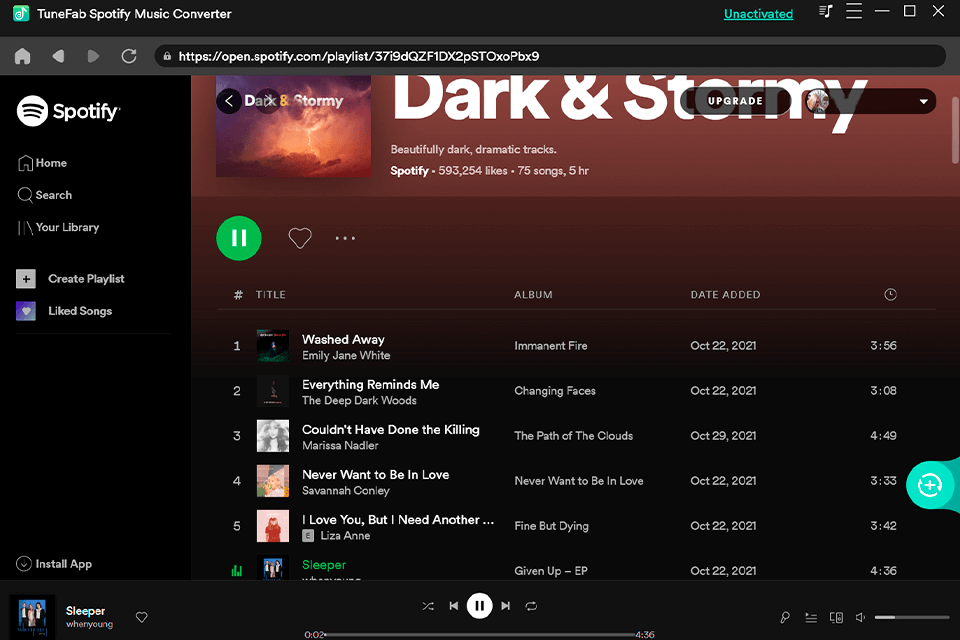
Verdict: This is a great software for Windows, using which you can convert purchased or rented iTunes movies, TV shows and music videos at 20x faster speed. Also, it’s a professional video cutter because it crops iTunes clips quickly.
It carries out iTunes video conversion without quality loss. This program also allows adding M4V files from the iTunes library in batch. After you click on the Convert button, the program will automatically convert your files.
Besides, it keeps 5.1 audio when converting iTunes purchases and rentals. Thus, you can watch clips with 5.1 sound on your TV. Also, you can save all multilingual audio tracks and subtitles.
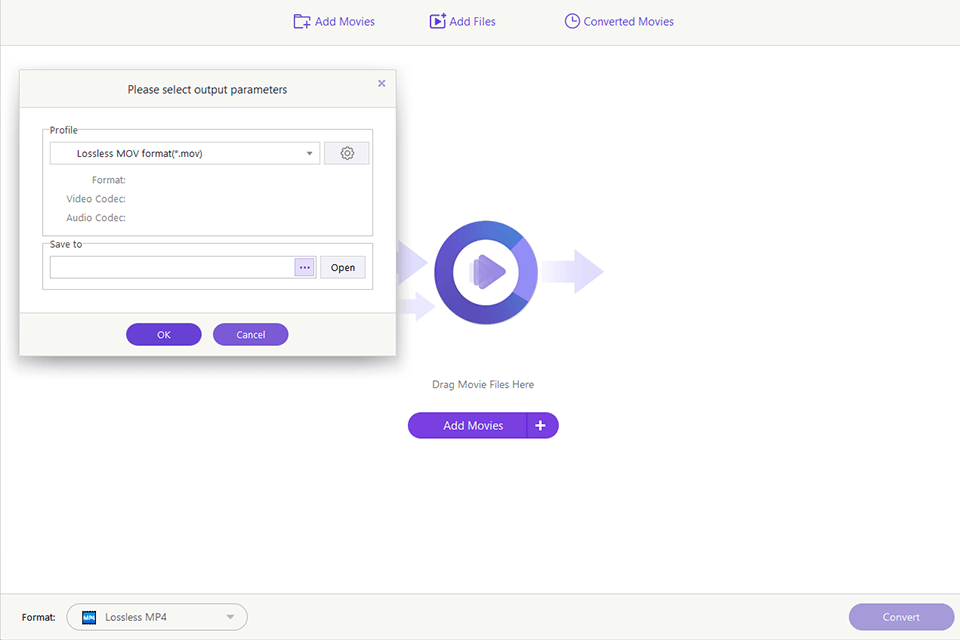
Verdict: TunePat stands as one of the top choices for free DRM removal software, dedicated to empowering users with the ability to download their favorite music and audiobooks from a range of streaming platforms. With the prowess to unlock DRM protection, TunePat lets you access songs, albums, playlists, and podcasts from Spotify, Amazon Music, Apple Music, Tidal, Deezer, YouTube Music, and more.
TunePat specializes in crafting music converters and video downloaders. Their suite of tools allows users to convert music from various platforms into MP3, AAC, WAV, FLAC, AIFF, ALAC formats, offering unparalleled versatility.
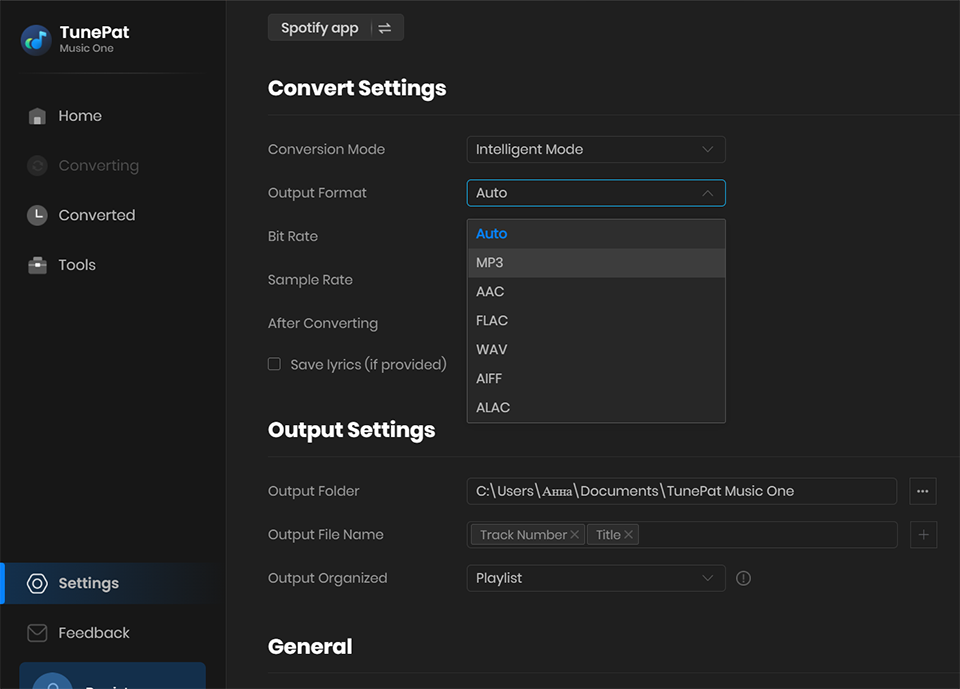
Verdict: This is a great DRM removal tool for removing copyright protection from Apple and iTunes music. It can also convert Apple and iTunes audio files to various formats, like MP3, AC3, etc.
It can also extract audio files from iTunes videos. You can easily remove DRM from M4P files and convert them into MP3, AAC, FLAC, WAV, iTunes M4A, M4B and Audible AA, AAX. You can run it under Windows and macOS.
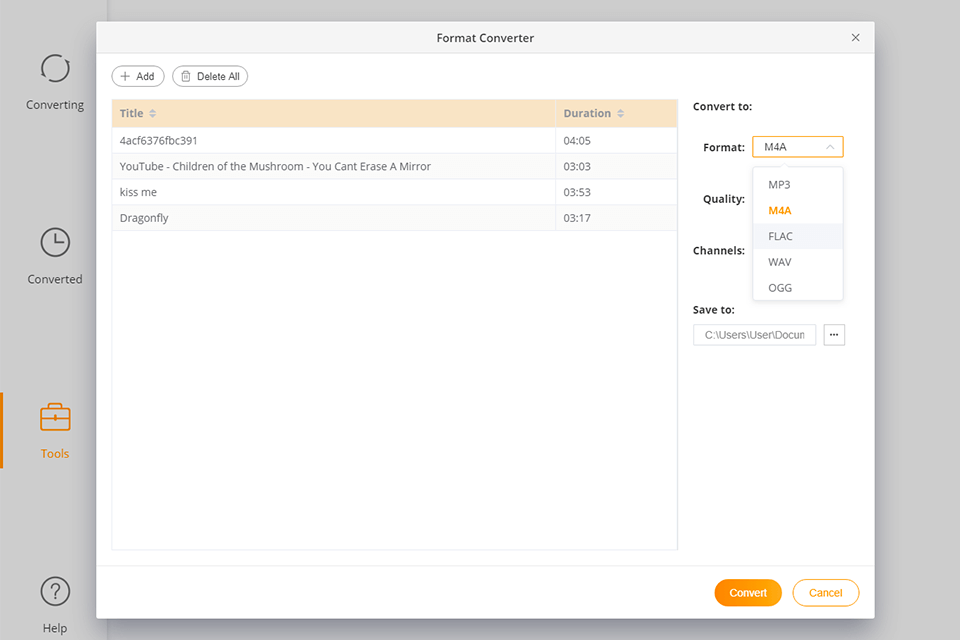
Verdict: MuConvert Spotify Music Converter works wonders if you need to get rid of DRM encryption applied to Spotify songs, playlists, and podcasts. Therefore, Spotify users can get media content free from Spotify's protection and convert it into audio files in commonly used formats. Later, they can play such converted files on any device.
The program leverages top-notch techniques for adjusting audio parameters at no cost. Thus, users can strike a balance between file size and music quality. All in all, this is a wonderful app if you want to freely download Spotify tracks or podcasts in a specific quality and format.
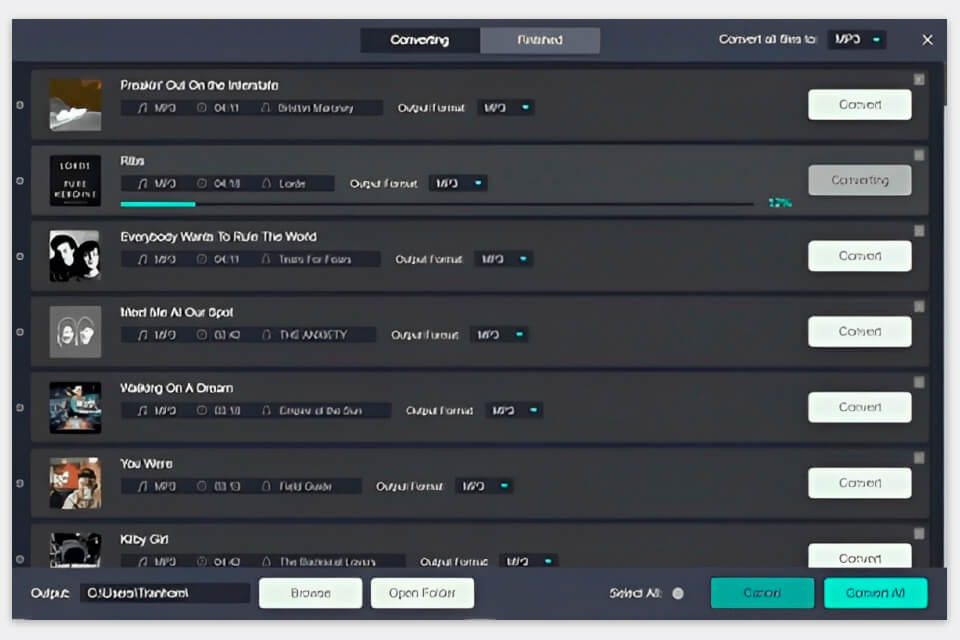
Verdict: This is a useful copyright removal software for working with iTunes and editing files in its library. With it, you can easily search your entire collection and find DRM protected songs.
You can view playlists and convert protected files into music tracks that can be copied without any restrictions.
This software can create back-ups of original MP4 files and remove them completely from iTunes. Also, after adjusting its settings, you can convert songs to MP3, keep the RAW AAC stream, activate and use the “Tunebite High-Speed Dubbing” driver.
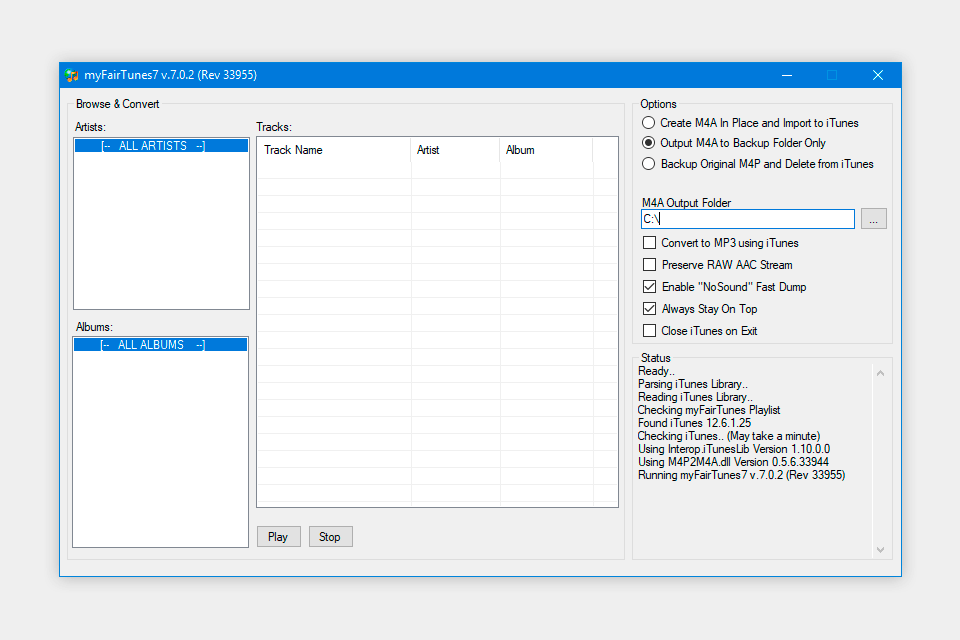
Verdict: This is a professional eBook software for converting e-books and copyright protection removal from Kindle books, Adobe digital content, etc.
It allows you to easily convert, import and read e-books. The program supports an extensive list of formats and offers a convenient way to download e-books from online stores.
This free DRM remover software also downloads news and converts them into e-books. It has a quick and easy-to-use search function.
This software runs under macOS, Windows and Linux. It provides you with online access to your e-book collection via a browser.
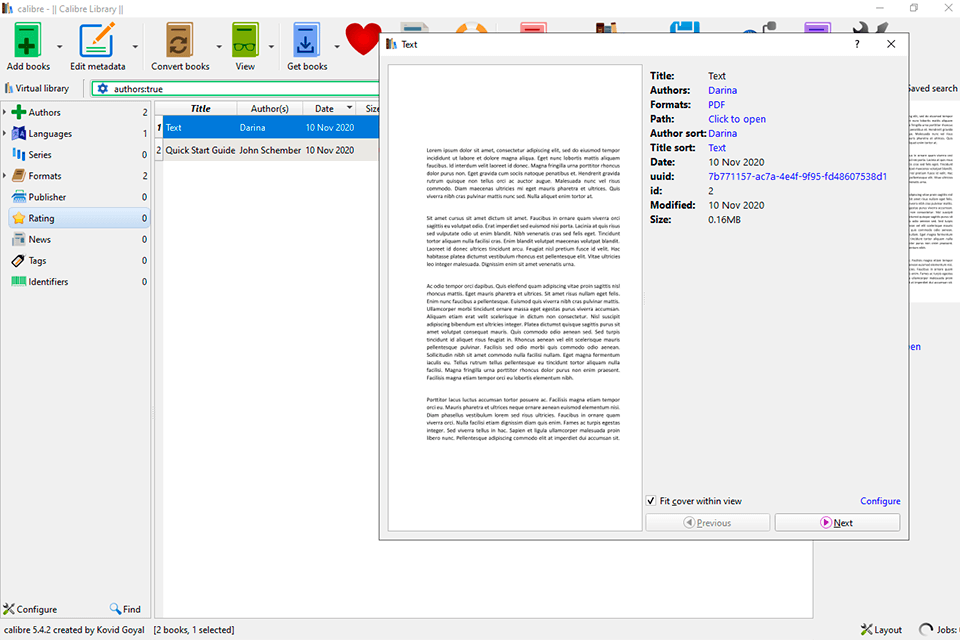
Verdict: This software removes DRM from various e-book formats, including EPUB, PDF, AZW, KFX, AZW3, AZW4, Mobi, PRC, Topaz, TPZ, etc. After removing DRM, you can easily copy your files to other devices, for example to a tablet for reading e-books, and share them with other users.
You can remove DRM from your e-books by simply dragging and dropping them into the main window, no further action is required. You can add multiple files at a time. It’s easy to work even with hundreds of them. The decryption engine guarantees a high processing speed.
It can delete four types of DRM, including Amazon Kindle DRM, Nook DRM, Kobo DRM and Adobe Adept DRM (Google Play eBooks).
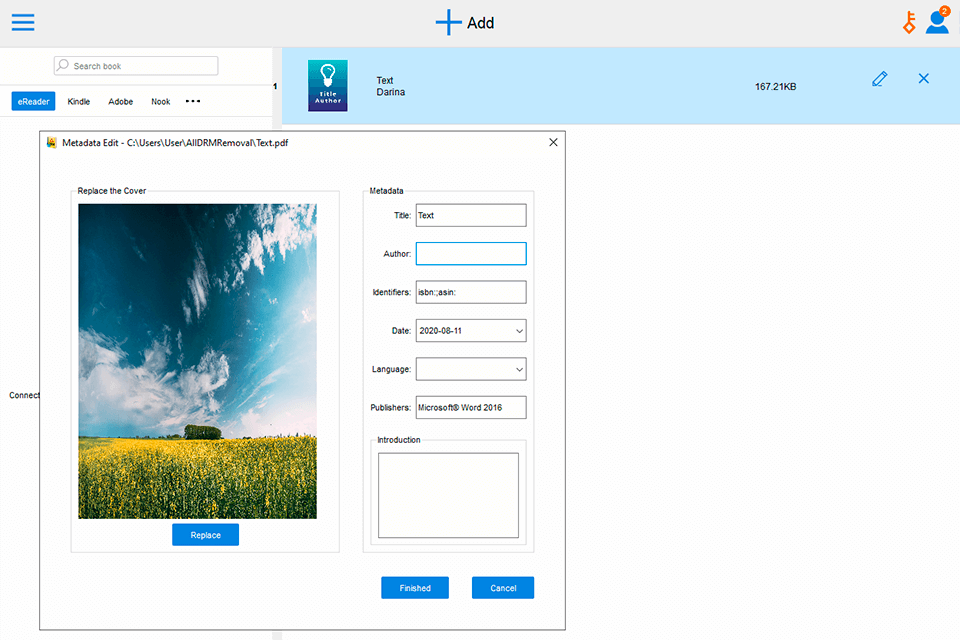
Verdict: This is the best free DRM removal software that you can use for converting e-books from Kindle, Adobe, Kobo, Nook to EPUB, Mobi, PDF, TXT, AZW3 and KFX formats. After deleting DRM from these books, you will be able to read them at any time anywhere.
Batch conversion allows you to convert your entire e-book collection. The software maintains the original quality and all metadata of your e-books. You can edit the metadata about the author, publisher, date, etc.
You can add e-books from your computer to the software. Besides, when you connect your e-book reader to a computer, it will automatically detect and recognize all e-books from your device.
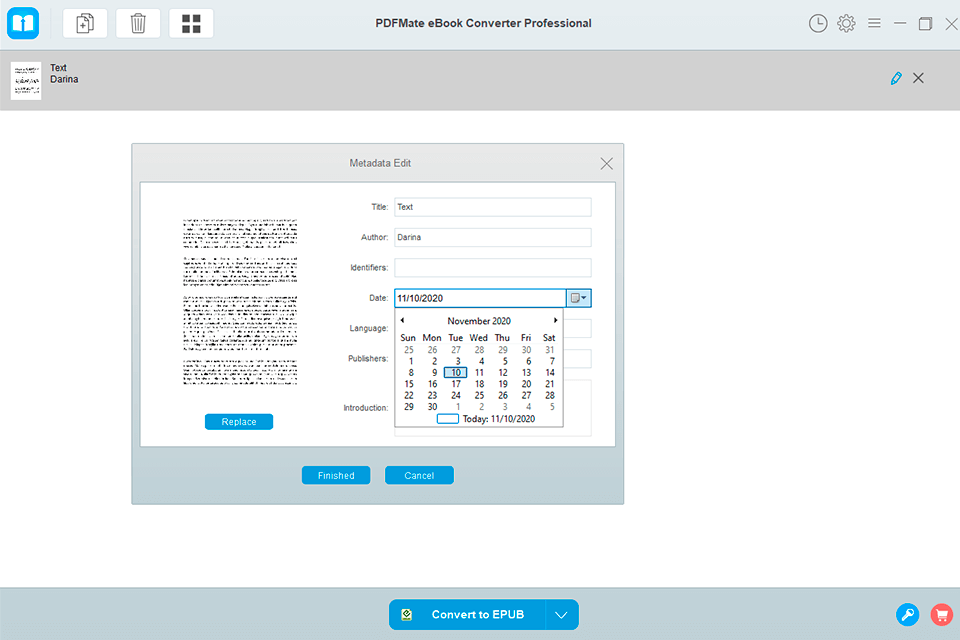
Verdict: If you are wondering how to remove DRM protection, with this software, you can do it in one click. It creates a new Kindle book without DRM so that you could easily read it on any device, including iPad, NOOK, Sony Reader, etc.
It can scan your Kindle device for e-books, which can help you easily find e-books from a computer. All your books will be found and automatically loaded into the conversion list.
It also supports batch mode. You can add more than 50 books in AZW, PRC and Mobi formats at a time. After that, press the “Start” button and all Kindle books will be converted.
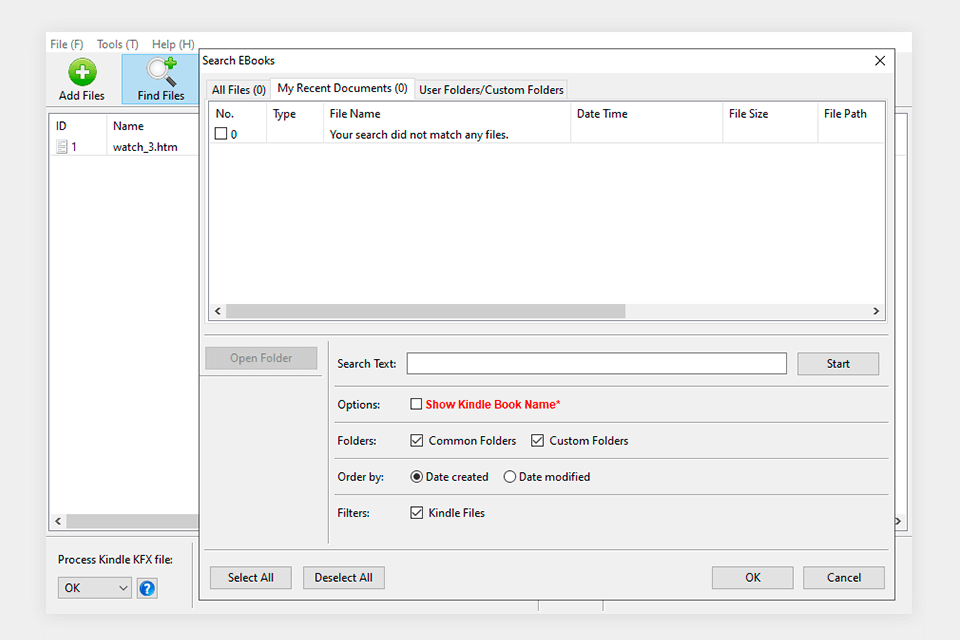
Verdict: This is the most powerful e-book conversion software designed for users who want to easily and effortlessly convert books from Kindle, Adobe, Kobo, Nook and remove DRM from them.
In a few clicks, you can start converting files in different formats, whether they are secure (Adobe EPUB, Kindle, etc.) or not. Due to its innovative decoding options, it can convert most ebooks to various formats, including EPUB, Mobi, PDF, TXT and KFX.