Fastreel
Verdict: The Fastreel online video editor is the easiest way to create and edit videos online without installing anything on your computer for video editing. You can do this with a perfect balance of ready-made online templates or a range of online tools, which makes it ideal for users even without video-editing experience. Depending on your preferences, you can enjoy the video editing process with the familiar drag and drop.
With simple but effective online tools, you can create a slideshow, collage, or video from photos and/or videos, cut, crop, and resize videos; rotate and flip clips; reverse, loop, or alter video speed. Besides, it is possible to merge, compress, convert images to a video, add your own text, sound, or mute the video. When the project is complete, you can add your own watermark and pick a resolution.
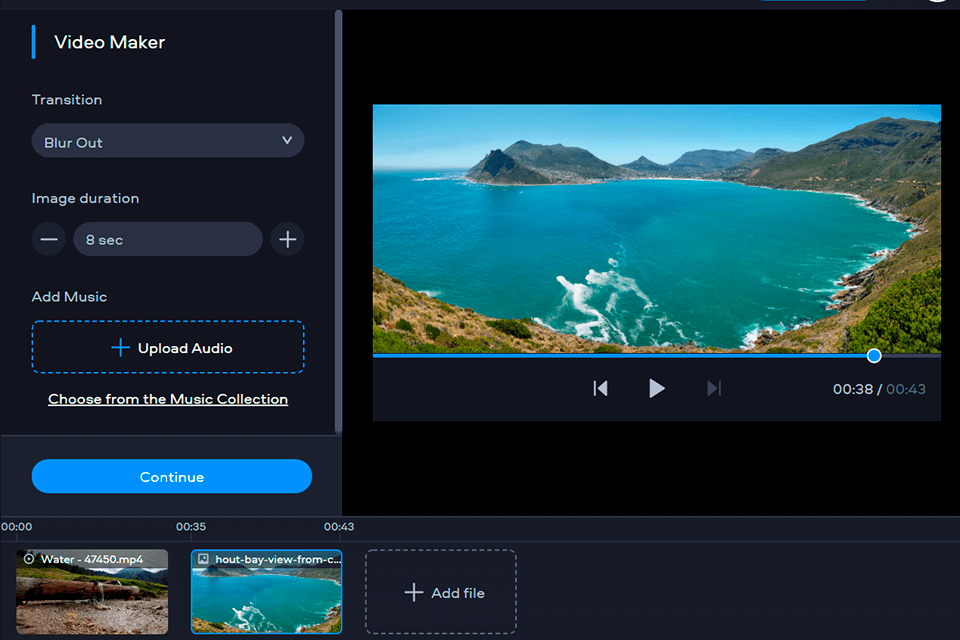
You can use online templates to create videos on various topics, including festive events. Just pick one of the templates and follow the video editor's instructions. Here you can choose the background, add text, change the font and size, pick audio from the integrated collection.
It is possible to upload the videos to Facebook or YouTube without leaving the video editor, which supports the most widespread media formats: MP4, JPEG, PNG, and GIF.

Fastreel is part of the Movavi family, which, according to its website, offers a series of “multimedia programs that help you have fun with your videos, music, and photos on any platform and any device.” Movavi does this by creating robust yet lightweight software that lets users edit, improve, and publish their video content online.
Fastreel is an excellent online tool for quick video editing that can be used on any Mac or Windows computer. It works with such well-known desktop browsers as Chrome and Opera. Aside from the expected video editing tools and enhancers, there are several non-trivial ones that are common for high-end free timelapse software, so let's look at them in more detail.
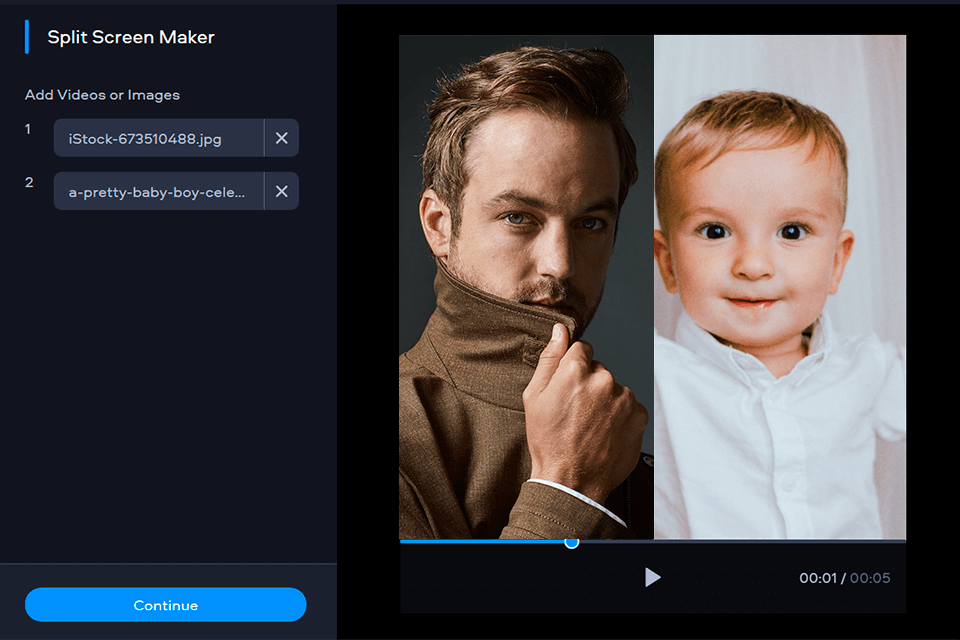
It is a very interesting effect in the style of multi-camera shooting or spy movies, where you can watch all those participating in the scam at once in different places. The tool offers many combinations of screen splitting – up to 4 parts within 3 aspect ratio formats and even vertical orientation.
Mind that this lightweight video editor will loop shorter videos and stretch photos in time to match the longest clip. If you want to, you can disable the audio track.
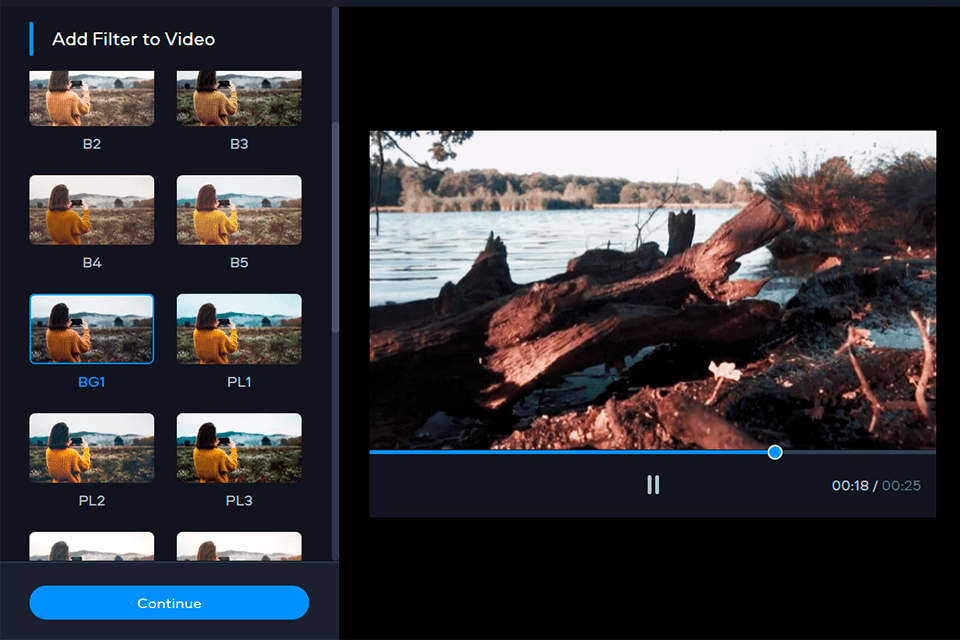
This is both the simplest and the most effective method to make your video look appealing in a new way and even emphasize the meaning (sad black-and-white, precious archive recording with videotape artifacts). In Fastreel, you will definitely find the right filter because the choice is wide, and they are applied instantly.
Try different filters by clicking on them – you will immediately see the results in the preview window.
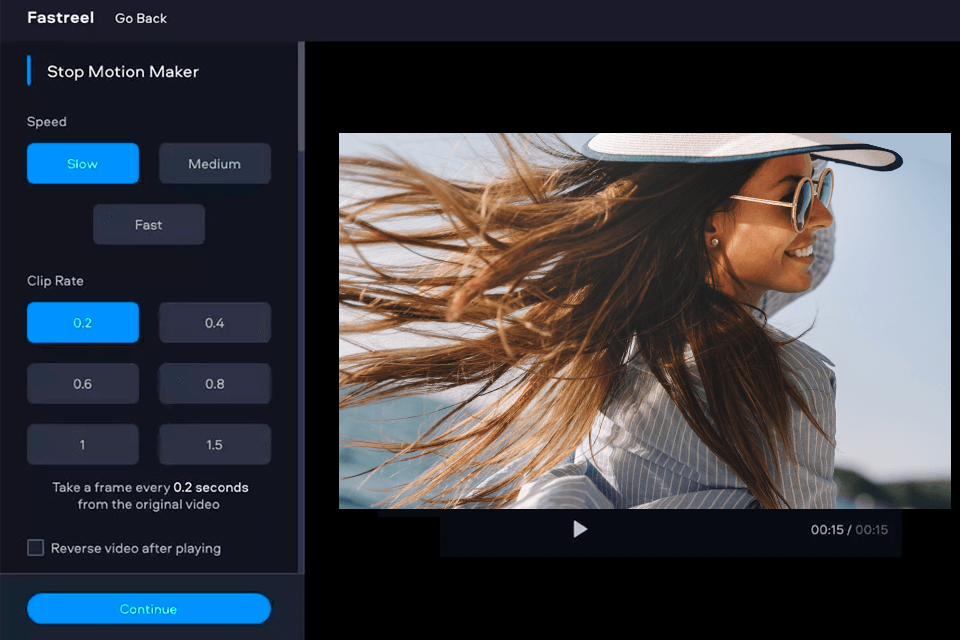
It is another interesting cinematic technique that lets you shoot a short video in the style of plasticine animation or allow objects to appear in the frame just out of nowhere. Sometimes it is useful to break down very fast motion on the screen into component frames to understand its mechanics, and you can do exactly such manipulation in Fastreel without resorting to third-party free stop motion software.
You can configure the parameters of a time-lapse movie: set the appropriate video speed, pick the clip playback speed, and, if you want, expand the video after playback.
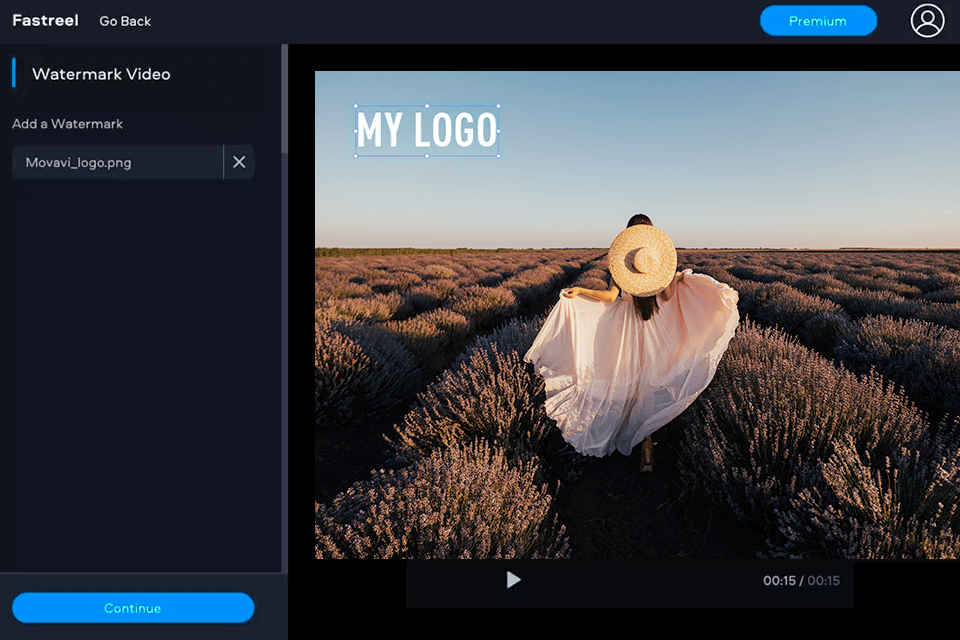
If you want your video to be copyrighted, it's easy! Add a watermark in PNG or JPEG format by clicking “Add a Watermark” and pick the appropriate one. Typically, transparent images are used as watermarks for videos. You can move, rotate, and resize the image if you need to.
Watermark Adder lets you easily change the size of the logo and place it in any part of the video frame. As you can see, any image in the specified format can be used in place of the logo. Besides, you can use this slideshow maker to present your brand in an interesting way.

There are three price packages: free, Single Premium, and Unlimited Premium. If you pay annually, the prices for Unlimited Premium are 25% lower than for monthly payments.
All three plans provide access to the described functions. However, if you pick the free plan, your video will have a watermark and the video output quality will be limited to 480p.
The fixed price of Single Premium per video is $5.95. The watermark is removed and a one-time high-quality export is available. You can use one tool or template for each video, and you can save the result. If you want to use a different template or tool, you pay another $5.95 and so on.
Unlimited Premium is the best value for money either at a discounted annual rate of $14.95/month or at a monthly fee of $19.95/month. This plan opens access to all templates and tools without having to load the project each time before making new changes.
If you are searching for a simple online video editor with free registration, then check out Magisto as the best free video editing app to work on Android and iOS as well. Opt for Biteable or Renderforest from the list of the best intro maker software due to their excellent optimization for social networks. Animoto is the best photo video maker that excels at creating a slideshow from images.