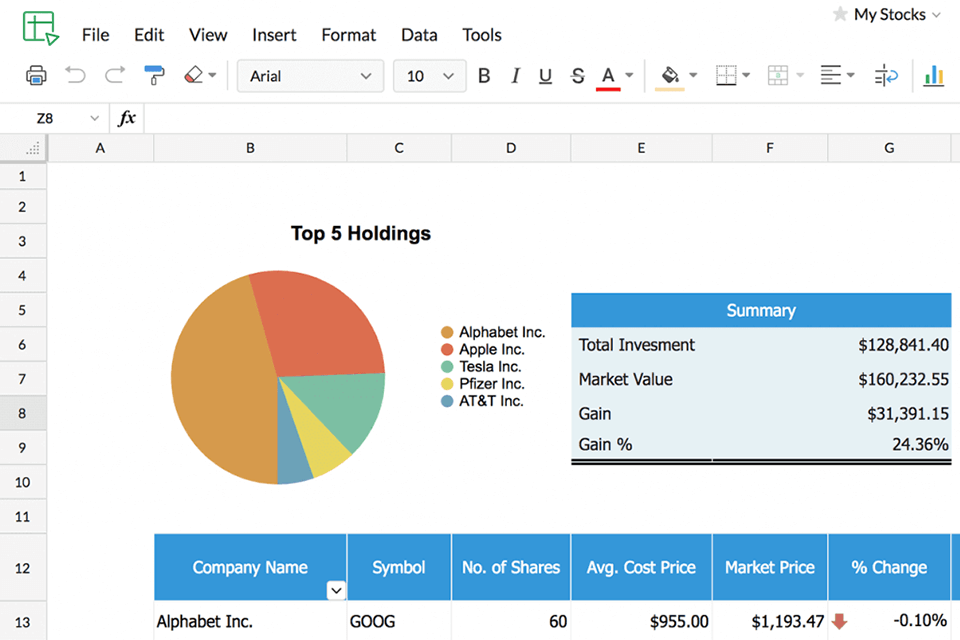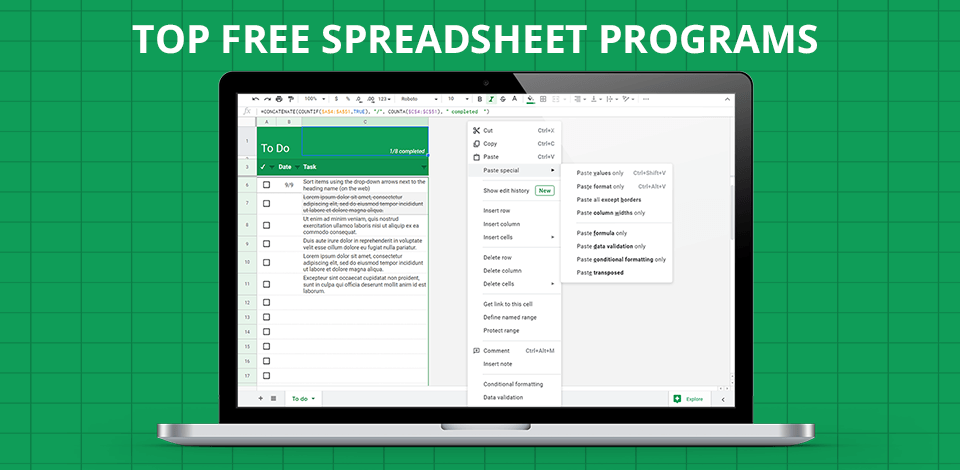
With the best free spreadsheet program at your disposal, you can nicely organize your working routine as well as schedule your household chores. Such software is helpful if you need to create a to-do list, clearly define your long-term goals and actually present any info in a more structured manner.
I was determined to find the best free spreadsheet program that can satisfy the most frequent demands, so I compared multiple options evaluating their functions and formulas. All programs presented here are capable of handling regular math operations, e.g. subtotaling a range or determining average values.
Once you add your data to a spreadsheet, you’ll probably want to give it a visual representation. Fortunately, all spreadsheet programs I’ve chosen, allow you to build graphs and charts, but the variety of formatting option is different in each individual case.
Verdict: Google Sheets is a free spreadsheet program that is widely used across the internet for a number of uses. One of its great advantages is its capability to convert a variety of formats, such as Microsoft Excel, CSV, or HTML, into a common data model.
This personal document management software enables users to not only create but also edit, an excel-like spreadsheet with just a few clicks. This makes it easy to access and manipulate different types of spreadsheets in different applications without having to learn a new programming language.
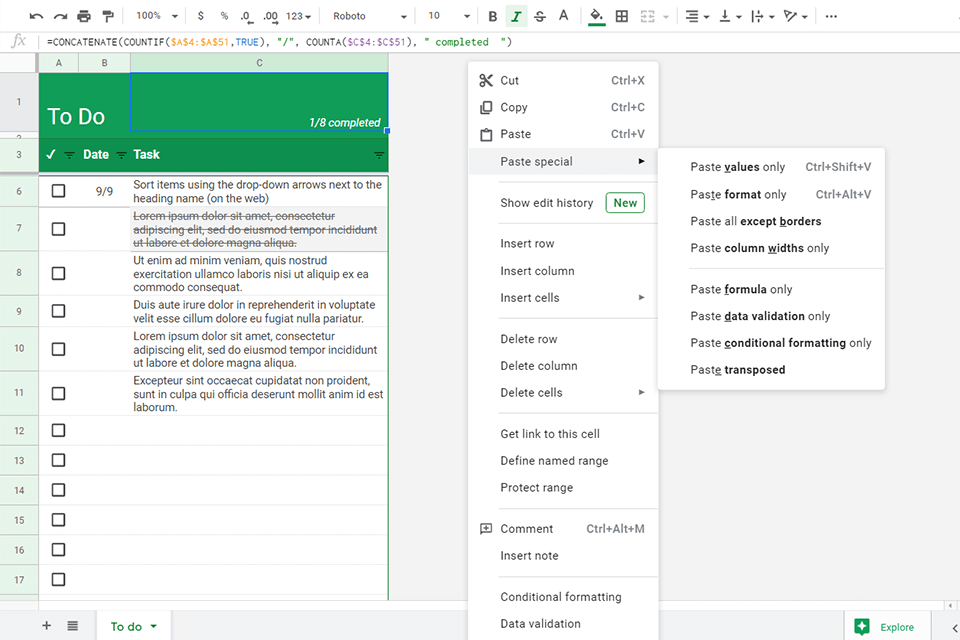
Verdict: LibreOffice Calc free spreadsheet program includes a graphing capability that makes it easy to draw charts and graphs on the screen, which can then be easily exported and imported into Excel. It also includes a facility for sorting large worksheets by date, price, or alphabetical order. This means that you can quickly go through your files and pick which ones you want to work on at a time instead of having to go through them all.
It also comes with a great page viewer, which makes it easy for you to preview what your finished work will look like.
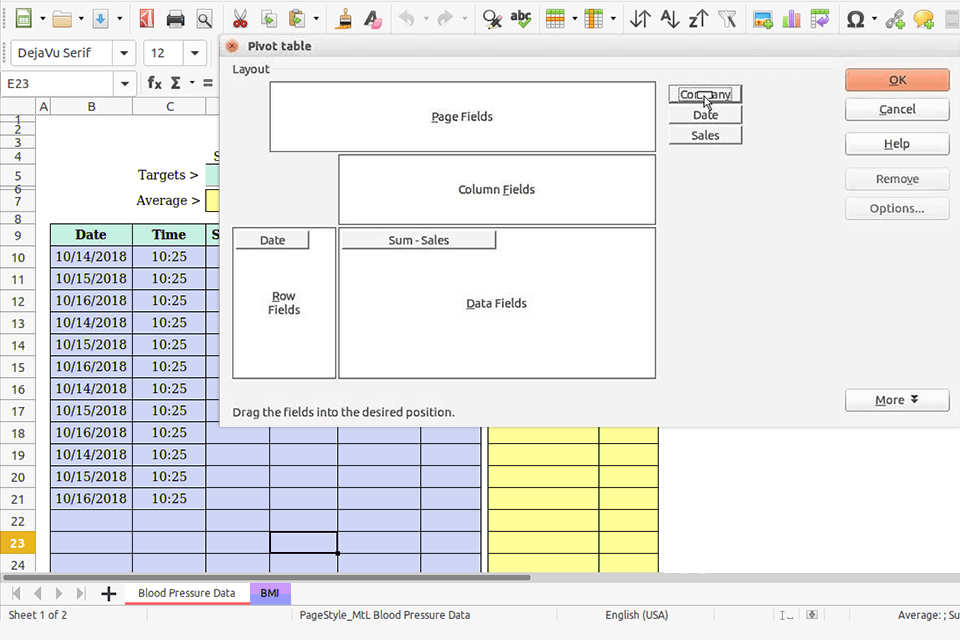
Verdict: >If you are looking for WPS Office Spreadsheets free then you have come to the right place. This document management software is a free open source program that can be used to create documents and other worksheets online. It is very much similar to Microsoft Office but WPS is more robust and flexible than the first one.
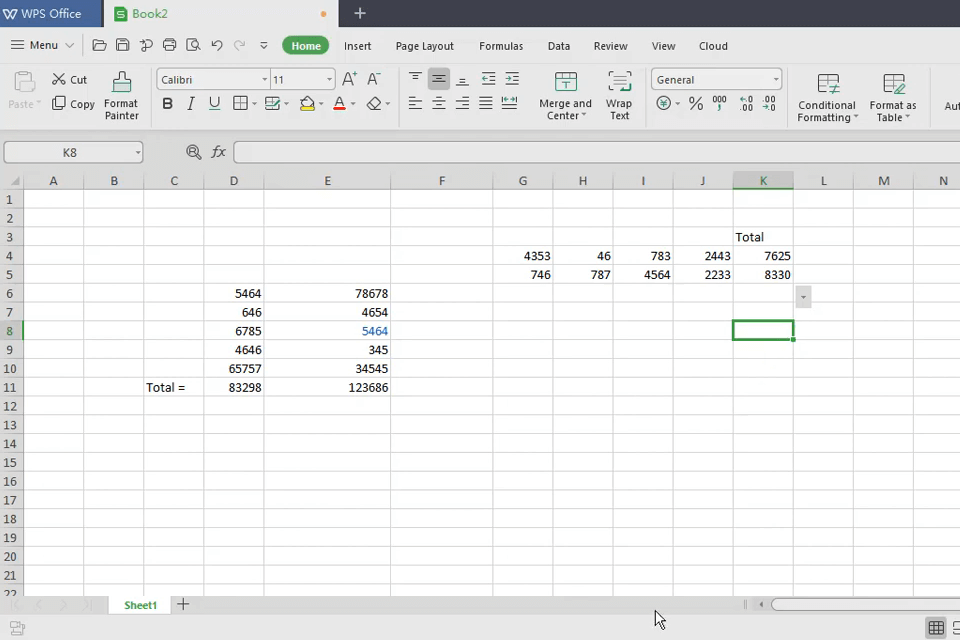
Verdict: Calc, part of the Apache OpenOffice suite, is an easy to use spreadsheet program. It is similar to Microsoft Office Excel, with a roughly equivalent feature set. Calc can open and save most spreadsheets in Microsoft Excel format.
It provides a number of features not found in Excel, including a system that automatically detects series for graphing based on a custom data layout. Calc can also write tables directly as PDF files.
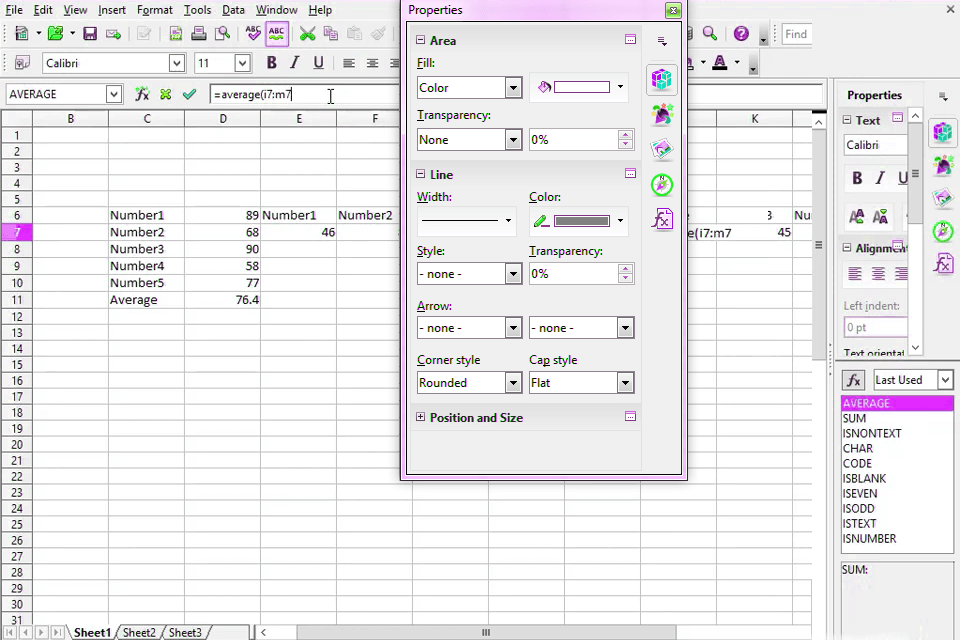
Verdict: Gnumeric has all the standard cell formatting tools: changing the color of text and background, font size and style, etc. Another nice bonus is that formulas are displayed in table cells instead of their values, as well as the ability to impose additional restrictions on their contents (for example, inadmissibility negative values of numbers in the specified table).
The thing about Gnumeric is simply a huge set of built-in functions that allow you to perform statistical, financial, engineering and other calculations.
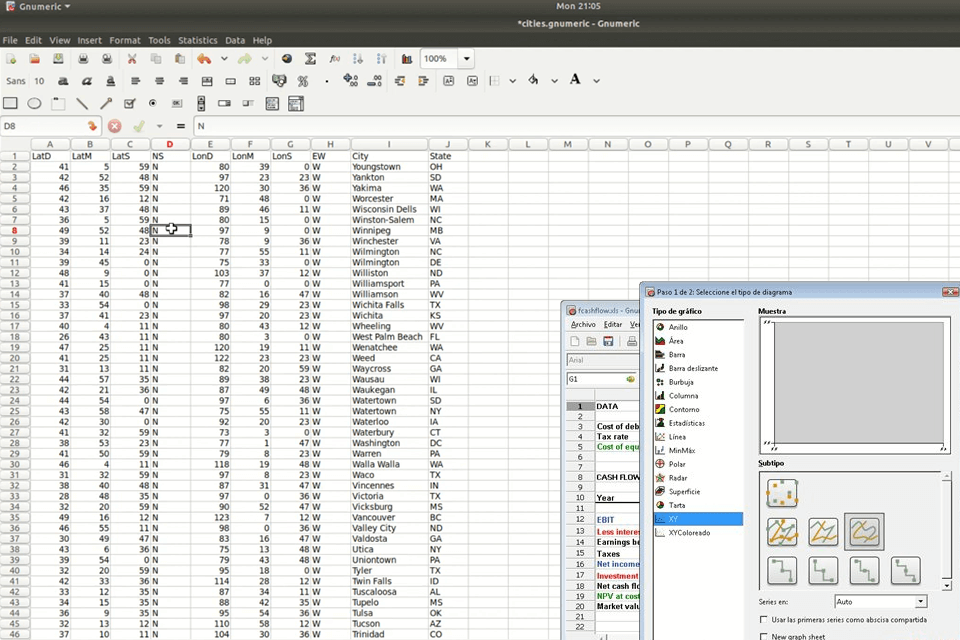
Verdict: Smartsheet is a spreadsheet program that is completely free to download. The program allows you to create spreadsheets, including basic accounting spreadsheets, as well as more complex spreadsheets that include a variety of chart types and graphs.
One of the best features of the Smartsheet program is its ability to use third party widgets such as Pie menus and the Google Map image map browser.
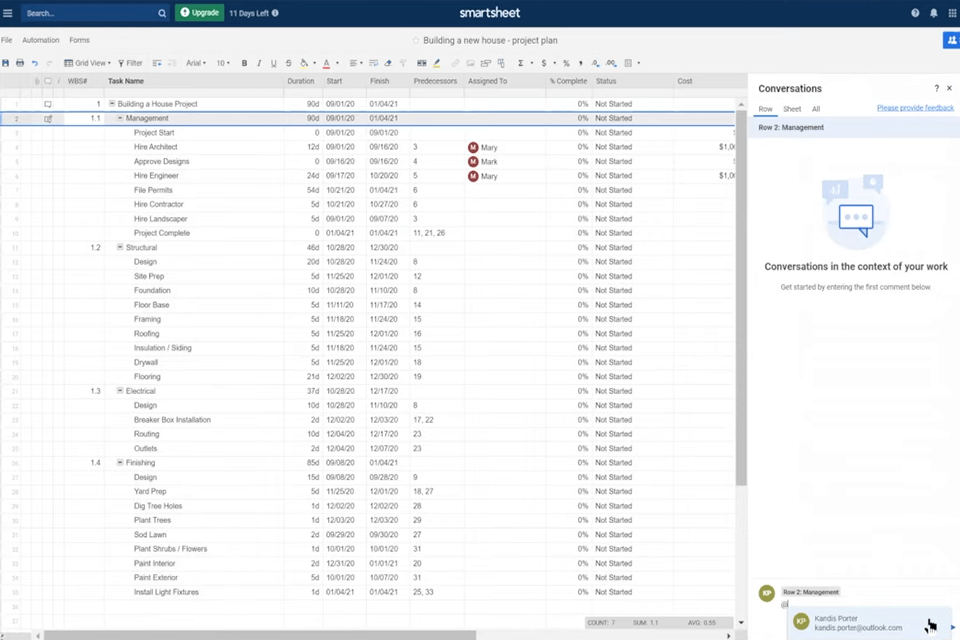
Verdict: Zoho Sheet is a spreadsheet editor that is part of the powerful cloud-based Zoho Docs office software suite. Using this program, you can create and edit tables with data, make on their basis understandable diagrams, working diagrams and graphs, edit almost any spreadsheet formats, share them with colleagues and, if necessary, work on one document for several users at the same time.